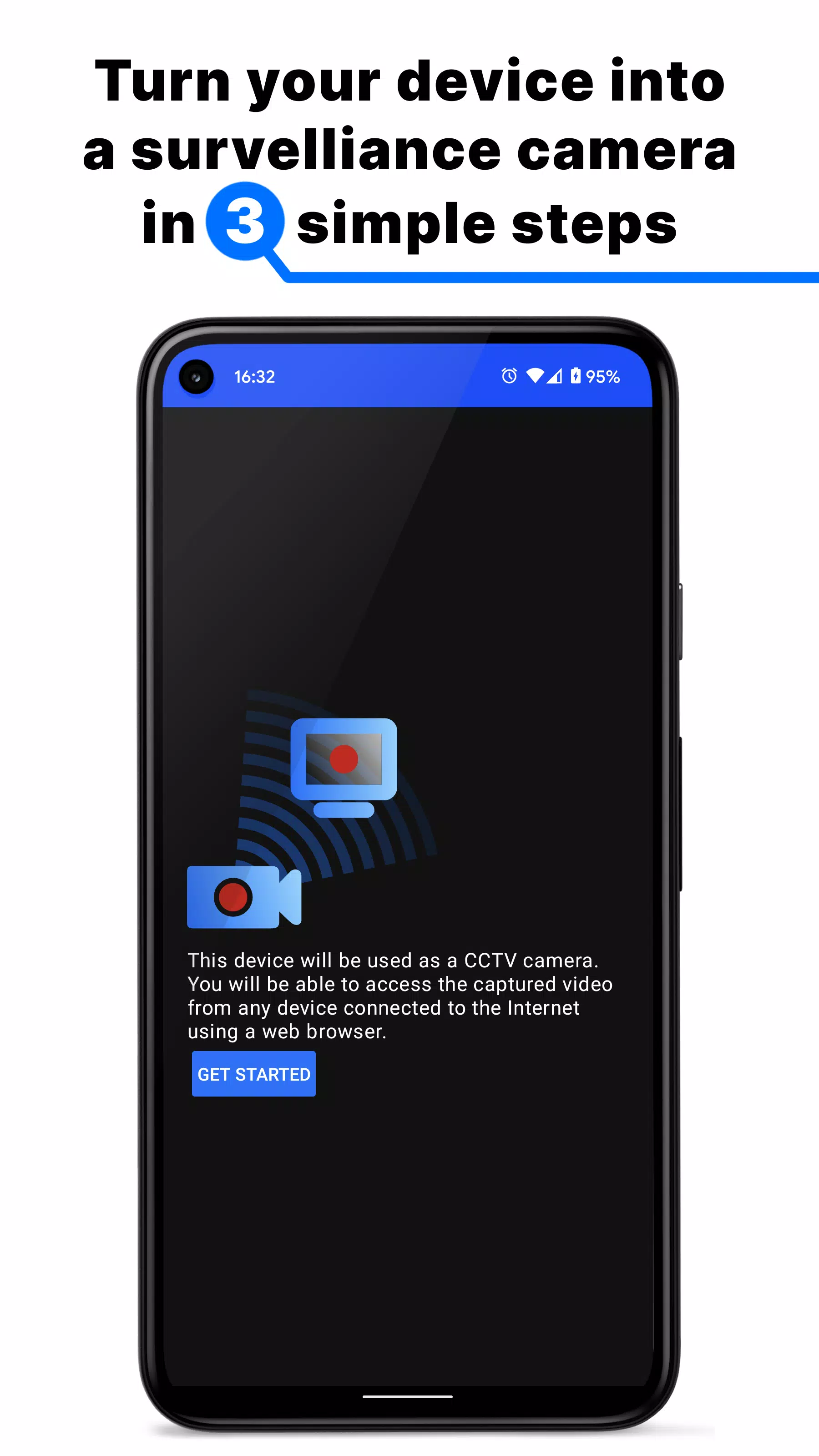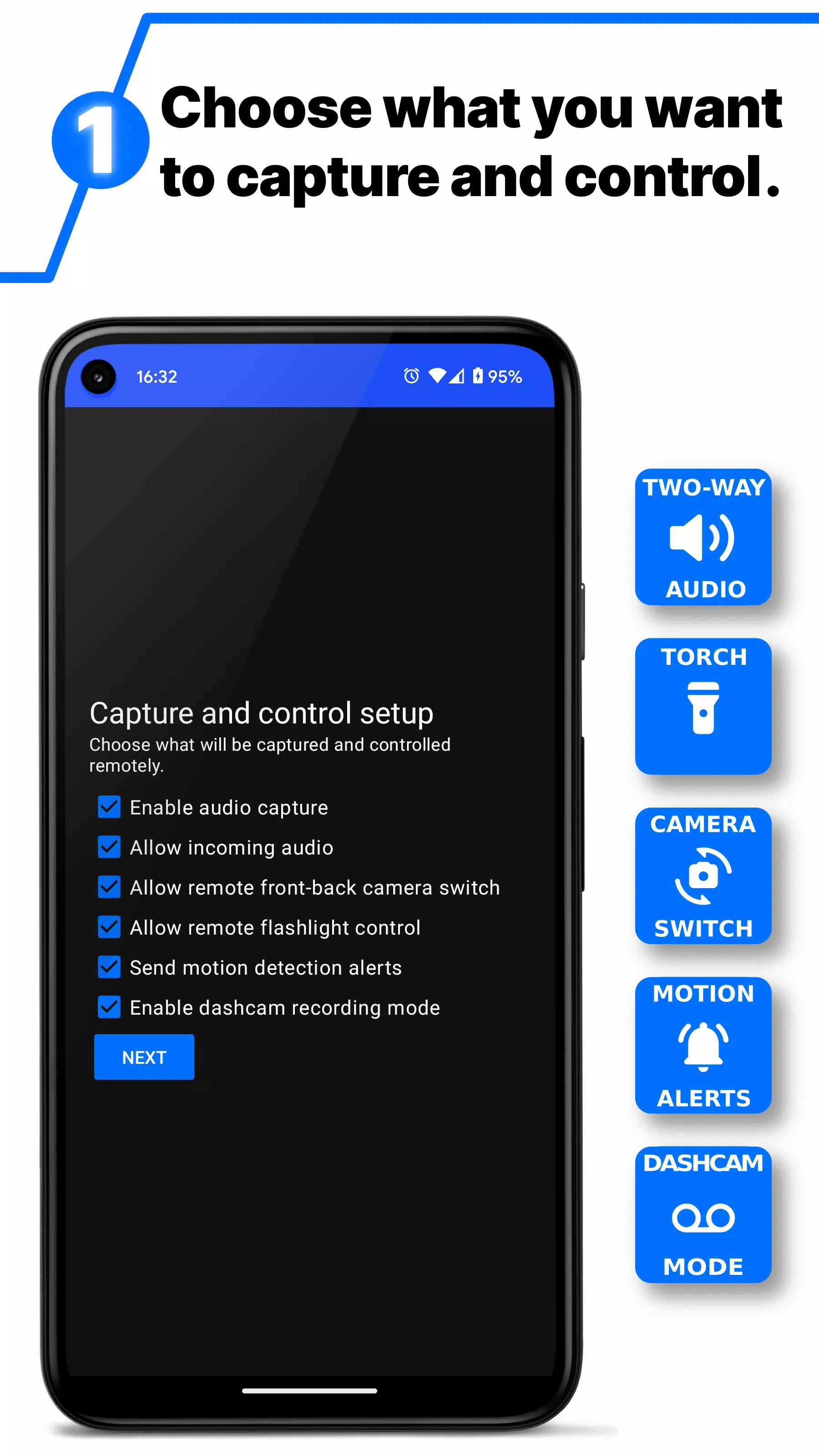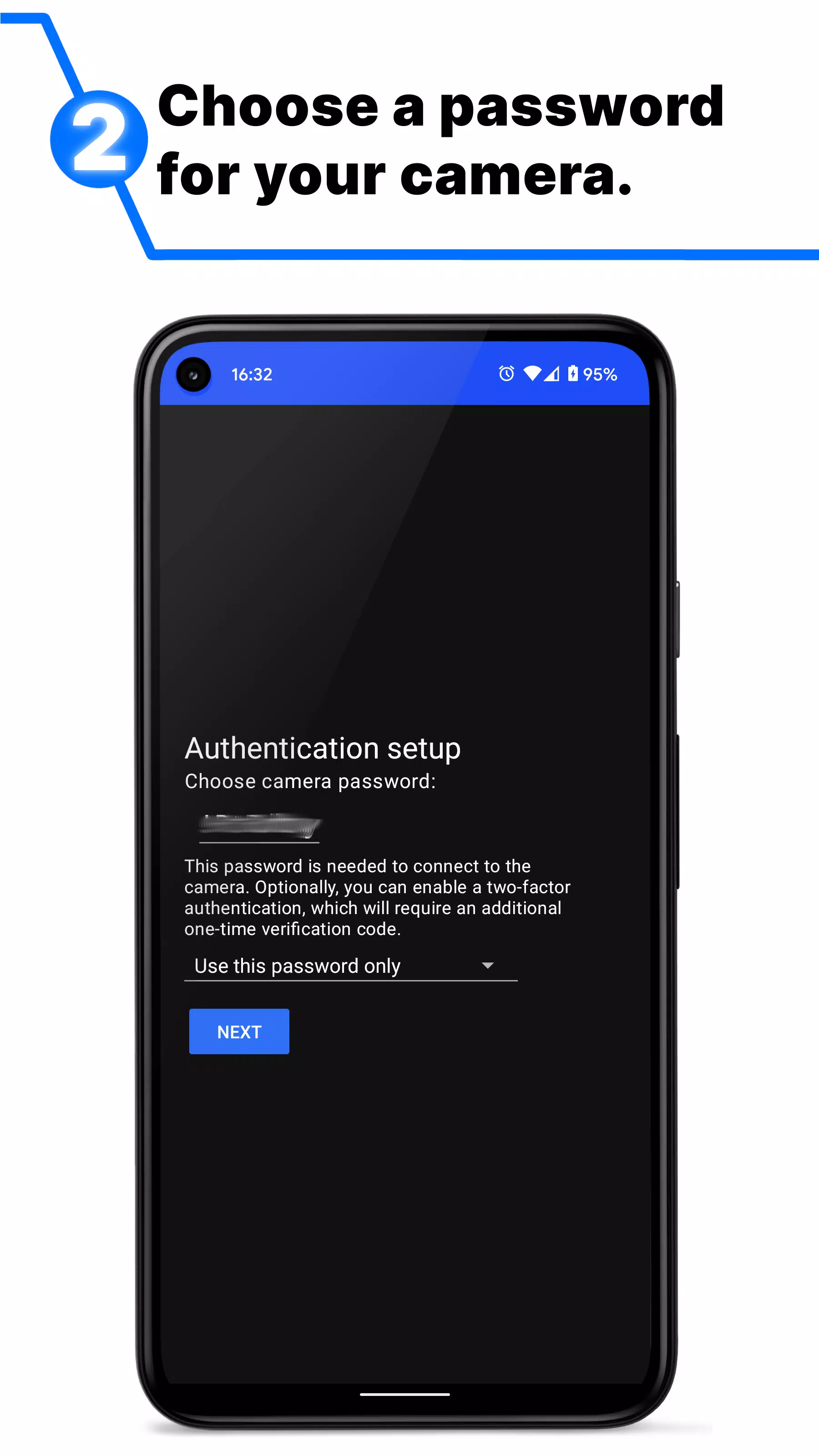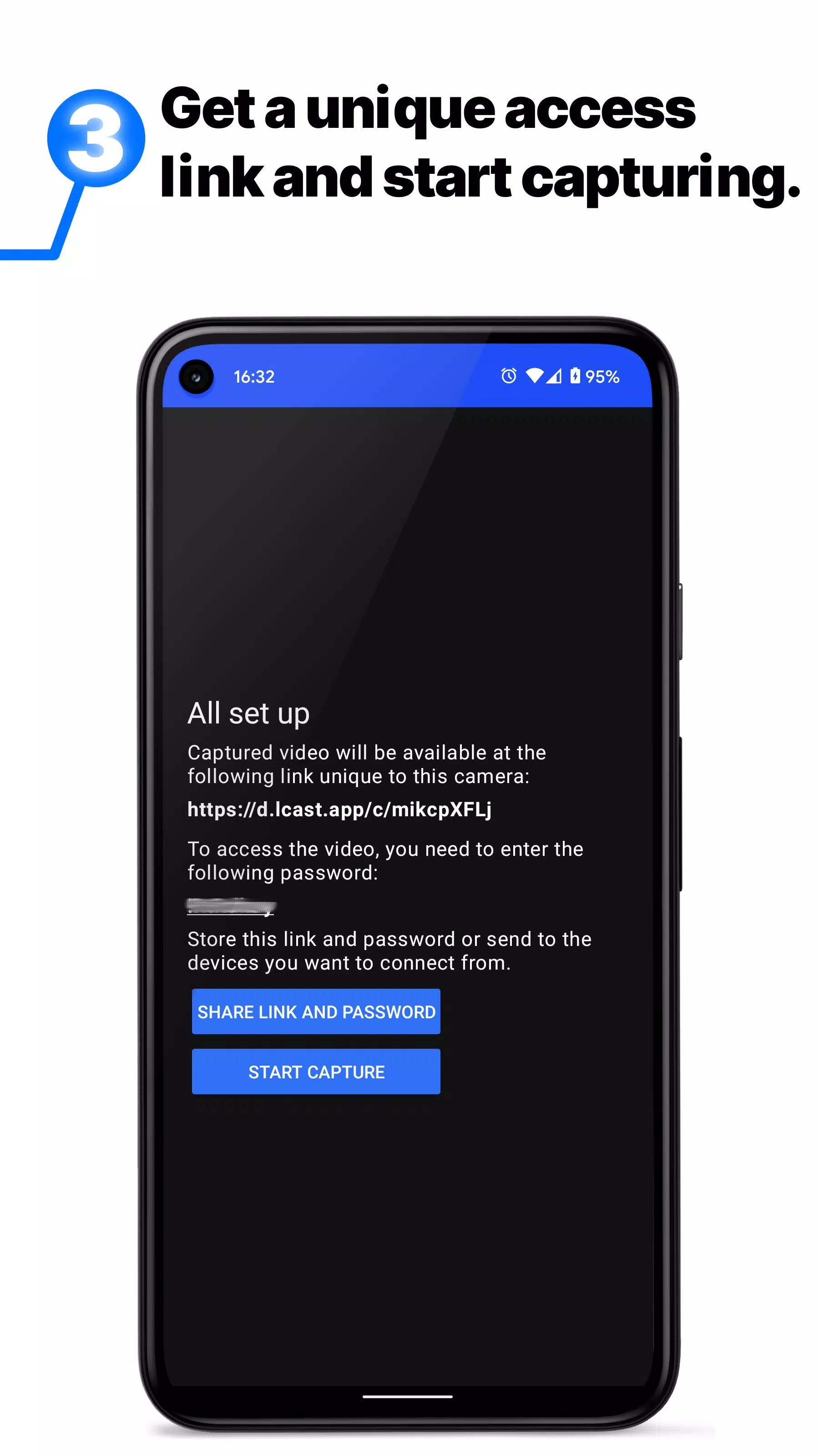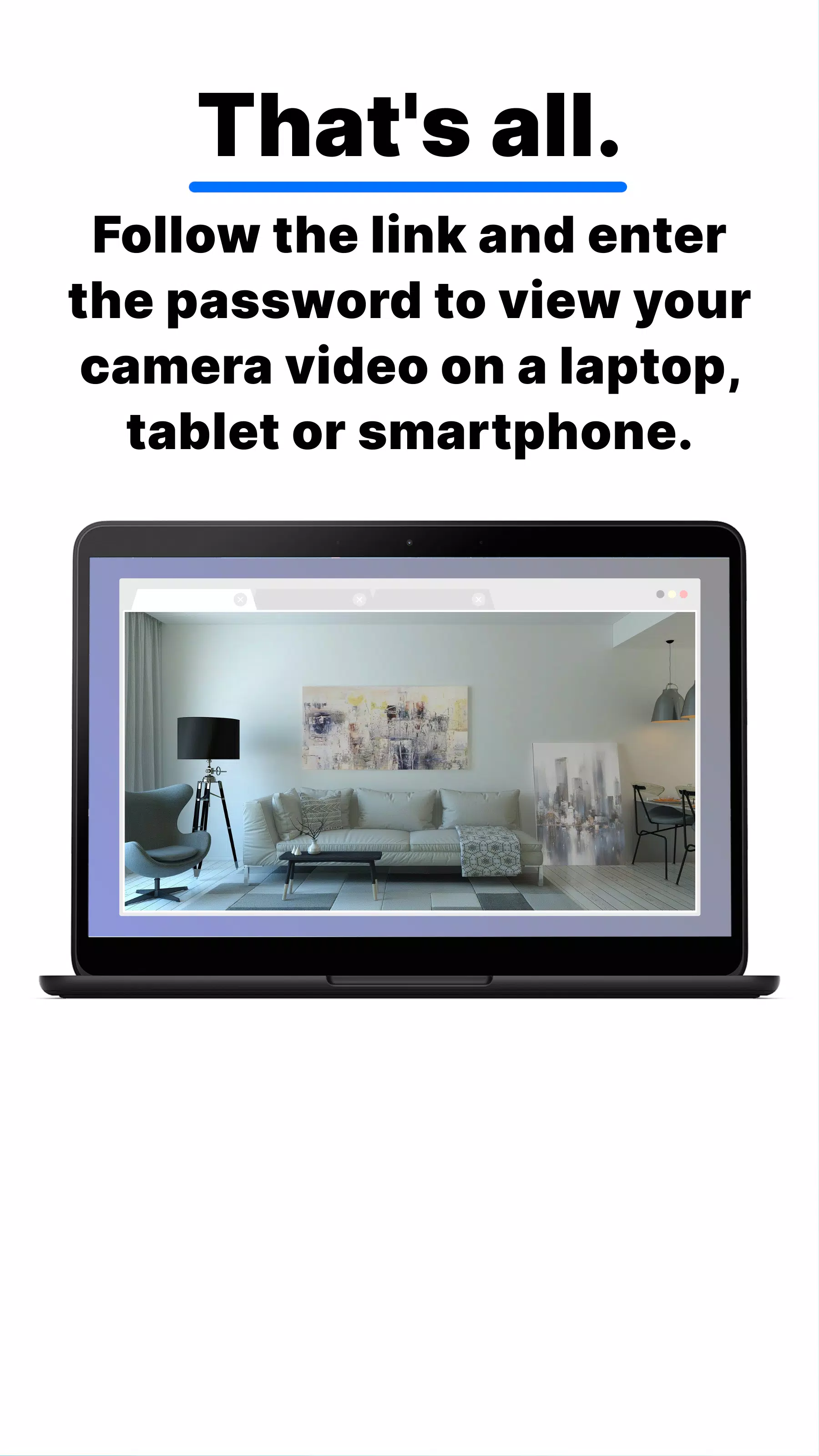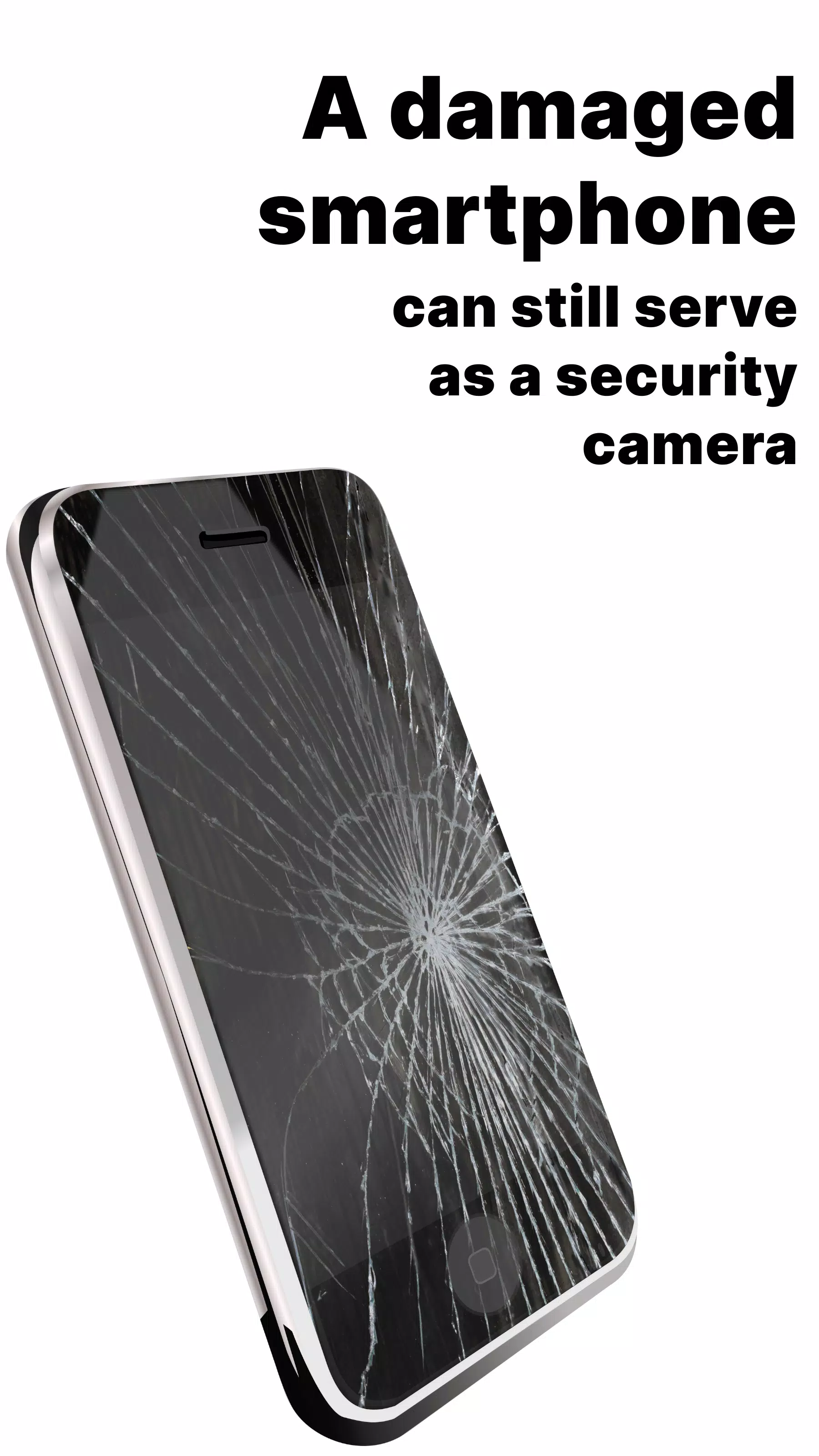About Remote Surveillance Camera
Remote Surveillance Camera: Transform Your Phone into a Security Powerhouse
In today's fast-paced world, keeping an eye on your surroundings has never been easier, thanks to applications like Remote Surveillance Camera. This innovative app allows you to turn your smartphone or tablet into a high-tech security camera that can be accessed remotely from any device—whether it’s a mobile phone, tablet, or desktop computer. The best part? There’s no need for complicated installations; simply share a web link and enter the password to view your camera feed and recorded footage instantly.
With LineCast, you get a full-fledged video surveillance system that ensures top-notch performance while maintaining user-friendly functionality. One of its standout features is its ability to detect motion and record only significant events, minimizing unnecessary footage. This means less clutter and more focus on what truly matters. Additionally, the app supports low-latency live video streaming with two-way audio communication, enabling seamless interaction between users and their surroundings. Whether you're monitoring your home, office, or other spaces, this feature ensures real-time engagement without delays.
Another critical aspect of LineCast is its advanced motion alert system, which sends instant notifications to multiple devices simultaneously. This ensures that you’re always informed about potential threats or changes in your environment. For enhanced convenience, the app offers complete remote control over various settings such as switching between front and back cameras, adjusting flashlight options, tweaking bitrate, and modifying resolution preferences—all at your fingertips. Moreover, the automatic night capture mode improves visibility during low-light situations, providing clear visuals even after sunset.
A unique advantage of LineCast is its commitment to simplicity and security. Unlike other apps that require extensive setup procedures or intrusive permissions, this application eliminates these barriers entirely. Simply share the provided web link along with the password to grant others access to your camera feed. Furthermore, if you prefer an extra layer of protection, opt-in for two-factor authentication (2FA), adding another level of security to safeguard your data.
Privacy remains a cornerstone of LineCast’s philosophy. Unlike many competitors, the app doesn’t require you to create accounts, submit personal details like emails or phone numbers, or grant third-party access permissions. This approach prioritizes user confidentiality above all else. Additionally, users enjoy ad-free experiences across both free and premium tiers, ensuring uninterrupted service regardless of subscription status. While standard HD video quality (up to 1280×720) is available for free with a daily data cap, higher resolutions can be unlocked through one-time purchases or subscription plans.
For those seeking additional guidance, LineCast provides comprehensive resources on its official website, lcast.app. Here, you’ll find detailed instructions, FAQs, and support articles tailored to help you make the most out of this powerful tool. Whether you’re looking to enhance home security, monitor remote locations, or simply stay connected, Remote Surveillance Camera empowers you to do so effortlessly and securely. Embrace the future of surveillance technology today!