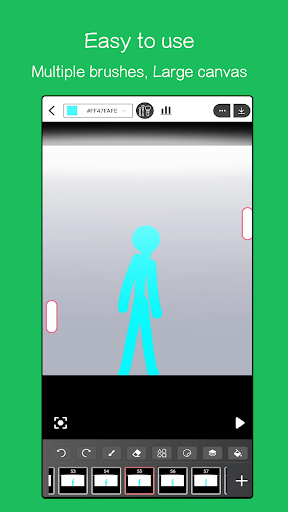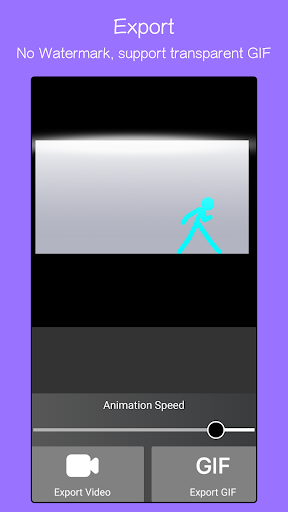SketchMotion: Animation Studio
4.7Rating
Jul 08, 2024Latest update
1.7.5Version
About SketchMotion: Animation Studio
The main features of SketchMotion app include providing tools and functionalities for drawing and animation creation. Here are some common features:
1. Drawing Tools: Hand-drawn animation apps typically offer various drawing tools such as brushes, pencils, colors, and erasers, allowing users to freely create their artwork.
2. Animation Creation: Users can combine the drawn graphics frame by frame to create animations. They can make subtle changes and adjustments on each frame to achieve a smooth animation effect.
3. Layer Management: To facilitate drawing and animation creation, hand-drawn animation apps often support layer management. Users can draw and edit content on different layers, enabling better control over the elements of their drawings and animations.
4. Timeline: Hand-drawn animation apps usually provide a timeline interface for managing and editing animation frames. Users can adjust the frame order, add or delete frames, and set transition effects between frames.
5. Export and Sharing: Once the animation is complete, hand-drawn animation apps allow users to export it in common animation formats such as GIFs or video files. Users can also share their animations with others using the in-app sharing feature or showcase them on social media.
These features empower users to create beautiful hand-drawn artwork and produce captivating hand-drawn animations. The specific functionalities and user interface may vary across different apps, allowing you to explore these features in your own app and unleash your creativity to make unique hand-drawn animations.
1. Drawing Tools: Hand-drawn animation apps typically offer various drawing tools such as brushes, pencils, colors, and erasers, allowing users to freely create their artwork.
2. Animation Creation: Users can combine the drawn graphics frame by frame to create animations. They can make subtle changes and adjustments on each frame to achieve a smooth animation effect.
3. Layer Management: To facilitate drawing and animation creation, hand-drawn animation apps often support layer management. Users can draw and edit content on different layers, enabling better control over the elements of their drawings and animations.
4. Timeline: Hand-drawn animation apps usually provide a timeline interface for managing and editing animation frames. Users can adjust the frame order, add or delete frames, and set transition effects between frames.
5. Export and Sharing: Once the animation is complete, hand-drawn animation apps allow users to export it in common animation formats such as GIFs or video files. Users can also share their animations with others using the in-app sharing feature or showcase them on social media.
These features empower users to create beautiful hand-drawn artwork and produce captivating hand-drawn animations. The specific functionalities and user interface may vary across different apps, allowing you to explore these features in your own app and unleash your creativity to make unique hand-drawn animations.
SketchMotion: Animation Studio Screenshots
Old Versions of SketchMotion: Animation Studio
SketchMotion: Animation Studio FAQ
How do I download SketchMotion: Animation Studio from PGYER APK HUB?
Is the SketchMotion: Animation Studio on PGYER APK HUB free to download?
Do I need an account to download SketchMotion: Animation Studio from PGYER APK HUB?
How can I report a problem with SketchMotion: Animation Studio on PGYER APK HUB?
Did you find this helpfull
Yes
No
User Reviews
+ Reviews
4.7
5
4
3
2
1
F
FayFiona
2025-02-09
5
0
SketchMotion: Animation Studio is an incredible tool for creating animations. The user interface is intuitive and the features are top-notch!
H
Henry
2025-02-12
9
0
SketchMotion: Animation Studio has revolutionized the way I create animations. It's easy to use and the results are stunning.
V
Victoria
2024-12-22
0
0
If you're into animation, SketchMotion: Animation Studio is a must-have app. It's packed with amazing features and is very user-friendly.
Most Popular
Hyper
Hyper
4.9Microsoft Word: Edit Documents
Microsoft Corporation
4.6PRX XIT MOBILE PANEL
PRX XIT MOBILE PANEL - Comprehensive Overview
Introduction
Discover the PRX XIT MOBILE PANEL, a cutt
4.9Mega888
Mega888 APK - Ultimate Gaming Experience at Your Fingertips
Overview:
Discover the thrilling world o
4.6KOPLO77
KOPLO77 APK - Comprehensive Overview
Discover the vibrant world of KOPLO77, an innovative applicatio
4.6LostLife
Lost Life APK Download and Guide
Today, we're exploring Lost Life, a popular 3D simulation horror ga
4.9PLN Mobile
P L N
4.7Aviator Predictor
Сергей Братухин
-MiChat - Chat, Make Friends
MICHAT PTE. LIMITED
4.0WEBTOON
NAVER WEBTOON
4.6SuperFishing Casino- Slots 777
Joyous.games
4.6ChatGPT
OpenAI
4.8Svipbet.club
TippoParty
4.6WePlay(ويبلاي) - Game & Chat
WEJOY Pte. Ltd.
4.6HeeSay - Blued LIVE & Dating
iRainbow
4.1Max: Stream HBO, TV, & Movies
WarnerMedia Global Digital Services, LLC
4.7App Market
Oppo
4.6ENUYGUN
WINGIE ENUYGUN GROUP
4.7Naruto Senki
Naruto Senki APK is a mobile fighting game inspired by the popular Naruto anime and manga series. It
4.6Game Booster VIP Lag Fix & GFX
TOLAN
4.8999+ Gamebox
AyYıldız
4.8BIGO LIVE Lite – Live Stream
Bigo Technology Pte. Ltd.
4.3InstaGold
Assem Mahgoob
4.8GTA 6
RICHIEMANMARIO ALT
3.2