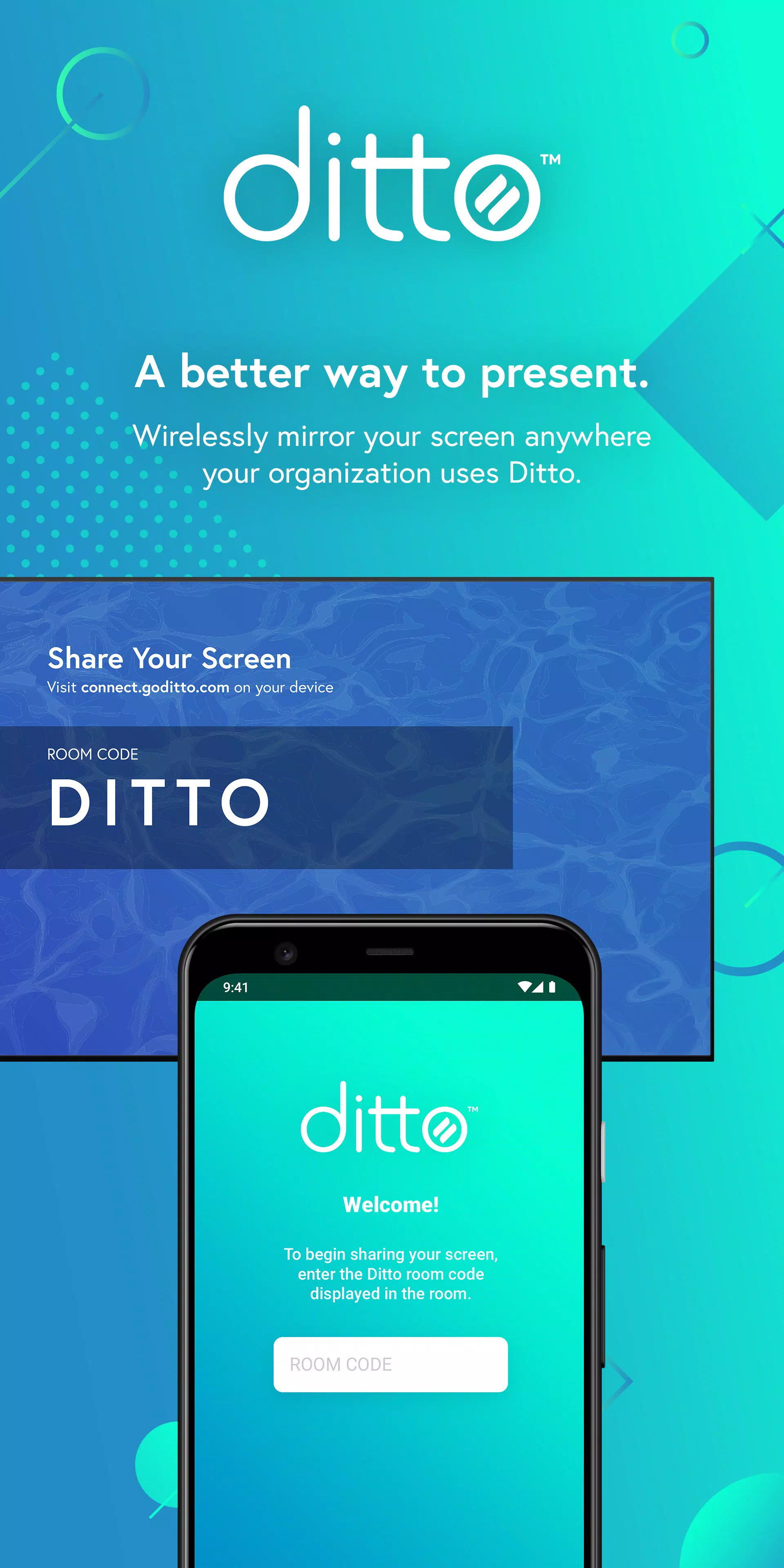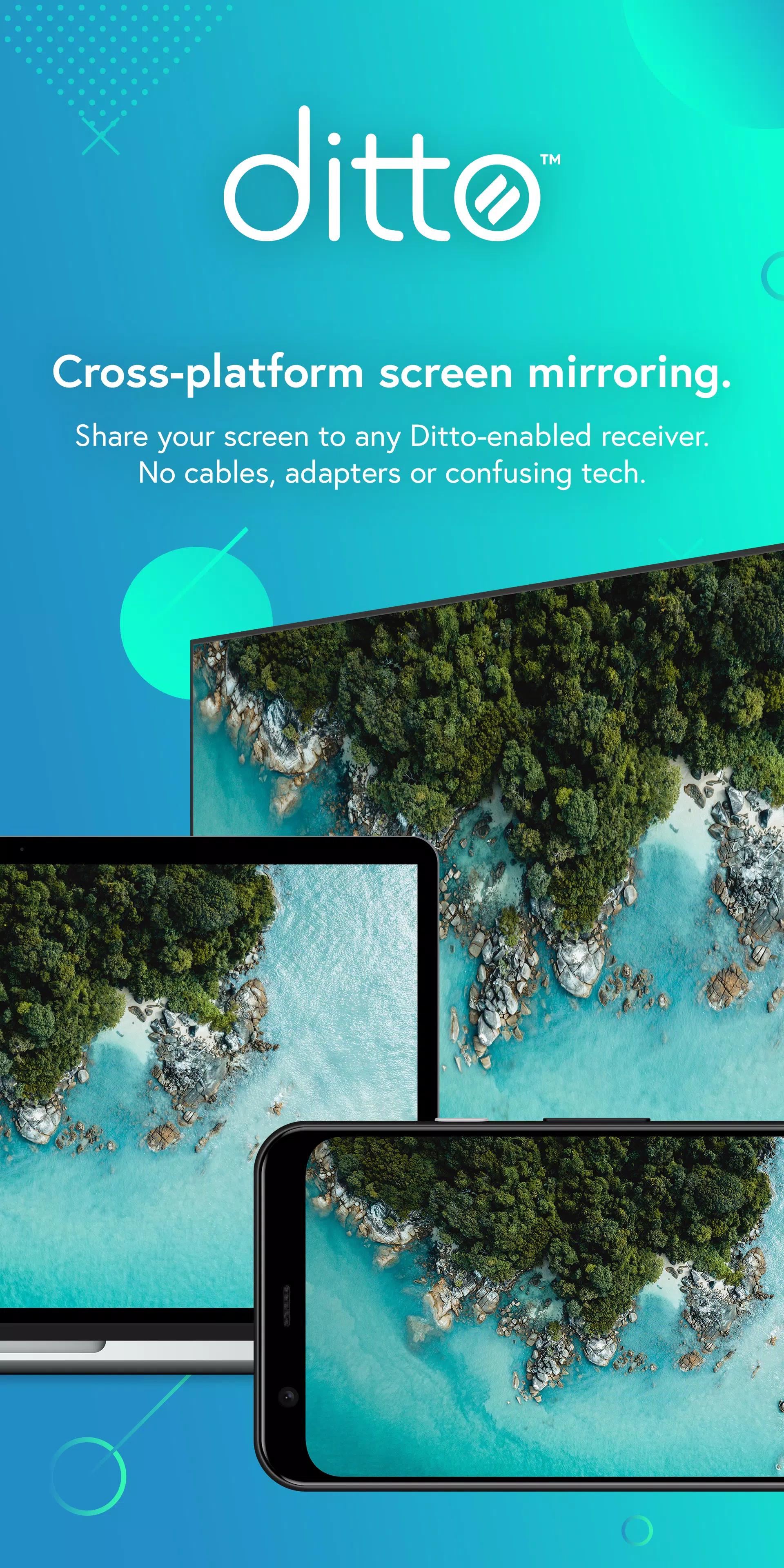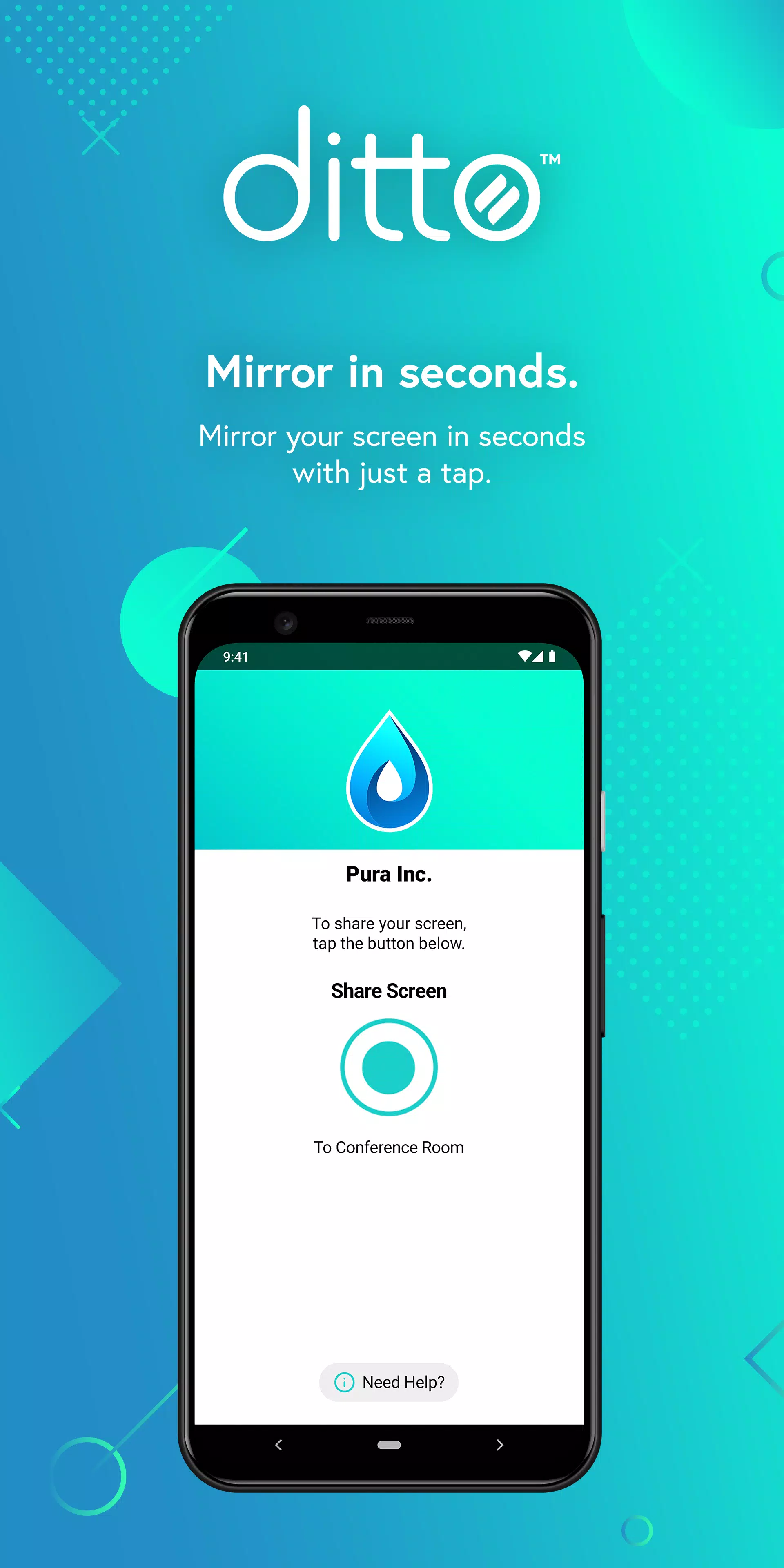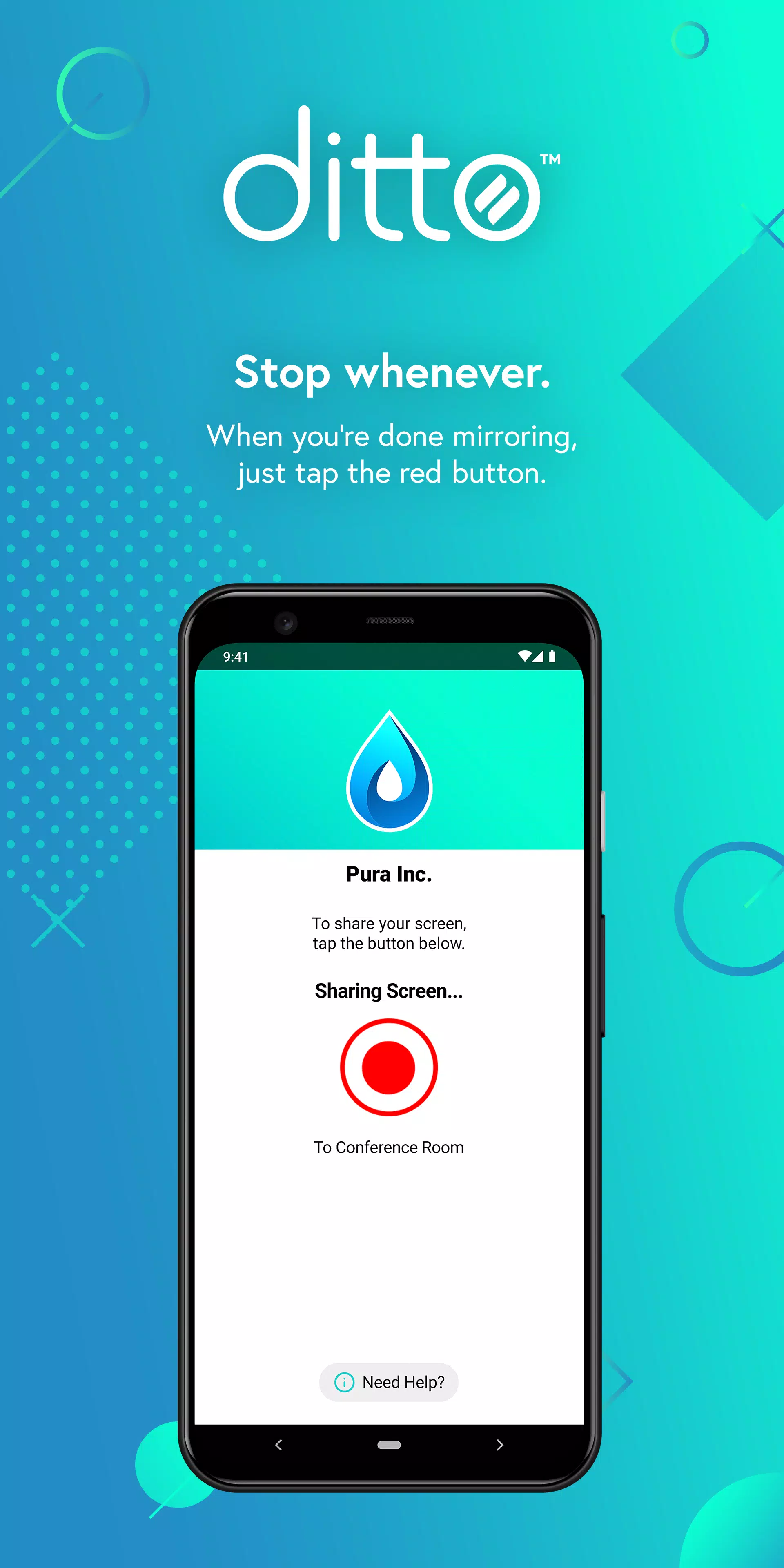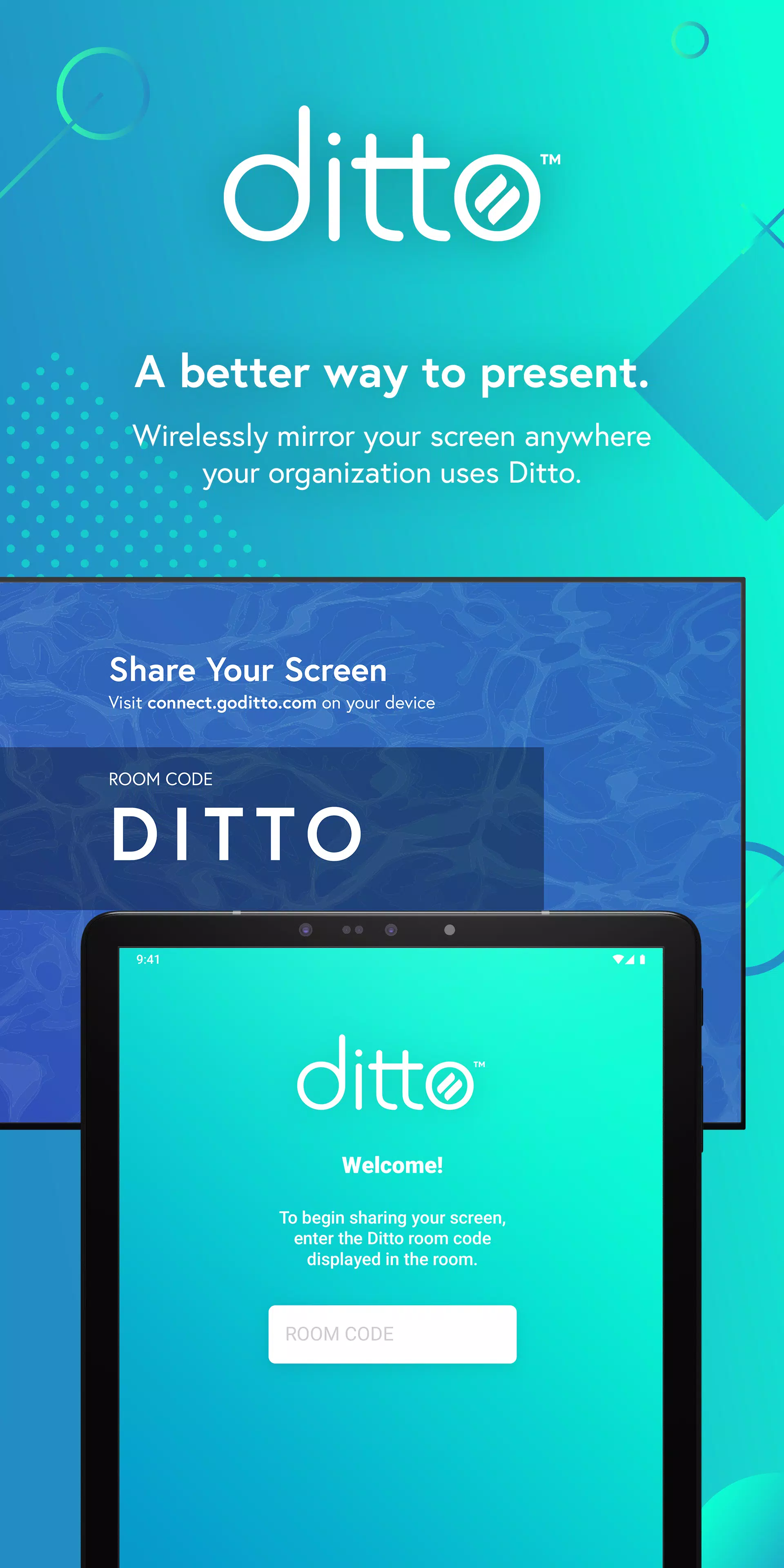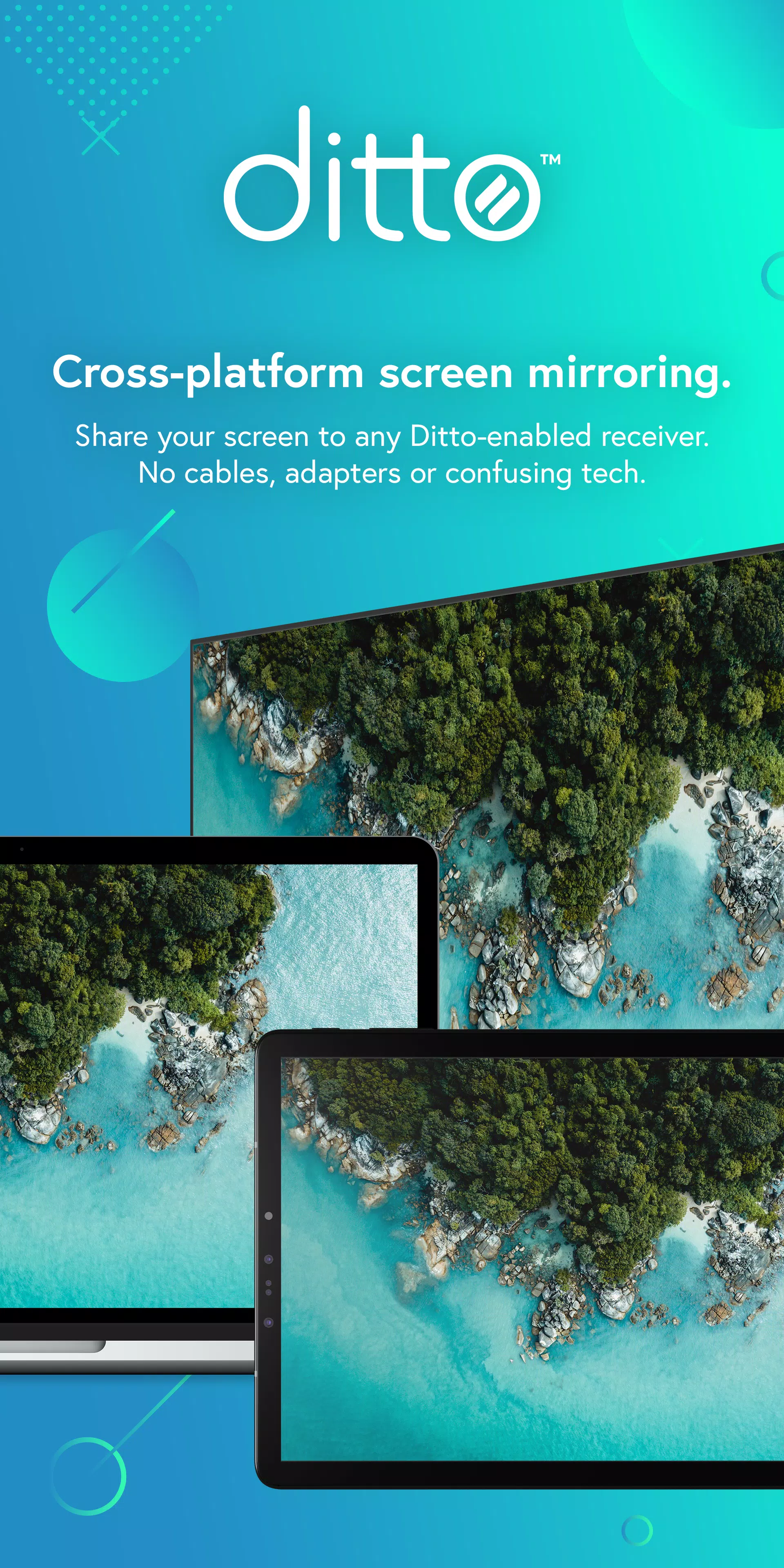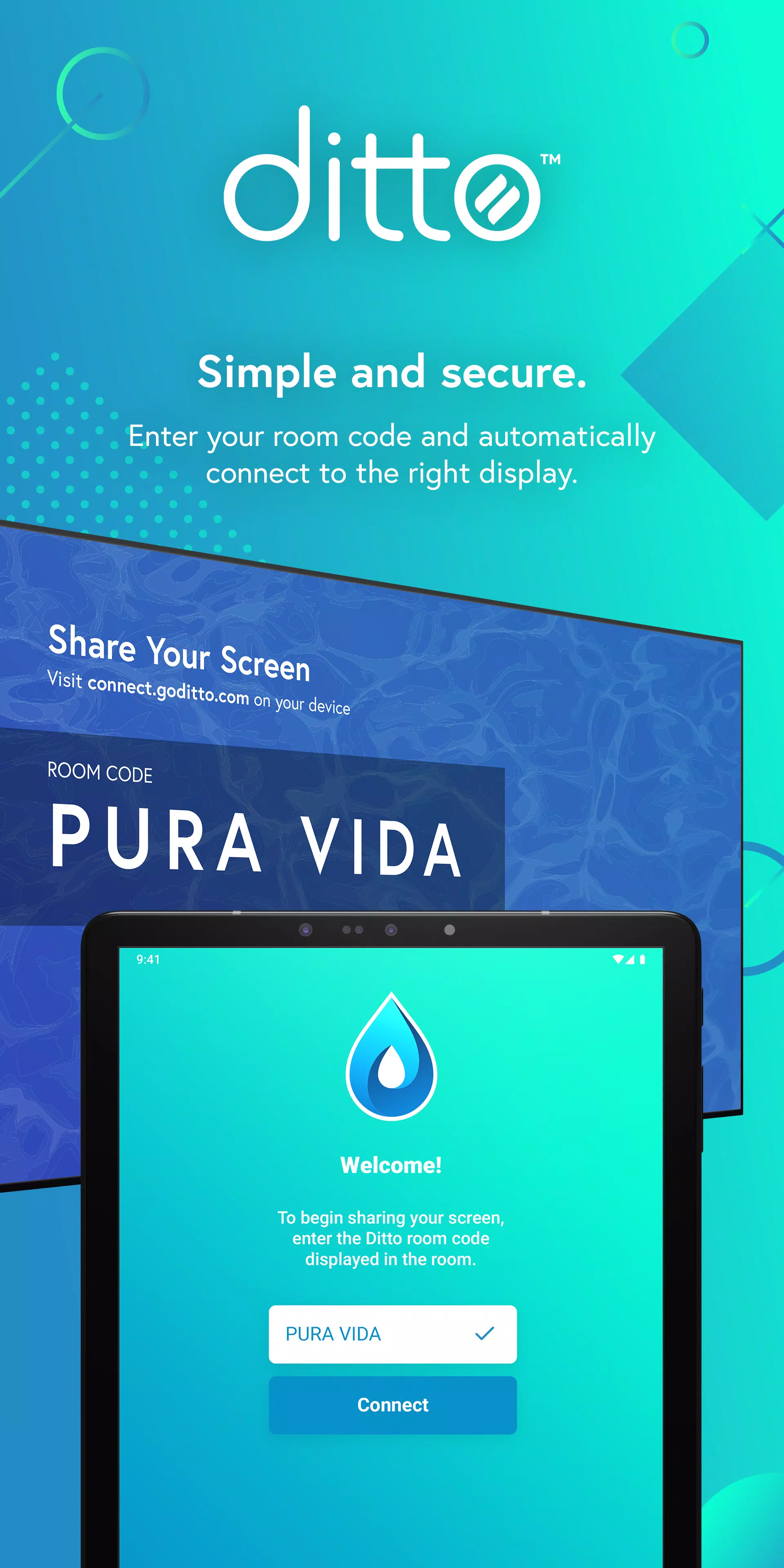关于Ditto Connect
Effortless Screen Mirroring with Ditto Connect
Ditto Connect simplifies screen mirroring so intuitively that you'll never have to stress over technical details again. In just seconds, you can connect your device to a large screen without needing any cables, adapters, or complex technology.
However, it's crucial to note that you'll require a Ditto receiver to establish the connection. This application isn't designed to work directly with any TV, receiver, or display; it needs to be paired with a Ditto receiver to function properly.
Effortless and Intuitive Use
Ditto Connect streamlines the process of wirelessly displaying your screen content to everyone in the room. Just input a room code into the Ditto Connect app, and your device will automatically sync with the corresponding Ditto receiver. Say goodbye to the hassle of connecting to the wrong screen or struggling with incompatible adapters and technology.
Time-Saving Solution
Think about all the valuable meeting or class time lost trying to get connected to the main display. With Ditto Connect, that issue becomes a thing of the past. No more wasted minutes or the frustration of failed connections.
Screen mirroring with Ditto Connect is straightforward and instantaneous in any conference room, meeting space, or classroom. Anyone needing to share their screen can do so effortlessly.
How It Works
- Open the Ditto Connect app.
- Enter the room code provided by the Ditto receiver.
- Start sharing your screen immediately.
For detailed instructions on setting up a Ditto receiver, please visit airsquirrels.com/ditto/receivers.