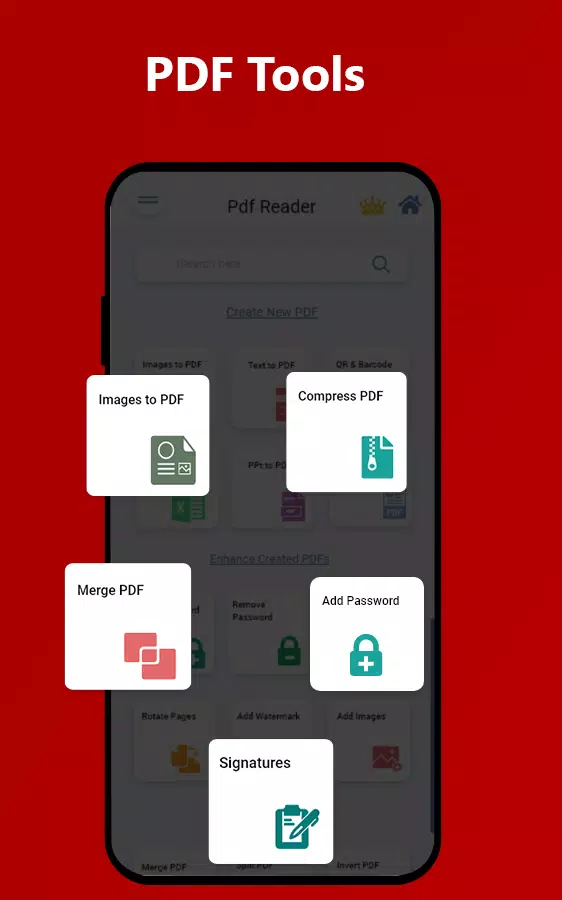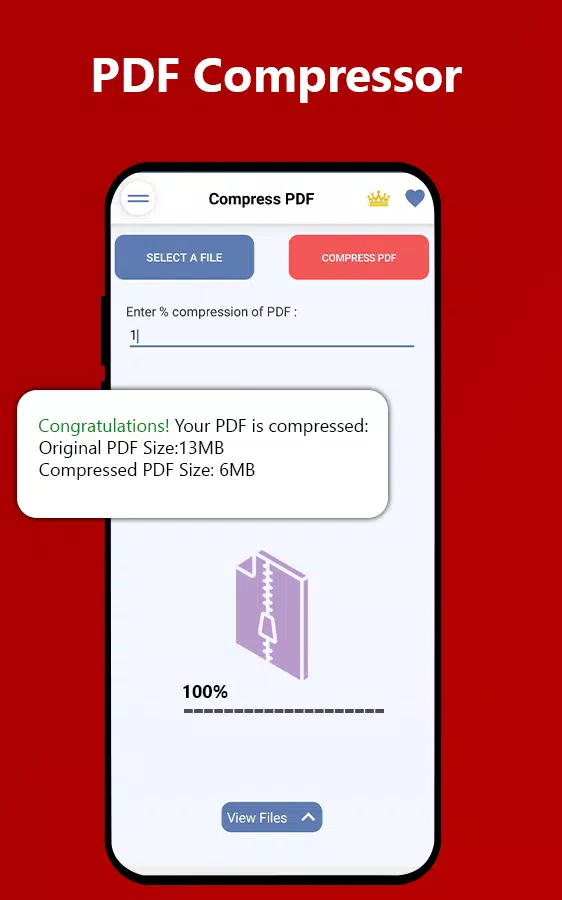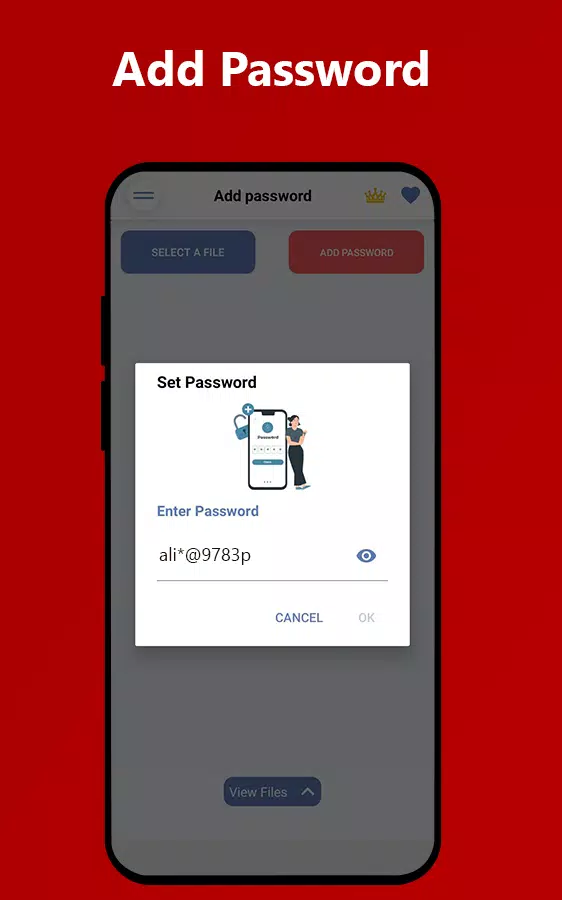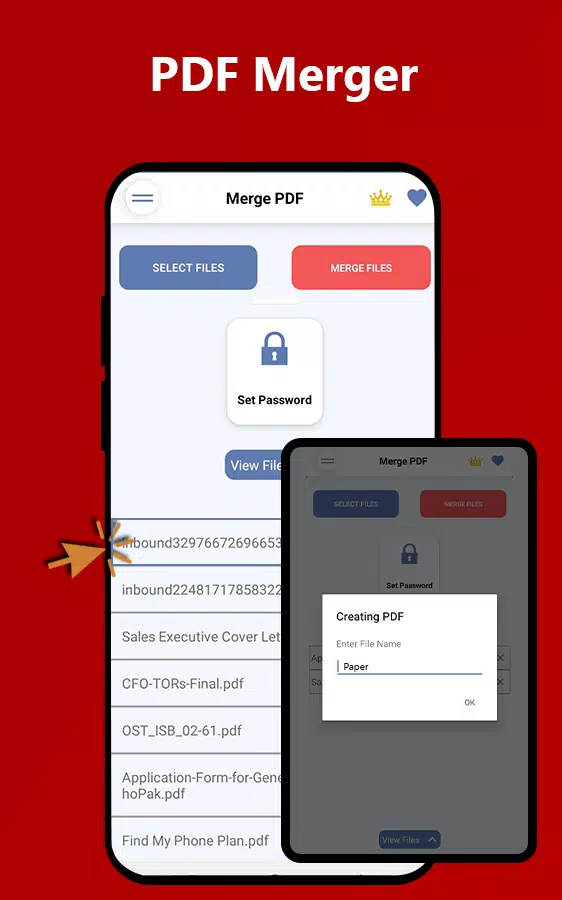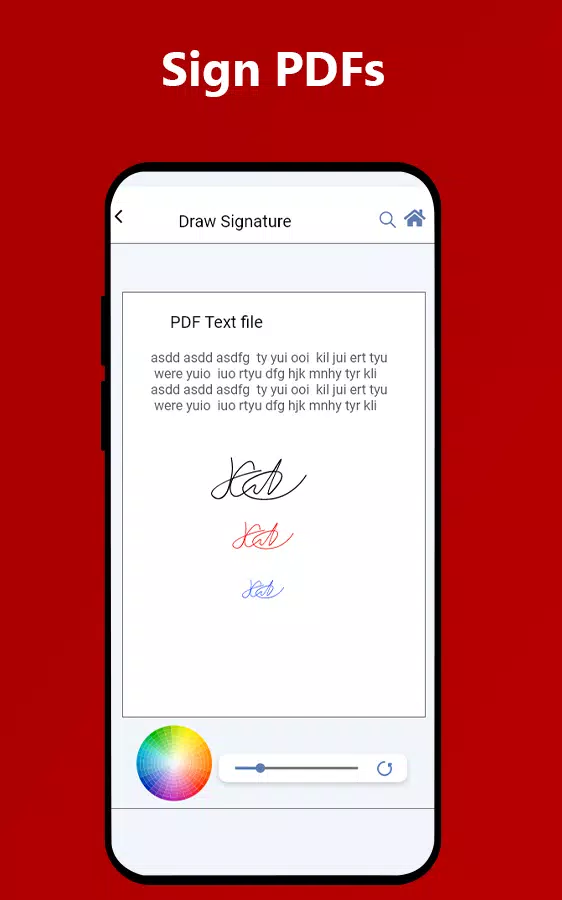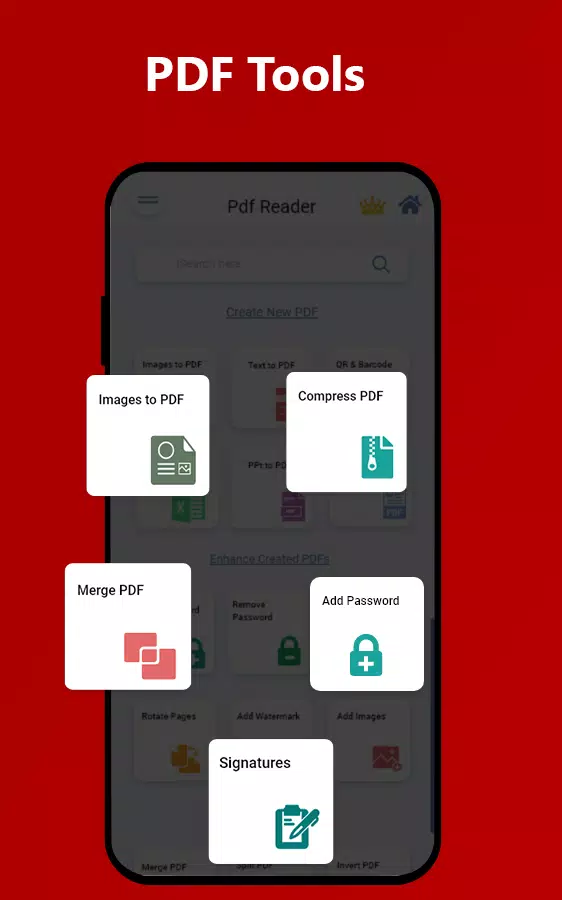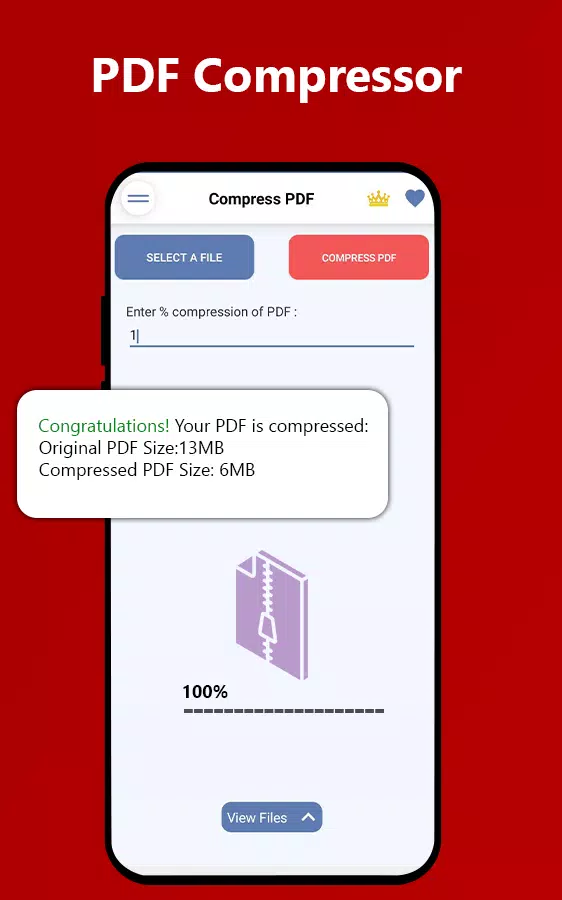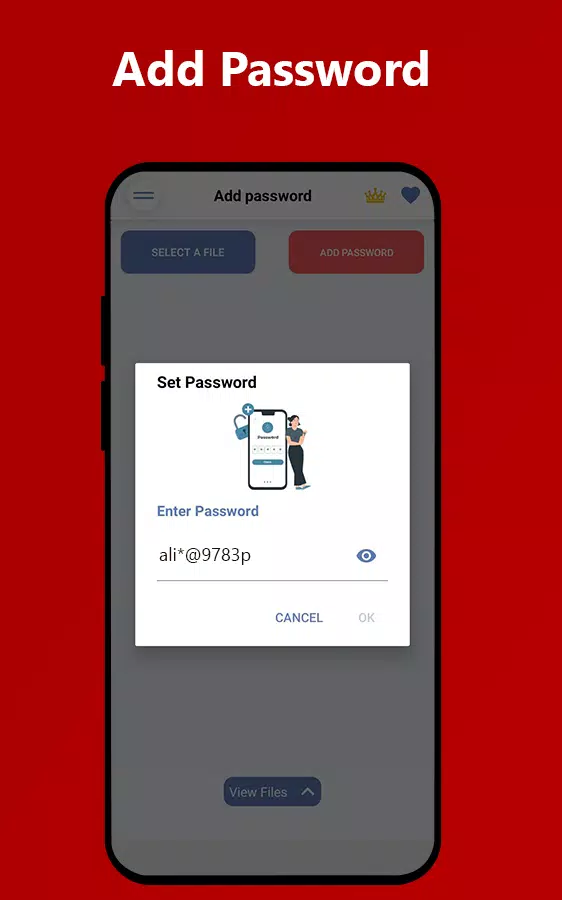Tentang Image to PDF - PDF Converter
Overview
Are you looking for a versatile application that simplifies the process of converting and editing various documents? Look no further! The "Image to PDF - PDF Converter" is an all-in-one solution designed to streamline your document management tasks. With its user-friendly interface, this app offers a plethora of features to meet all your document conversion and editing needs.
Key Features
The "Image to PDF - PDF Converter" is packed with essential features that make it stand out:
- User-Friendly Interface: Navigate through the app effortlessly.
- Split and Invert Files: Manage your files efficiently by splitting and inverting them.
- Image Converter: Convert images into PDFs seamlessly.
- Resize Your Document: Adjust the size of your documents with ease.
- Add Image to File: Embed images directly into your documents.
- QR Code Generator: Generate QR codes for quick access to your documents.
- Apply and Remove Password: Secure your documents with passwords.
- PDF Merge: Combine multiple files into a single PDF.
- Text Editor: Edit text within PDF documents effortlessly.
- Password Generator and Remover: Protect and manage your documents securely.
- Convert All Sorts of Documents: Convert various file formats into PDFs and vice versa.
- Protect Important Documents: Ensure your sensitive documents are secure with password protection.
- PDF Fill and Sign: Create electronic signatures with the PDF signer.
How to Use
Using the "Image to PDF - PDF Converter" is straightforward. Simply install the app and start leveraging its powerful features:
- Edit Text with Text Editor: Make changes to text within PDFs.
- Combine Files with PDF Merge: Seamlessly merge multiple files into a single PDF.
- PDF Fill and Sign: Add electronic signatures to your documents.
- QR Code Generator: Generate QR codes for quick access to your documents.
- Lock Files with Password Generator: Secure your documents with passwords.
- Use Image Converter: Convert images into PDFs effortlessly.
Why Choose This App?
Why juggle between multiple apps when you can have everything in one place? The "Image to PDF - PDF Converter" consolidates all essential document management tools into a single application, making your workflow smoother and more efficient.
Disclaimer
The "Image to PDF - PDF Converter" requires certain permissions:
- Device Administrator Permission: Used for managing the app's functionalities.
- File Access Permission: Required for converting file formats to PDF and vice versa.
- No Private Data Permissions Required for PDF Merge: Ensures your data remains private during file merging processes.
We encourage you to install the app and provide valuable feedback to help us improve the user experience.