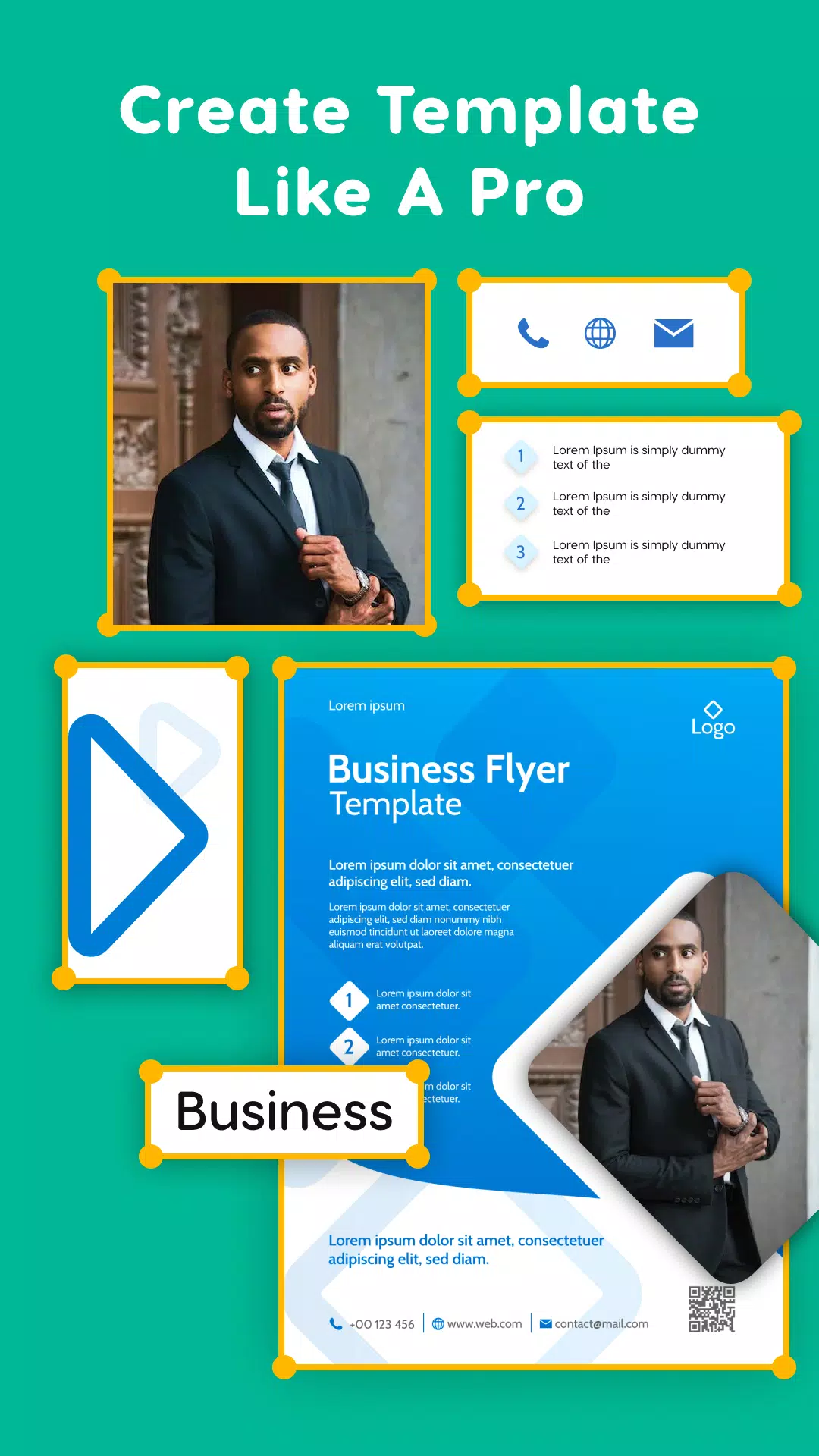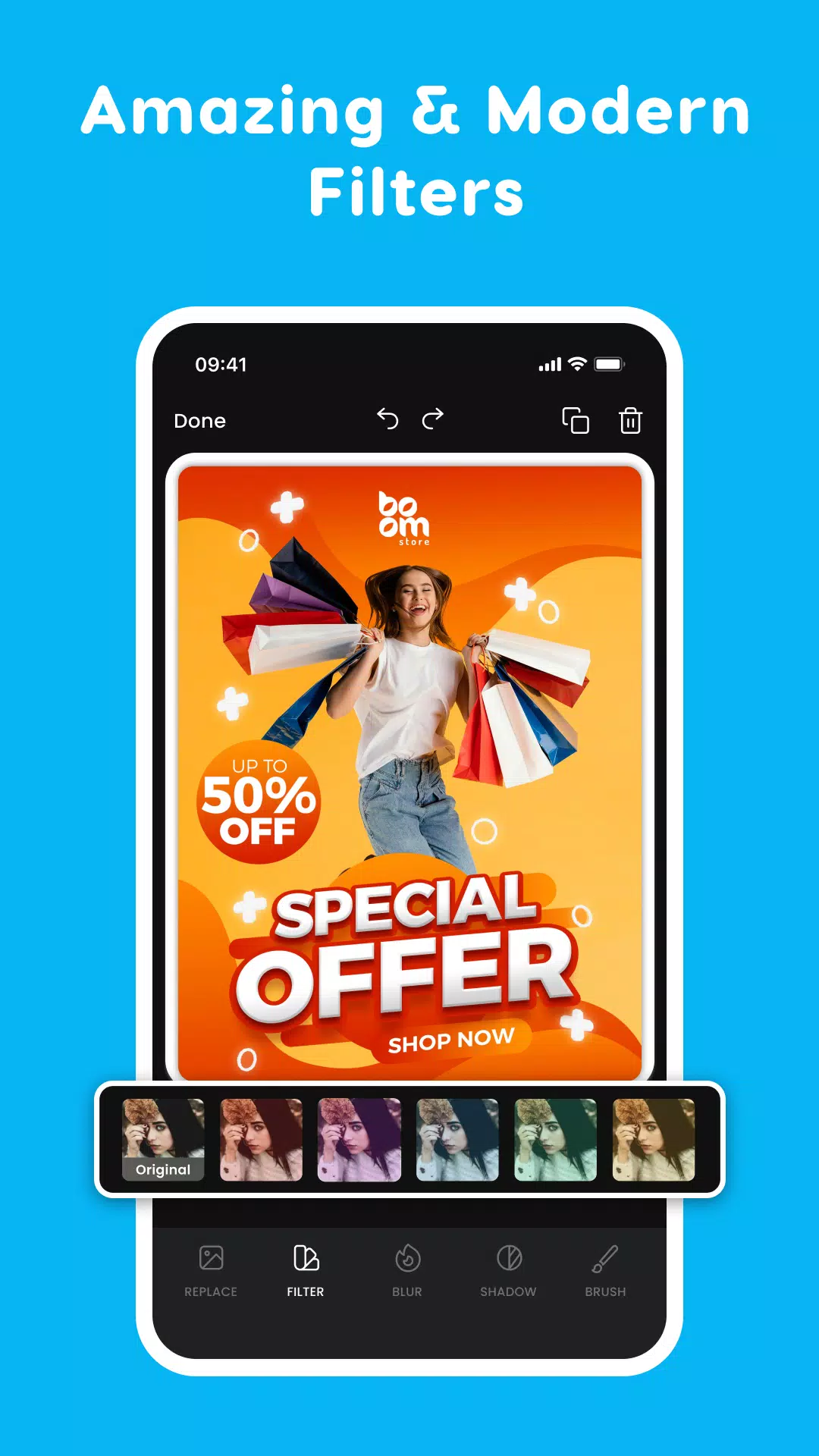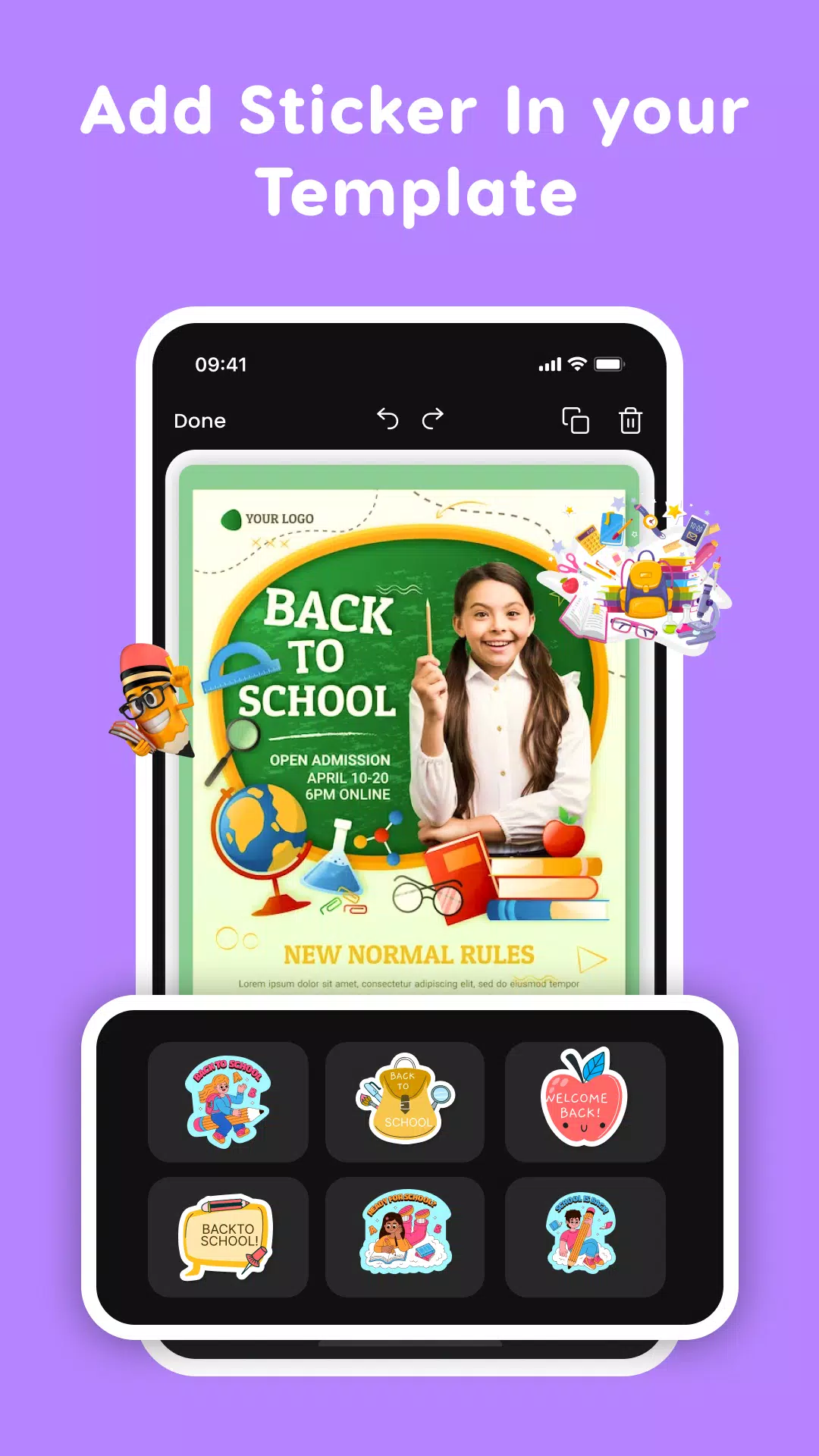Poster Maker, Flyer Maker
About Poster Maker, Flyer Maker
Poster Maker, Flyer Maker & Graphic Design App
Create professional, eye-catching posters for any occasion with the Poster Maker App. This powerful tool allows you to create custom, professional posters by adding text to images, designing flyers for fundraising, social media posts, sale posters, and Instagram stories — all without requiring any professional or graphic design skills.
Graphic Design App
Start designing your poster in minutes with our easy-to-use poster maker app. Install the free online poster maker app and explore a wide range of pre-built posters, flyers, and invitation cards. Customize everything according to your needs, including text styles, fonts, photo filters, icons, shapes, and illustrations.
Poster Making App
The Poster Maker App is designed to help you create advertising flyers, promotional posters, photo collages, and announcements effortlessly. With a vast library of customizable templates, you can create stunning designs tailored to your specific needs.
Tools within the Free Graphic Design App
- Over 10,000 Customized Templates: Choose from a wide variety of templates to get started quickly.
- 100+ Text Styles: Personalize your text to match your style.
- 80+ Cool Fonts: Add flair to your designs with diverse font options.
- 42+ Photo Filters: Enhance your visuals with professional-looking filters.
- 100+ Icons, Shapes, and Illustrations: Make your designs stand out with additional elements.
We continuously update the app with new posters, invitations, and flyers each week, providing users with more options to celebrate various occasions with their friends, colleagues, or loved ones. Some popular categories include:
- Wedding Invitations
- Car Wash Flyers
- Baby Shower Images
- Online Greeting Cards
- Anniversary Invitations
- Christmas Invitations
- Birthday Invitation Cards Templates
- Motivational Quotes
- Instagram Post Maker
- Brand Logo Maker
- NFT Maker
- BBQ Party Flyers
- Independence Day Posters
- Beauty & Barber Posters
- Offers & Sales Flyer Designs
Key Features
- Easy-to-Use Interface: Designed for users of all skill levels.
- Hundreds of Customizable Templates: Available in various layouts.
- Customization Options: Apply filters, icons, and remove backgrounds.
- Library of Images: Access additional content to enhance your designs.
- High-Quality Downloads: Quickly download your creations in high resolution.
- Versatile Designs: Create posters, flyers, logos, banners, and thumbnails for social media platforms.
How to Use the Poster Maker App
- Download the Poster Maker App from the Play Store.
- Pick a template that reflects your brand or business.
- Customize the chosen poster by changing the background, adding icons, uploading your own images, adjusting text fonts, and applying photo filters.
- Utilize the app's editing tools to create unique, eye-catching content.
- Download and share your customized poster on social media or with friends.
Your feedback is crucial for improving the user experience and performance of the app. Please rate the Poster Maker, Flyer Maker, Ad Maker, Logo Maker, Banner Maker, and Graphic Design App to help us continue enhancing its features and functionality.