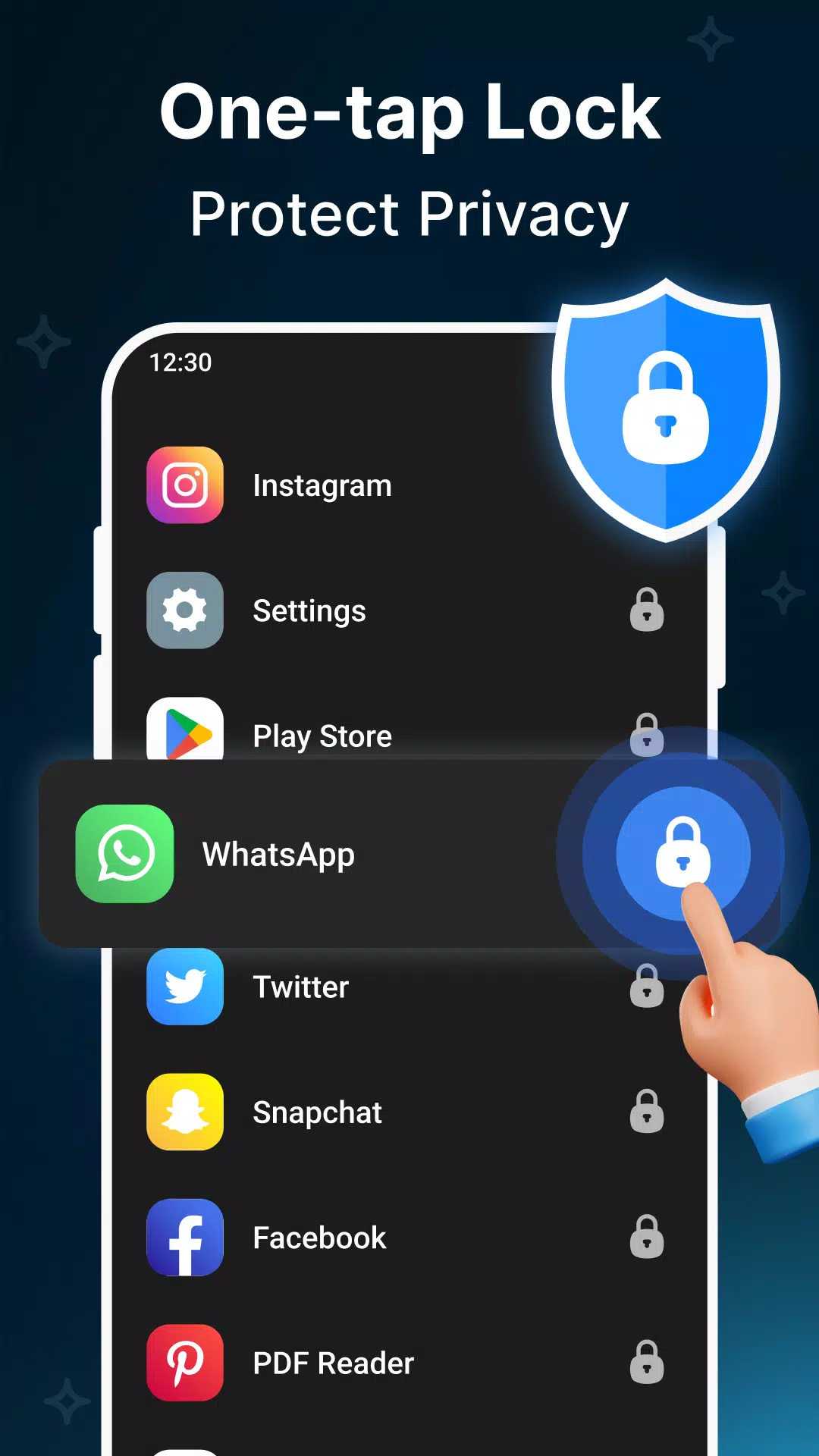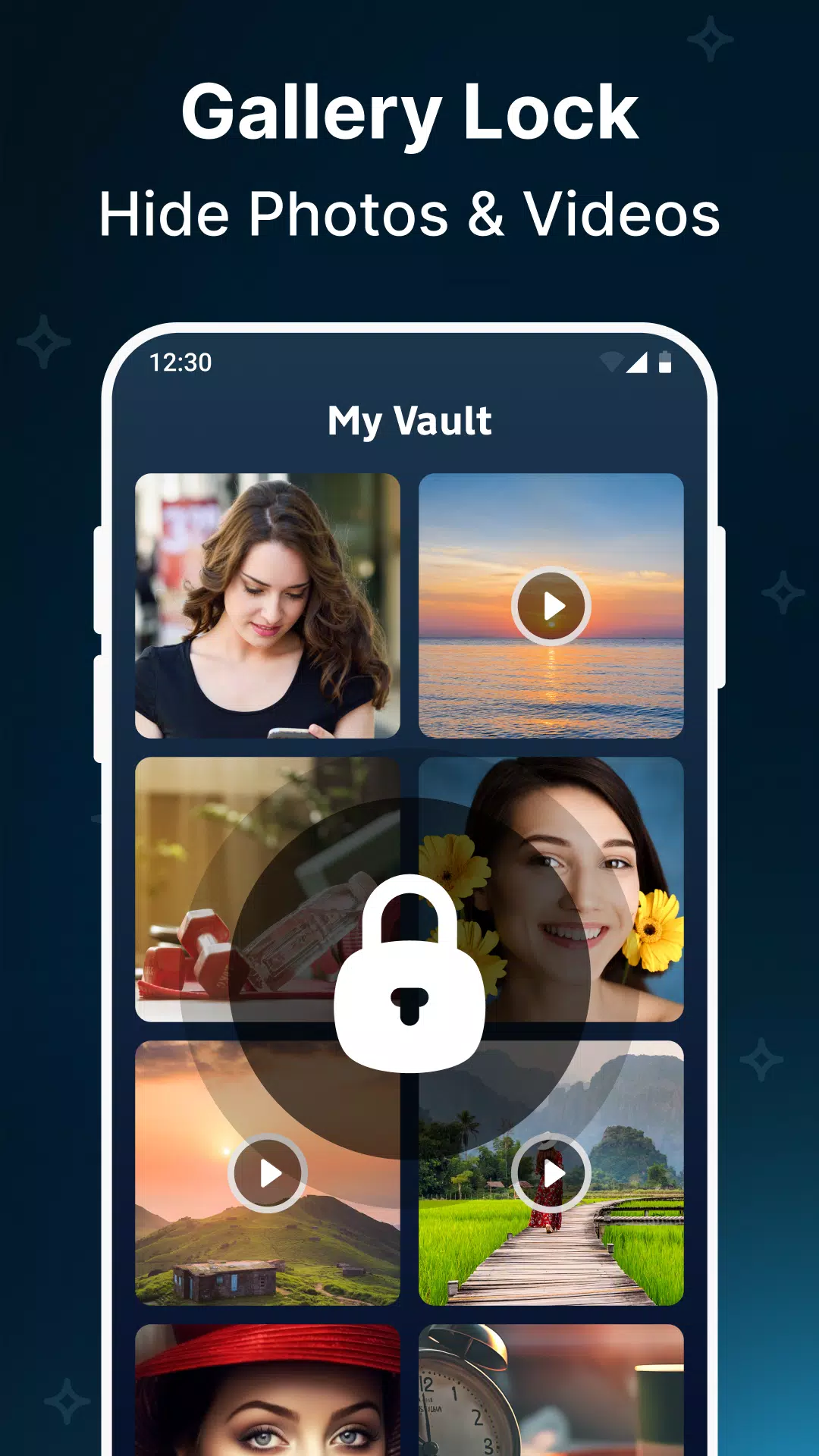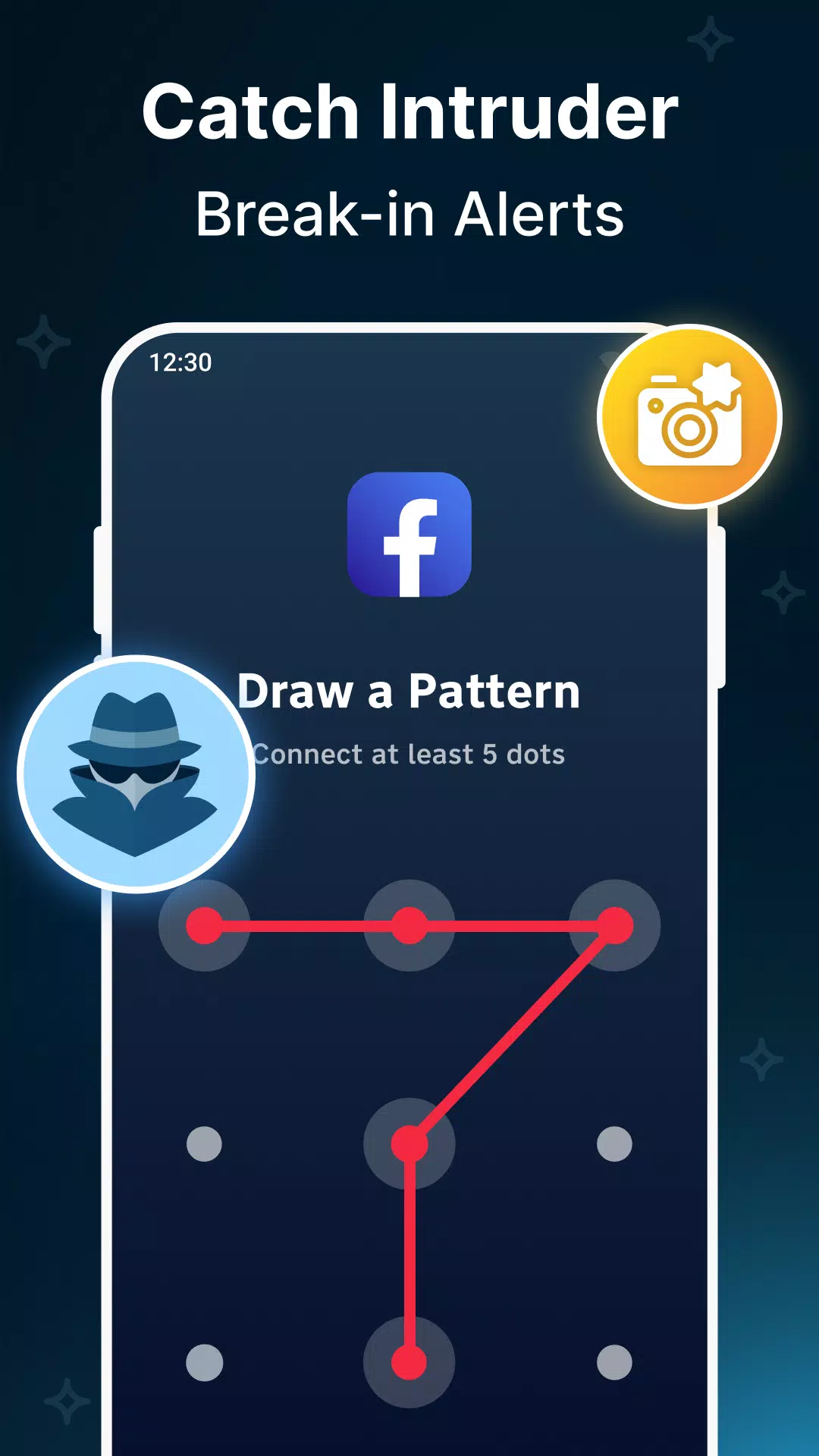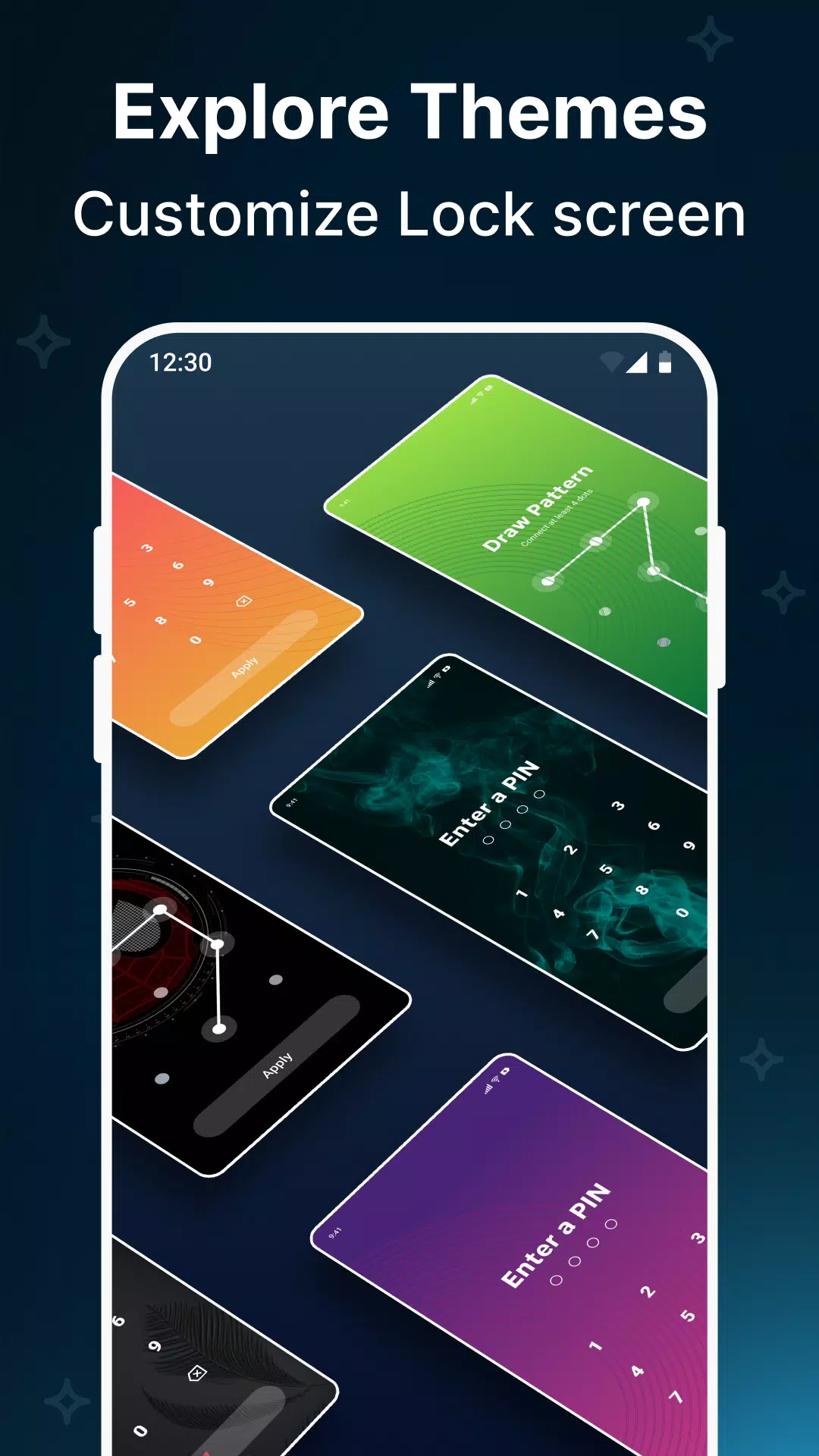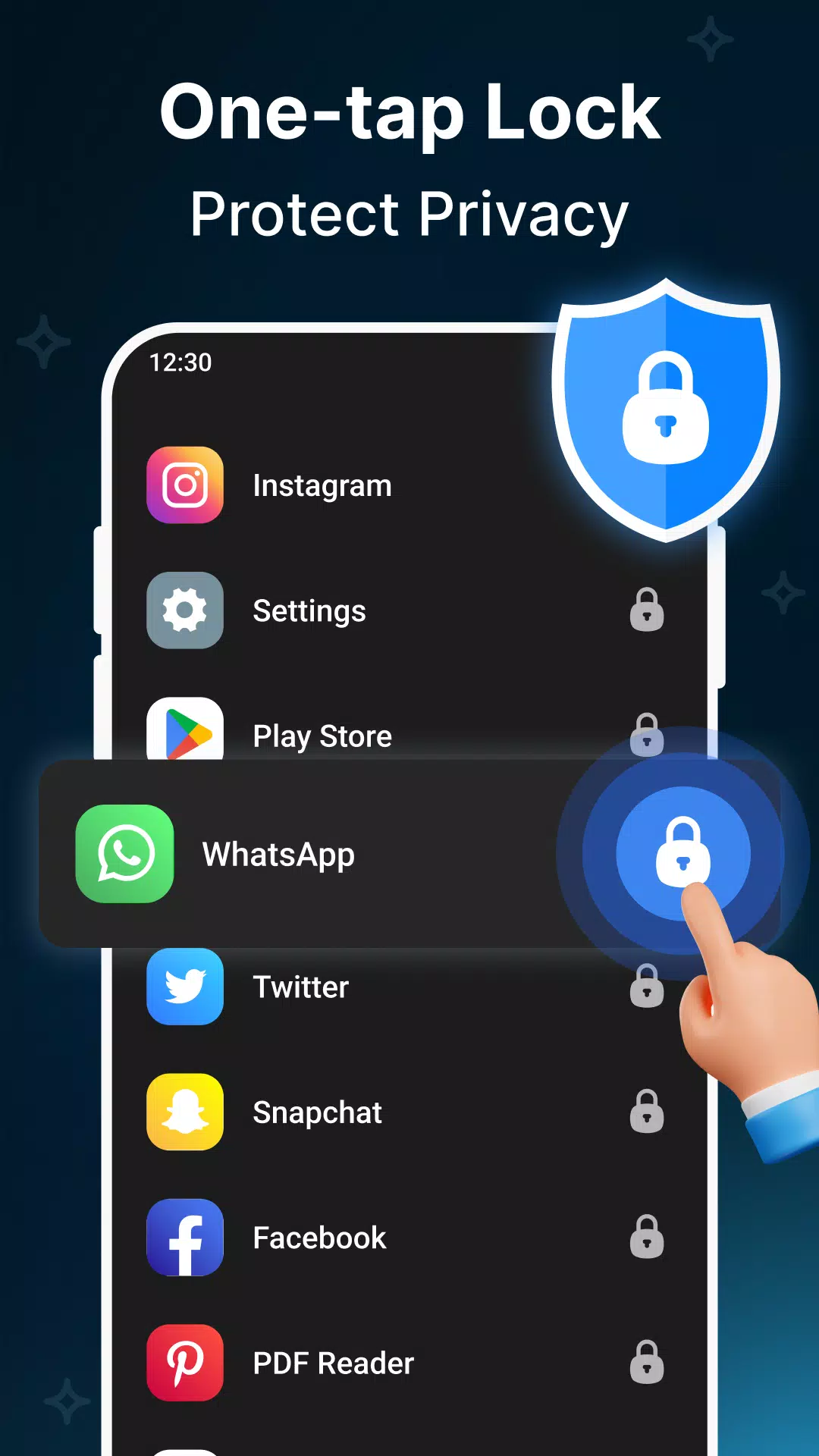App Lock Password: Photo Vault
About App Lock Password: Photo Vault
Lock Your Privacy with App Lock Password: Photo Vault
App Lock Password: Photo Vault is your ultimate privacy assistant! This powerful application offers a comprehensive solution to lock apps, hide photos and videos, and protect your personal information. With multiple lock options and advanced features, you can maintain full control over your device and safeguard your privacy.
Comprehensive App Locking
App Lock Password: Photo Vault allows you to lock popular social apps such as WhatsApp, Facebook, Messenger, Instagram, and many more. Additionally, you can secure system apps like photos, contacts, and other essential applications. This ensures that your personal information remains confidential and inaccessible to unauthorized individuals.
Photo Vault for Secure Storage
With Photo Vault, you can hide your photos and videos securely. No one can access these files without your consent, providing an extra layer of protection for your personal moments.
Multiple Lock Types
Choose from various lock methods, including strong passwords, PINs, and convenient fingerprint authentication. Select the method that best suits your preferences and enjoy peace of mind knowing that your apps are protected from prying eyes.
Advanced Security Features
- Hacker Selfie: This innovative feature captures a photo of anyone attempting unauthorized access using the wrong password, pattern, or fingerprint.
- Alerts and Notifications: Real-time alerts notify you of any unauthorized attempts to breach your privacy, allowing you to take immediate action.
Customization Options
Personalize your lock screen with stunning themes. Whether you prefer a sleek and professional look or something more vibrant and expressive, there’s a theme to match your style. Customize the app with advanced settings to tailor the lock experience to your needs.
Why Use App Lock Password: Photo Vault?
No more unauthorized access or privacy breaches. App Lock Password: Photo Vault prevents others from viewing your personal data, social media apps, calls, and messages. It also helps prevent children from sending inappropriate messages. By locking system apps like photos and contacts, you can maintain control over your device settings.
Protection Against Uninstallation
To prevent unauthorized removal of the app, enable advanced protection in the settings. This ensures that your data remains secure even if someone tries to remove the app.
Password Recovery
If you forget your PIN or pattern, simply tap "Forget Password" and reset it by answering your secret question.
Permissions and Usage
App Lock Password: Photo Vault requires certain permissions to function correctly:
- Device Administrator Permission: Prevents the app from being uninstalled without proper authorization.
- Accessibility Service: Used to lock/unlock apps efficiently and improve battery usage.
- All Files Access Permission: Required to hide private photos and videos, but this permission is solely for protecting your data.
How It Works
Download App Lock Password: Photo Vault, select your preferred lock method (PIN, pattern, or fingerprint), and choose which apps to lock. It’s quick and easy!
Are you concerned about the privacy of your personal data and sensitive information on your device? Look no further! App Lock Password: Photo Vault is designed to be lightweight and resource-efficient, ensuring it doesn’t compromise your device’s performance. Download App Lock Password: Photo Vault today and keep your digital world safe and private!