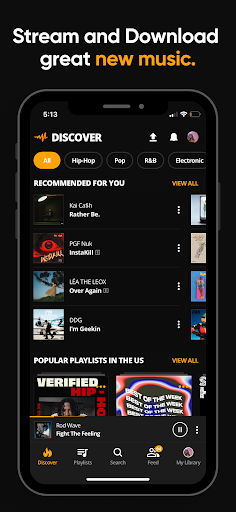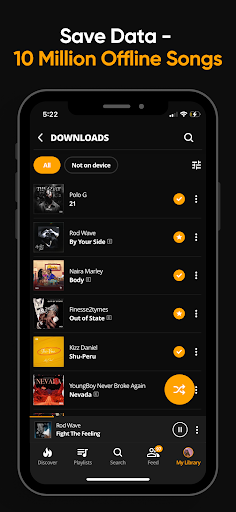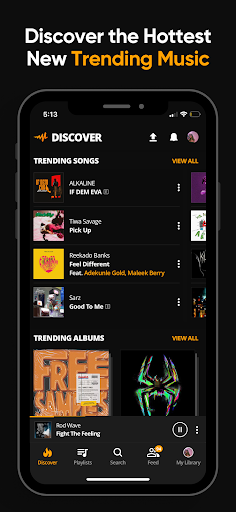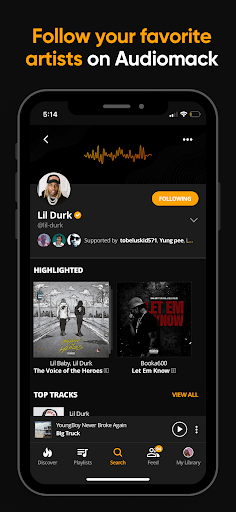Audiomack: Music Downloader
About Audiomack: Music Downloader
Audiomack: Music Downloader Screenshots
Old Versions of Audiomack: Music Downloader
Audiomack: Music Downloader FAQ
1. What is Audiomack: Music Downloader?
Audiomack: Music Downloader is a free music streaming and downloading application that allows users to discover, stream, and download a wide variety of music tracks, including songs from independent artists and popular chart-toppers. The app provides a seamless experience for music lovers who want to enjoy their favorite tunes both online and offline.
2. Can I download music from Audiomack?
Yes, Audiomack allows users to download music directly from its mobile app for offline listening. To download a song, simply find the track you want and tap the download icon located below the artwork. This feature is particularly useful for users who want to enjoy their favorite music without relying on an internet connection.
3. Is Audiomack free to use?
Absolutely! Audiomack is completely free for users. There are no subscription fees or hidden charges. The app operates on an ad-supported model, which means that while you can enjoy unlimited access to music, you may encounter occasional advertisements during playback.
4. What types of music can I find on Audiomack?
Audiomack features a diverse library of music across various genres, including hip-hop, R&B, electronic, pop, reggae, and more. The platform is known for promoting independent and emerging artists, making it an excellent resource for discovering new music and hidden gems.
5. How can I create and manage playlists on Audiomack?
Creating and managing playlists on Audiomack is simple. Users can curate their own playlists by selecting their favorite tracks and adding them to a new or existing playlist. The app also allows you to customize your playlists based on mood or activity, making it easy to organize your music collection.
6. Can I upload my own music to Audiomack?
Yes, Audiomack allows users to upload their own music. To upload, you need to create an account and navigate to the upload section within the app. From there, you can submit your music files, along with details such as the title, artist name, and genre. This feature is particularly beneficial for independent artists looking to share their work with a broader audience.
7. Is there a premium version of Audiomack?
While Audiomack is free to use, it does offer a premium subscription option called Audiomack Premium. This subscription provides users with an ad-free listening experience, along with additional features such as offline listening and exclusive content. Users can choose to upgrade to the premium version for a more enhanced experience.
8. What should I do if I encounter issues while using Audiomack?
If you experience any technical issues or have questions about the app, Audiomack has a dedicated support section within the app where you can find answers to common questions. Additionally, you can reach out to their customer support team for assistance with any specific problems you may encounter.