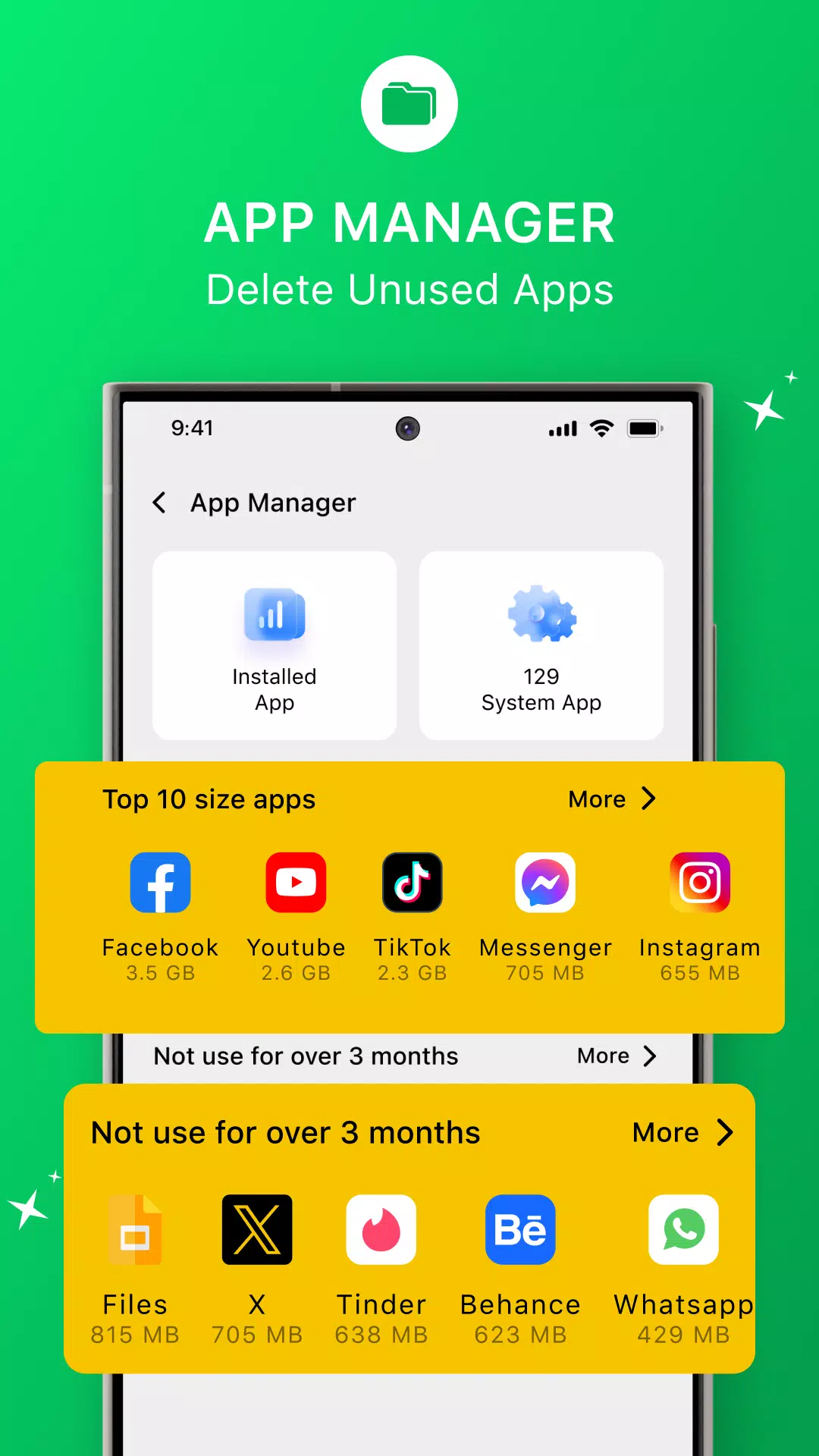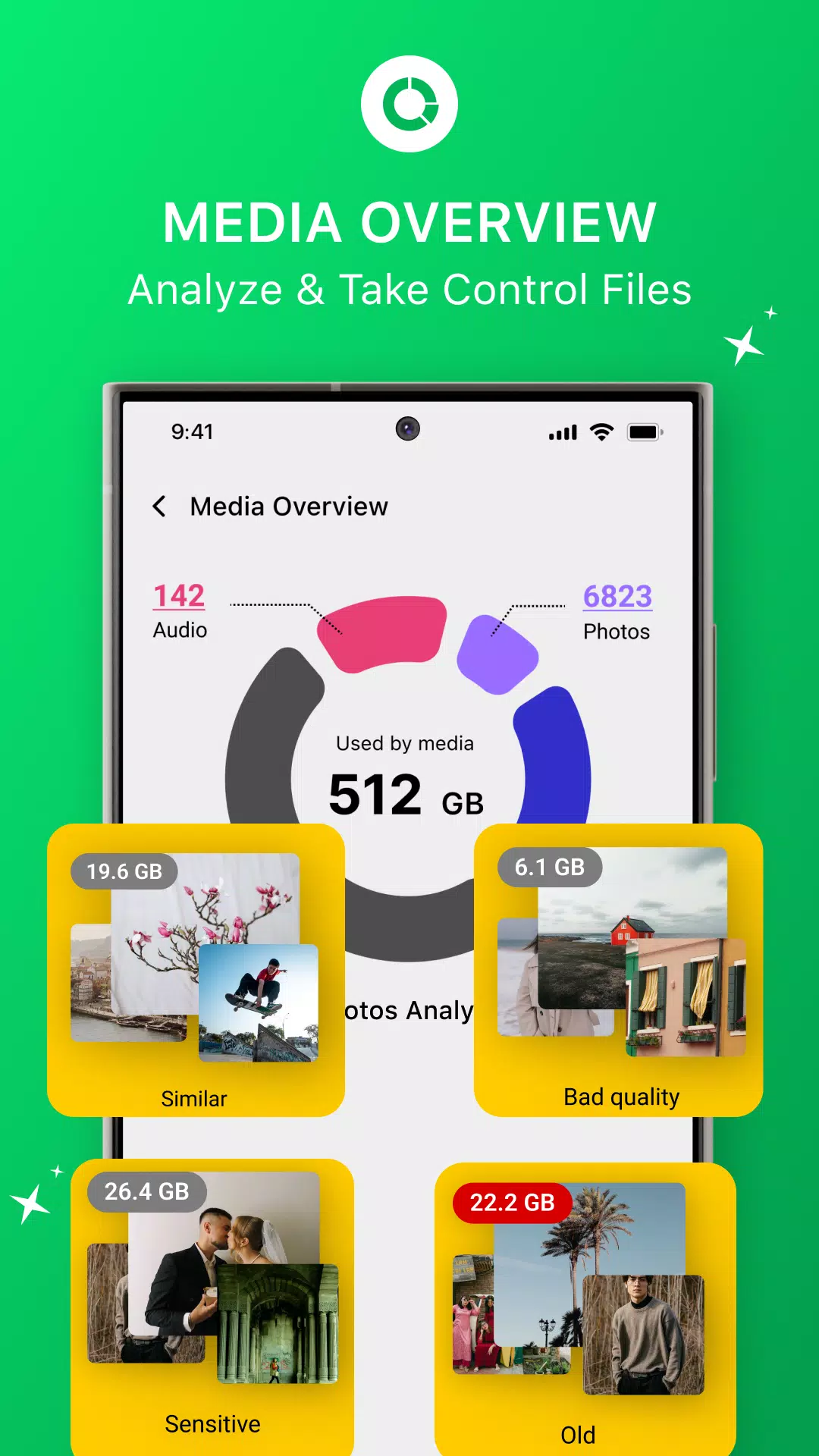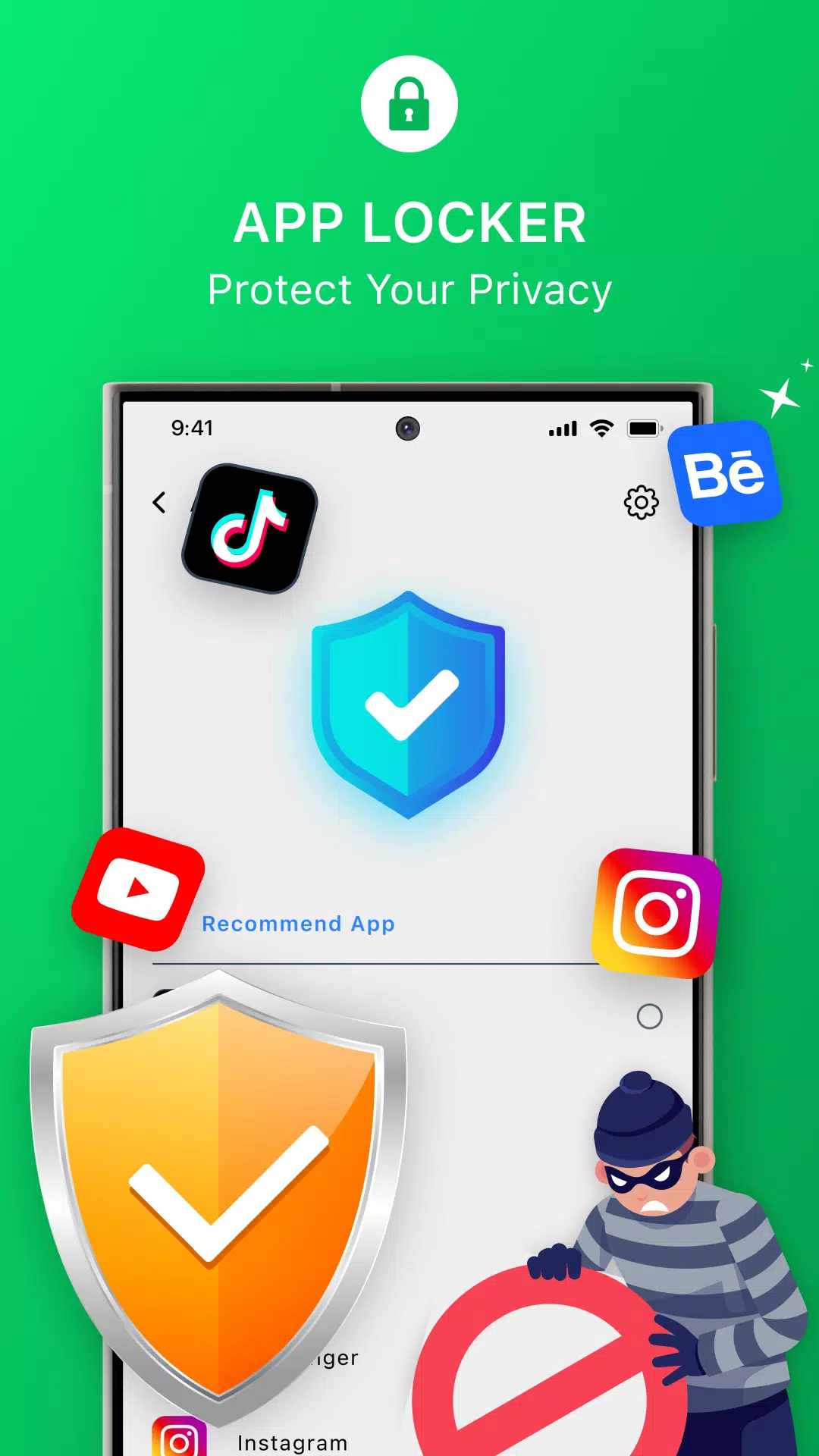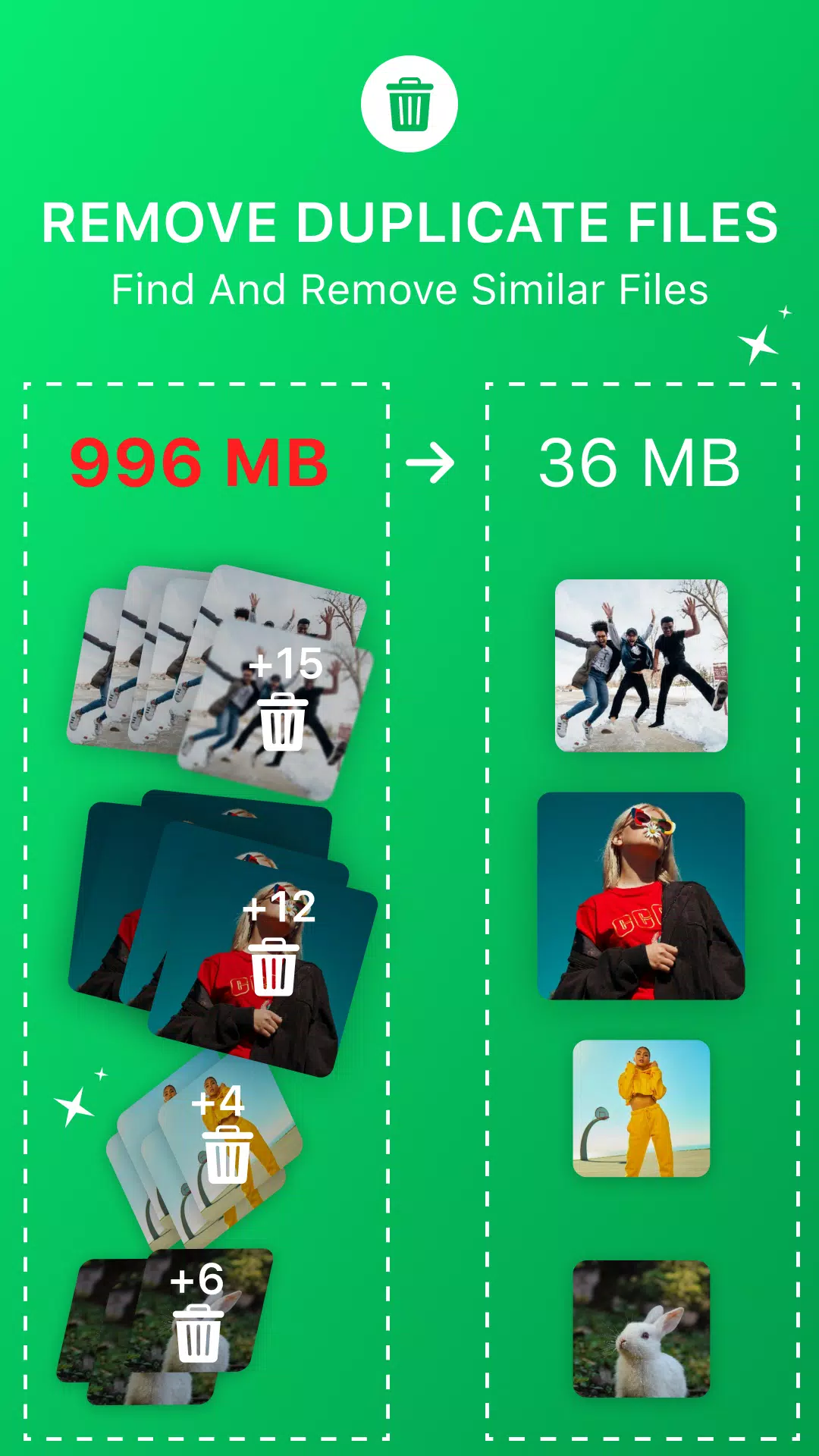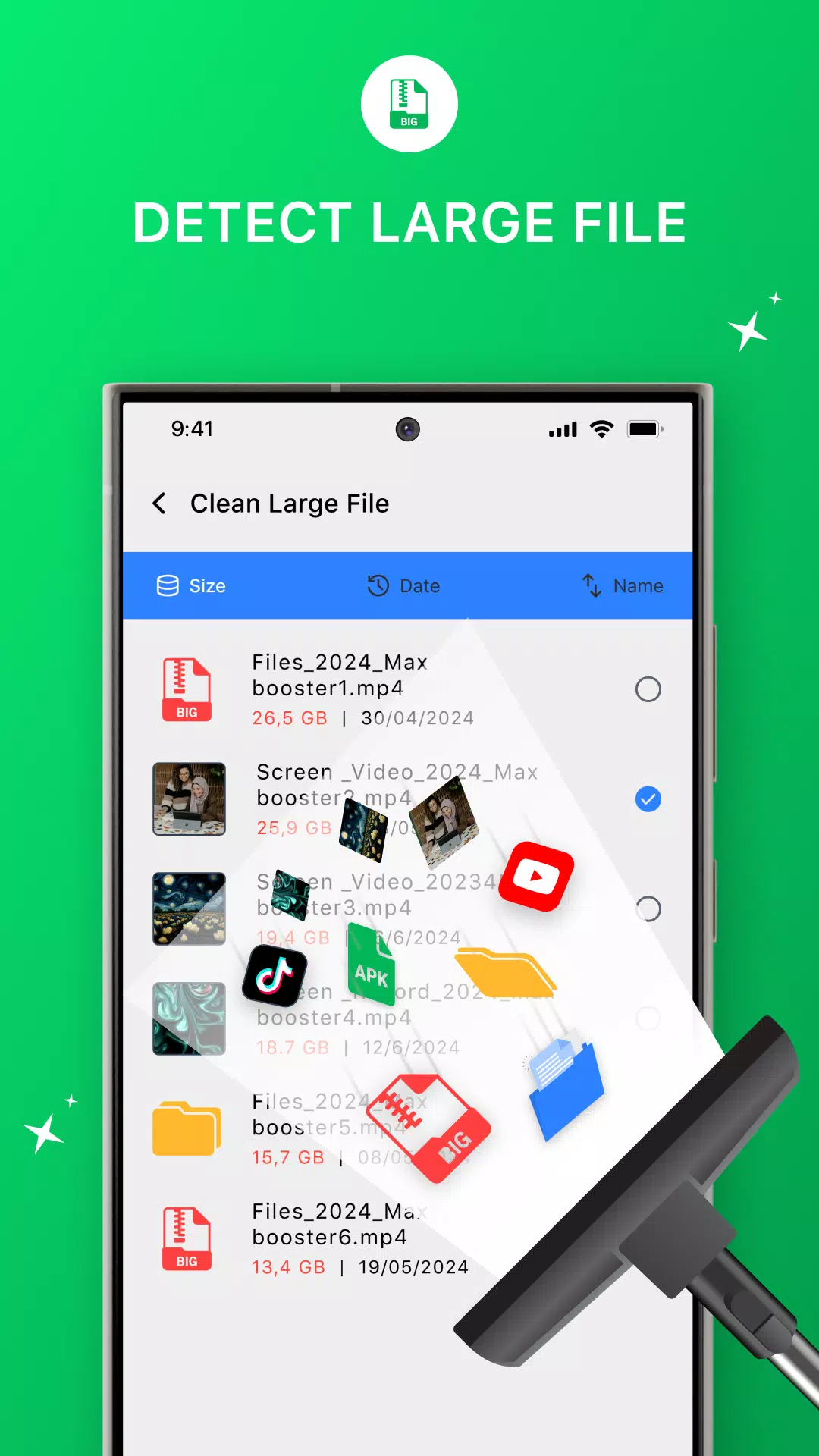About Ultra Clean: Junk Cleaner
Ultra Clean: Junk Cleaner
Are your phone's storage and performance suffering due to cluttered junk files and hidden cache? Ultra Clean: Junk Cleaner is here to help! With just a few taps, you can reclaim valuable storage space and boost your device’s performance.
How to Use Ultra Clean: Junk Cleaner
To start using Ultra Clean: Junk Cleaner, simply open the app and tap the "Clean" button. The app will automatically scan your device and identify junk files within seconds. Select the files you wish to delete and confirm the cleanup process. For automated convenience, enable the Auto Cleaner feature to schedule regular cleanups.
Additional Features:
- Detect Large Files: Easily search and filter files based on size, date, and name. This feature helps you manage and remove large, unused files.
- Media Overview: Categorize media files into groups such as similar, low quality, sensitive, or old. Quickly clean up by ticking off unwanted files.
- Delete Duplicates: Eliminate duplicate files like images, audio, videos, documents, and APKs to free up more storage space.
- App Lock: Secure your privacy by setting a password or pattern lock for sensitive apps. This feature ensures that unauthorized users cannot access your private content.
Advanced Cleaning Features
Ultra Clean: Junk Cleaner goes beyond basic cleanup. By targeting hidden cache files, you can achieve a more thorough cleaning experience. Additionally, the app provides detailed battery health information, including temperature, current, battery health status, and capacity. Stay informed about when to charge your battery and avoid overloading your phone.
Accessibility Services
This application uses Accessibility Services to automate functions like clearing cache. While this feature is optional, it can be particularly helpful for users who find it challenging to manually perform certain tasks. Ultra Clean: Junk Cleaner respects your privacy and does not store or disclose any user information.
Continuous Improvement
At Ultra Clean: Junk Cleaner, we are committed to enhancing our app with continuous updates and improvements. Your feedback is invaluable, helping us refine and perfect the user experience. Feel free to share your thoughts and suggestions to help us make Ultra Clean: Junk Cleaner even better.
To activate Accessibility Services:
- Go to Settings > Accessibility > Services.
- Turn on Ultra Clean: Junk Cleaner.
Thank you for choosing Ultra Clean: Junk Cleaner for your device maintenance needs. We are dedicated to providing a fast, convenient, and secure phone cleanup experience.