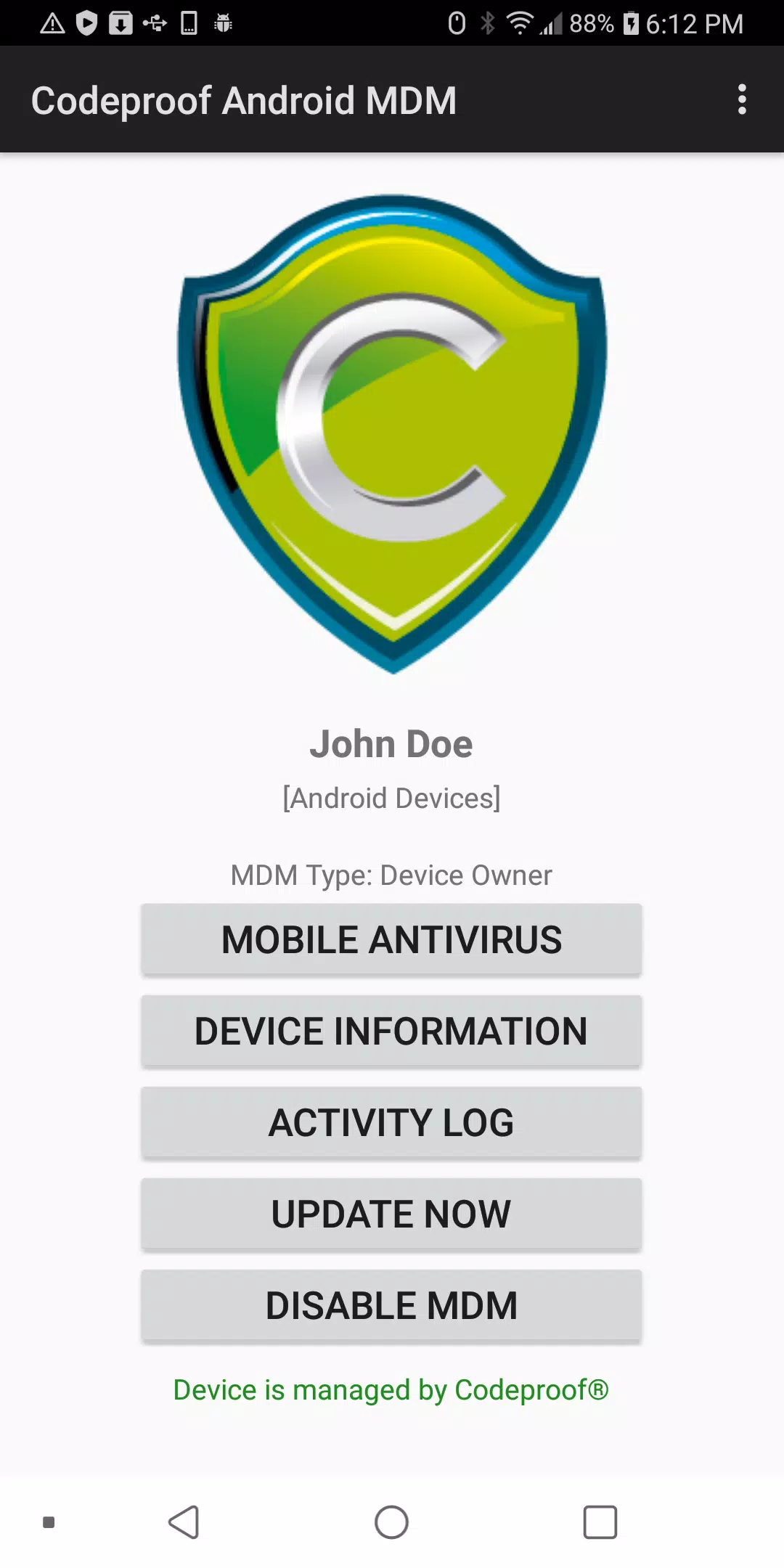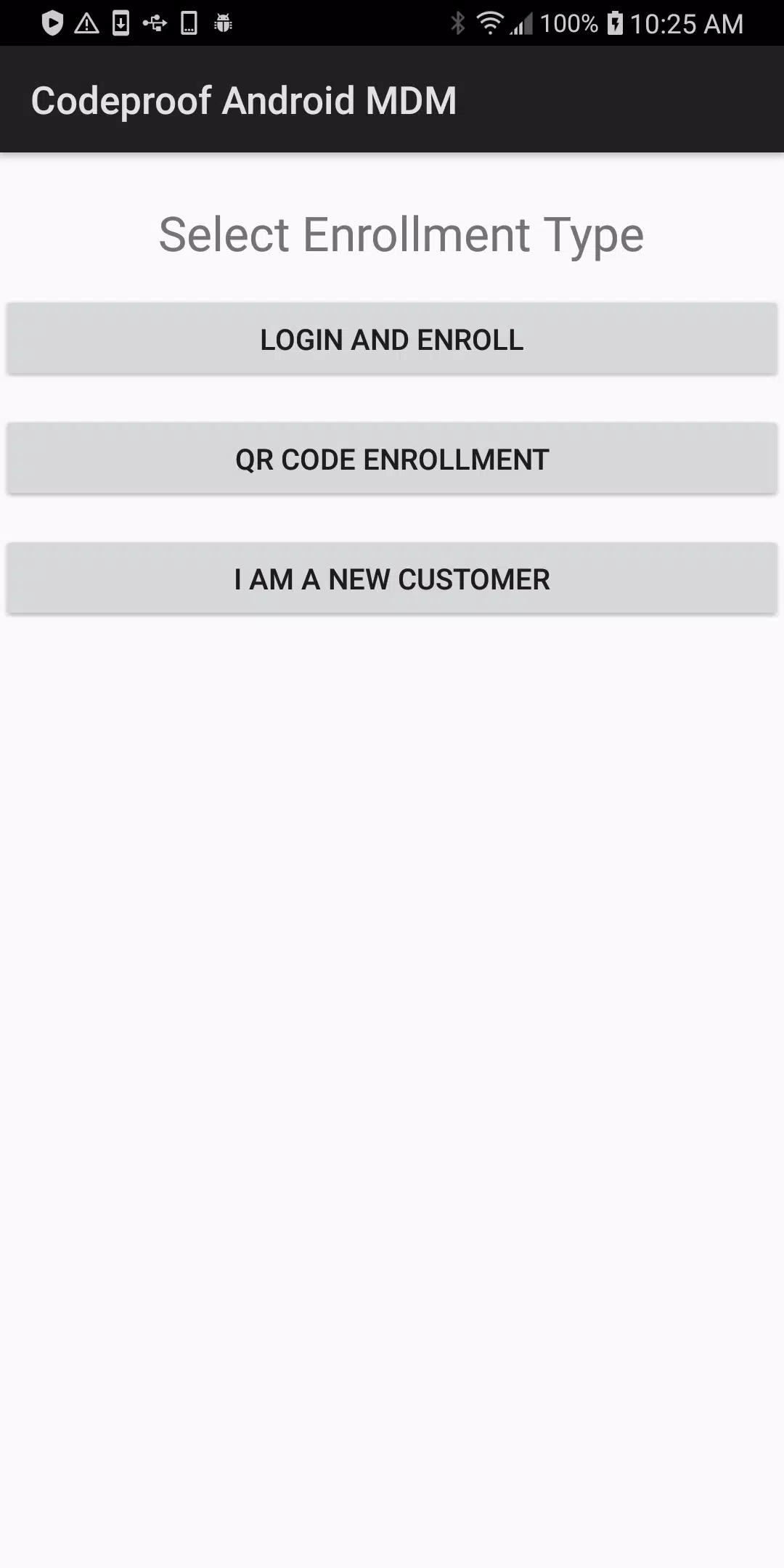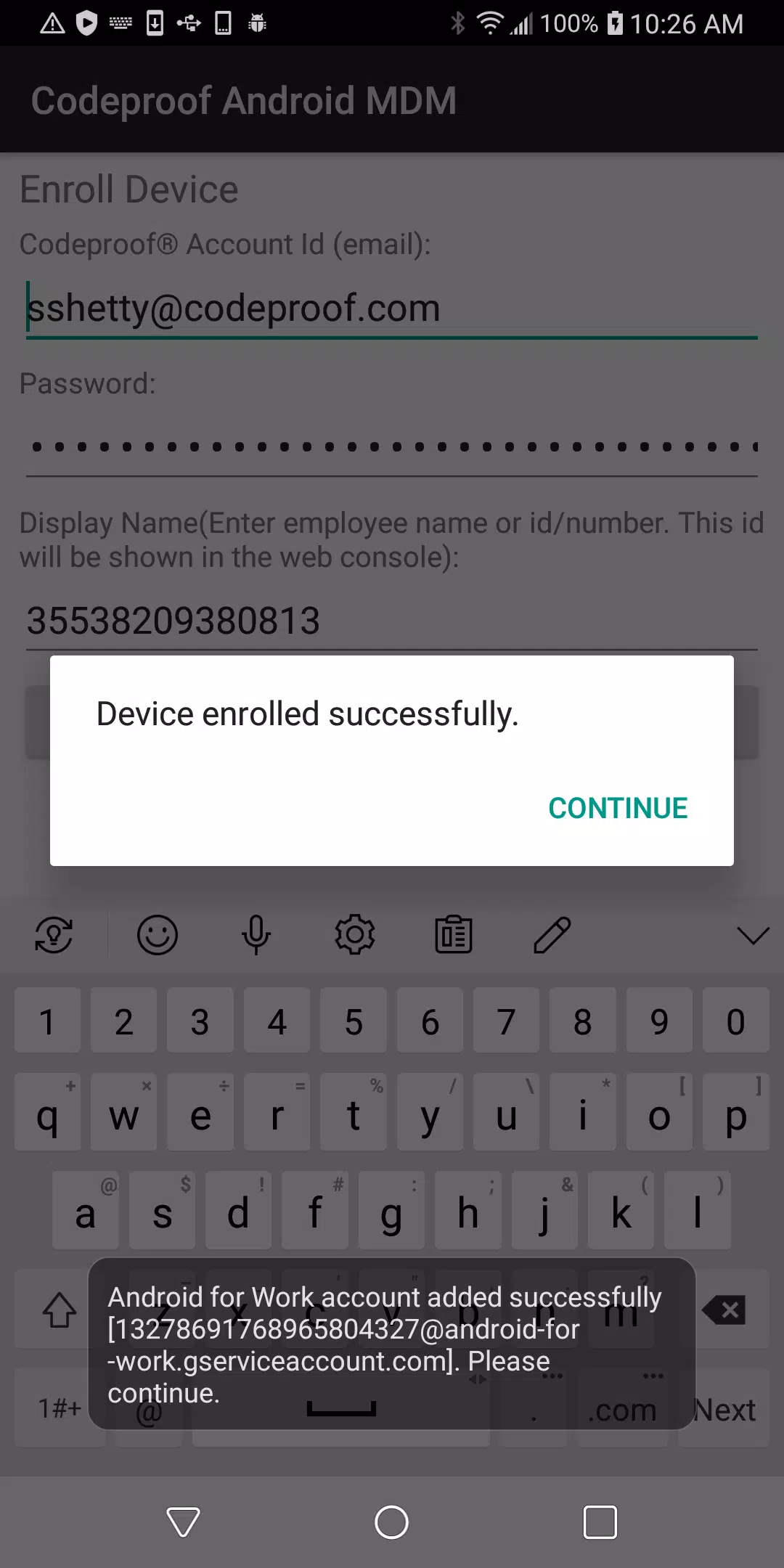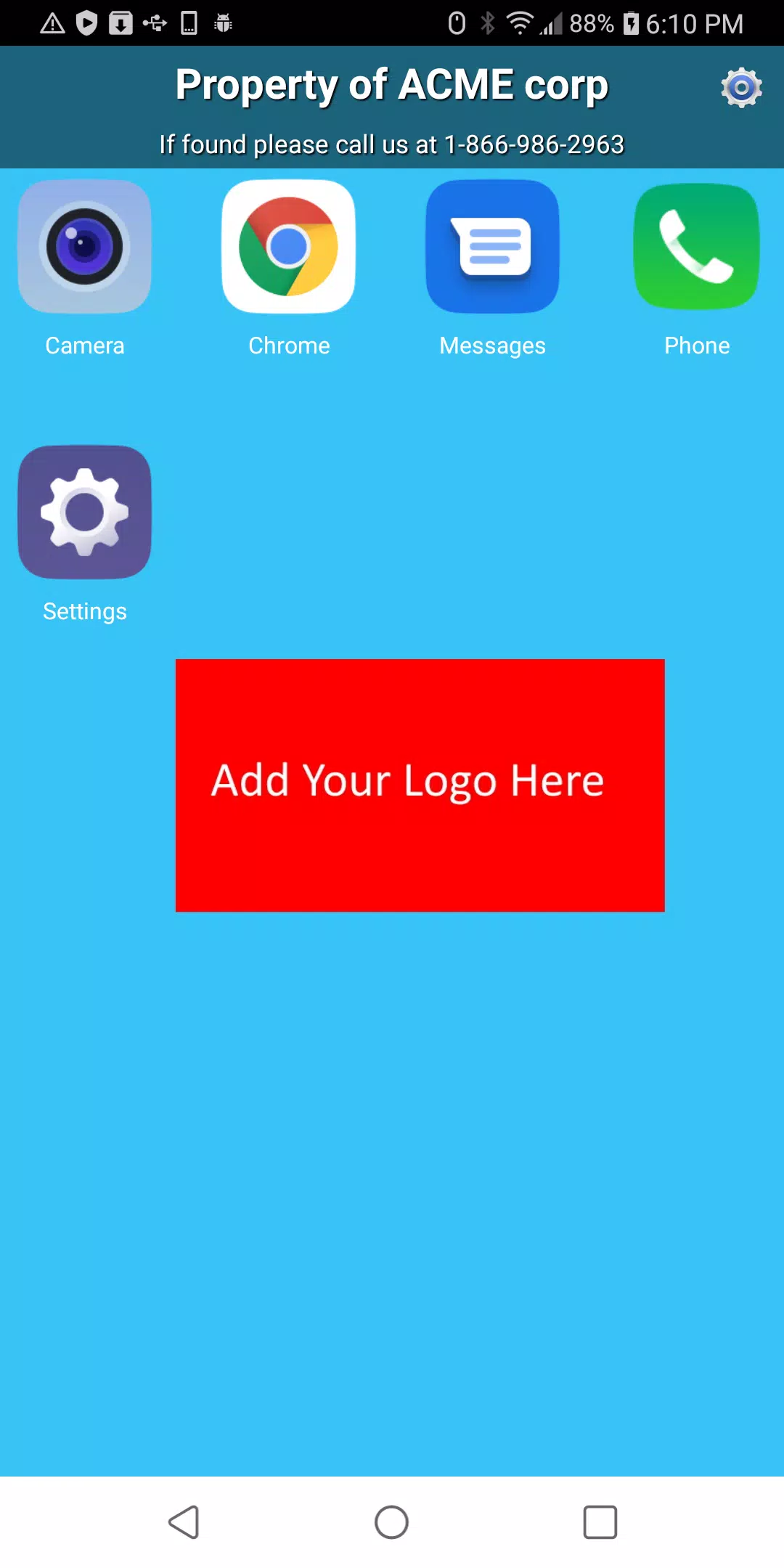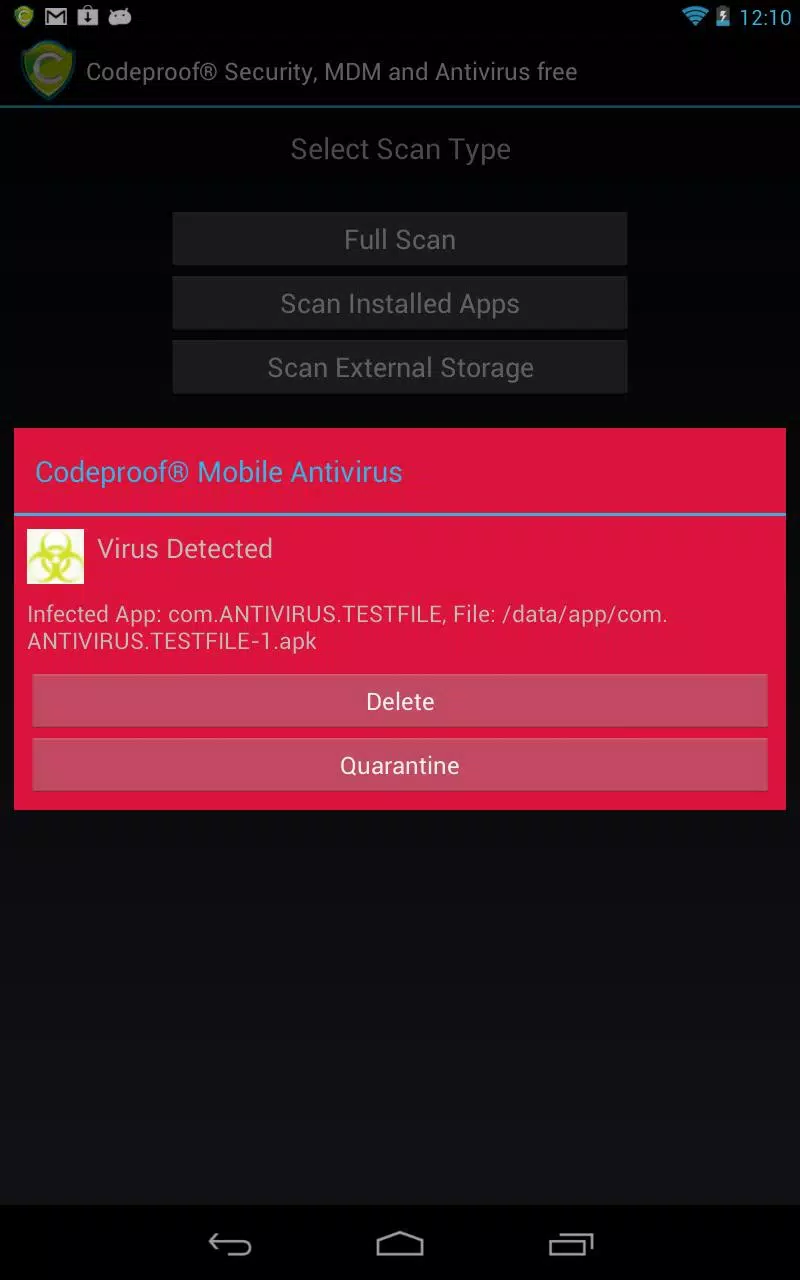Codeproof MDM
4.8Rating
Dec 28, 2024Latest update
12.111924Version
About Codeproof MDM
Codeproof Enterprise Mobility Management (EMM) for Android
Codeproof Enterprise Mobility Management (EMM) is a comprehensive Android device management solution designed to provide robust control over corporate-owned or employee-managed Android devices. With its extensive feature set, Codeproof EMM ensures secure and efficient mobile device management in today's dynamic business environments.
Key Features:
- Android Enterprise Support: Codeproof EMM supports both Device Owner and Profile Owner modes, offering flexible management options for various organizational needs.
- Centralized Policy Management: Implement and manage policies across all devices from a single console, ensuring consistent security and compliance.
- Security Enhancements: Detect lost or jailbroken devices and enforce security measures such as device locking, SMS wiping, and encryption.
- Password and Application Controls: Enforce strong password policies and restrict access to specific applications to enhance data security.
- Mobile Antivirus Protection: Protect devices from malware and other threats with integrated antivirus capabilities.
- Telemetry and Asset Management: Gain insights into device usage and track assets efficiently.
- Application Distribution and Management: Distribute and manage apps across managed devices seamlessly.
- Call Management and Expense Reporting: Monitor and manage telephone calls along with expense reporting functionalities.
- Kiosk Mode Management: Lock devices into a single application mode, ideal for public-facing kiosks or shared devices.
- True SaaS and Scalability: Built on Amazon Elastic Cloud Stack, Codeproof EMM offers true Software-as-a-Service (SaaS) scalability.
- Role-Based Administration: Manage administrators based on their roles, ensuring granular control.
- Multi-Tenant Architecture: Support multiple tenants within a single platform, ideal for organizations managing multiple client environments.
- Developer APIs: Extend the platform’s functionality through custom integrations using Developer APIs.
Getting Started:
To get started with Codeproof EMM, follow these simple steps:
- Sign Up: Visit Codeproof and sign up from the top right menu bar.
- Install the App:
- For Samsung devices, install the "Galaxy Security MDM" app from the Play Store: Download Link
- For other Android devices, install the "Android Security MDM and Antivirus" app from the Play Store: Download Link
- Enroll Your Device: Open the "Codeproof App" and enroll your device by entering your Codeproof username and password.
- Manage Devices: Log in to the Codeproof Console to manage all your devices.
Additional Resources:
For more information and support, visit the following links:
- Codeproof Blog: Blog
- Web Console Login: Console
- FAQs: FAQ
- Video Tutorials: YouTube Channel
Uninstallation Instructions:
If you need to uninstall the app, refer to the detailed instructions available at: Uninstall Guide
Important Note:
This app requires Device Administrator permissions to function correctly.
Codeproof MDM Screenshots
Old Versions of Codeproof MDM
User Reviews
+ Reviews
4.8
5
4
3
2
1
Most Popular
BERSHKA
Inditex
4.8Poppy Playtime Chapter 4
RICHIEMANMARIO ALT
3.8PRX XIT MOBILE PANEL
PRX XIT MOBILE PANEL - Comprehensive Overview
Introduction
Discover the PRX XIT MOBILE PANEL, a cutt
4.9Adobe Acrobat Reader: Edit PDF
Adobe
4.6iQIYI Video – Dramas & Movies
iQIYI
4.6Bluetooth LE Spam
Bluepixel Technologies
4.9Higgs Domino Global
Higgs Games
4.8JioCinema
JioCinema APK - Your Ultimate Streaming Experience
Description:
JioCinema is a cutting-edge video st
4.9BIGO LIVE Lite – Live Stream
Bigo Technology Pte. Ltd.
4.3PLN Mobile
P L N
4.7Microsoft Word: Edit Documents
Microsoft Corporation
4.6MiChat - Chat, Make Friends
MICHAT PTE. LIMITED
4.0WEBTOON
NAVER WEBTOON
4.6SuperFishing Casino- Slots 777
Joyous.games
4.6ChatGPT
OpenAI
4.8TippoParty
TippoParty
4.6WePlay(ويبلاي) - Game & Chat
WEJOY Pte. Ltd.
4.6HeeSay - Blued LIVE & Dating
iRainbow
4.1Grand Theft Auto: San Andreas
Rockstar Games
4.9Max: Stream HBO, TV, & Movies
WarnerMedia Global Digital Services, LLC
4.7App Market
Oppo
4.6ENUYGUN
WINGIE ENUYGUN GROUP
4.7Kalos TV
Kalos_ShortTV
4.6Game Booster VIP Lag Fix & GFX
TOLAN
4.8