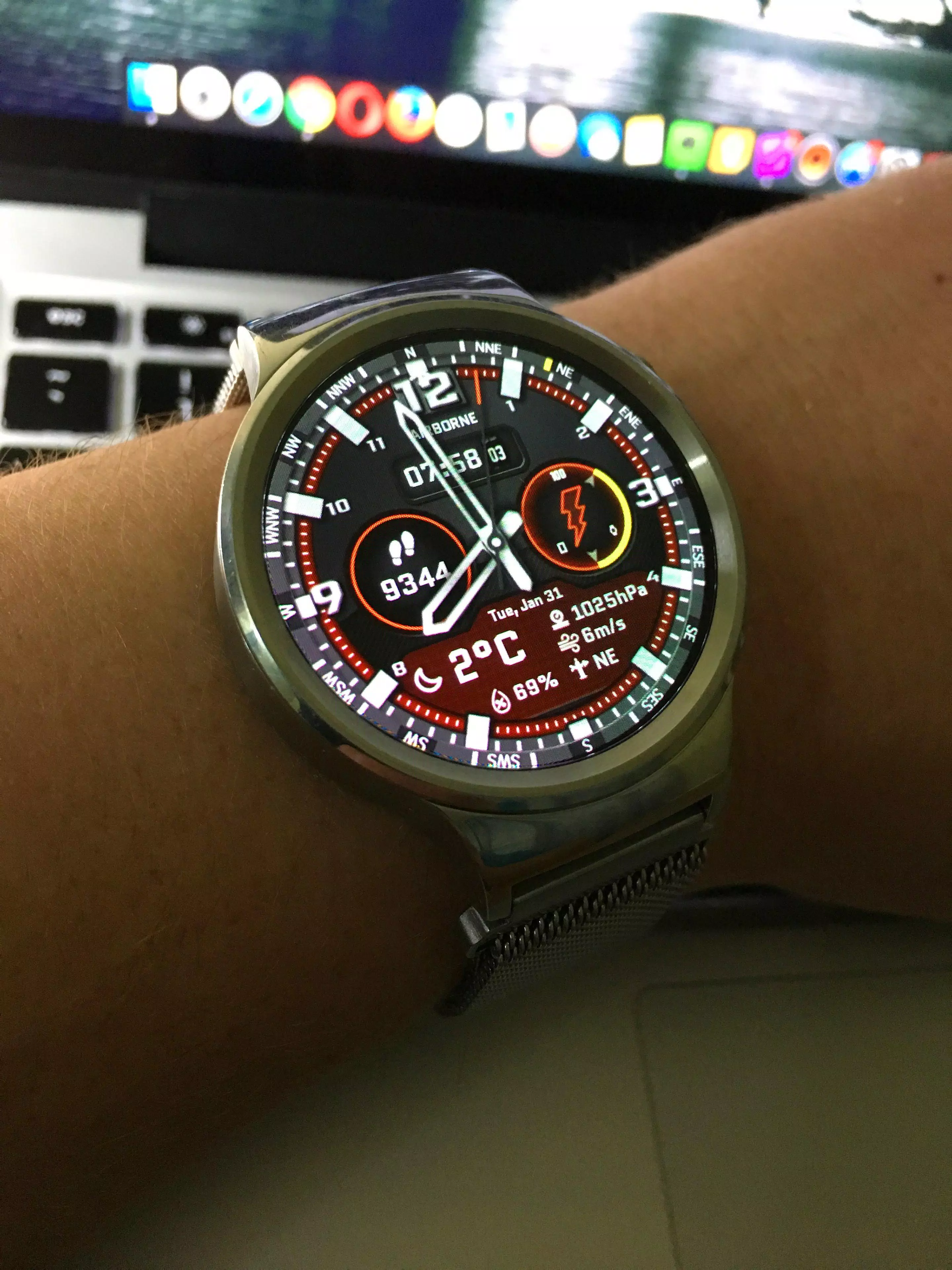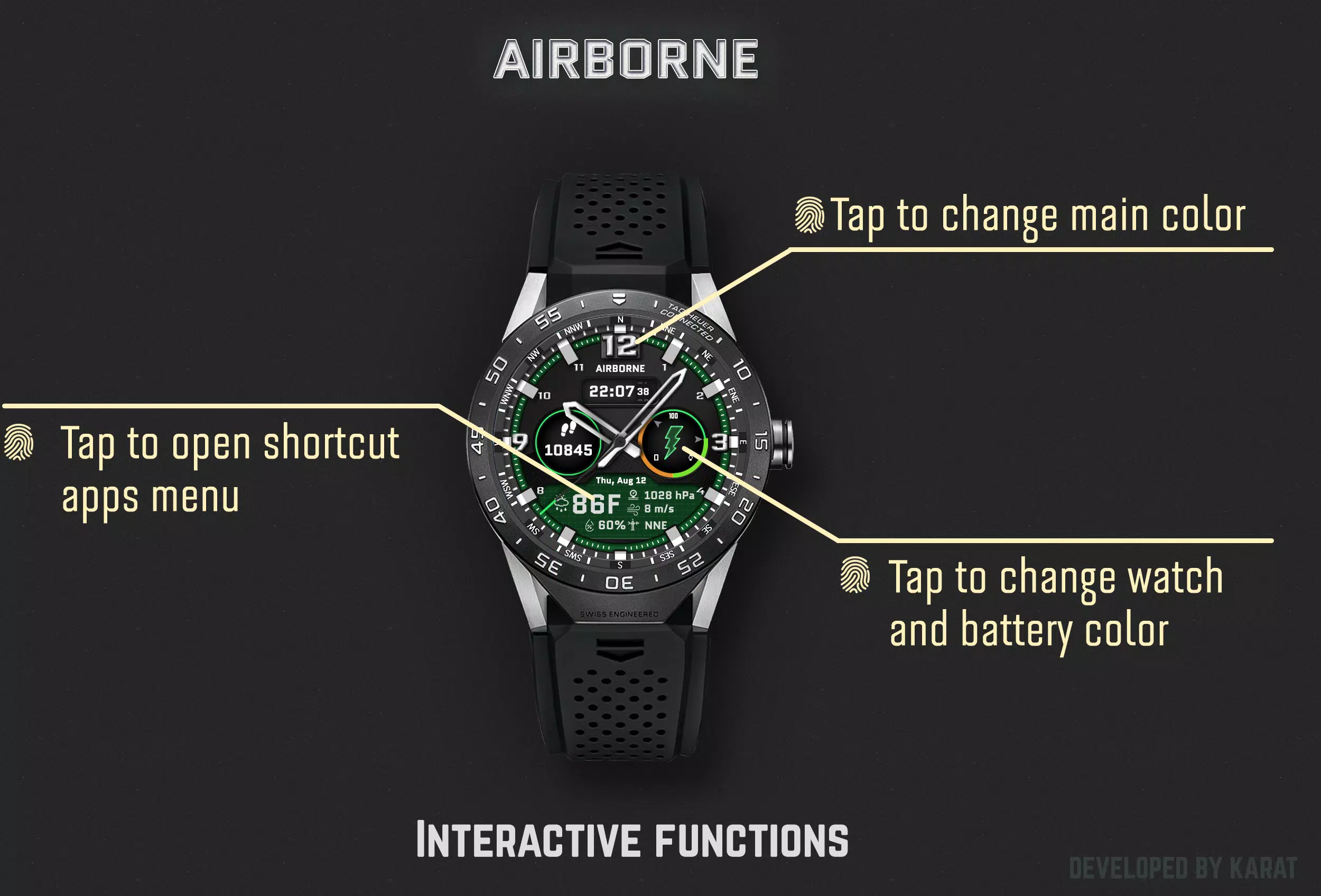About Airborne
Airborne: Your Modern, Interactive Watch Companion for Android Wear Devices
Welcome to the future of wearable technology with Airborne, a premium watch face designed specifically for Android Wear devices. With its sleek, aeronautical-inspired aesthetics and intuitive features, Airborne enhances your smartwatch experience, offering both style and functionality.
Experience the Future of Wearable Design
Crafted with meticulous attention to detail, Airborne presents a modern, unforgettable design that complements any wrist. Every element is a testament to professional design and craftsmanship, ensuring that your smartwatch not only keeps time but also stands out as a fashion statement.
Essential Features for Enhanced Functionality
- App Shortcuts: Streamline your access to frequently used apps right from your watch face, making your daily routine more efficient.
- Millions of Colors: Customize your watch face to match your mood or outfit with an extensive color palette.
- Interactive Mode: Tapping the watch face logo triggers a random color change, adding an engaging twist to your wearable experience.
- Digital and Analog Time: Choose your preferred time format, whether it's digital or analog.
- Personalization: Add a unique touch by labeling your watch face to suit your personality.
- Battery Indicators: Stay informed about both your watch and phone batteries with clear visual cues.
Weather Details and More
- Weather Information: Get a comprehensive weather report including wind speed, direction, pressure, humidity, and conditions, all at a glance.
- Step Count: Monitor your daily activity with automatic step tracking, providing insights into your physical health and fitness.
- Ambient Modes: Switch between full and minimal ambient modes for different environments, enhancing your watch's usability in various settings.
Customization and Compatibility
- Android Wear Compatibility: Airborne seamlessly integrates with all Android Wear devices, including popular models like Moto 360, LG Watch Urbane, Huawei Watch, and more.
- Round and Square Watches: Enjoy a versatile experience across different watch shapes without compromise.
- Samsung Gear Exclusion: Note that Airborne is optimized for Android Wear devices and may not function optimally on non-Android Samsung Gear models.
Intuitive Controls and Support
- Tap-to-Change: Easily switch colors by tapping the Airborne logo, or use the bottom dial to access the app shortcut menu.
- App Shortcuts: Customize your experience by selecting four favorite apps to display directly on your watch face.
- Interactive Battery Indicator: Toggle between color-changing battery indicators for phone and watch to keep track of power levels.
Installation Guide
For Android Wear 1.0:
- After installation, open the Android Wear app, navigate to Settings, and run the 'Re-sync app'. Wait for at least 10 minutes.
- Long press your watch and choose Airborne as your default watch face, or manage watch faces via the Android Wear app.
For Android Wear 2.0:
- Install the companion app from the Google Play Store on your phone.
- Connect your watch via WiFi, open the Google Play Wear Store on your device, and install the watchface app.
Enhance Your Experience Further
- Follow Us: Stay updated with the latest watch faces and features by following us on Google+, Twitter, and Facebook.
Support and Installation Tips
- Troubleshooting: If you encounter any issues, contact our support team at devkarat@gmail.com for immediate assistance.
- Installation for Android Wear 1.0: Ensure you follow the re-sync process after installation.
- Installation for Android Wear 2.0: Remember to install the companion app on your phone and connect your watch via WiFi before proceeding with installation.
Embrace the Airborne Experience
Join the community of satisfied users who have transformed their Android Wear devices into stylish, functional companions with Airborne. Upgrade your smartwatch today and discover a new level of convenience and personalization.