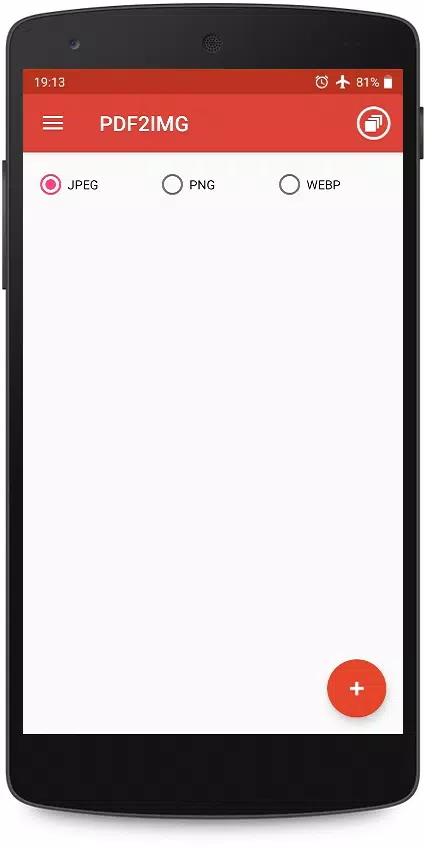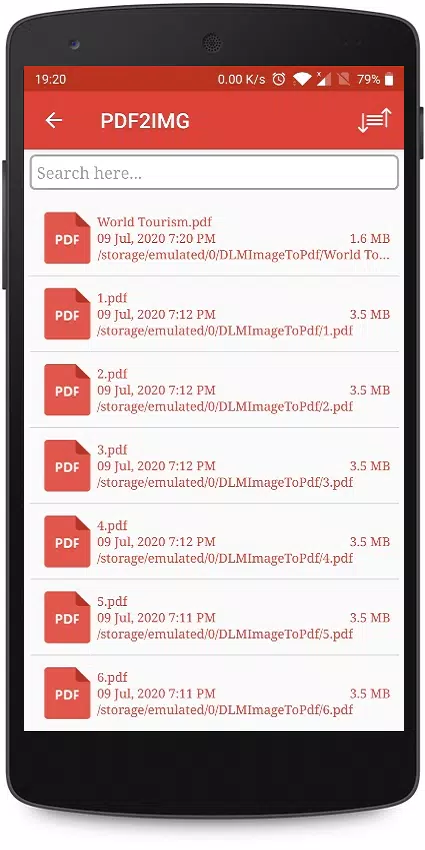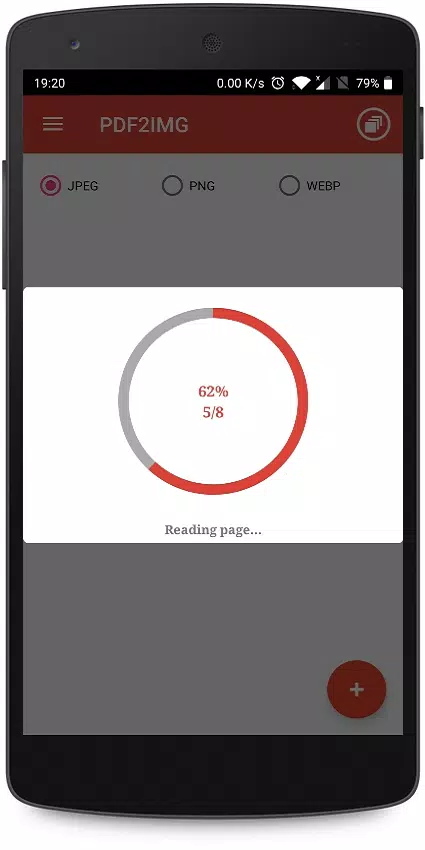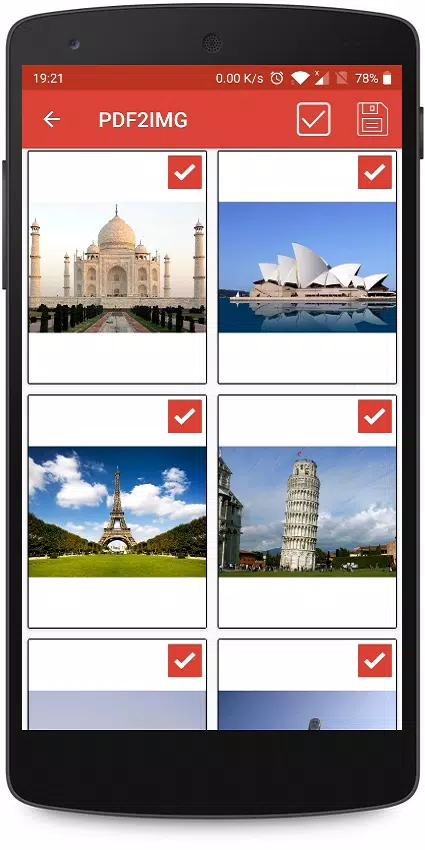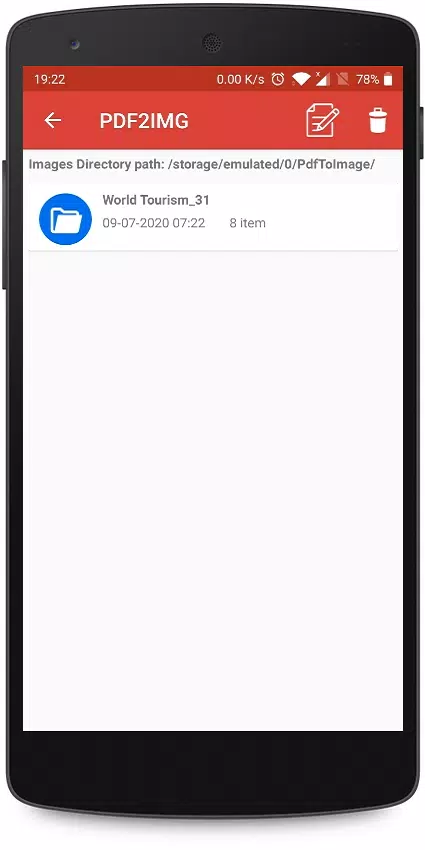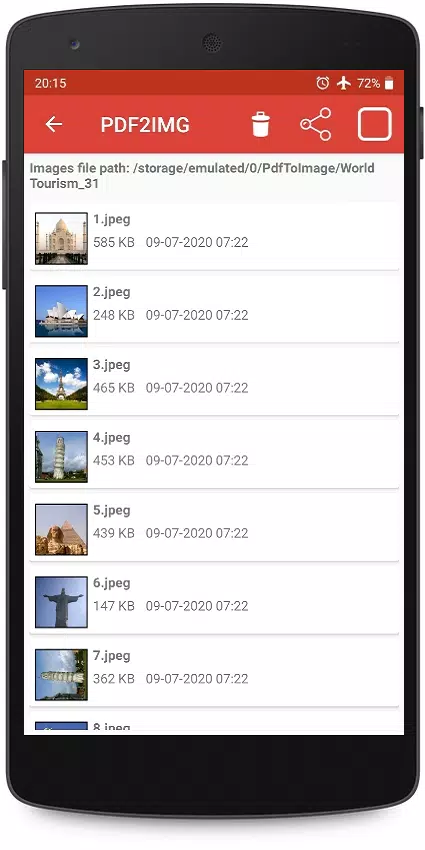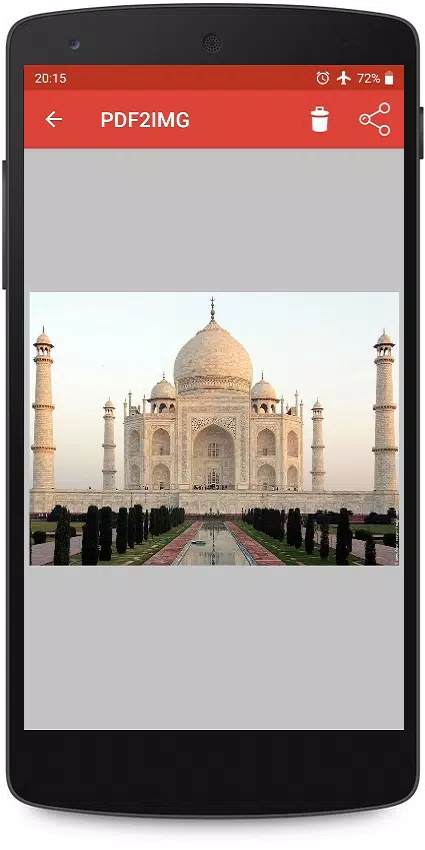About PDF to Image - PDF to JPG
PDF to Image Converter - Effortlessly Convert PDFs to Images
Are you looking for a simple yet powerful tool to convert your PDF files into easily editable or sharable image formats? Look no further! The PDF to Image - PDF to JPG application is here to help you achieve this seamlessly. Whether you're a professional who needs to extract images from documents or an individual who simply wants to share PDF content visually, this app provides an intuitive solution.
At its core, the PDF to JPG Converter allows you to convert PDF files into popular image formats such as JPG, PNG, and WebP. This versatility ensures that you can choose the format best suited for your needs. For instance, if you're sharing images on social media, JPG might be ideal, while PNG could be preferable for retaining transparency in certain designs. The ability to work with multiple formats makes this app highly adaptable to various use cases.
Using the app is straightforward and requires just a few steps. First, select your desired PDF file using the "+" icon provided. Once uploaded, you'll have the option to preview each page of the PDF as an image. This step is particularly useful because it allows you to review and deselect any pages you don't wish to include in the final output. After confirming your selections, simply click "Convert to Image/Images," and the app will handle the rest. You'll then see your newly created folder listed, where you can access all the converted images. From there, you can view, share, or even delete individual images by long-pressing them in the image list.
One of the standout features of this app is its offline capability. Unlike many other tools that require an internet connection, PDF to Image Converter works entirely offline, ensuring privacy and convenience. Additionally, the app is completely free, making it accessible to anyone who needs to perform PDF-to-image conversions without any upfront costs.
In summary, whether you're converting documents for personal projects, presentations, or professional purposes, the PDF to Image - PDF to JPG app offers a reliable and user-friendly solution. Its compatibility with multiple formats, ease of use, and offline functionality make it a must-have tool for anyone dealing with PDF files. Download it today and experience how effortlessly you can transform your PDFs into stunning images!