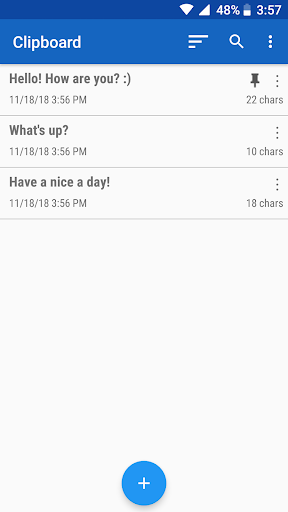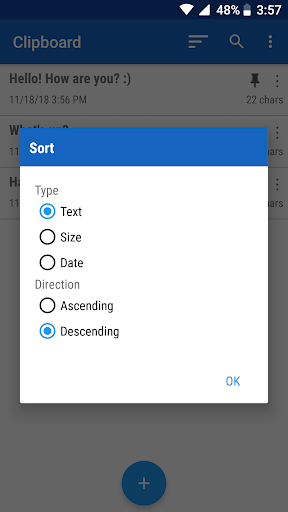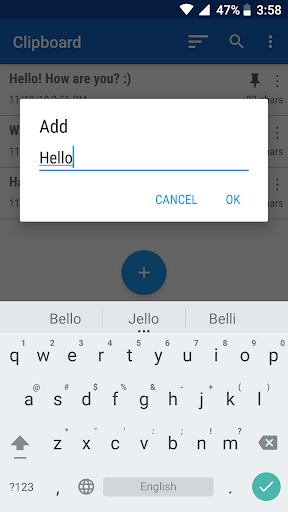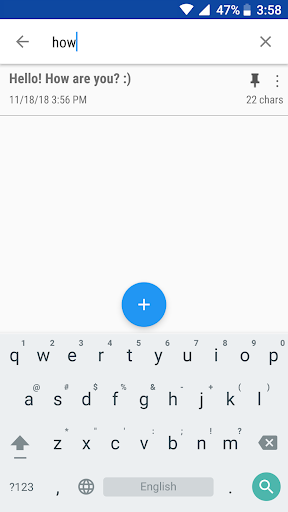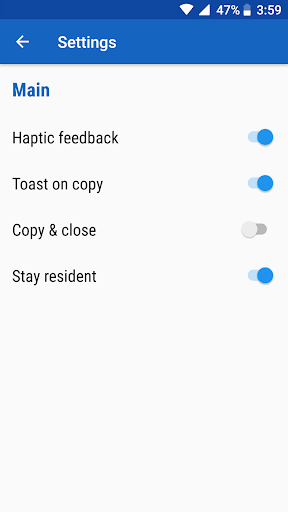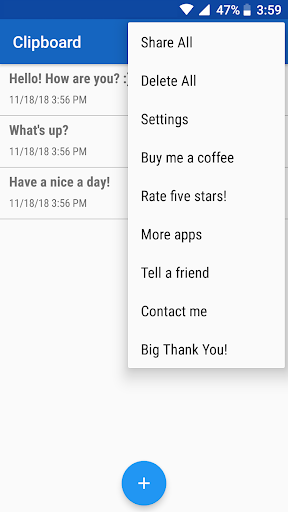Clipboard Manager - Copy Paste
4.2Rating
Aug 08, 2024Latest update
019.2021.02.18Version
About Clipboard Manager - Copy Paste
How to create clips on Android 10+ devices.
1. Select text you want to copy.
2. Tap 'Share', not 'Copy'.
3. Select 'Clipboard' app.
Note: Android 10+ unfortunately does not support monitoring system clipboard automatically in background.
★ Share any text to the clipboard
★ Export your clips as text
★ Pin / Unpin any clip to the top of the clipboard
★ Create and edit your clips by hand
★ Efficient use of battery
★ Perfect everyday companion
This application uses analytics to collect and aggregate statistics. This data helps us improve this Application and services. None of this data can be used to identify you. We respect your privacy.
Contact Us: support@doggoapps.com
1. Select text you want to copy.
2. Tap 'Share', not 'Copy'.
3. Select 'Clipboard' app.
Note: Android 10+ unfortunately does not support monitoring system clipboard automatically in background.
★ Share any text to the clipboard
★ Export your clips as text
★ Pin / Unpin any clip to the top of the clipboard
★ Create and edit your clips by hand
★ Efficient use of battery
★ Perfect everyday companion
This application uses analytics to collect and aggregate statistics. This data helps us improve this Application and services. None of this data can be used to identify you. We respect your privacy.
Contact Us: support@doggoapps.com
Clipboard Manager - Copy Paste Screenshots
Old Versions of Clipboard Manager - Copy Paste
Clipboard Manager - Copy Paste FAQ
How do I download Clipboard Manager - Copy Paste from PGYER APK HUB?
Is the Clipboard Manager - Copy Paste on PGYER APK HUB free to download?
Do I need an account to download Clipboard Manager - Copy Paste from PGYER APK HUB?
How can I report a problem with Clipboard Manager - Copy Paste on PGYER APK HUB?
Did you find this helpfull
Yes
No
User Reviews
+ Reviews
4.2
5
4
3
2
1
M
Margaret
2025-01-25
2
0
Clipboard Manager - Copy Paste is a game-changer! It makes managing my copied items so much easier and efficient. Highly recommended!
B
Brandon
2025-02-15
3
0
I absolutely love Clipboard Manager - Copy Paste. It's a must-have tool for anyone who frequently copies and pastes. Super user-friendly!
J
Jerry
2025-02-08
17
0
Clipboard Manager - Copy Paste has streamlined my workflow. The ability to access my clipboard history is incredibly useful.
Most Popular
Hyper
Hyper
4.9Microsoft Word: Edit Documents
Microsoft Corporation
4.6PRX XIT MOBILE PANEL
PRX XIT MOBILE PANEL - Comprehensive Overview
Introduction
Discover the PRX XIT MOBILE PANEL, a cutt
4.9Mega888
Mega888 APK - Ultimate Gaming Experience at Your Fingertips
Overview:
Discover the thrilling world o
4.6KOPLO77
KOPLO77 APK - Comprehensive Overview
Discover the vibrant world of KOPLO77, an innovative applicatio
4.6LostLife
Lost Life APK Download and Guide
Today, we're exploring Lost Life, a popular 3D simulation horror ga
4.9PLN Mobile
P L N
4.7Aviator Predictor
Сергей Братухин
-MiChat - Chat, Make Friends
MICHAT PTE. LIMITED
4.0WEBTOON
NAVER WEBTOON
4.6SuperFishing Casino- Slots 777
Joyous.games
4.6ChatGPT
OpenAI
4.8Svipbet.club
TippoParty
4.6WePlay(ويبلاي) - Game & Chat
WEJOY Pte. Ltd.
4.6HeeSay - Blued LIVE & Dating
iRainbow
4.1Max: Stream HBO, TV, & Movies
WarnerMedia Global Digital Services, LLC
4.7App Market
Oppo
4.6ENUYGUN
WINGIE ENUYGUN GROUP
4.7Naruto Senki
Naruto Senki APK is a mobile fighting game inspired by the popular Naruto anime and manga series. It
4.6Game Booster VIP Lag Fix & GFX
TOLAN
4.8999+ Gamebox
AyYıldız
4.8BIGO LIVE Lite – Live Stream
Bigo Technology Pte. Ltd.
4.3InstaGold
Assem Mahgoob
4.8GTA 6
RICHIEMANMARIO ALT
3.2