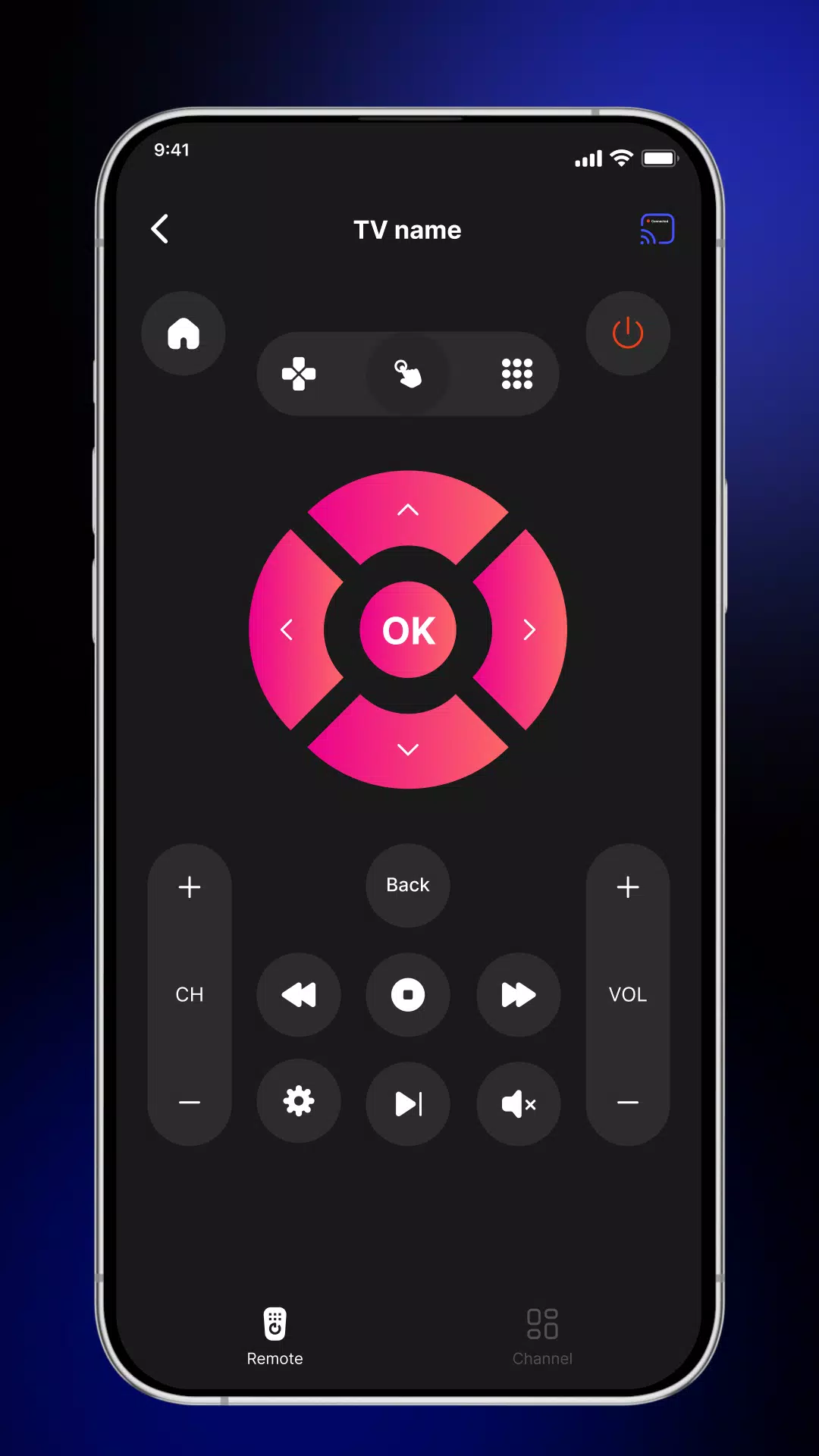Universal Remote TV Control
4.9Rating
Dec 22, 2024Latest update
1.1.7Version
About Universal Remote TV Control
TV Remote App: Effortlessly Control All Your Smart TVs
Are you tired of juggling multiple remote controls for different TV brands? Look no further than Remote9 - TV Remote for Smart TV! This powerful universal remote app simplifies the process of controlling all your Smart TVs from one convenient application.
Key Features of Remote9 for Smart View TV:
- Auto-Detect Smart TVs: The app automatically scans and connects to all TVs on the same WiFi network.
- Universal Remote Control: Manage multiple smart TVs including Roku, Fire, LG, Sony, Vizio, and Toshiba.
- Responsive Touchpad: Efficiently control your TV with an easy-to-use touchpad.
- Volume Control: Adjust the volume directly from your phone.
- Quick Text Input: Easily search for shows and movies using your phone's keyboard.
- Content Playback Control: Play, pause, fast forward, and rewind content as if using a real remote.
- Power On/Off: Control the power of your Smart TV from your phone.
How to Use the TV Remote Universal Control:
- Download and Install: Get TV Remote for Smart View TV from the Google Play Store.
- Select Your Device: Choose your TV or streaming stick.
- Connect to WiFi: Ensure your phone and Smart TV are connected to the same WiFi network.
- Start Controlling: Begin using your TV remote universal control with ease.
If you encounter any connection issues, simply restart the app or your Smart TV. For optimal performance, make sure both your TV and the app are updated to the latest versions.
Experience the ultimate in convenience and control with TV Remote for Smart TV - Remote9, the ideal universal remote app designed for seamless and effortless operation!
Universal Remote TV Control Screenshots
Old Versions of Universal Remote TV Control
Universal Remote TV Control FAQ
How do I download Universal Remote TV Control from PGYER APK HUB?
Is the Universal Remote TV Control on PGYER APK HUB free to download?
Do I need an account to download Universal Remote TV Control from PGYER APK HUB?
How can I report a problem with Universal Remote TV Control on PGYER APK HUB?
Did you find this helpfull
Yes
No
User Reviews
+ Reviews
4.9
5
4
3
2
1
R
Ritchie
2025-02-13
23
0
Universal Remote TV Control is a game-changer! It works seamlessly with all my devices and has made my life so much easier.
E
Evelyn
2025-02-11
0
0
I absolutely love Universal Remote TV Control. It's user-friendly and has all the features I need to control my TV effortlessly.
P
Pearl
2025-03-21
24
0
Universal Remote TV Control is the best app I've ever used for managing my home entertainment system. Highly recommended!
Most Popular
Hyper
Hyper
4.9Microsoft Word: Edit Documents
Microsoft Corporation
4.6PRX XIT MOBILE PANEL
PRX XIT MOBILE PANEL - Comprehensive Overview
Introduction
Discover the PRX XIT MOBILE PANEL, a cutt
4.9Mega888
Mega888 APK - Ultimate Gaming Experience at Your Fingertips
Overview:
Discover the thrilling world o
4.6KOPLO77
KOPLO77 APK - Comprehensive Overview
Discover the vibrant world of KOPLO77, an innovative applicatio
4.6LostLife
Lost Life APK Download and Guide
Today, we're exploring Lost Life, a popular 3D simulation horror ga
4.9PLN Mobile
P L N
4.7Aviator Predictor
Сергей Братухин
-MiChat - Chat, Make Friends
MICHAT PTE. LIMITED
4.0WEBTOON
NAVER WEBTOON
4.6SuperFishing Casino- Slots 777
Joyous.games
4.6ChatGPT
OpenAI
4.8Svipbet.club
TippoParty
4.6WePlay(ويبلاي) - Game & Chat
WEJOY Pte. Ltd.
4.6HeeSay - Blued LIVE & Dating
iRainbow
4.1Max: Stream HBO, TV, & Movies
WarnerMedia Global Digital Services, LLC
4.7App Market
Oppo
4.6ENUYGUN
WINGIE ENUYGUN GROUP
4.7Naruto Senki
Naruto Senki APK is a mobile fighting game inspired by the popular Naruto anime and manga series. It
4.6Game Booster VIP Lag Fix & GFX
TOLAN
4.8999+ Gamebox
AyYıldız
4.8BIGO LIVE Lite – Live Stream
Bigo Technology Pte. Ltd.
4.3InstaGold
Assem Mahgoob
4.8GTA 6
RICHIEMANMARIO ALT
3.2