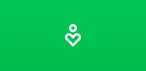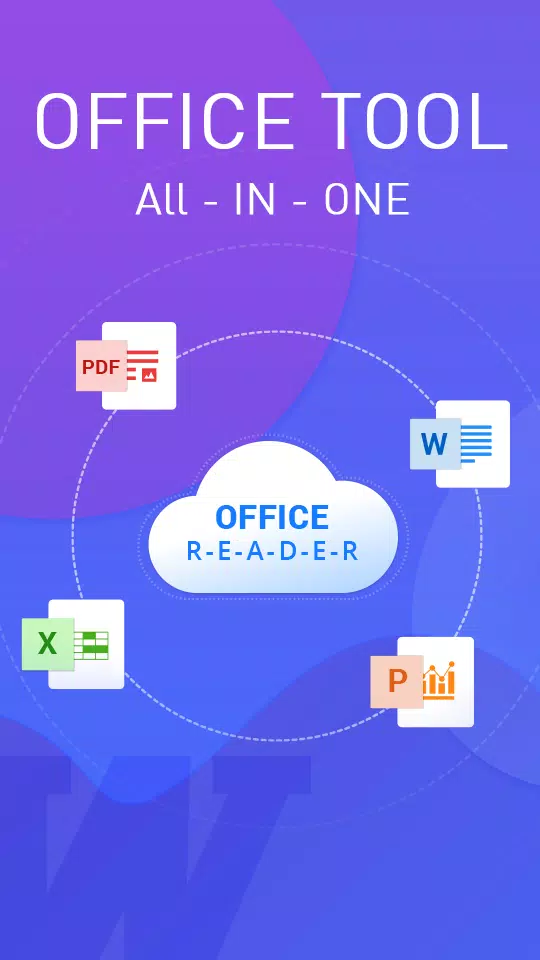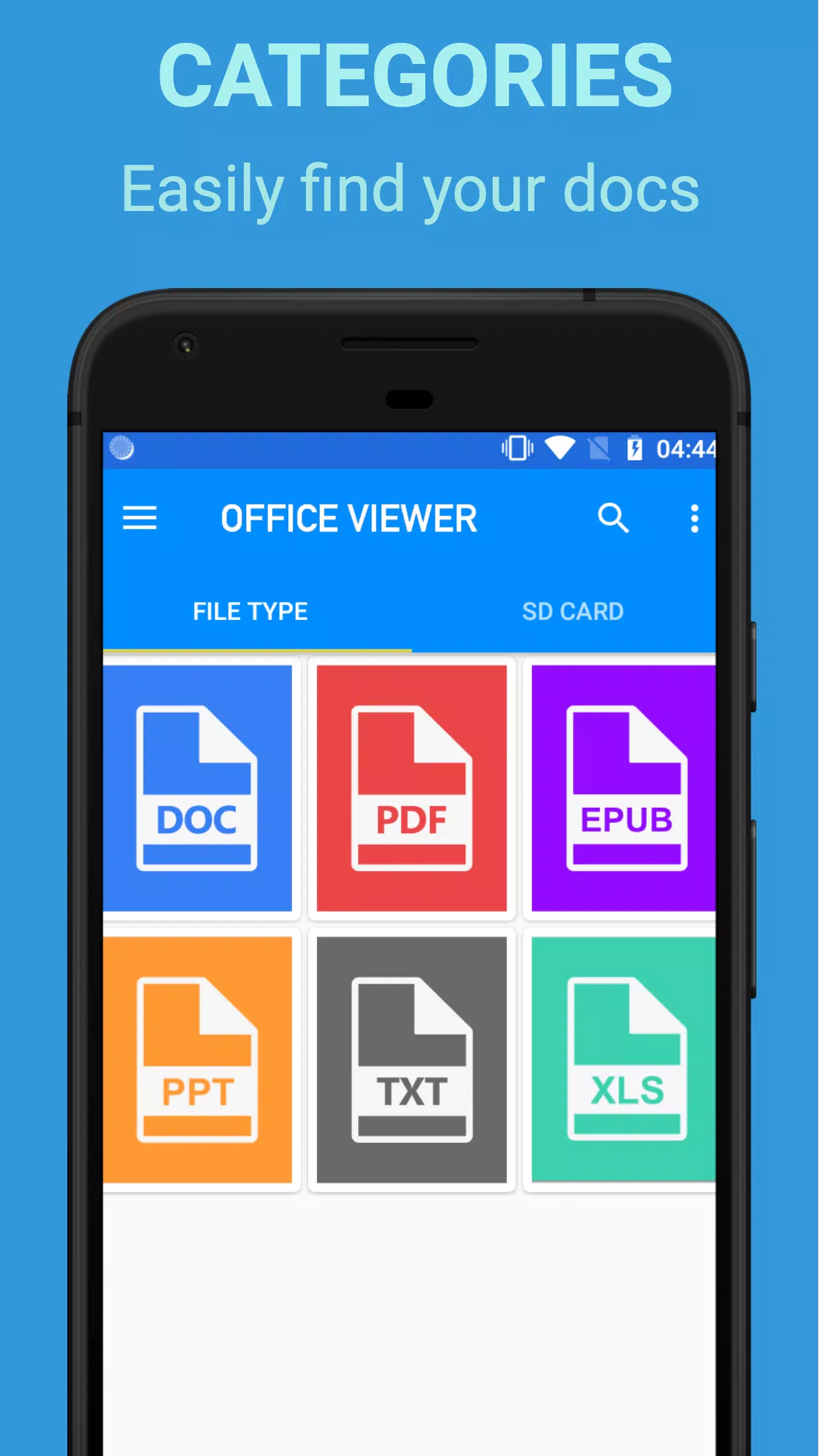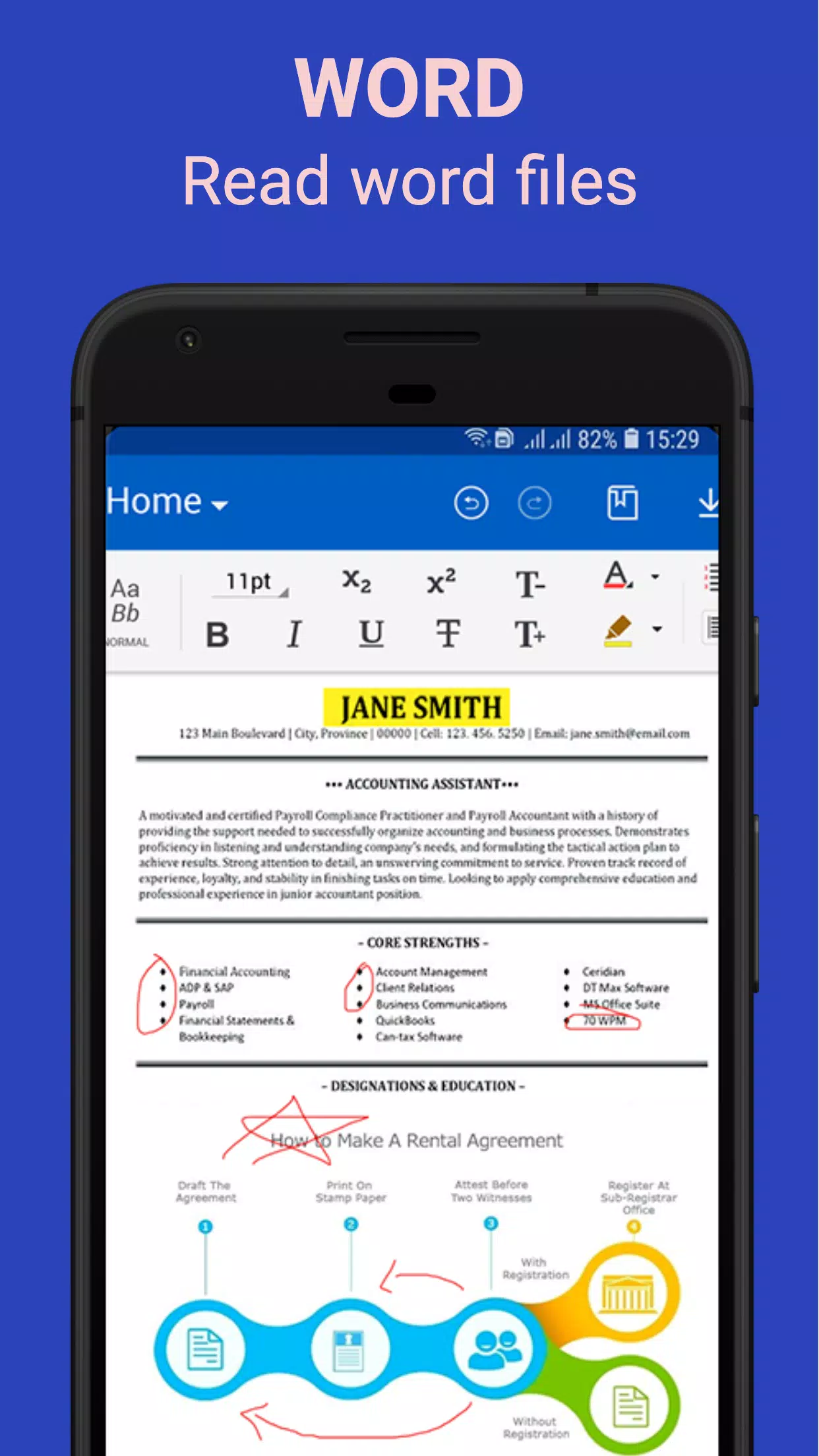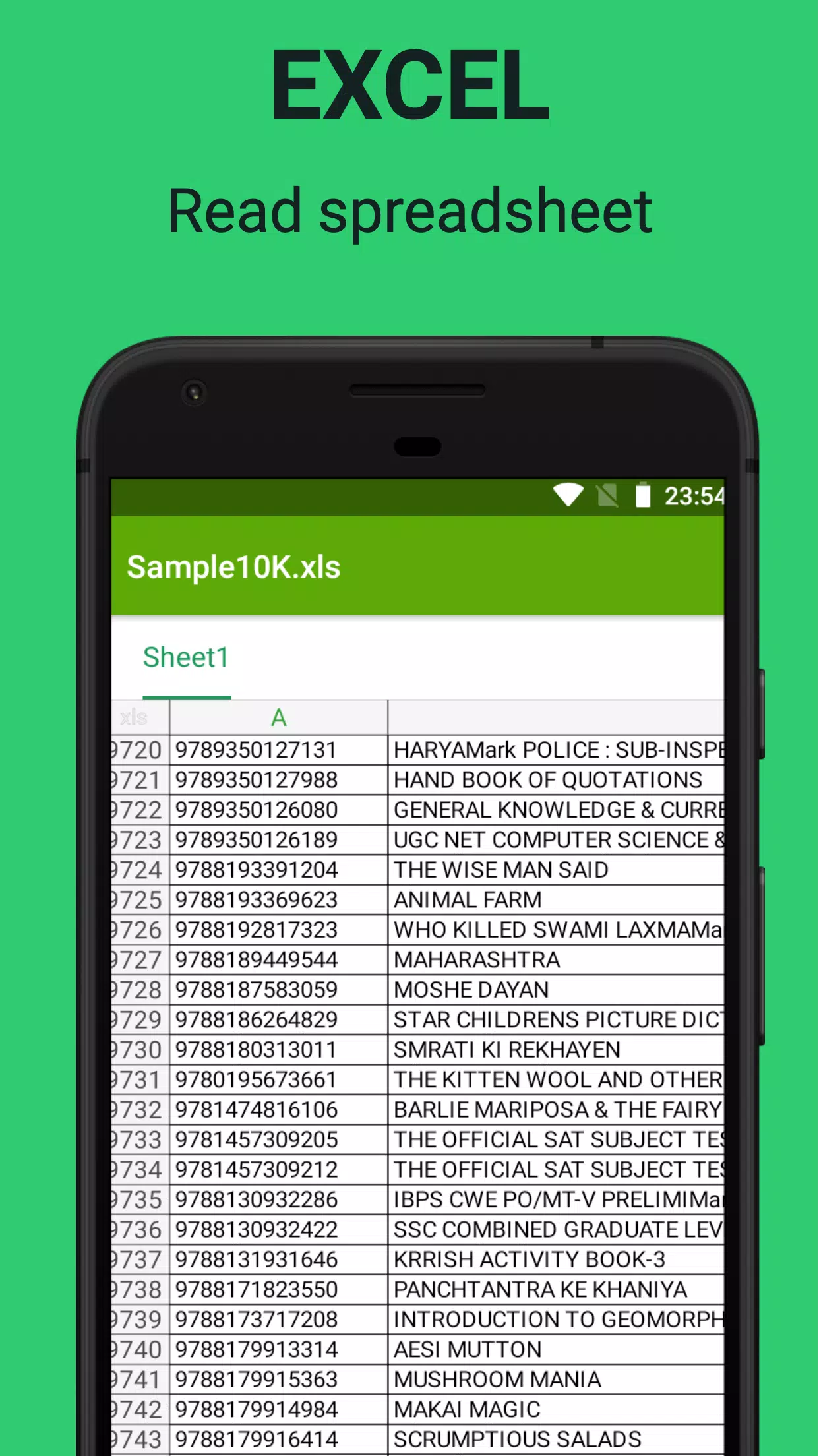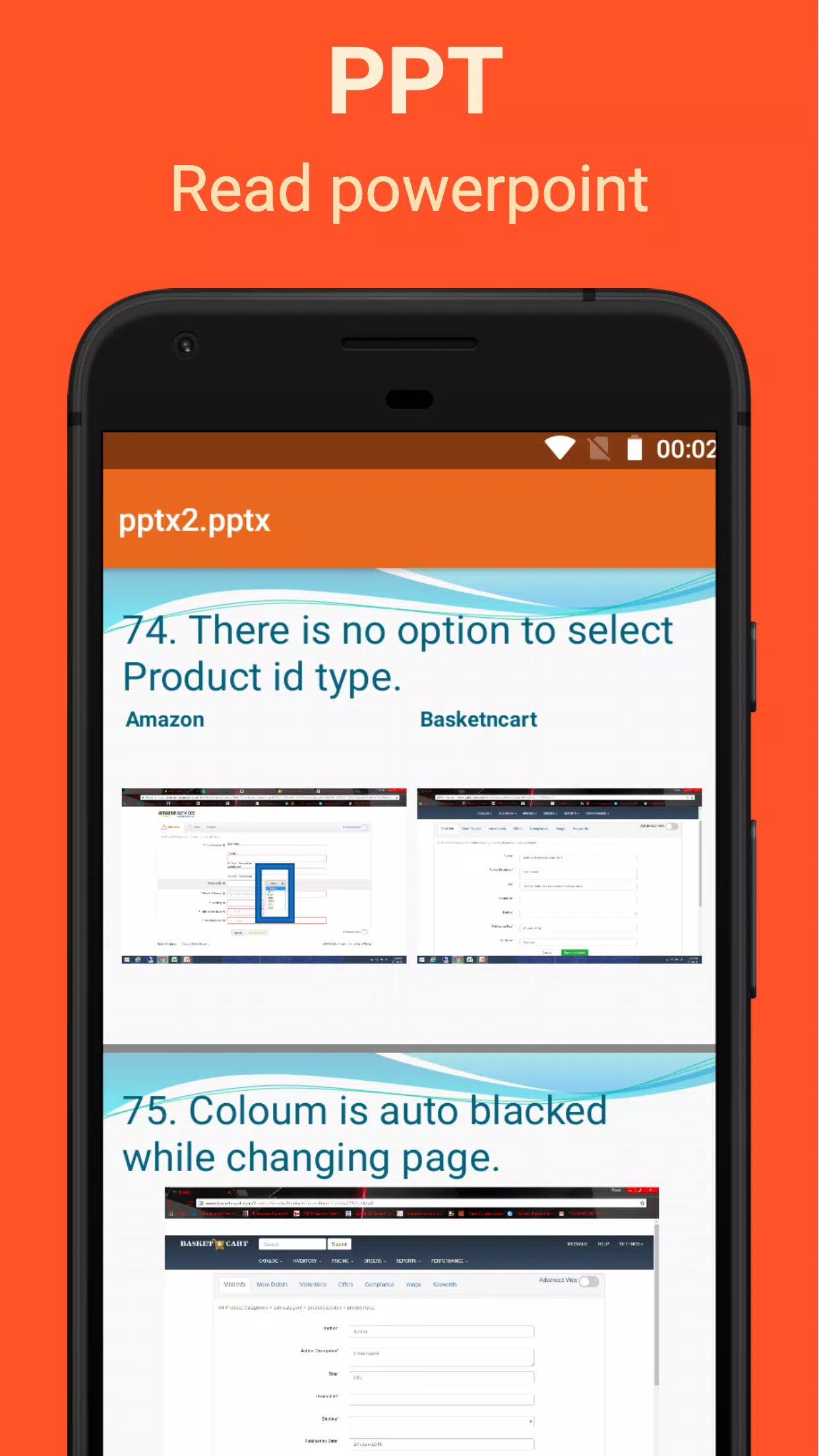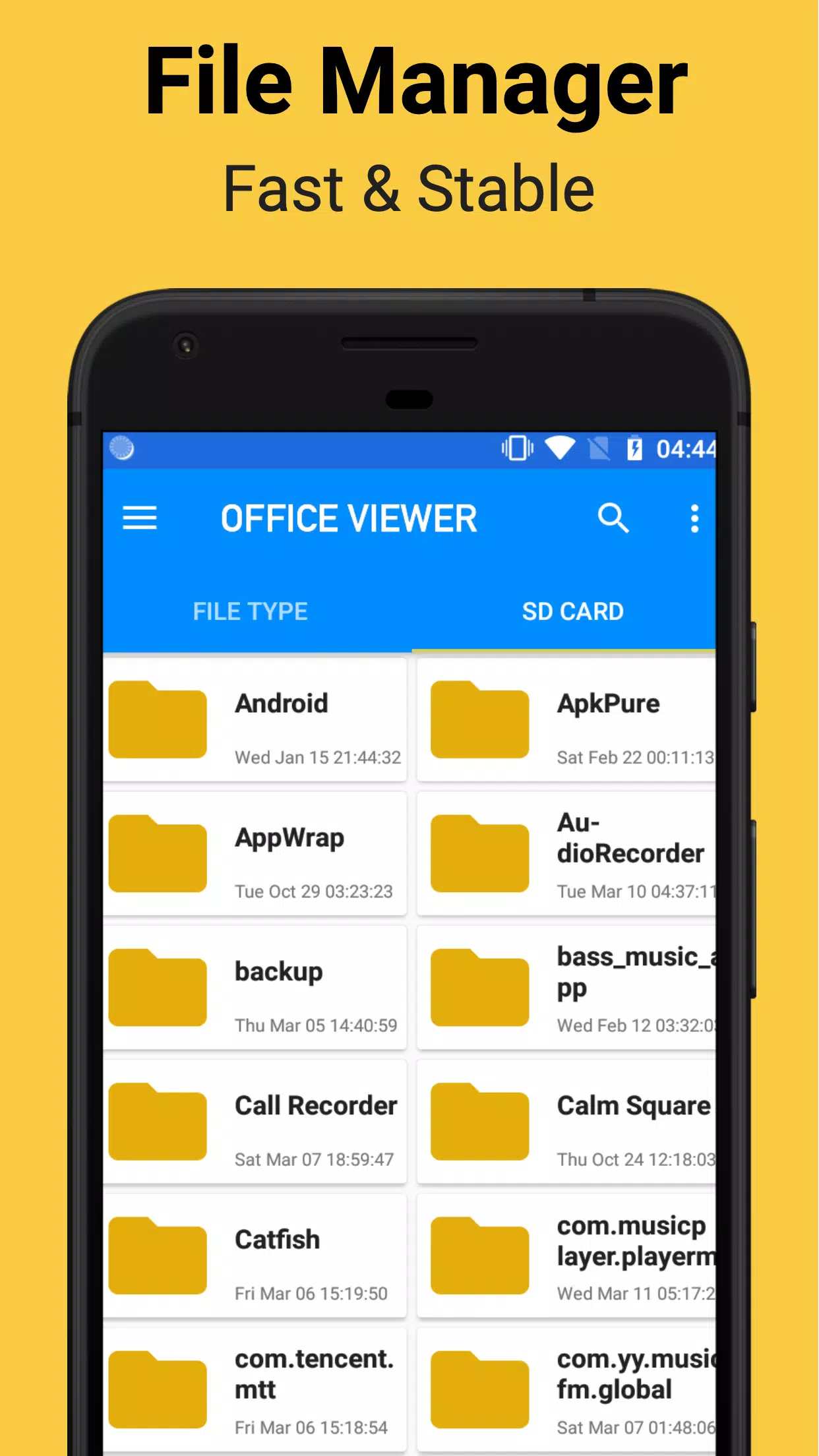Informazioni su Office Viewer
Office Viewer - Document Reader & File Manager
Unlock the power of productivity with Office Viewer, the comprehensive document reader and file management tool designed for professionals and students alike. With its seamless interface and robust features, Office Viewer simplifies the way you interact with various file formats on your mobile device. Whether you're reading critical documents on the go, managing multiple files, or editing essential presentations, Office Viewer has you covered.
Key Features
Versatile Document Format Support Office Viewer supports an extensive range of file formats, including PDF, DOC, DOCX, XLS, XLSX, PPT, PPTX, TXT, and more. No matter the file type, you can open, view, and navigate through your documents with ease. Say goodbye to compatibility issues and hello to effortless document management.
User-Friendly Interface The app is designed with the user in mind. Its intuitive interface allows for smooth navigation and effortless access to all your documents. Whether you are flipping through pages or searching for keywords, Office Viewer ensures a pleasant user experience.
Advanced Editing Tools In addition to viewing documents, Office Viewer offers essential editing tools that empower you to make quick changes on the fly. Highlight important text, add annotations, or even sign documents digitally with our easy-to-use features. Perfect for signing contracts or adding comments before sharing with colleagues.
File Management Made Easy Organize your files like never before. Office Viewer includes a built-in file manager, allowing you to create folders, move files, and rename documents effortlessly. Keep your workspace tidy and decluttered, enabling you to locate essential files quickly when needed.
Multiple Viewing Modes Choose the viewing mode that suits you best: single page, continuous scroll, or two-page view. Adjust the settings for optimal reading comfort, whether you're studying, preparing a presentation, or reviewing business proposals. The app also supports zoom and text reflow for easier readability.
Secure and Private We understand that confidentiality is crucial when handling sensitive documents. Office Viewer offers secure file access, requiring no internet connection to view files, ensuring your documents remain private. You can also set password protection on important files to prevent unauthorized access.
Cloud Integration Easily access your documents stored in popular cloud services like Google Drive, Dropbox, and OneDrive directly from Office Viewer. Sync your files across devices and work on-the-go, making collaboration and productivity simpler than ever.
Offline Capability Download documents on your device and access them offline at any time, no matter where you are. Whether you're in a remote location, traveling, or simply prefer to access your files without data usage, Office Viewer ensures you have everything you need right at your fingertips.
Efficient Sharing Options Share documents seamlessly with colleagues or friends through integrated sharing options. Send files via email or share links to cloud-stored documents. Collaborate effortlessly and keep your team aligned with the latest updates in a straightforward manner.
Regular Updates and Support Our dedicated development team is committed to enhancing user experience through regular app updates that bring new features and improvements, ensuring you always have access to the latest advancements in document management. Plus, our customer support team is ready to assist you with any inquiries or feedback you may have.
Perfect For:
- Business Professionals: Streamline your workflow with quick access to essential documents and editing capabilities.
- Students: Easily manage and annotate course materials, assignments, and presentations.
- Frequent Travelers: Access and review critical documents anytime, anywhere, without the need for an internet connection.
Elevate your document management experience with Office Viewer—download now from APK Bot and transform the way you work with documents! Embrace efficiency, simplicity, and freedom in one powerful application.
Screenshot di Office Viewer
Vecchie versioni di Office Viewer
Recensioni degli utenti
+ Recensioni
Più popolare