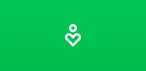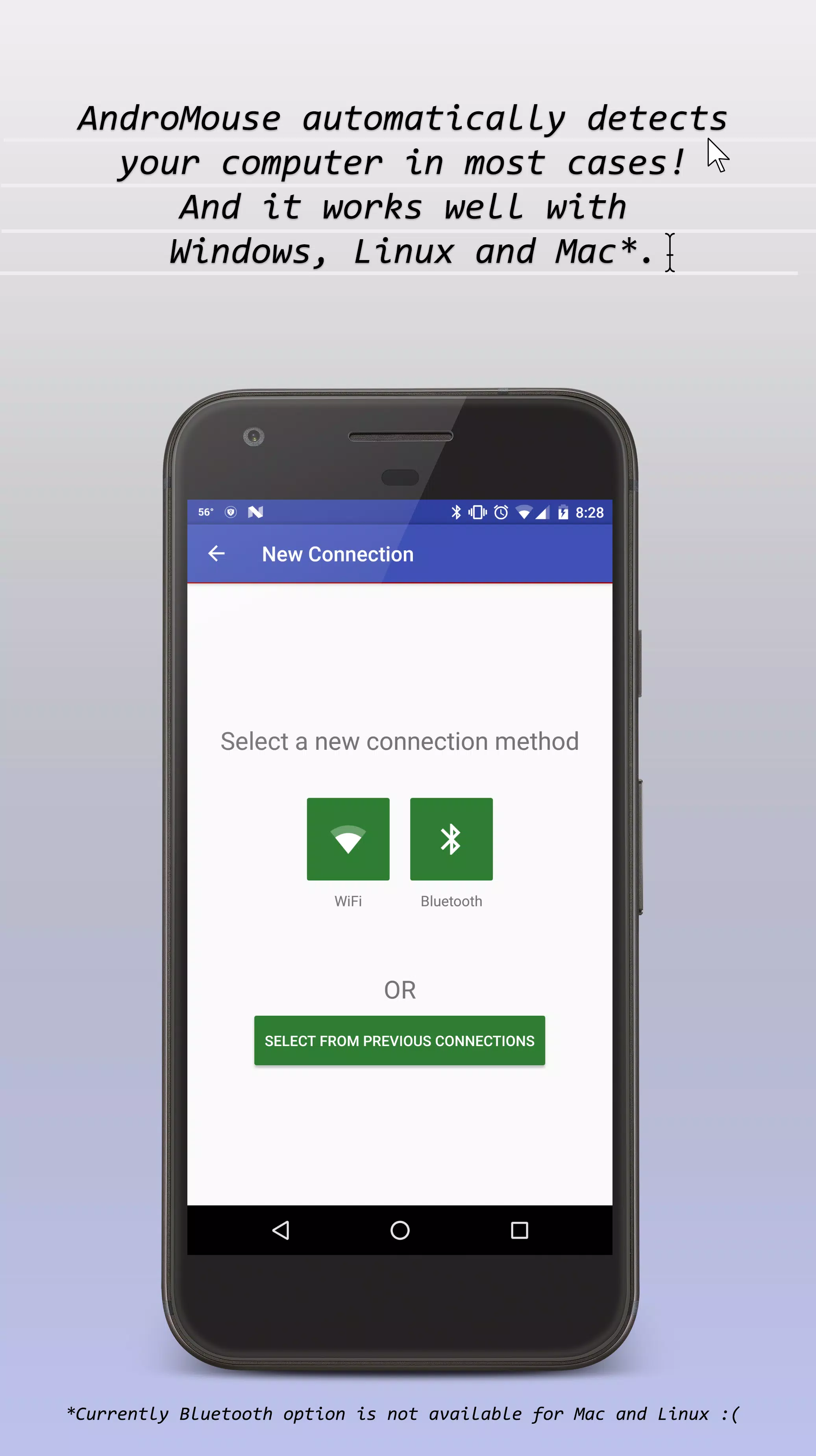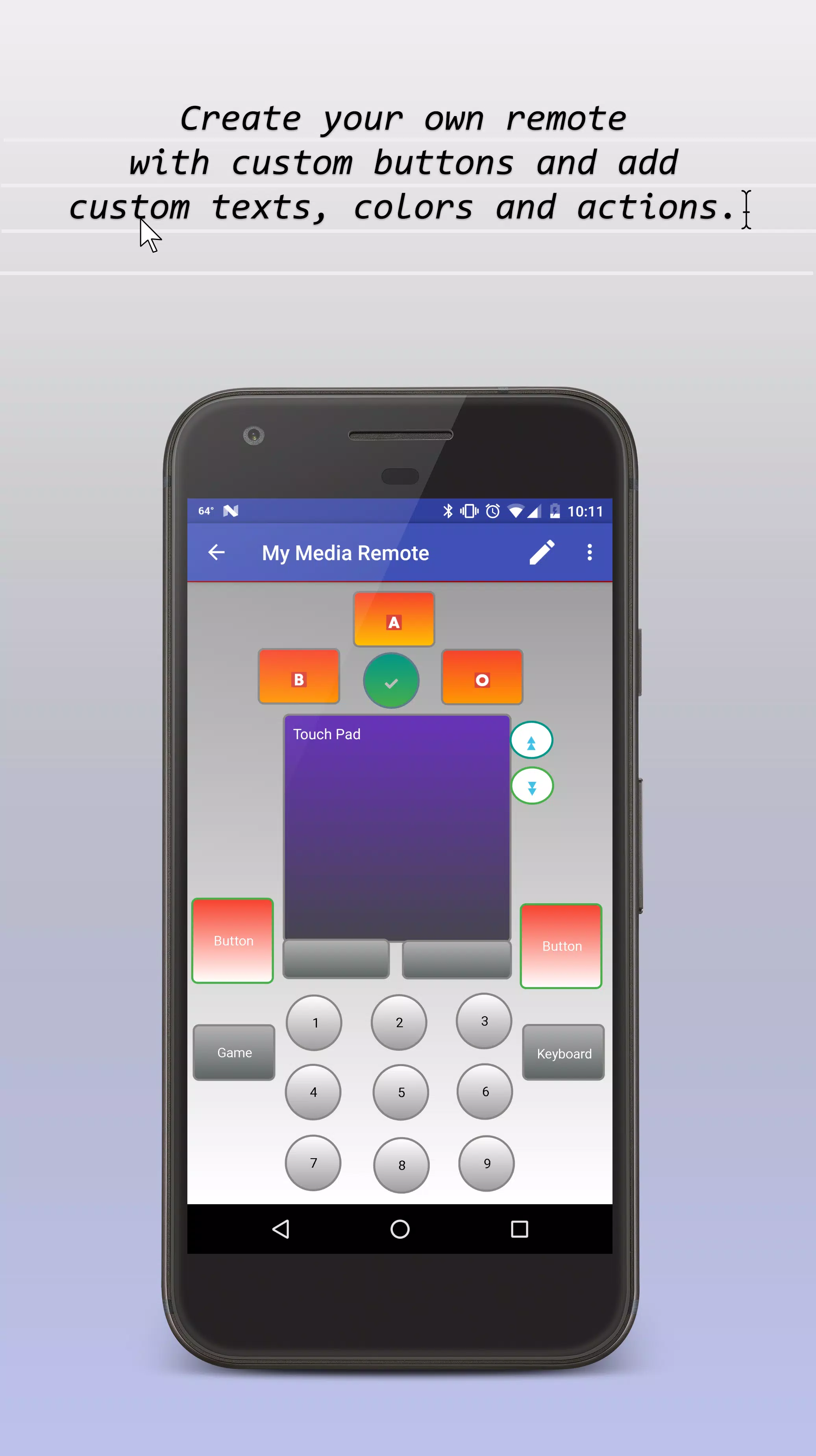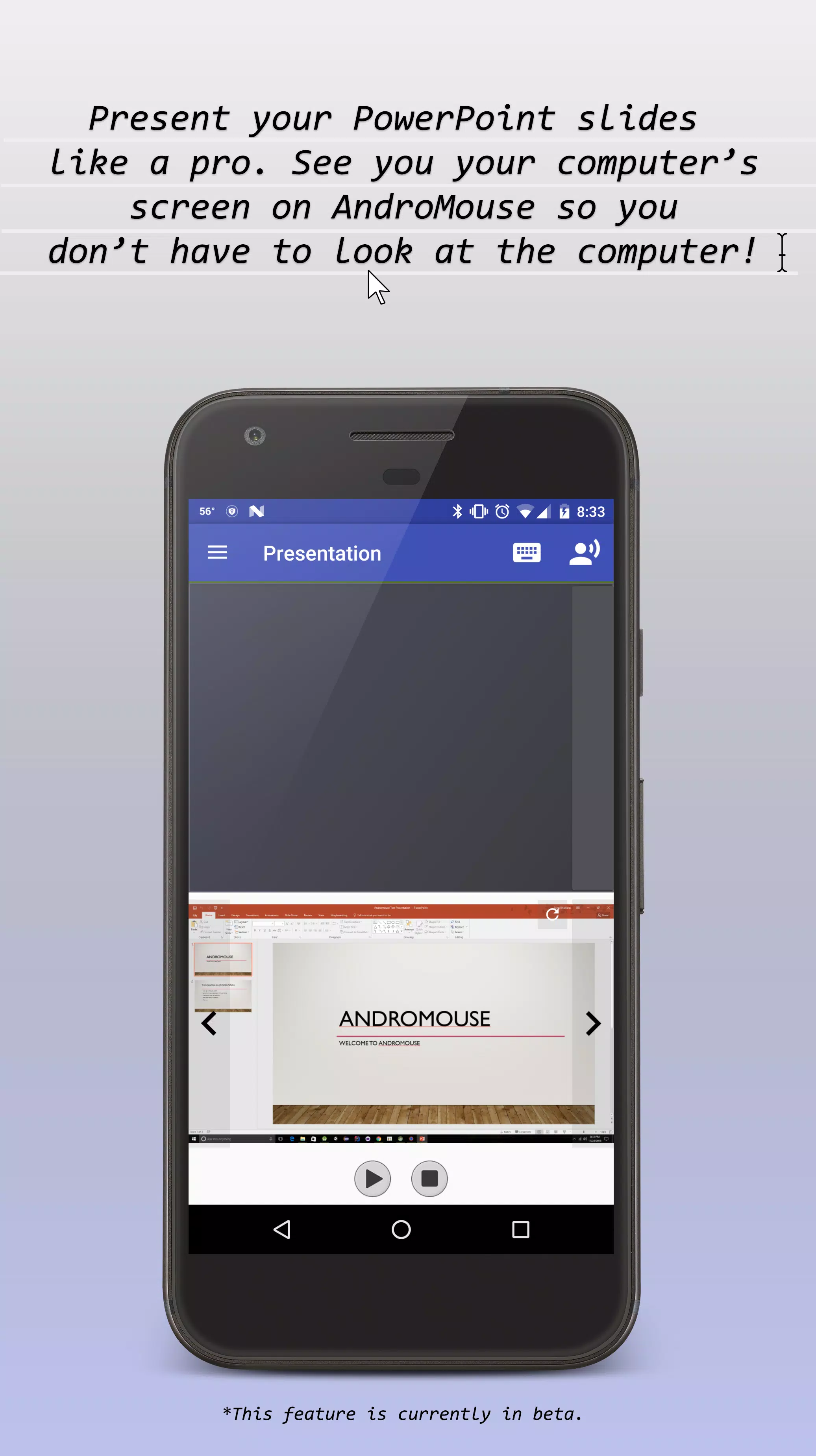About AndroMouse 5.0 Free
AndroMouse 5.0 Free - App Description
Transform your Android device into a versatile remote control accessory for your PC with AndroMouse 5.0 Free! This powerful application allows you to connect your smartphone or tablet to your computer seamlessly, offering an array of features that enhance your workflow and entertainment experiences. Whether you're giving a presentation, managing media playback, or simply navigating your desktop from the comfort of your couch, AndroMouse makes it all possible with ease and efficiency.
Key Features:
Wireless Mouse Control: Turn your smartphone into a fully functional mouse. Move your cursor, click, drag, and scroll with intuitive touchscreen controls. The app mimics a wireless mouse experience, allowing you to operate your computer from afar.
Keyboard Functionality: Along with mouse control, AndroMouse provides a virtual keyboard for typing. Access all necessary keys, including special characters and function keys, ensuring you have complete control over your PC at your fingertips.
Presentation Mode: Perfect for professionals and educators, the presentation feature allows you to control slideshows and media playback remotely. Navigate through your slides and manage presentations without being tied to your computer.
Media Remote Control: AndroMouse allows you to control music and video playback on your PC. Play, pause, skip, and adjust the volume of your media with ease, turning your mobile device into a smart remote control for your entertainment needs.
File Explorer: This feature offers you the ability to browse files on your computer directly from your Android device. Access and manage your files easily, making document transfer and retrieval a breeze.
Customizable Settings: Tailor your user experience by adjusting settings such as sensitivity, acceleration, and screen orientation. AndroMouse is designed to be personalized, helping you find the perfect balance for your productivity style.
Easy Connection: With a straightforward setup process, connecting your Android device to your PC is hassle-free. AndroMouse supports multiple connection methods including local Wi-Fi, making it easy to get started and sync devices quickly.
Compatibility: AndroMouse is compatible with a wide range of computers running Windows, macOS, and Linux, making it a versatile tool for various operating systems.
User-Friendly Interface: The app boasts a sleek and intuitive interface, making navigation a breeze even for those who might be less tech-savvy. Quick access to all features ensures that users can leverage the full potential of AndroMouse without a steep learning curve.
Free and Ad-Supported: AndroMouse 5.0 Free offers a rich set of features without any cost, supported by unobtrusive advertisements. Users who prefer an ad-free experience can upgrade to the premium version.
Conclusion
AndroMouse 5.0 Free is an essential app for anyone looking to enhance their computing experience. Whether for work, leisure, or educational purposes, this remote control application provides functionality that empowers users to take charge of their desktop environments from anywhere within signal range. Download AndroMouse 5.0 Free today and revolutionize the way you interact with your PC!
Note:
Please ensure that you have installed the AndroMouse Server application on your PC before using the mobile app. This software is crucial for establishing a successful connection between your devices.
Download AndroMouse 5.0 Free now and experience the future of remote computing right from your smartphone or tablet!
AndroMouse 5.0 Free Screenshots
Old Versions of AndroMouse 5.0 Free
User Reviews
+ Reviews
Most Popular