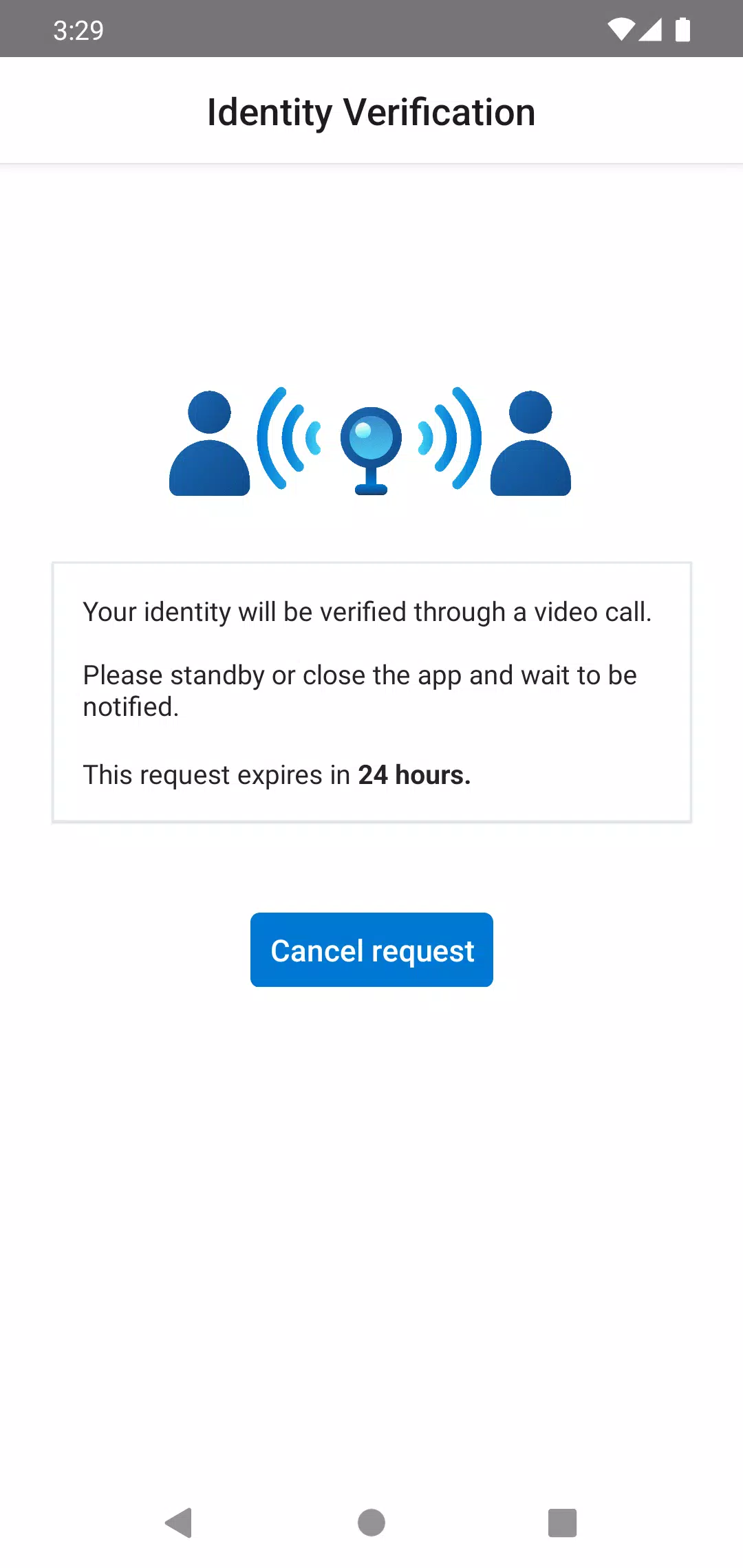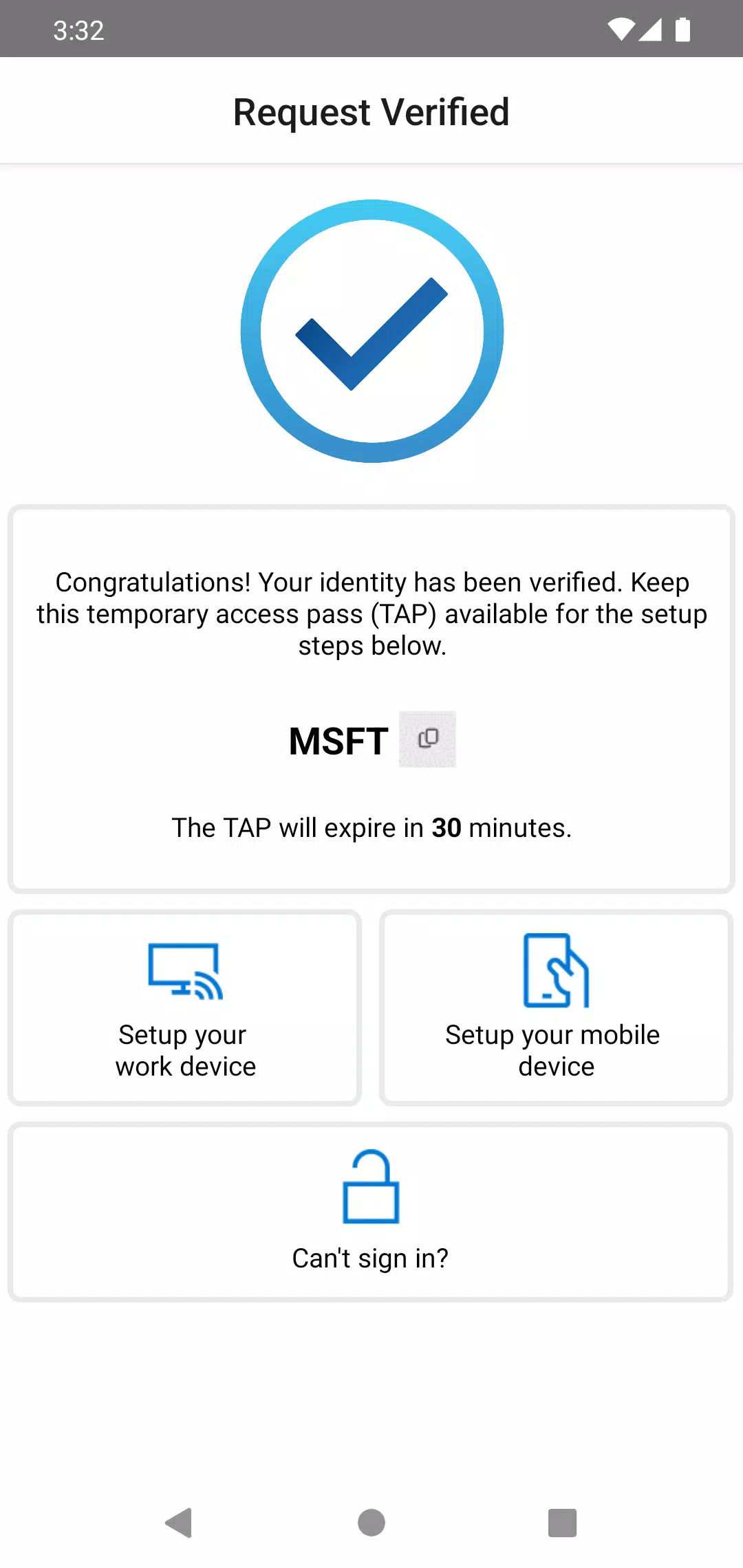關於Microsoft Identity Pass
Microsoft Identity Pass
Overview
The Microsoft Identity Pass mobile application offers a seamless and secure way to verify your identity and gain access to temporary access passes. Designed specifically for Microsoft employees, this application streamlines the process of setting up Multi-Factor Authentication (MFA) on your devices.
How It Works
Once you download and open the app, you will be prompted to submit a selfie. The app uses advanced facial recognition technology to match your selfie with the face picture from your employee badge. This ensures that only authorized individuals can proceed with the identity verification process.
After submitting your selfie, you will be connected via a video call with your manager or another Microsoft employee to further verify your identity. This additional step adds an extra layer of security to ensure that the person verifying their identity is indeed the correct individual.
Privacy and Security
Your privacy is our top priority. The selfie you submit and any extracted biometric data are either deleted automatically or within 24 hours of submission. This ensures that your personal information remains secure and confidential.
To enhance your experience, we recommend turning on push notifications. These notifications will alert you immediately when there is an update or action required on your part. If push notifications are turned off, request notifications will be sent to your Microsoft work account or personal email address. Please note that these links must be accessed on the same device to continue with the request.
For detailed information about our privacy practices, please refer to our privacy policy.