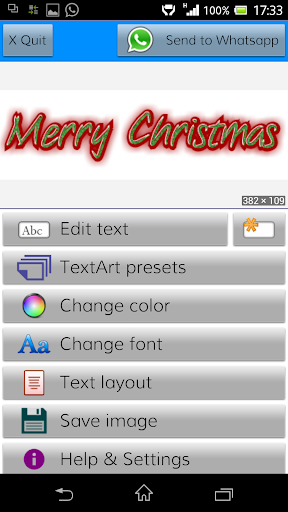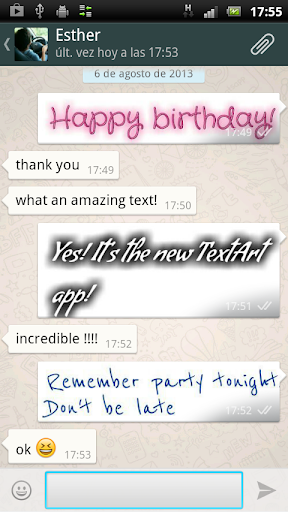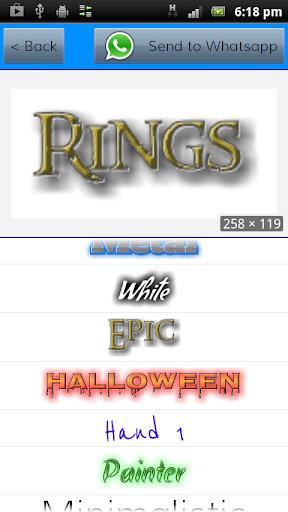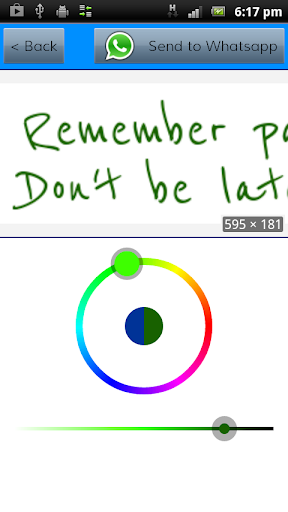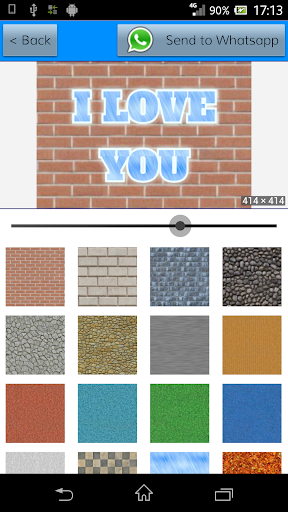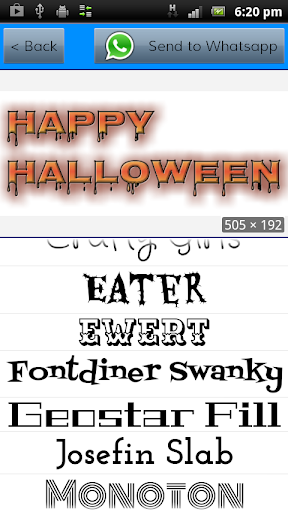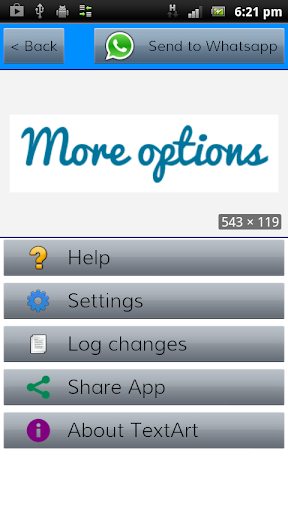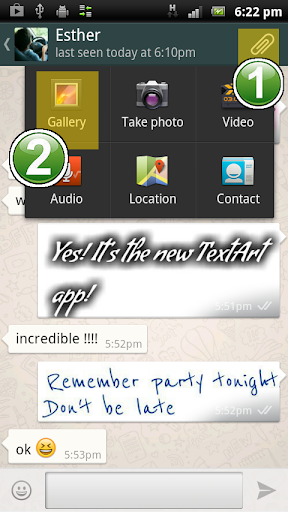TextArt: Cool Text creator
4.2Rating
Jul 05, 2024Latest update
1.2.3Version
About TextArt: Cool Text creator
TextArt allows you to create incredible text effects, easily and quickly, and share it with your favorite chat app: Twitter, WhatsApp, Line, Talk, WeChat, ChatON, Telegram, or any other chat application.
Amaze all your contacts !!!
NOTE: TextArt is sent as an optimized image (.jpg compressed or .png). Size in pixels of the resulting images is shown.
USE
○ Step 1: Enter the text to send. Use the [Edit Text] button or just double-click the preview area.
○ Step 2: Select the preset/design that you like.
○ Step 3: Customize the design by changing the font from those available.
○ Step 4: Change the color of the new design (text and background).
○ Step 5: Set a cool background (built-in textures, solid color, or a custom image)
○ Step 6: Change other layout settings: margins, aspect ratio, alignment,...
At any time you can share with your contacts. It will be shared as an image picture.
TIPS AND TRICKS
✔ The preview image allows you to zoom / pan using pinch / drag.
✔ Double-click on the preview image to edit the text
✔ From the settings you can change the configuration of the break-lines and the size of the resulting images.
✔ From your favorite chat program, click on the "clip" to attach files, select TextArt and quickly send that creative text to impress your contacts.
✔ Now you can create square images to fit in the profile photo of your favourite chat app: Twitter, Whatsapp, Instagram, ChatON,...
✔ You can create transparent background images.
✔ Tiled back textures available (+35).
✔ In addition to the 37 fonts provided you can add custom fonts (.ttf and .otf files).
CUSTOM FONTS
You must create a folder named \fonts\ inside the existing folder \TextArt\ located in your internal memory or external SD. There you must place all the typeface files.
Supported the .ttf and .otf formats.
LEGAL NOTE:
This application complies with the policies of Google Play content.
This app is created just for the purpose of entertainment, its free and supported only by advertising.
Permissions required :
- INTERNET : To access the advertising banners (Google AdMob)
- EXTERNAL MEMORY SD : Used to save and share the images created. Images are saved in the [TextArt] folder of the external memory.
Fonts used:
All fonts used in the app comply the following open license: SIL OPEN FONT LICENSE Version 1.1.
If the owner of any of the fonts included en the application wants to remove it, just send us an e-mail and we will do it as soon as possible.
★★★★★
Enjoy!
For any comments or suggestions, please send an e-mail to:
jdpapps@gmail.com
@jdpapps
Amaze all your contacts !!!
NOTE: TextArt is sent as an optimized image (.jpg compressed or .png). Size in pixels of the resulting images is shown.
USE
○ Step 1: Enter the text to send. Use the [Edit Text] button or just double-click the preview area.
○ Step 2: Select the preset/design that you like.
○ Step 3: Customize the design by changing the font from those available.
○ Step 4: Change the color of the new design (text and background).
○ Step 5: Set a cool background (built-in textures, solid color, or a custom image)
○ Step 6: Change other layout settings: margins, aspect ratio, alignment,...
At any time you can share with your contacts. It will be shared as an image picture.
TIPS AND TRICKS
✔ The preview image allows you to zoom / pan using pinch / drag.
✔ Double-click on the preview image to edit the text
✔ From the settings you can change the configuration of the break-lines and the size of the resulting images.
✔ From your favorite chat program, click on the "clip" to attach files, select TextArt and quickly send that creative text to impress your contacts.
✔ Now you can create square images to fit in the profile photo of your favourite chat app: Twitter, Whatsapp, Instagram, ChatON,...
✔ You can create transparent background images.
✔ Tiled back textures available (+35).
✔ In addition to the 37 fonts provided you can add custom fonts (.ttf and .otf files).
CUSTOM FONTS
You must create a folder named \fonts\ inside the existing folder \TextArt\ located in your internal memory or external SD. There you must place all the typeface files.
Supported the .ttf and .otf formats.
LEGAL NOTE:
This application complies with the policies of Google Play content.
This app is created just for the purpose of entertainment, its free and supported only by advertising.
Permissions required :
- INTERNET : To access the advertising banners (Google AdMob)
- EXTERNAL MEMORY SD : Used to save and share the images created. Images are saved in the [TextArt] folder of the external memory.
Fonts used:
All fonts used in the app comply the following open license: SIL OPEN FONT LICENSE Version 1.1.
If the owner of any of the fonts included en the application wants to remove it, just send us an e-mail and we will do it as soon as possible.
★★★★★
Enjoy!
For any comments or suggestions, please send an e-mail to:
jdpapps@gmail.com
@jdpapps
TextArt: Cool Text creator Screenshots
Old Versions of TextArt: Cool Text creator
TextArt: Cool Text creator FAQ
How do I download TextArt: Cool Text creator from PGYER APK HUB?
Is the TextArt: Cool Text creator on PGYER APK HUB free to download?
Do I need an account to download TextArt: Cool Text creator from PGYER APK HUB?
How can I report a problem with TextArt: Cool Text creator on PGYER APK HUB?
Did you find this helpfull
Yes
No
User Reviews
+ Reviews
4.2
5
4
3
2
1
T
TechMaster123
2017-09-21
0
0
As an avid user of various creative tools, I recently stumbled upon TextArt: Cool Text creator. This app has become my go-to for adding that extra oomph to my social media posts! The variety of text effects and customization options are impressive. While it's not perfect, the online version I used on en.gfto.ru is quite handy for quick edits. It's a solid choice for anyone looking to spice up their digital communications.
Most Popular
Hyper
Hyper
4.9Microsoft Word: Edit Documents
Microsoft Corporation
4.6PRX XIT MOBILE PANEL
PRX XIT MOBILE PANEL - Comprehensive Overview
Introduction
Discover the PRX XIT MOBILE PANEL, a cutt
4.9Mega888
Mega888 APK - Ultimate Gaming Experience at Your Fingertips
Overview:
Discover the thrilling world o
4.6KOPLO77
KOPLO77 APK - Comprehensive Overview
Discover the vibrant world of KOPLO77, an innovative applicatio
4.6LostLife
Lost Life APK Download and Guide
Today, we're exploring Lost Life, a popular 3D simulation horror ga
4.9PLN Mobile
P L N
4.7Aviator Predictor
Сергей Братухин
-MiChat - Chat, Make Friends
MICHAT PTE. LIMITED
4.0WEBTOON
NAVER WEBTOON
4.6SuperFishing Casino- Slots 777
Joyous.games
4.6ChatGPT
OpenAI
4.8Svipbet.club
TippoParty
4.6WePlay(ويبلاي) - Game & Chat
WEJOY Pte. Ltd.
4.6HeeSay - Blued LIVE & Dating
iRainbow
4.1Max: Stream HBO, TV, & Movies
WarnerMedia Global Digital Services, LLC
4.7App Market
Oppo
4.6ENUYGUN
WINGIE ENUYGUN GROUP
4.7Naruto Senki
Naruto Senki APK is a mobile fighting game inspired by the popular Naruto anime and manga series. It
4.6Game Booster VIP Lag Fix & GFX
TOLAN
4.8999+ Gamebox
AyYıldız
4.8BIGO LIVE Lite – Live Stream
Bigo Technology Pte. Ltd.
4.3InstaGold
Assem Mahgoob
4.8GTA 6
RICHIEMANMARIO ALT
3.2