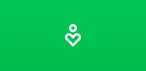About Firmware Tool
Description for Firmware Tool APK
Firmware Tool is a powerful and versatile application designed for Android devices that allows users to manage, flash, and repair firmware with ease. This APK provides an intuitive interface combined with robust functionality, making it an essential tool for both novice and experienced users in the realm of Android firmware management.
Key Features:
1. User-Friendly Interface:
Firmware Tool boasts a clean and intuitive user interface that simplifies the firmware flashing process. Users can easily navigate through various options, making it accessible even for those new to firmware management.
2. Comprehensive Firmware Management:
The app supports multiple firmware formats, enabling users to conveniently download, flash, and custom ROMs directly from the application. This feature allows quick access to the latest firmware updates, ensuring your device is always running on the optimal version.
3. Backup and Restore:
With Firmware Tool, users can effortlessly back up their existing firmware before making any changes. This functionality provides peace of mind, ensuring that you can easily restore your device to its previous state in case of any issues during the flashing process.
4. Device Compatibility:
The app is designed to be compatible with a wide range of Android devices, from smartphones to tablets, ensuring that users can manage firmware across different brands and models without hassle.
5. One-Click Flashing:
Firmware Tool simplifies the firmware flashing process with a one-click solution. Gone are the days of complicated and lengthy procedures; this feature allows users to update their devices with minimal effort.
6. Advanced Repair Tools:
For users facing issues such as boot loops or system crashes, Firmware Tool includes advanced repair options. The built-in diagnostics tools can detect problems and offer solutions, helping to recover your device swiftly.
7. Root Access Management:
For advanced users, the app provides options for managing root access. You can easily enable or disable root permissions based on your preferences, giving you control over how your device operates.
8. Regular Updates:
The development team behind Firmware Tool is committed to providing regular updates, ensuring that users have access to the latest features and improvements. Stay ahead with the newest enhancements and optimizations for a seamless experience.
Why Choose Firmware Tool?
Whether you are a tech enthusiast, a developer, or simply looking to improve your device's performance, the Firmware Tool APK is an invaluable asset. Its comprehensive suite of features ensures that you have the necessary tools at your disposal to maintain and enhance your Android experience.
Explore firmware solutions with confidence, knowing that Firmware Tool is designed to simplify the complexities of device management. Download the Firmware Tool APK today and take complete control of your device's firmware with ease!
Installation Instructions:
- Enable "Unknown Sources" in your device security settings to allow installations from sources other than the Google Play Store.
- Download the Firmware Tool APK from the link provided.
- Open the downloaded file and follow the on-screen instructions to install the app.
- Once installed, launch the app and grant any necessary permissions to start managing your firmware effectively.
Disclaimer:
Use Firmware Tool at your own risk. Improper use can lead to unintended device issues. Always ensure you make appropriate backups and follow instructions carefully.
Download Firmware Tool APK now and unlock the full potential of your Android device!
Old Versions of Firmware Tool
User Reviews
+ Reviews
Most Popular