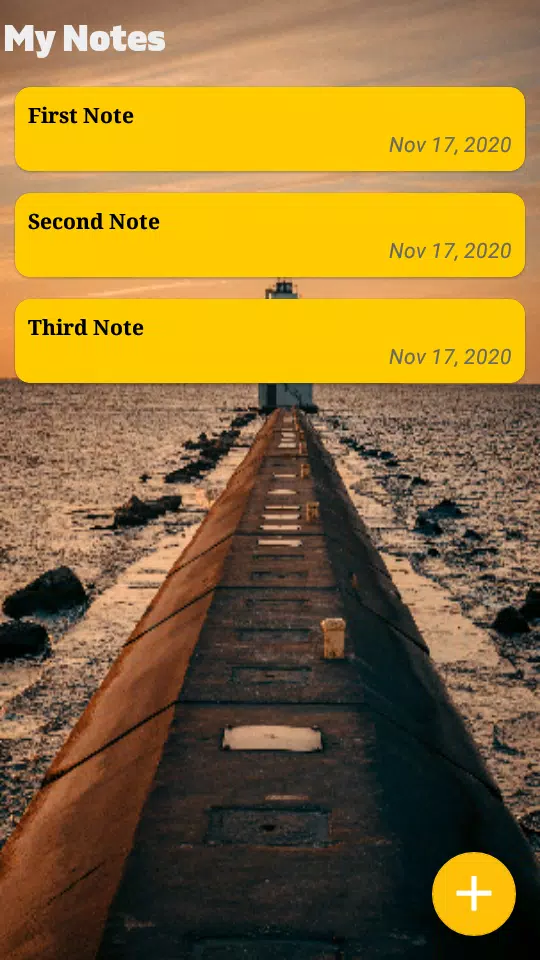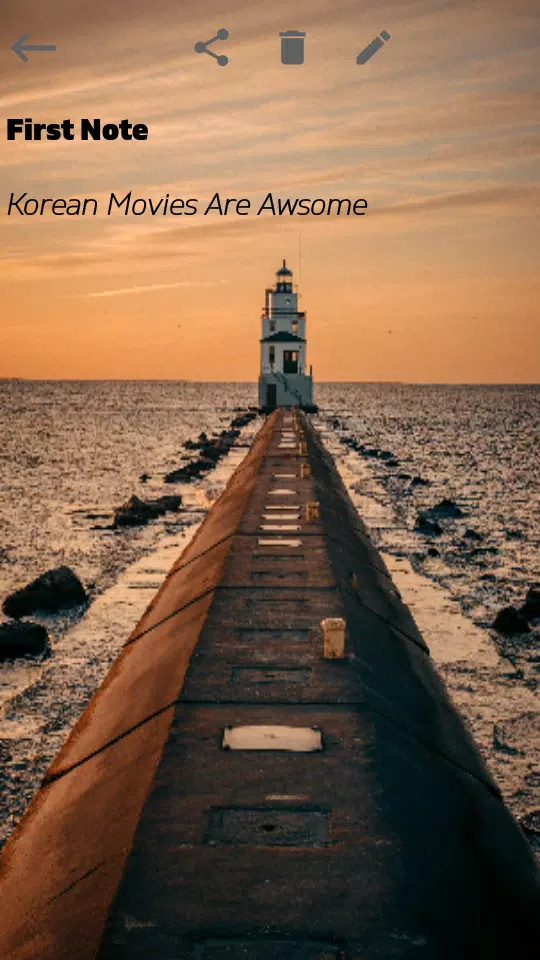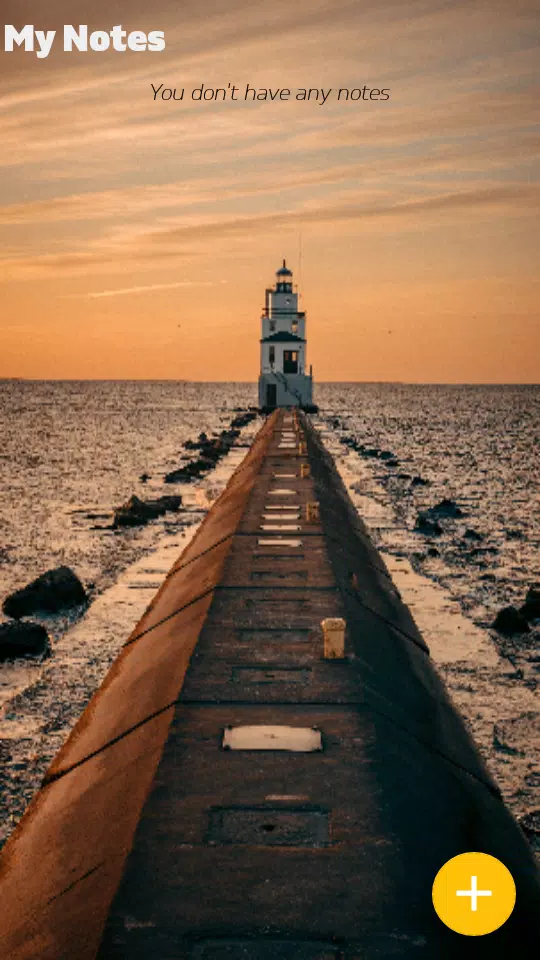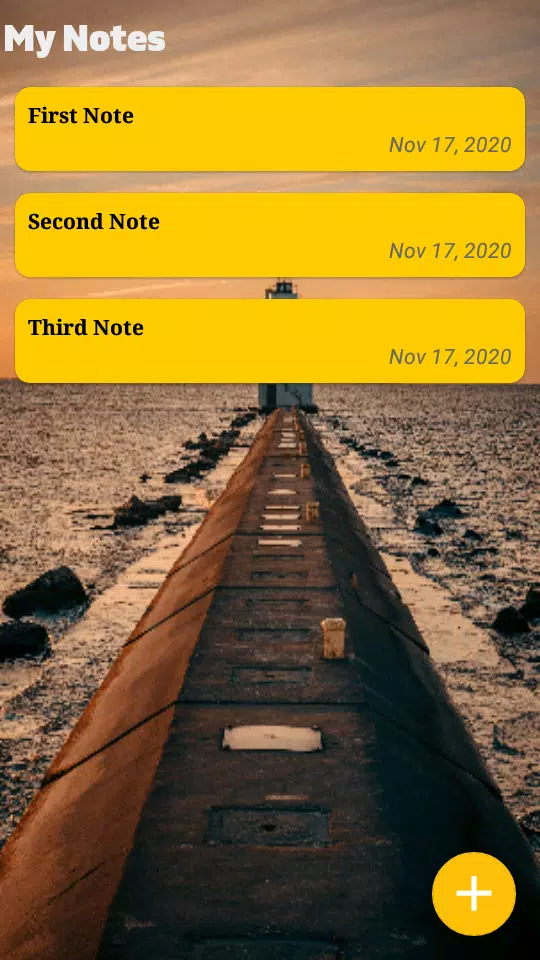Spark Notes
4.7Rating
Jan 10, 2025Latest update
3.0Version
About Spark Notes
Spark Notes - Your Personal Notepad & Diary
Overview
Spark Notes is a lightweight and efficient application designed to help you create and manage your personal notes and diaries effortlessly. It offers a simple and intuitive interface that makes it accessible to users of all skill levels.
Key Features
- Simple Interface: A user-friendly design ensures that most people find it easy to navigate and use.
- Unlimited Notes: No restrictions on the length or number of notes you can create. The only limit is your phone’s storage capacity.
- Text Note Management: Seamlessly create, edit, import, and export text notes using TXT files.
- Sharing Functionality: Easily share your notes with other applications, such as Gmail, for convenient communication.
- Widgets: Quick access to creating or editing notes directly from your home screen.
- Backup & Restore: Safeguard your notes with the backup feature, allowing you to save and load notes from a zip file.
- Security Measures: Protect your notes with an app password lock and a dark theme for better readability.
- Automatic Saving: Never worry about losing your work with automatic note saving.
- Undo/Redo: Easily correct mistakes with the built-in undo and redo functionality.
- Enhanced Editing: Use lines in the background or numbered lines to keep your notes organized.
Important Considerations
- Backup Before Formatting: Always back up your notes before formatting your phone or purchasing a new one. Starting from version 1.7.0, the app also utilizes Google device copy if enabled in both device and app settings.
- SD Card Installation: Installing this app on an SD card is discouraged due to its reliance on widgets. Widgets function similarly to icons and can be placed on your home screen for quick access.
- SD Card Permission: The permission to write to the SD card is optional but necessary for the backup function. This allows the app to create a backup file of all your notes and save it to any location you choose. You can revoke this permission at any time through the app's settings, and the app will request it only when needed.
Thank you for choosing Spark Notes!
Spark Notes Screenshots
Old Versions of Spark Notes
User Reviews
+ Reviews
4.7
5
4
3
2
1
Most Popular
BERSHKA
Inditex
4.8Poppy Playtime Chapter 4
RICHIEMANMARIO ALT
3.8PRX XIT MOBILE PANEL
PRX XIT MOBILE PANEL - Comprehensive Overview
Introduction
Discover the PRX XIT MOBILE PANEL, a cutt
4.9Adobe Acrobat Reader: Edit PDF
Adobe
4.6iQIYI Video – Dramas & Movies
iQIYI
4.6Bluetooth LE Spam
Bluepixel Technologies
4.9Higgs Domino Global
Higgs Games
4.8JioCinema
JioCinema APK - Your Ultimate Streaming Experience
Description:
JioCinema is a cutting-edge video st
4.9BIGO LIVE Lite – Live Stream
Bigo Technology Pte. Ltd.
4.3PLN Mobile
P L N
4.7Microsoft Word: Edit Documents
Microsoft Corporation
4.6MiChat - Chat, Make Friends
MICHAT PTE. LIMITED
4.0WEBTOON
NAVER WEBTOON
4.6SuperFishing Casino- Slots 777
Joyous.games
4.6ChatGPT
OpenAI
4.8TippoParty
TippoParty
4.6WePlay(ويبلاي) - Game & Chat
WEJOY Pte. Ltd.
4.6HeeSay - Blued LIVE & Dating
iRainbow
4.1Grand Theft Auto: San Andreas
Rockstar Games
4.9Max: Stream HBO, TV, & Movies
WarnerMedia Global Digital Services, LLC
4.7App Market
Oppo
4.6ENUYGUN
WINGIE ENUYGUN GROUP
4.7Kalos TV
Kalos_ShortTV
4.6Game Booster VIP Lag Fix & GFX
TOLAN
4.8