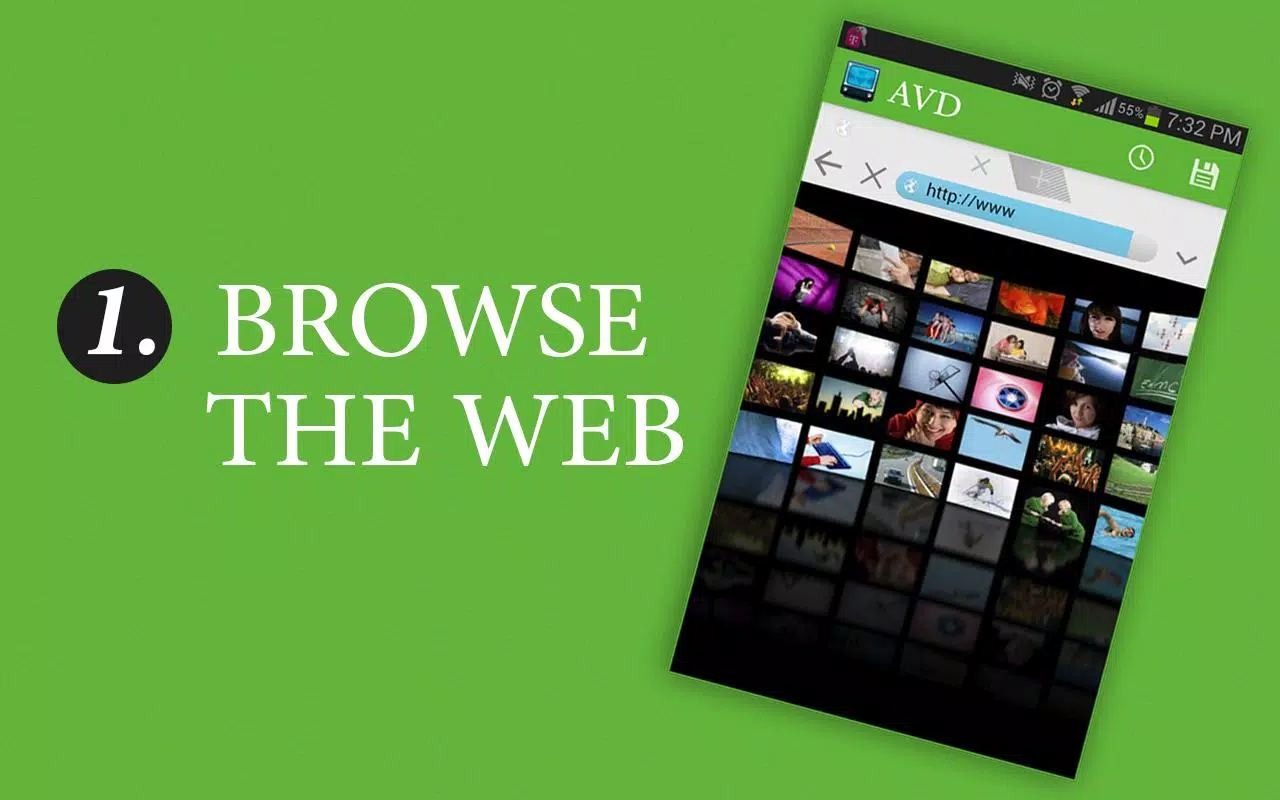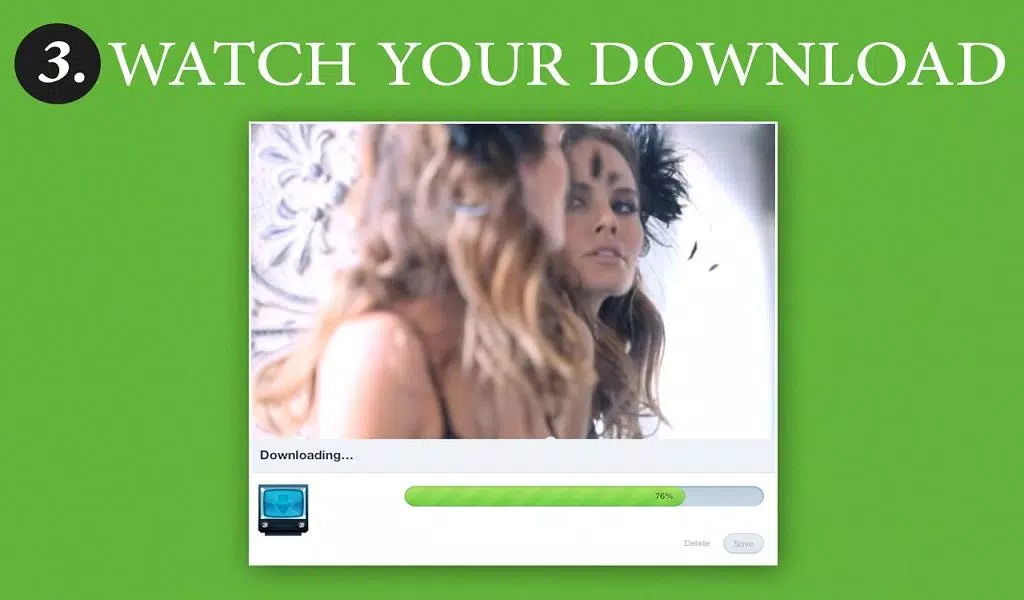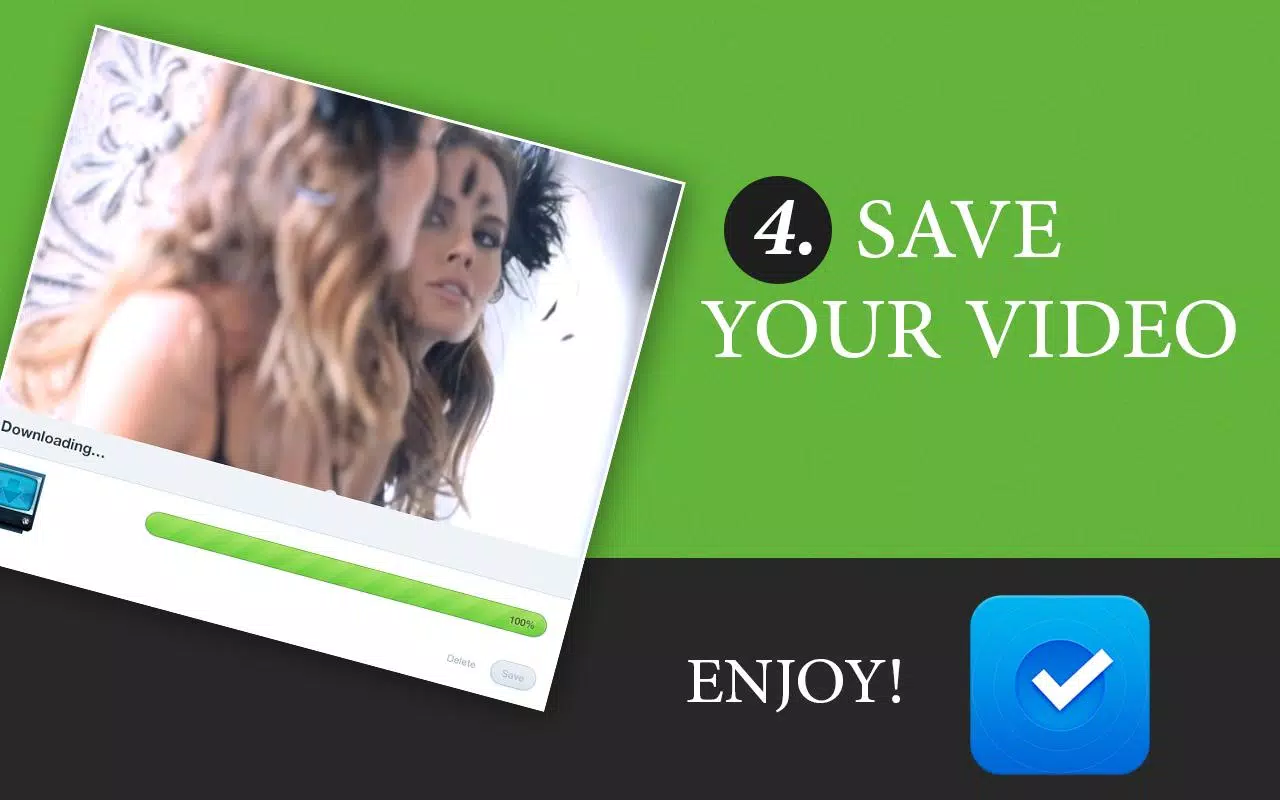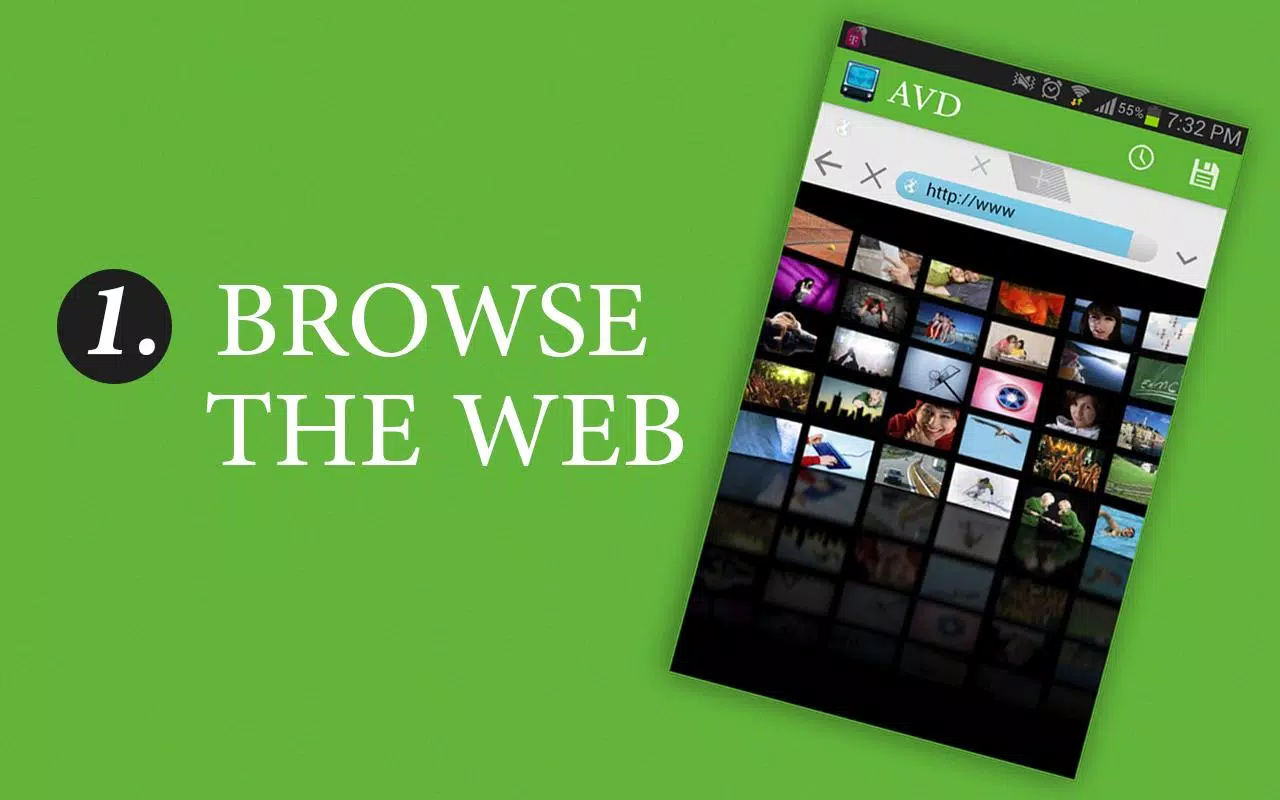About Android Video Downloader
Android Video Downloader - Your Ultimate Video Catcher
Unlock the power of seamless video downloads with Android Video Downloader, the must-have app for all video enthusiasts! Whether you’re looking to save videos from social media platforms, streaming sites, or personal content, this app has got you covered. With its user-friendly interface and robust features, downloading your favorite videos has never been easier.
Key Features:
Fast and Efficient Downloading: Experience lightning-fast download speeds that allow you to save videos in just a matter of seconds! Enjoy buffer-free streaming and never miss a moment of your favorite content.
Wide Compatibility: Android Video Downloader supports a vast array of video formats and resolutions. Whether it’s MP4, AVI, or even FLV, you can easily manage different file types without having to worry about compatibility issues.
User-Friendly Interface: No complicated steps or confusing menus! The app is designed to provide a smooth user experience, allowing you to navigate effortlessly through its features. With just a few taps, you can start downloading videos within seconds.
Multiple Downloads: Why wait for one video to download when you can download several at once? The powerful batch downloading feature lets you queue multiple videos without sacrificing speed or efficiency.
In-Built Video Player: The Android Video Downloader comes equipped with a built-in video player, enabling you to watch your downloaded videos in-app. Enjoy a seamless transition from downloading to watching!
Download Entire Playlists: With your favorite playlists at your fingertips, you can now download entire playlists from popular platforms, ensuring you have all your chosen content available offline.
Background Downloading: Never disrupt your phone activities while downloading! The app supports background downloading, so you can browse, chat, or play games while your videos are being saved.
Share & Organize Your Downloads: Effortlessly share your downloaded videos across various social media platforms and organize them into custom folders for easy access. Manage your media library with intuitive sorting features.
How It Works:
- Copy Link: Simply copy the URL of the video you wish to download.
- Paste & Download: Open the Android Video Downloader app, paste the link into the designated area, and click the download button.
- Enjoy!: Once the download is complete, you can find your video in the library and start enjoying your content offline.
Important Notes:
Respect Copyright: Ensure that you have permission to download and share videos. This app is intended for personal use and should comply with copyright laws and regulations.
Internet Connection Required: A stable internet connection is required for downloading videos. Wi-Fi is recommended to avoid data charges.
Conclusion:
Don’t let internet connectivity limits ruin your video-watching experience! With the Android Video Downloader app, you can collect and enjoy videos wherever you are, whenever you like. Perfect for travel, commutes, or simply to build your offline library, this app is your one-stop solution for video downloading.
Download Android Video Downloader today and start catching all your favorite videos with ease!