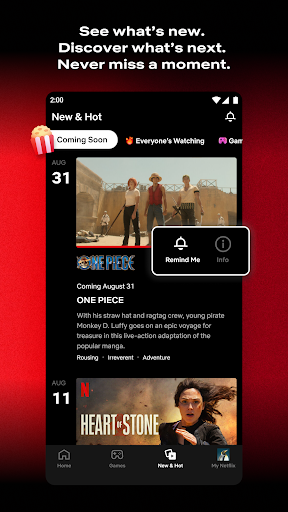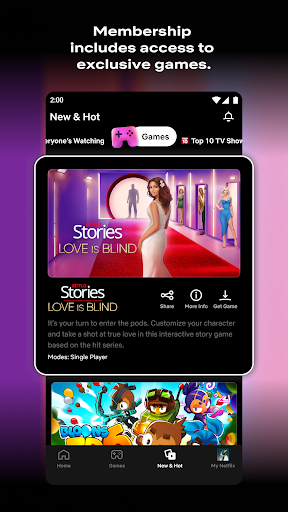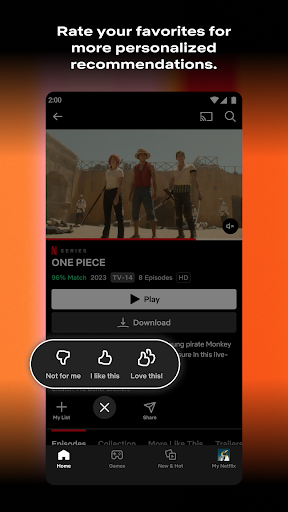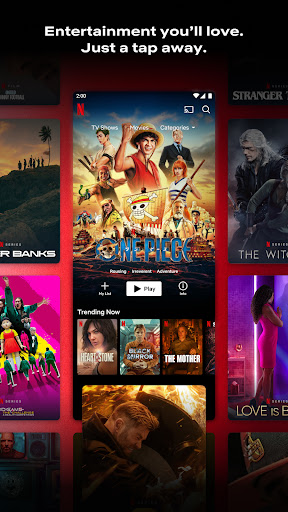Netflix
About Netflix
Looking for the most talked about TV shows and movies from the around the world? They’re all on Netflix.
We’ve got award-winning series, movies, documentaries, and stand-up specials. And with the mobile app, you get Netflix while you travel, commute, or just take a break.
What you’ll love about Netflix:
• We add TV shows and movies all the time. Browse new titles or search for your favorites, and stream videos right on your device.
• The more you watch, the better Netflix gets at recommending TV shows and movies you’ll love.
• Enjoy a safe watching experience just for kids with family-friendly entertainment.
• Preview quick videos of our series and movies and get notifications for new episodes and releases.
For complete terms and conditions, please visit http://www.netflix.com/termsofuse
For privacy statement, please visit http://www.netflix.com/privacy
Gameplay
Netflix Screenshots
Old Versions of Netflix
Netflix FAQ
1. How can I modify my Netflix subscription plan through an Android device?
Navigate to the Netflix website and adjust your plan by choosing Profile > Account > Plan details > Change plan.
2. What is the process for enabling subtitles in Netflix?
For subtitles in Netflix, select the video, tap Audio, and choose your desired subtitle option from the menu.
3. How can I view Netflix's future releases?
Discover Netflix's upcoming releases by tapping News > Coming soon; a list of the next few months' anticipated content will be displayed.
4. How do I save episodes for offline viewing on Netflix?
To download Netflix content for offline use, locate the desired content, tap the three dots, select Download episode, and wait for the download to complete.