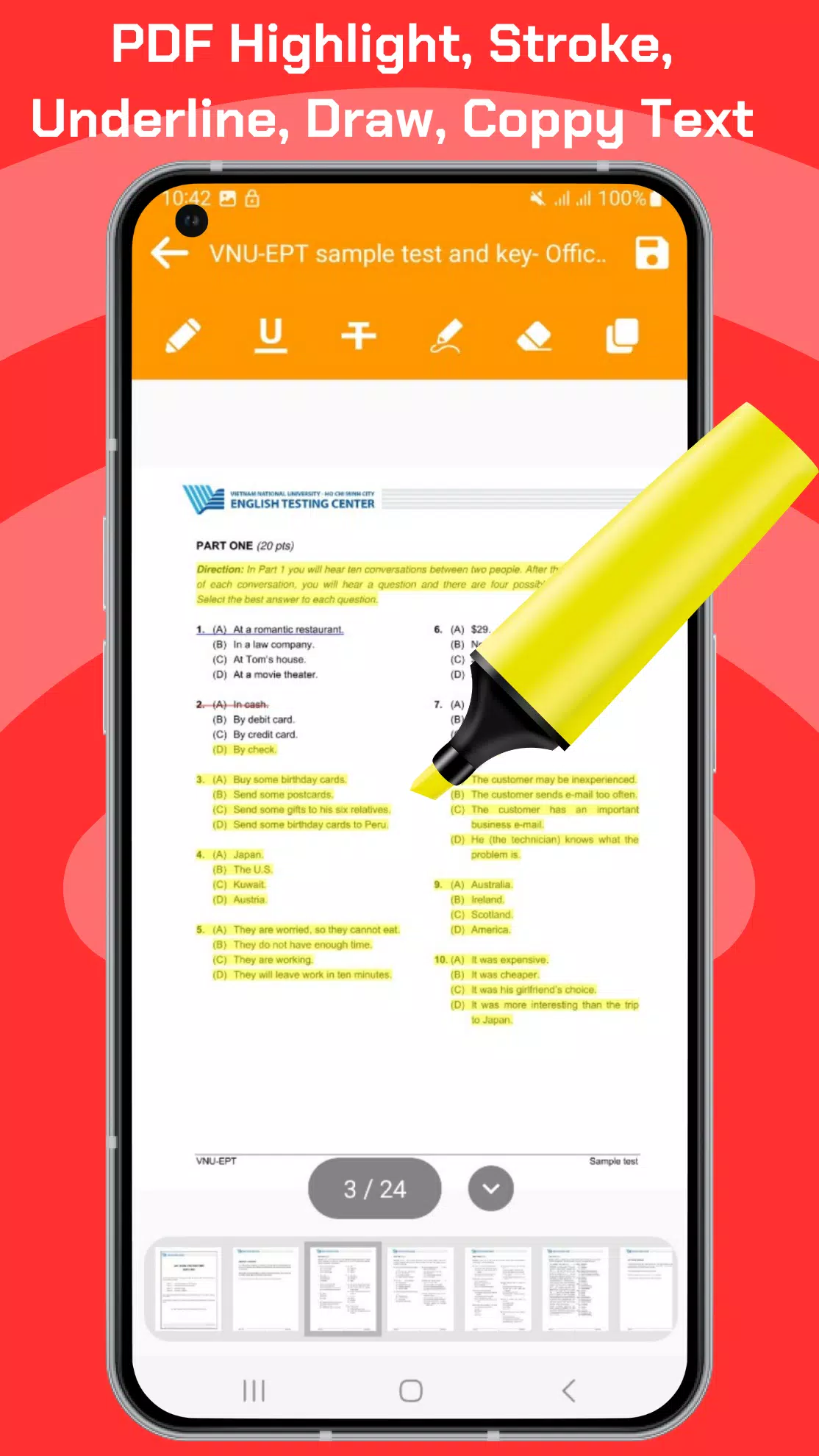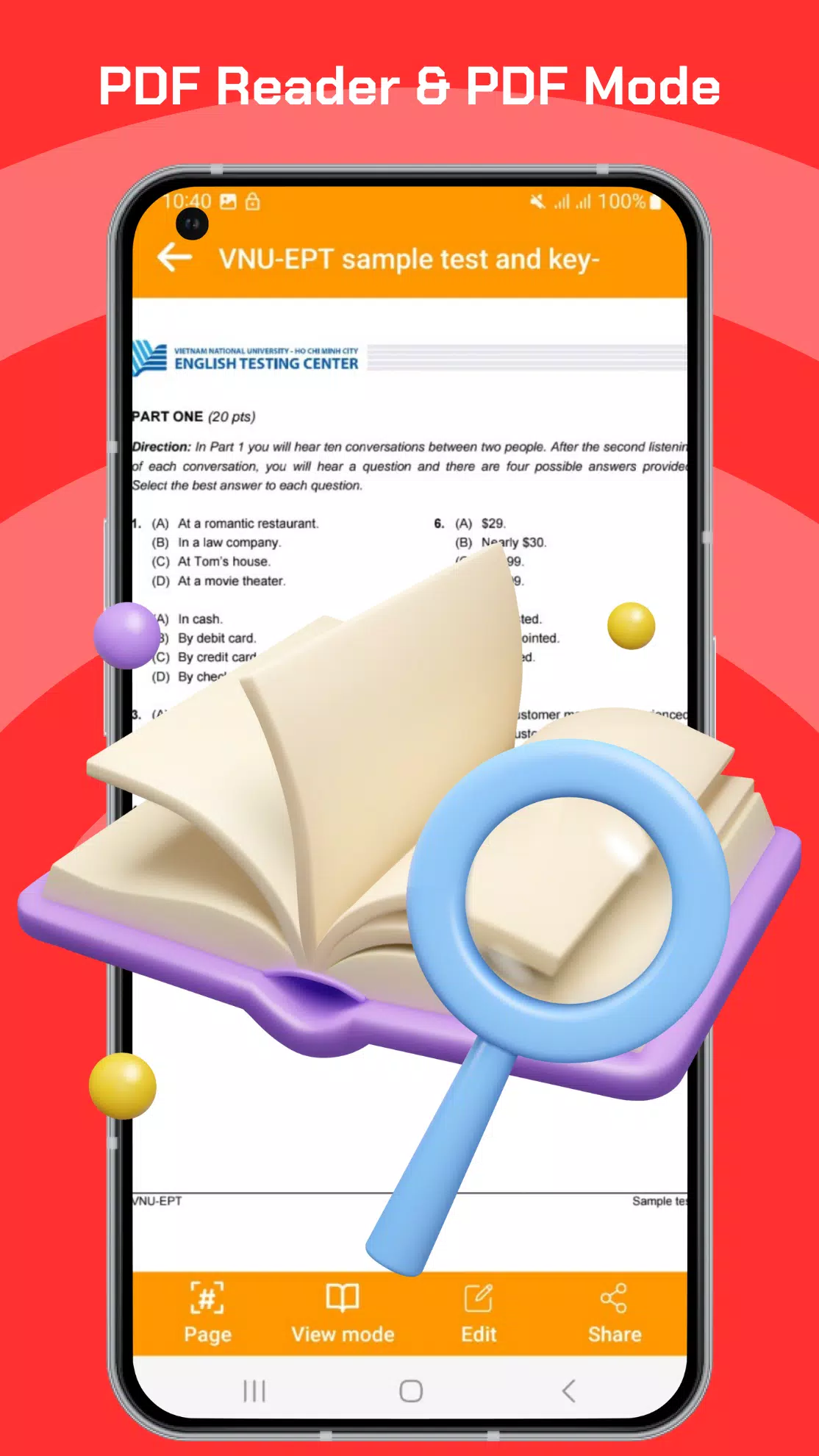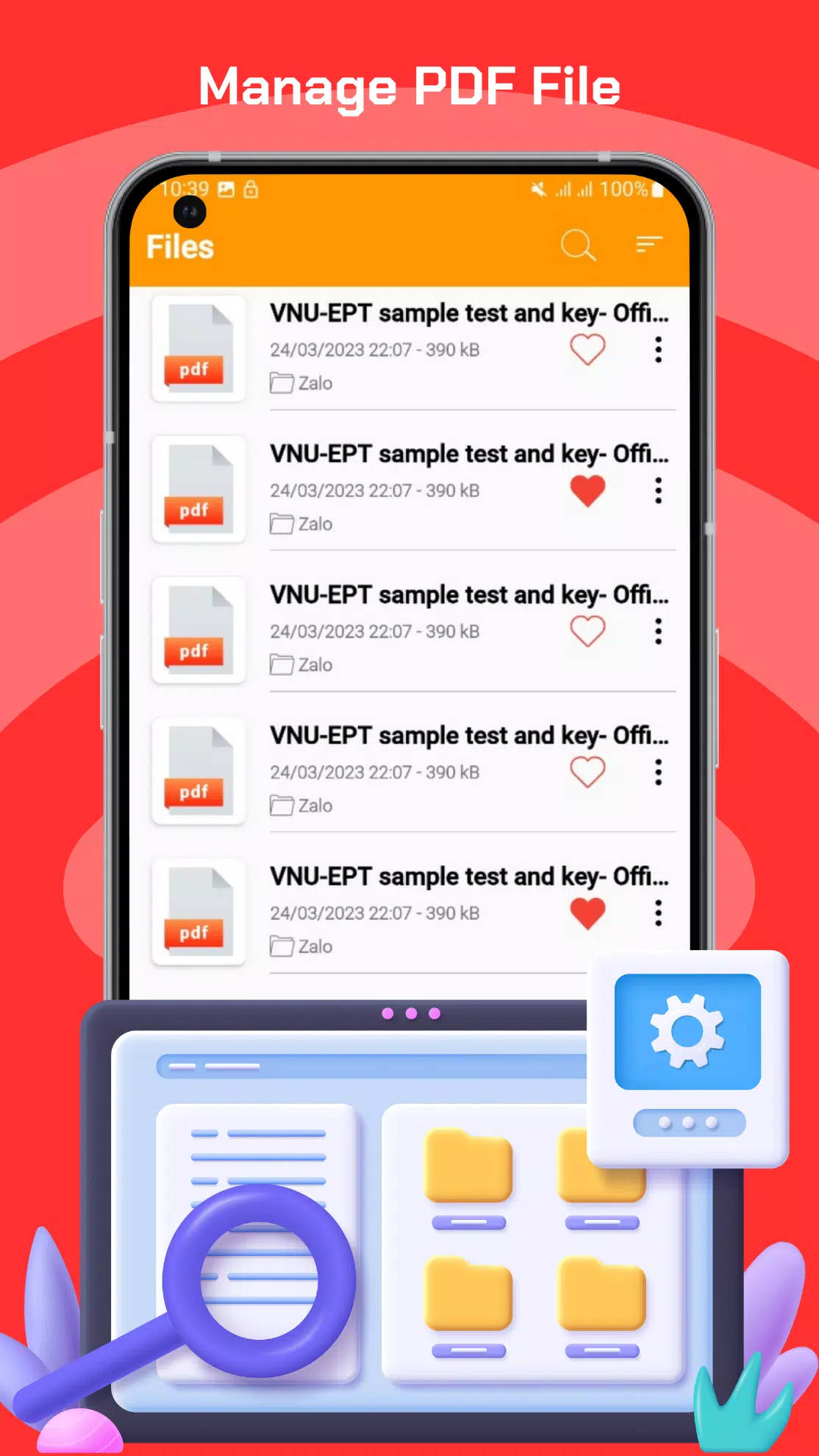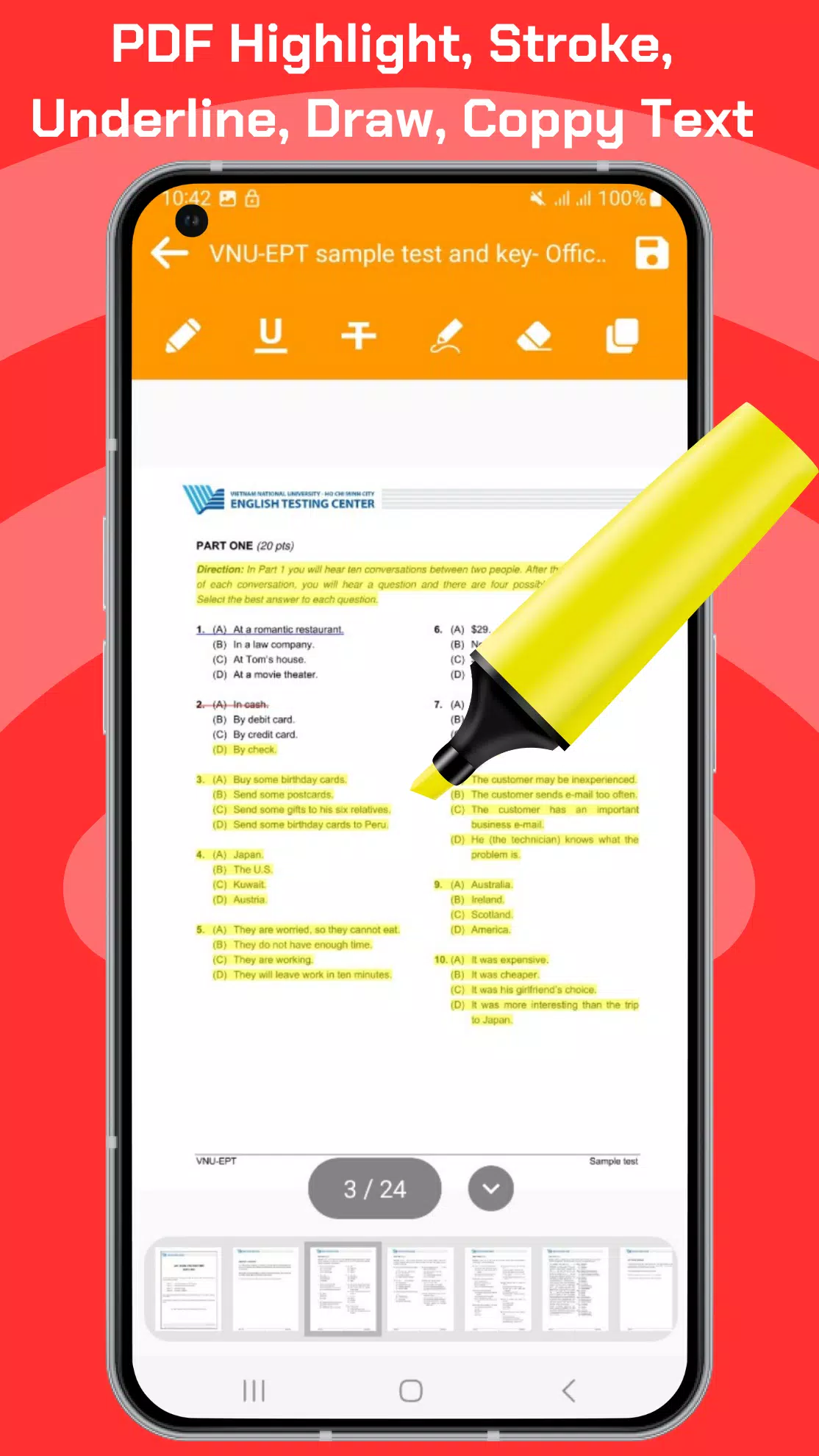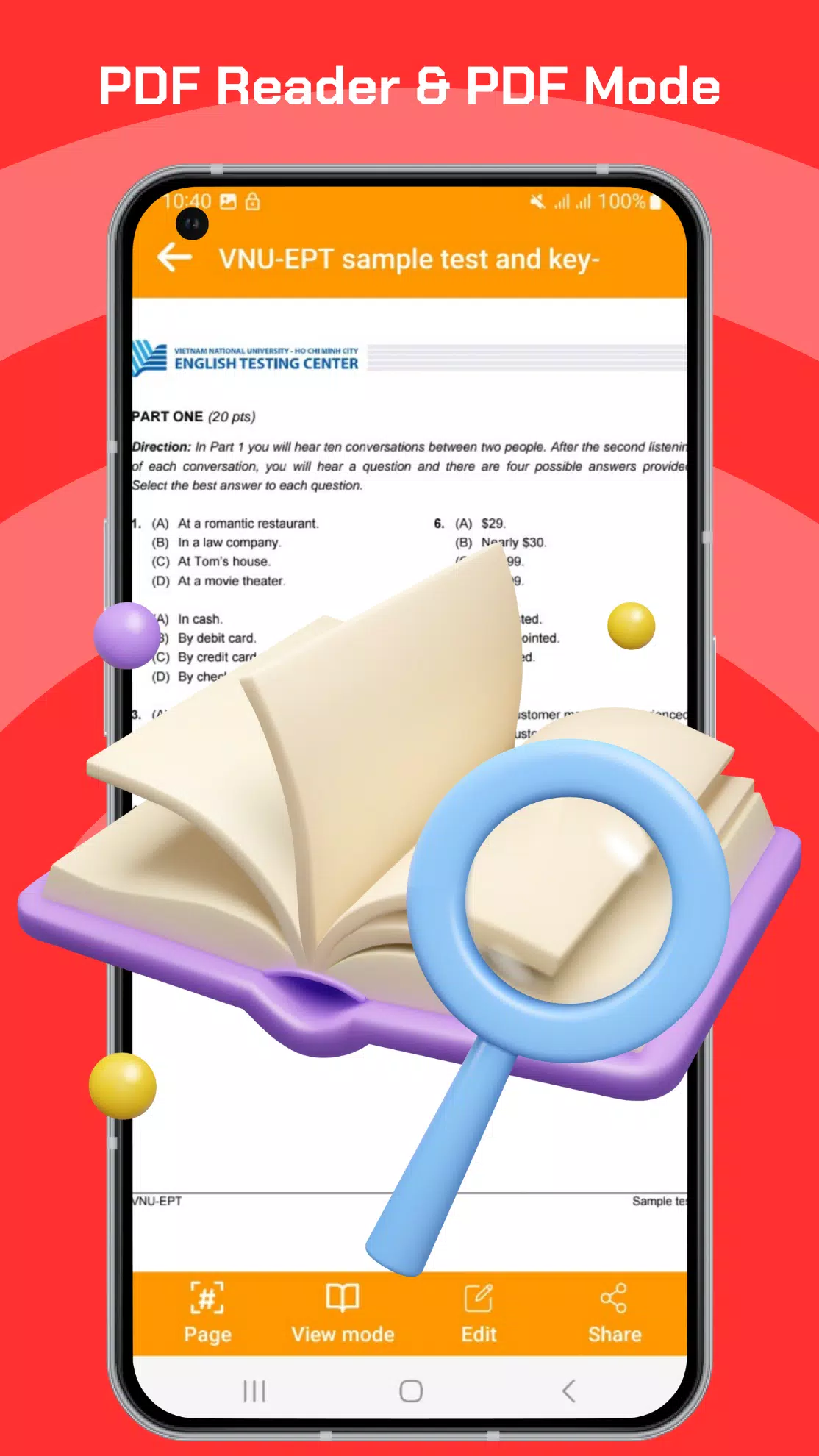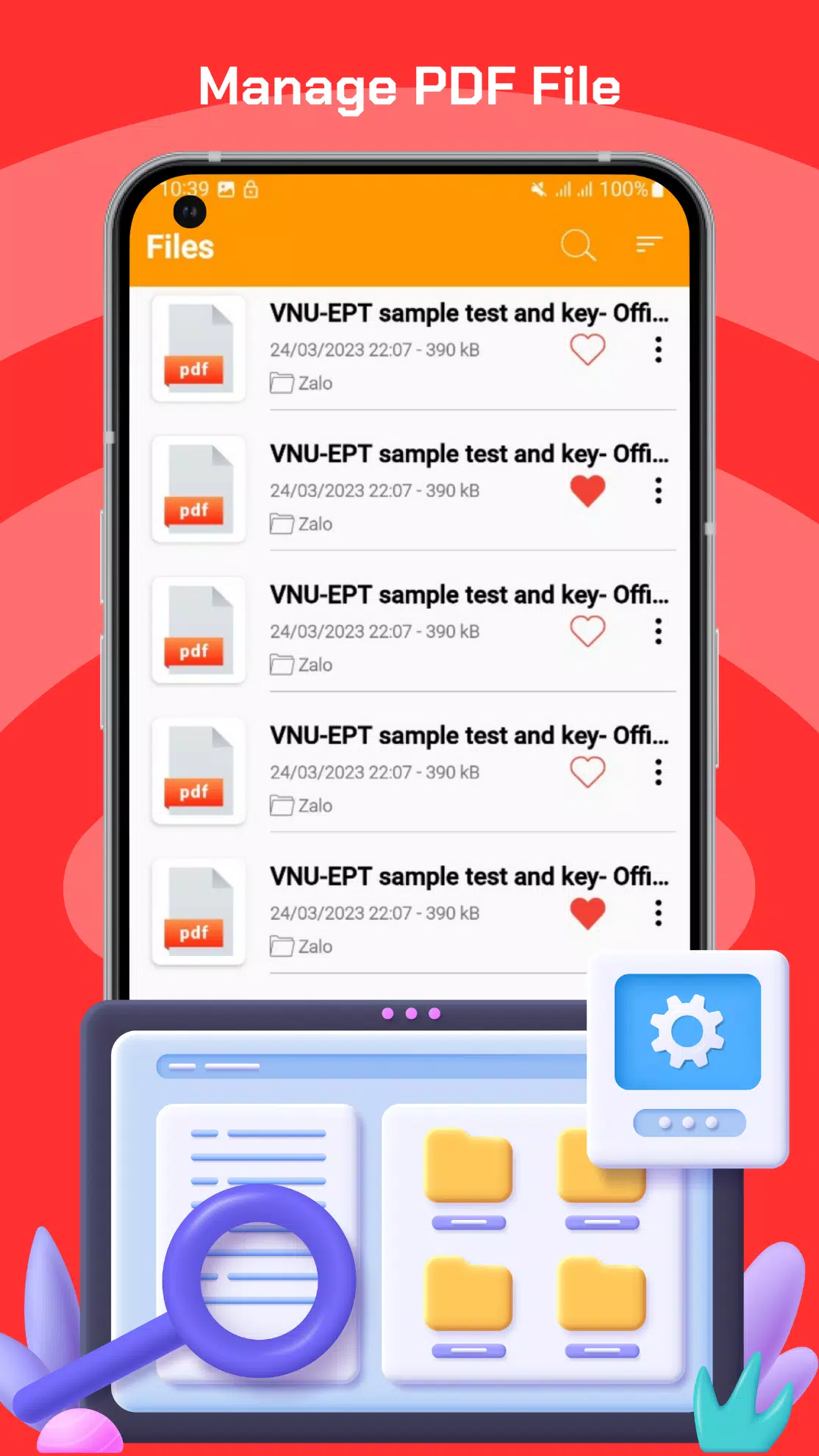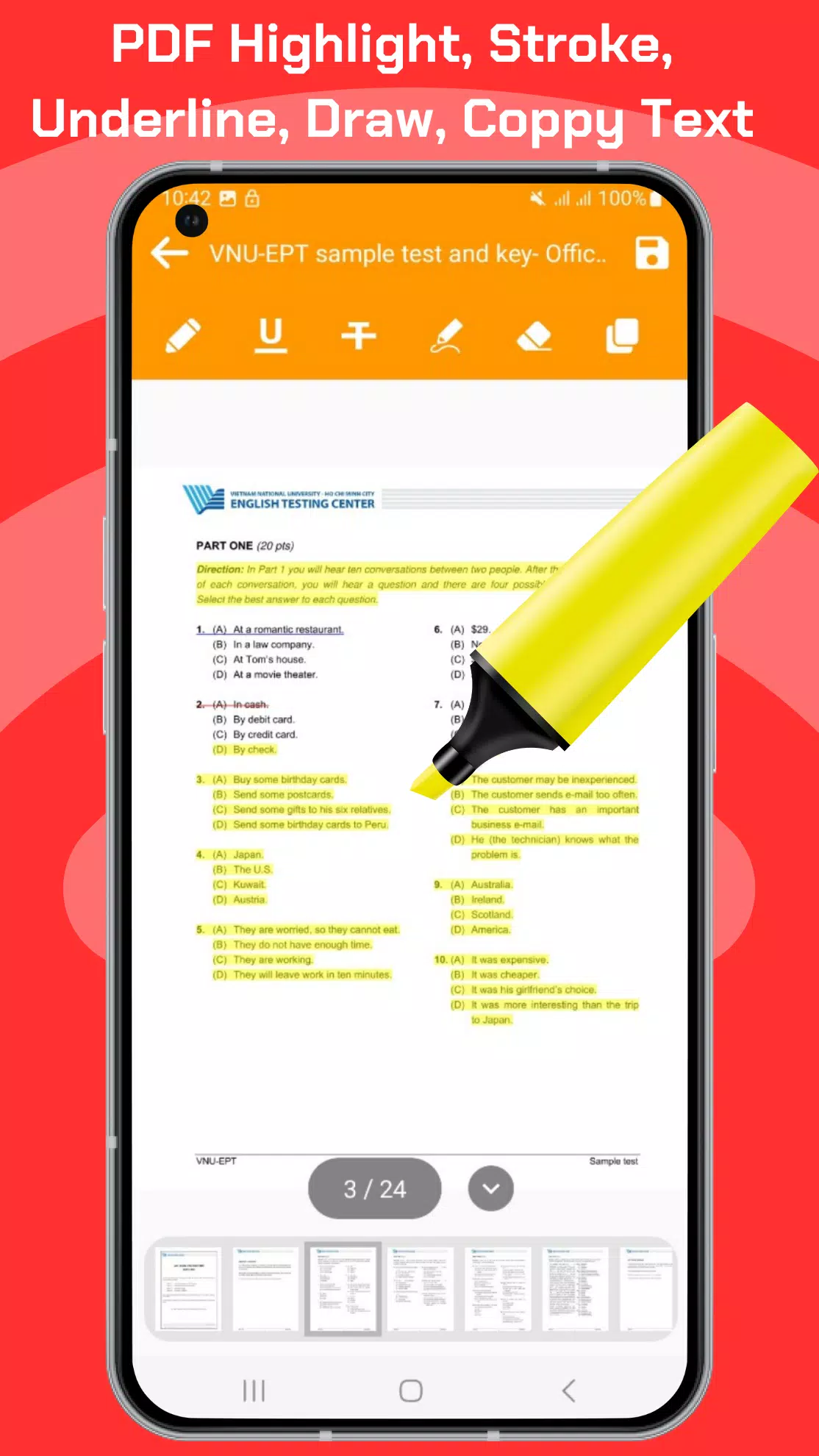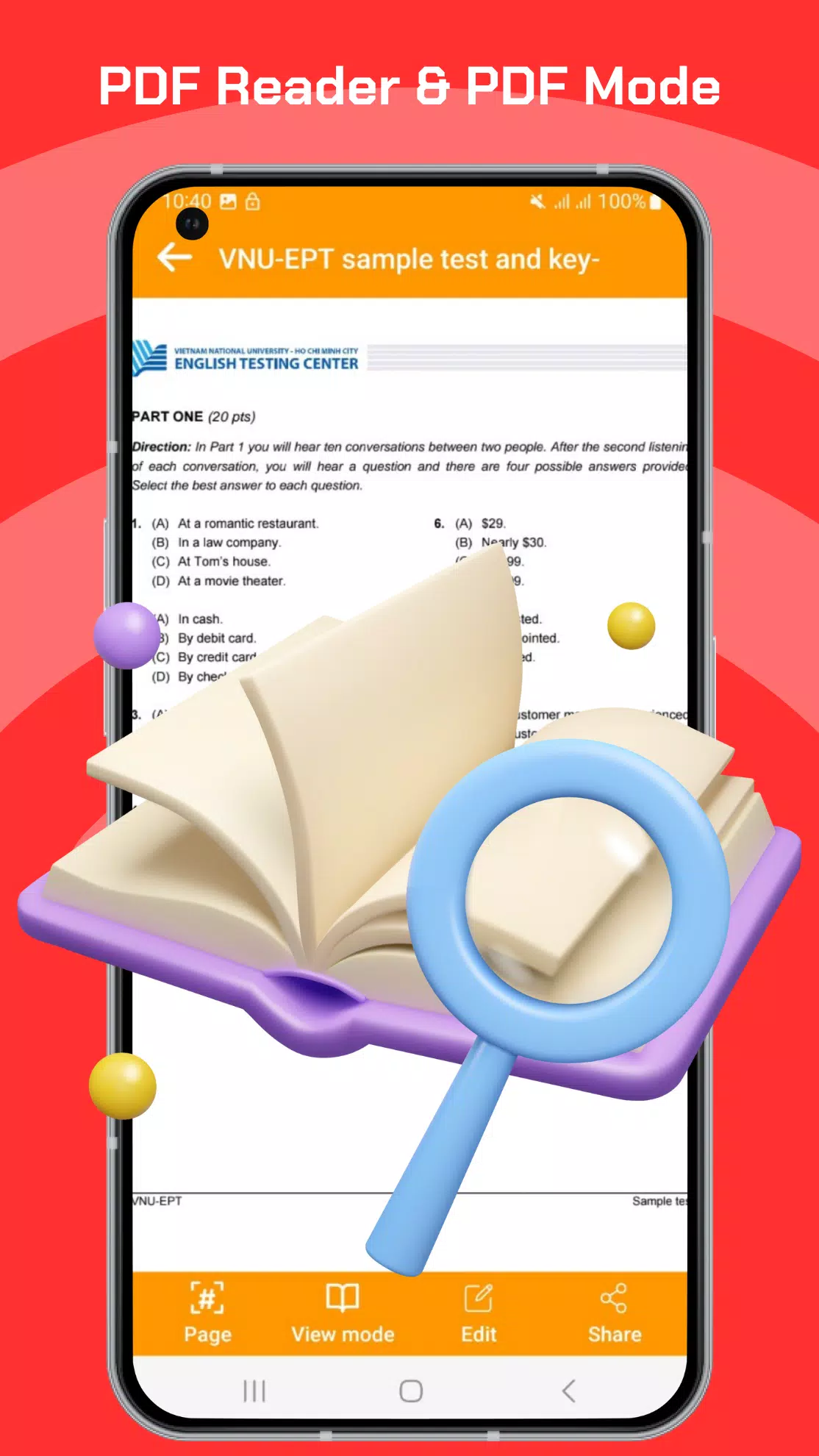About PDF Highlight
PDF Highlight: The Ultimate PDF Editor and Reader
PDF Highlight is more than just a PDF reader; it's a comprehensive tool designed to help you manage, annotate, and interact with PDF documents effortlessly. Whether you're a student, professional, or casual user, this application offers a suite of powerful features that make working with PDFs a breeze. From highlighting and underlining text to adding annotations, signatures, and even striking through unwanted content, PDF Highlight empowers you to customize your documents exactly how you want them.
One of the standout features of PDF Highlight is its intuitive interface, which allows users to navigate their PDF files seamlessly. Need to find specific information? Use the built-in search function to locate keywords or phrases instantly. Want to read comfortably in dim lighting? The app provides a night mode option to reduce eye strain during late-night study or work sessions. Additionally, PDF Highlight supports horizontal orientation, making it easy to view documents on larger screens or tablets.
A Versatile Toolkit for Every Task
PDF Highlight boasts an impressive array of tools tailored to meet diverse needs. You can manage your PDF files by renaming, filtering, copying, saving, and sharing them with others. Need to add a personal touch? The app allows you to draw directly on the document, insert signatures, and even favorite certain pages for quick access. If you encounter errors or irrelevant content, use the strikethrough feature to mark those sections clearly.
For those who prefer visual organization, the pen tool is indispensable. Accessible via the PDF editor, this feature enables you to sketch notes, underline key points, or emphasize critical areas with precision. Highlighting text is equally straightforward—simply select the desired passage, and the app will automatically apply vibrant colors to draw attention. Similarly, underlining serves as a helpful reminder when revisiting important passages later.
Customizing Your Experience
Another advantage of PDF Highlight lies in its flexibility. Users can switch between different orientations depending on their preferences, ensuring optimal readability across devices. Navigation is also simplified through the "Go To Page" functionality, allowing quick jumps to specific sections without scrolling endlessly. Furthermore, organizing large collections becomes effortless thanks to filters that categorize files based on metadata like date, title, or author.
Let’s talk about collaboration too! Sharing documents securely is made simple by integrating social media platforms and cloud storage services directly into the app. This means you can collaborate with colleagues or friends remotely while maintaining version control over shared resources. And let’s not forget about privacy—any changes made within PDF Highlight are stored locally unless explicitly uploaded elsewhere.
In conclusion, PDF Highlight stands out as an all-in-one solution for anyone seeking efficiency when dealing with digital paperwork. Its rich set of capabilities ensures versatility while maintaining simplicity—a hallmark trait appreciated by both beginners and seasoned professionals alike. So why wait? Download PDF Highlight today and take full control of your PDF documents!