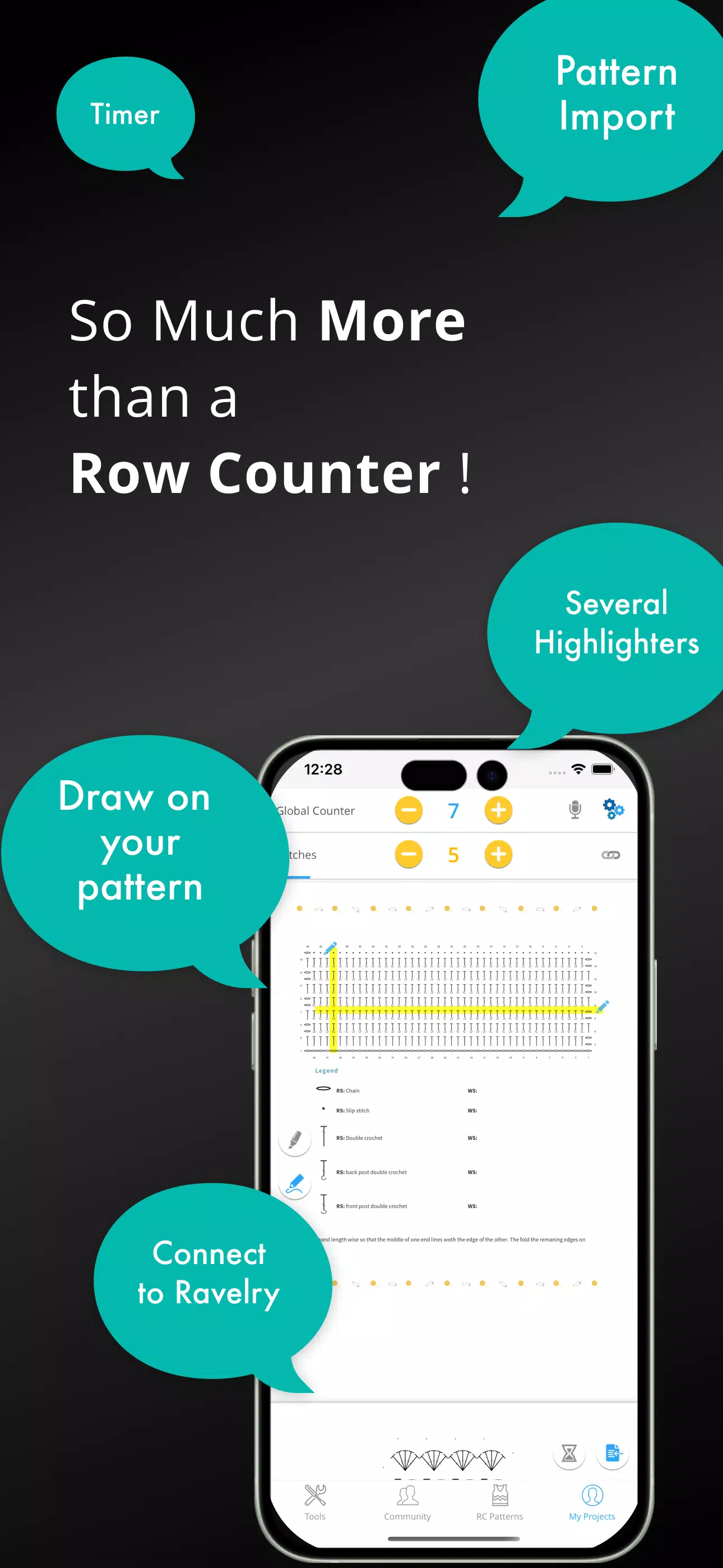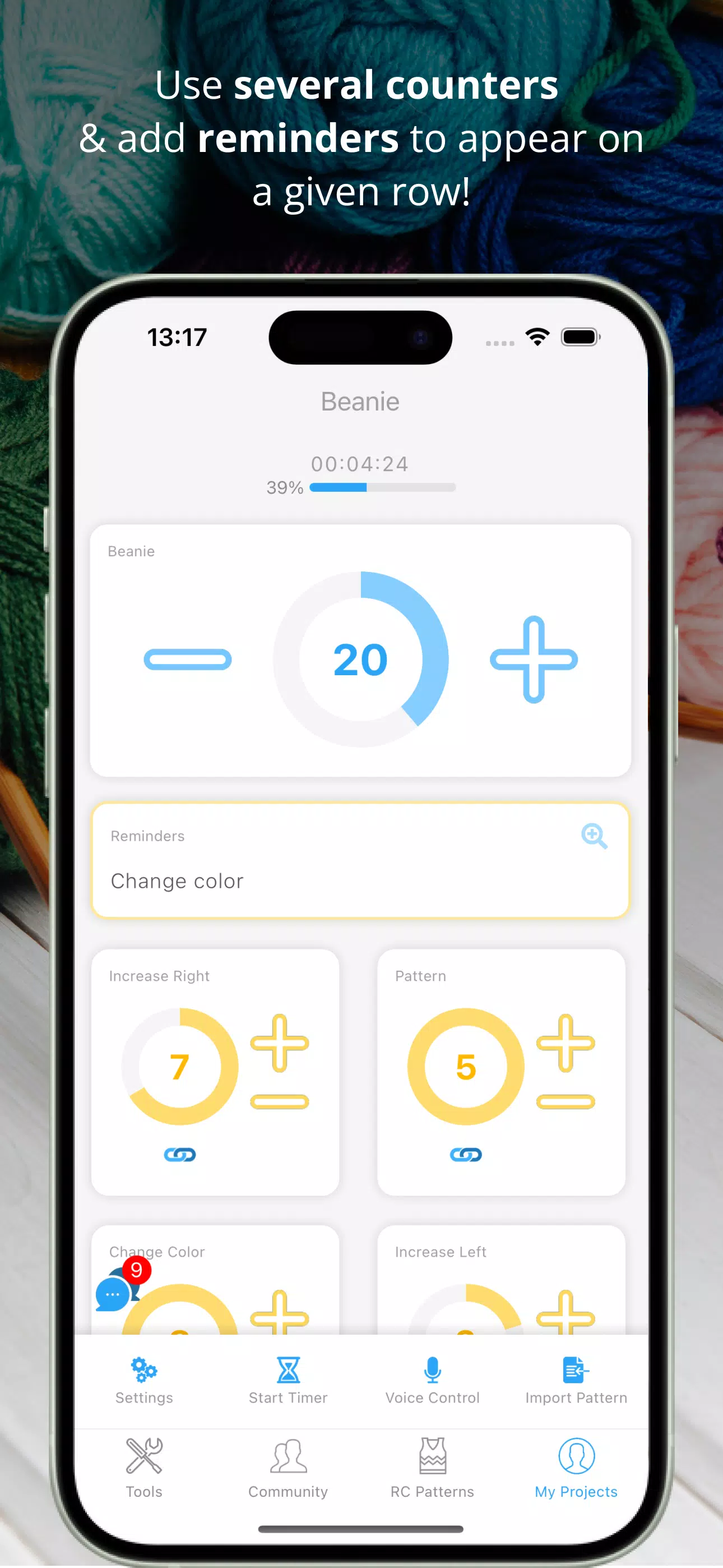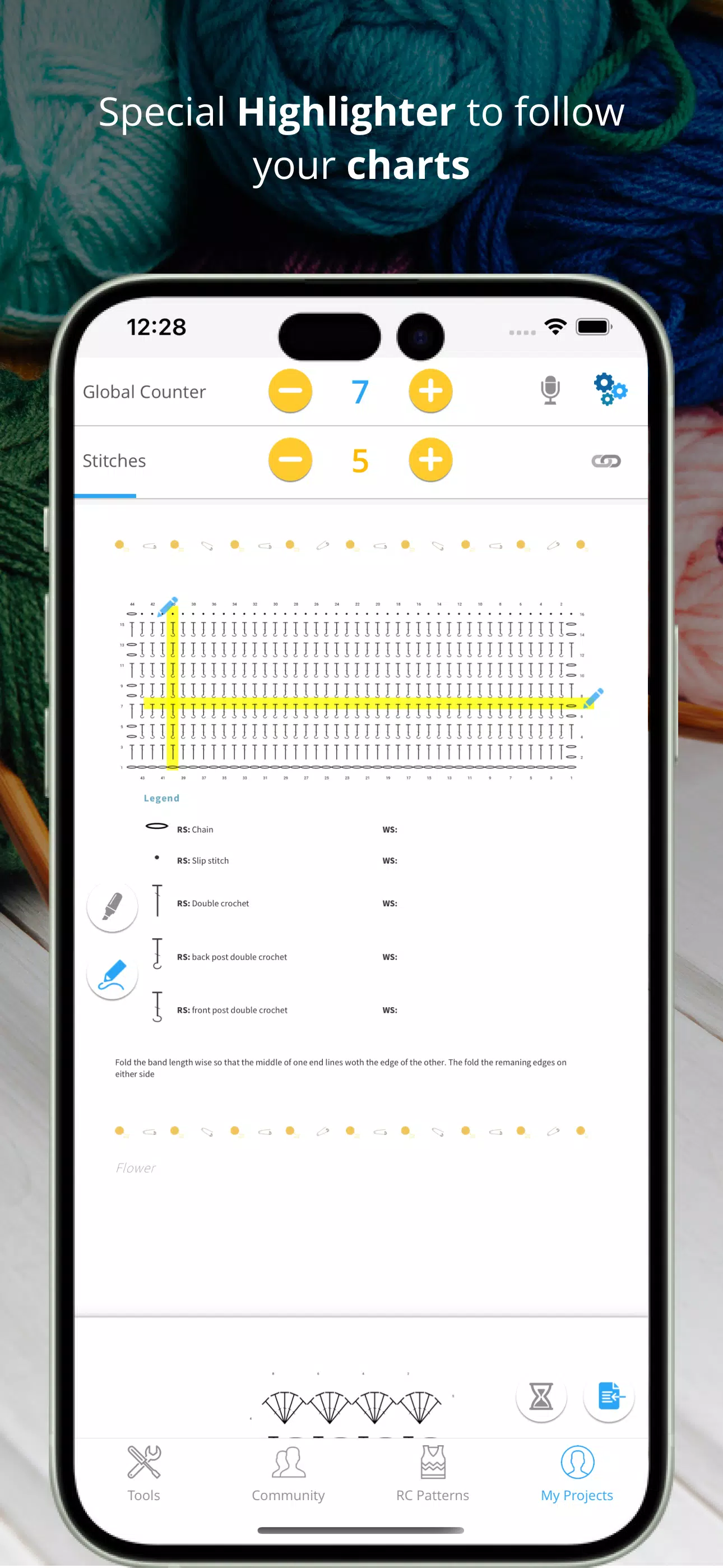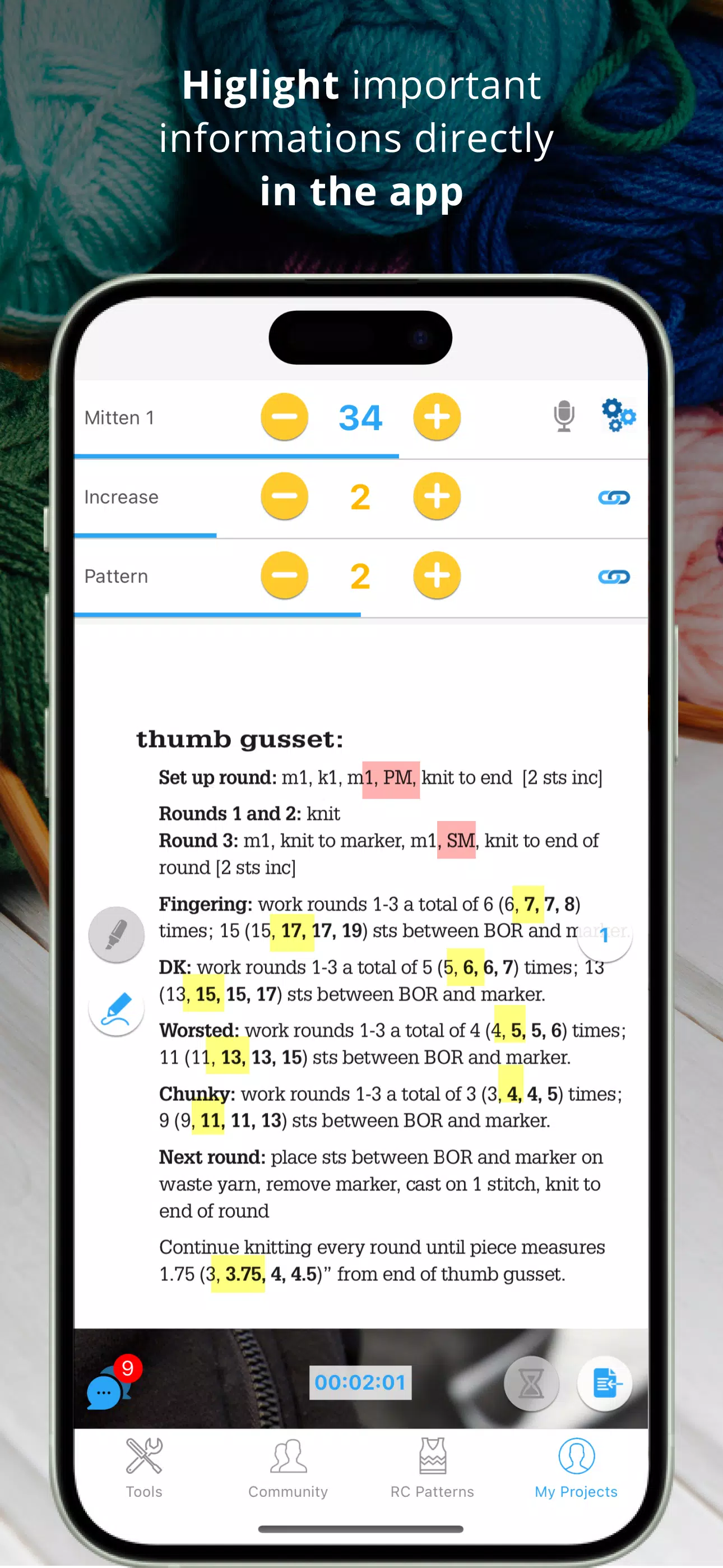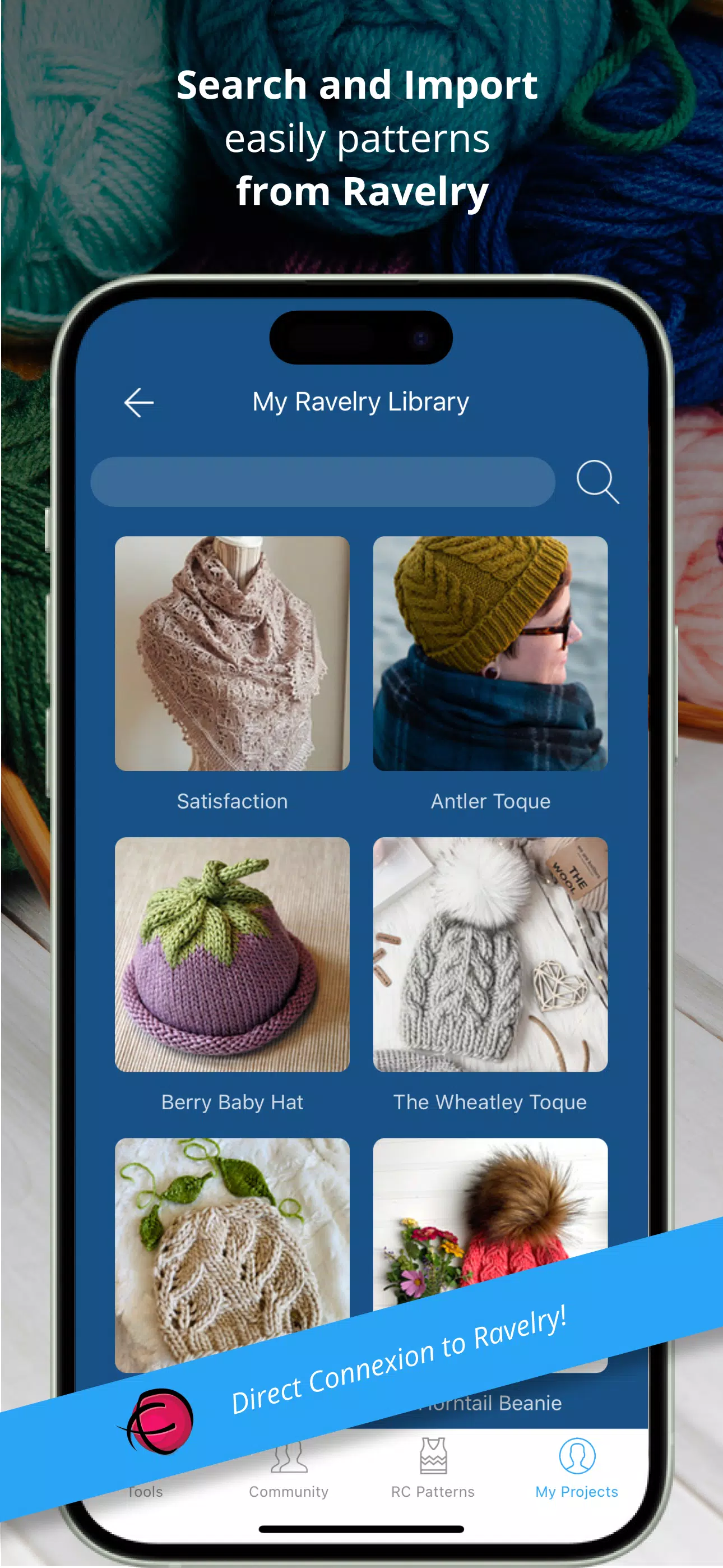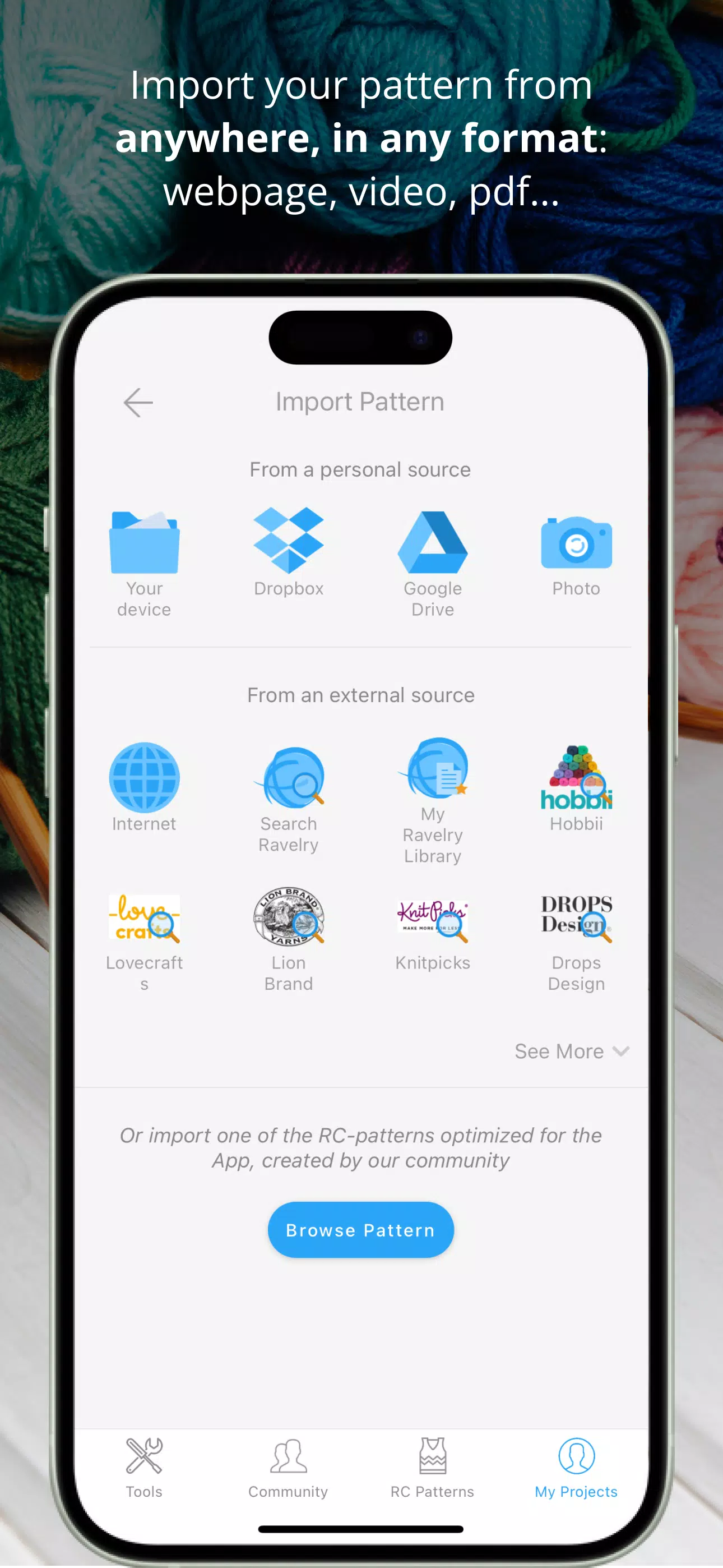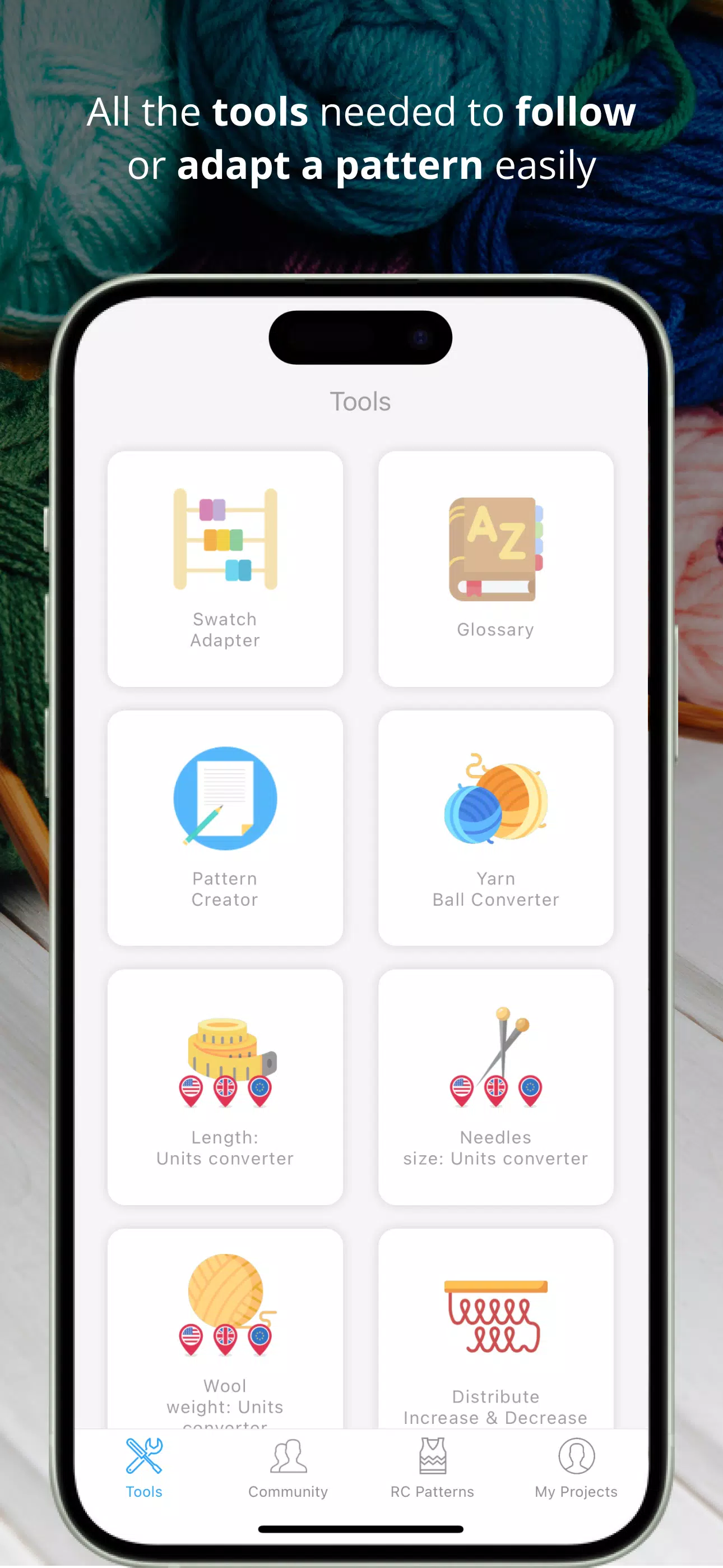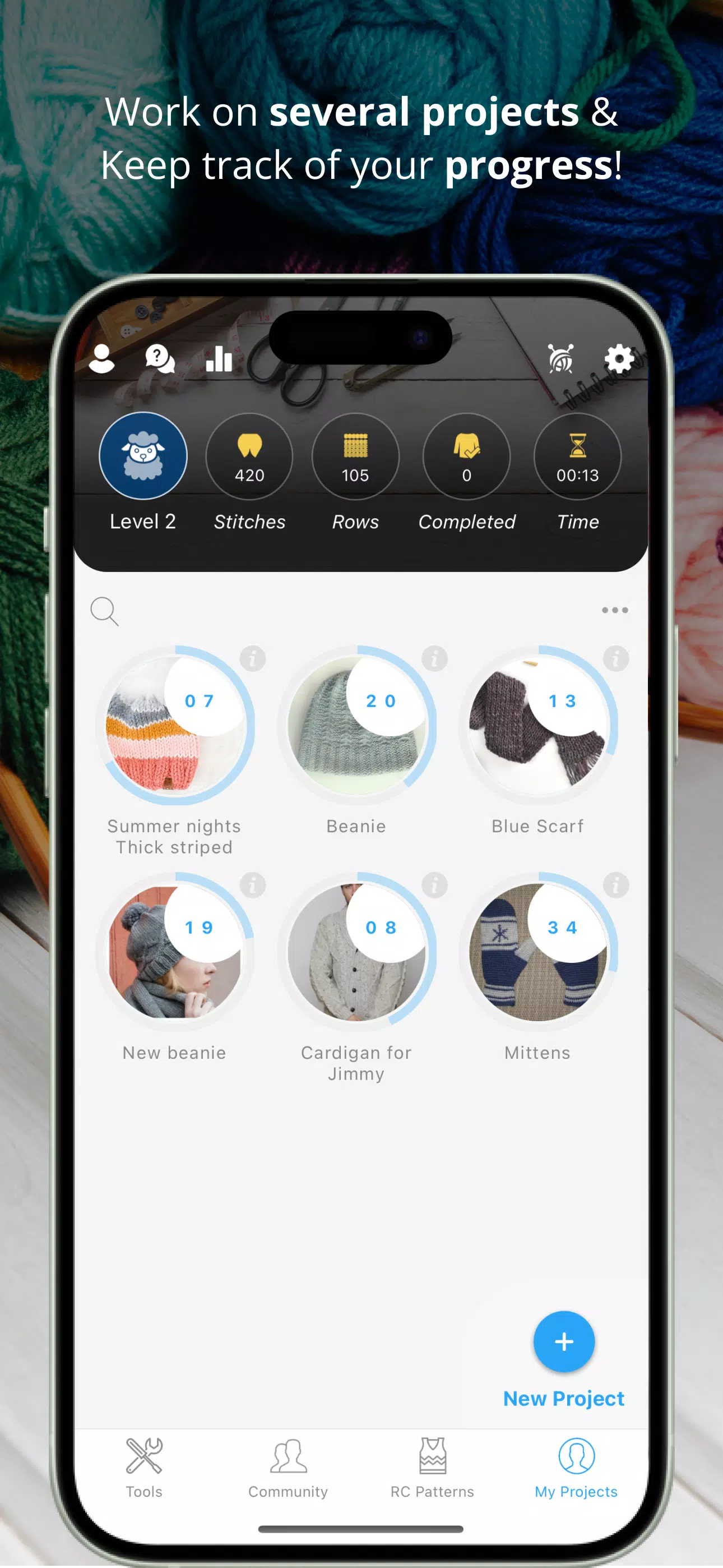My Row Counter
About My Row Counter
So Much More Than a Row Counter: Pattern Import, Timer, Highlighter, and More
Introducing "My Row Counter," an advanced application tailored specifically for knitters and crocheters. This powerful tool goes beyond simple row counting by offering a wide range of features designed to enhance your crafting experience.
Import Your Patterns
Effortlessly download your patterns directly into the app from various sources, including webpages, videos, and PDFs. For those who rely heavily on Ravelry, the app provides direct access to their extensive library, allowing you to search and import patterns seamlessly. This feature ensures that all your patterns are organized and easily accessible within the app.
Customize Your Row Counter
Customization is key in "My Row Counter." Set up multiple counters to manage complex designs, such as tracking increases, changes in color, or intricate stitch patterns. The horizontal highlighter helps you stay on track with your current row, while the vertical band highlight is perfect for following charted designs. Additionally, you can mark important instructions with multi-line markers and add annotations directly to your PDF patterns. For those who prefer reminders, the app allows you to set notifications for specific rows, ensuring you work flawlessly without errors.
Even if you only need a basic counter, "My Row Counter" has you covered. It's designed to be user-friendly and flexible, catering to both novice and experienced crafters.
Voice Control
No need to fumble with your device while you're in the middle of a project. With voice control, you can increment the counter simply by speaking to the app. This hands-free feature keeps your hands free to create beautiful pieces, making your crafting sessions more efficient and enjoyable.
Follow Up on Your Progress
Easily monitor your progress at any time. The app displays the total number of rows and stitches you've completed, providing a clear overview of your project's advancement.
Dark Mode
The app automatically switches to dark mode when your device is in dark mode. Alternatively, you can choose to always use dark mode or disable it entirely, depending on your preference.
Android Wear OS Compatibility
For users with an Android Watch compatible with Wear OS, controlling your counters becomes even more convenient. Manage your counters directly from your wrist, ensuring seamless integration with your crafting process.
Experience the ultimate knitting and crocheting companion with "My Row Counter." Elevate your crafting experience with this versatile and user-friendly application.