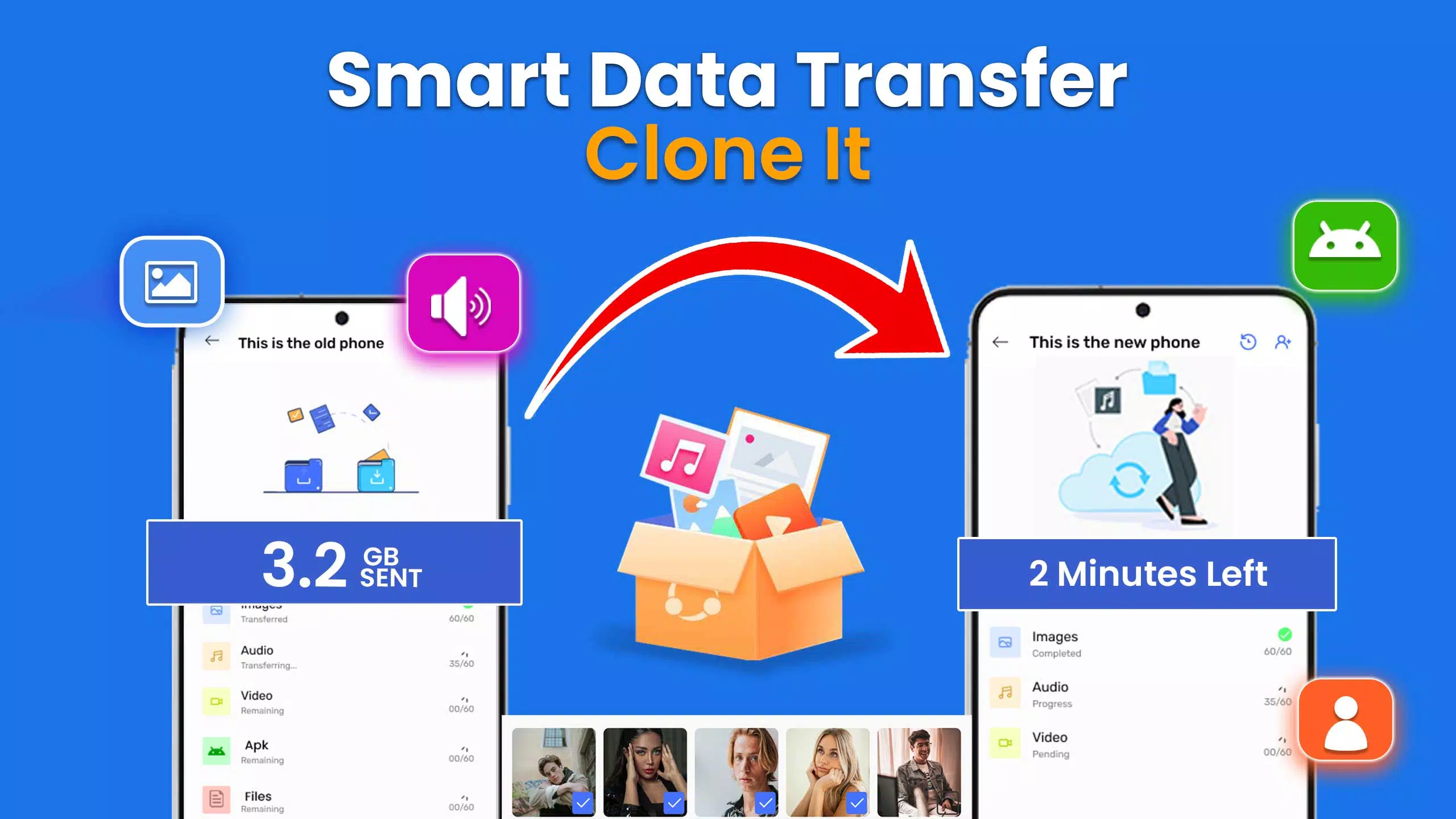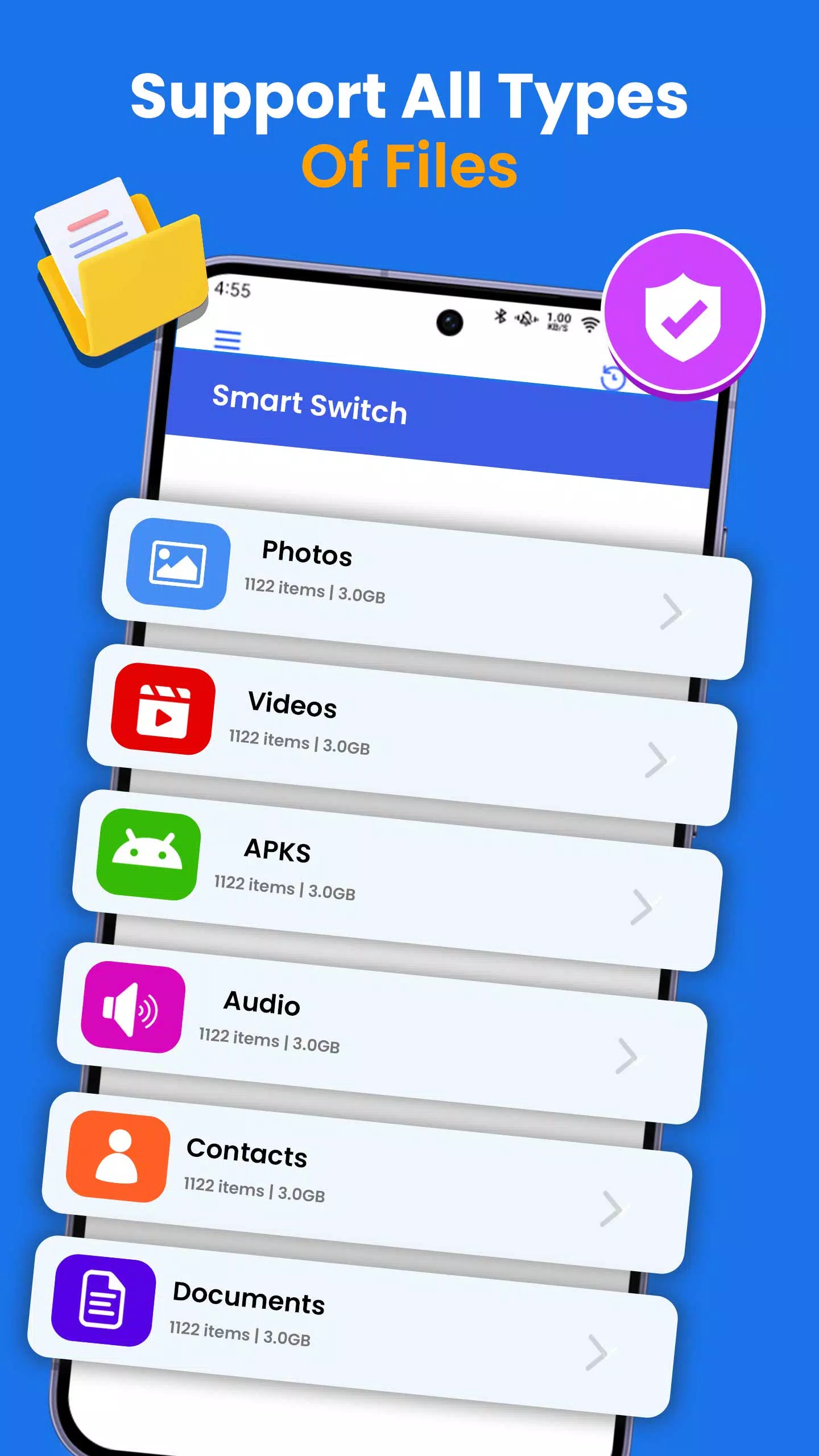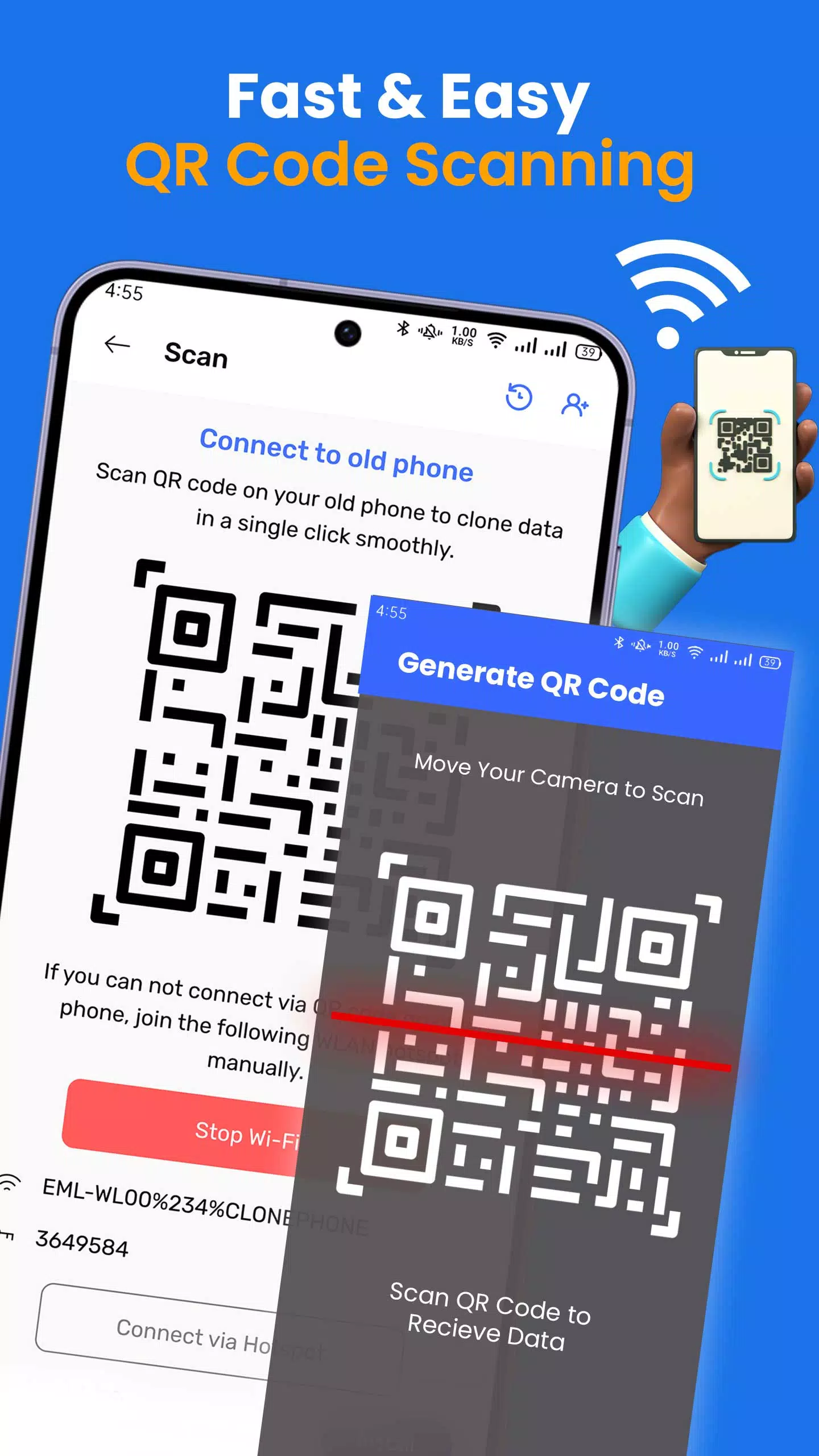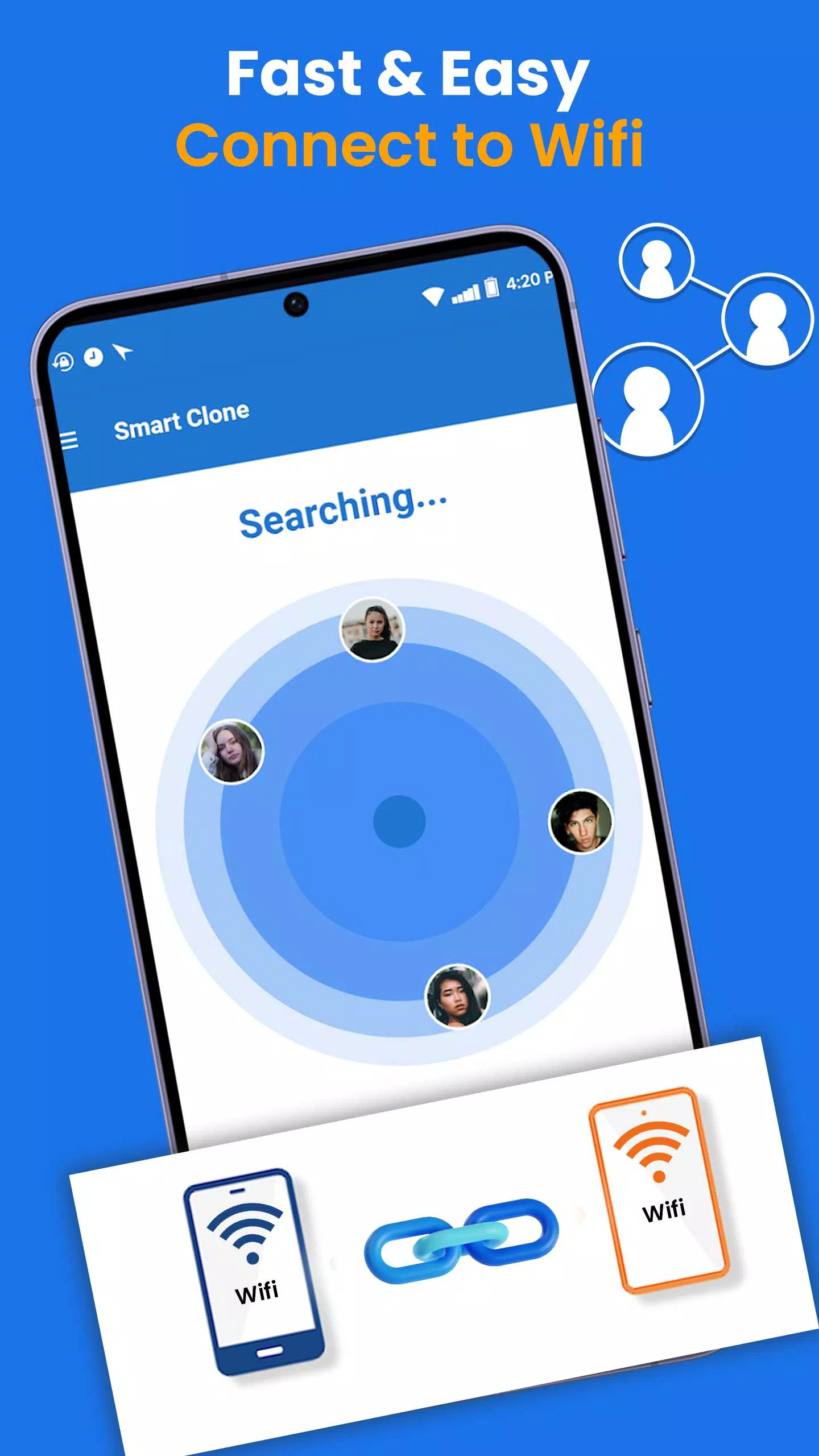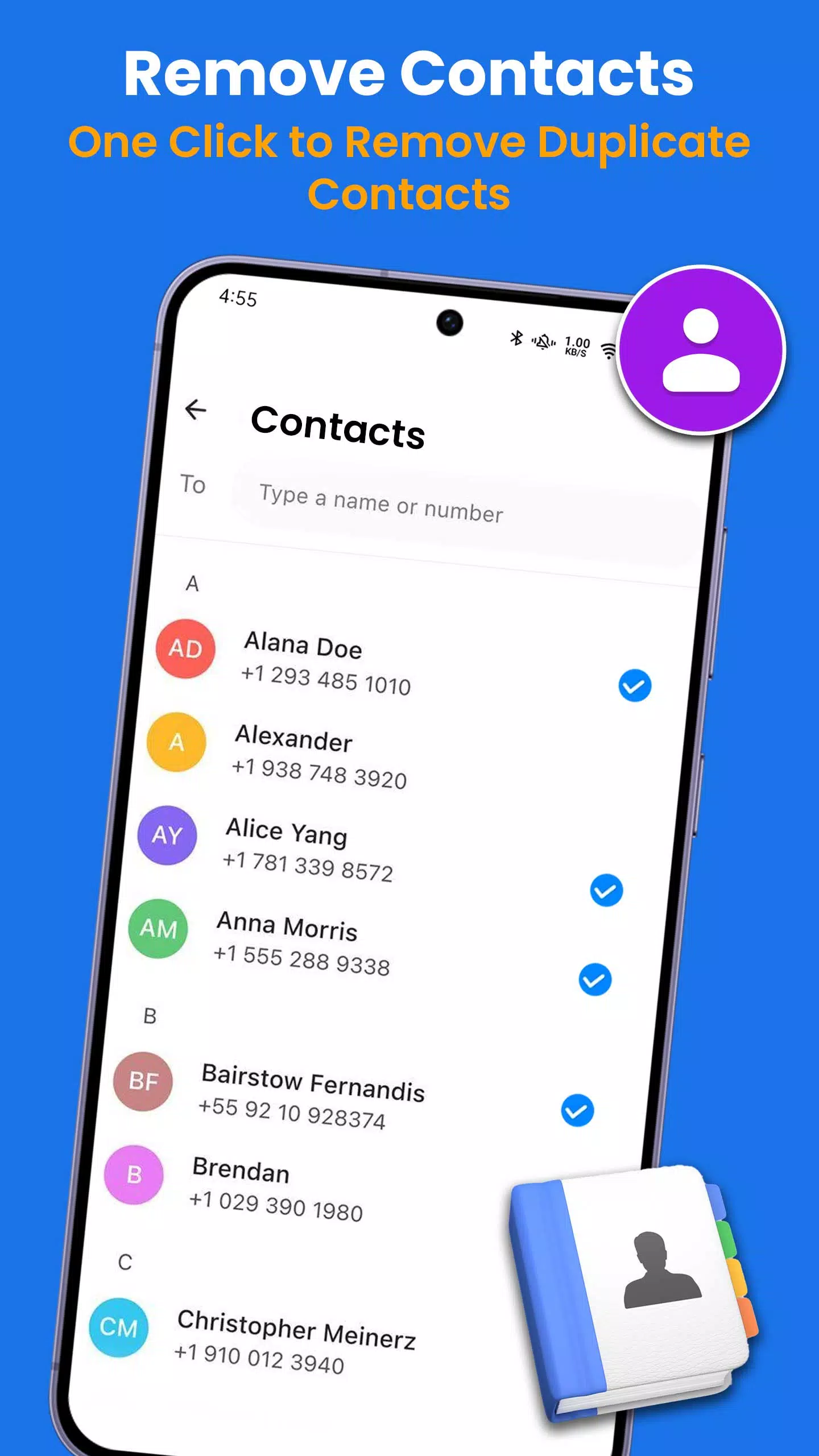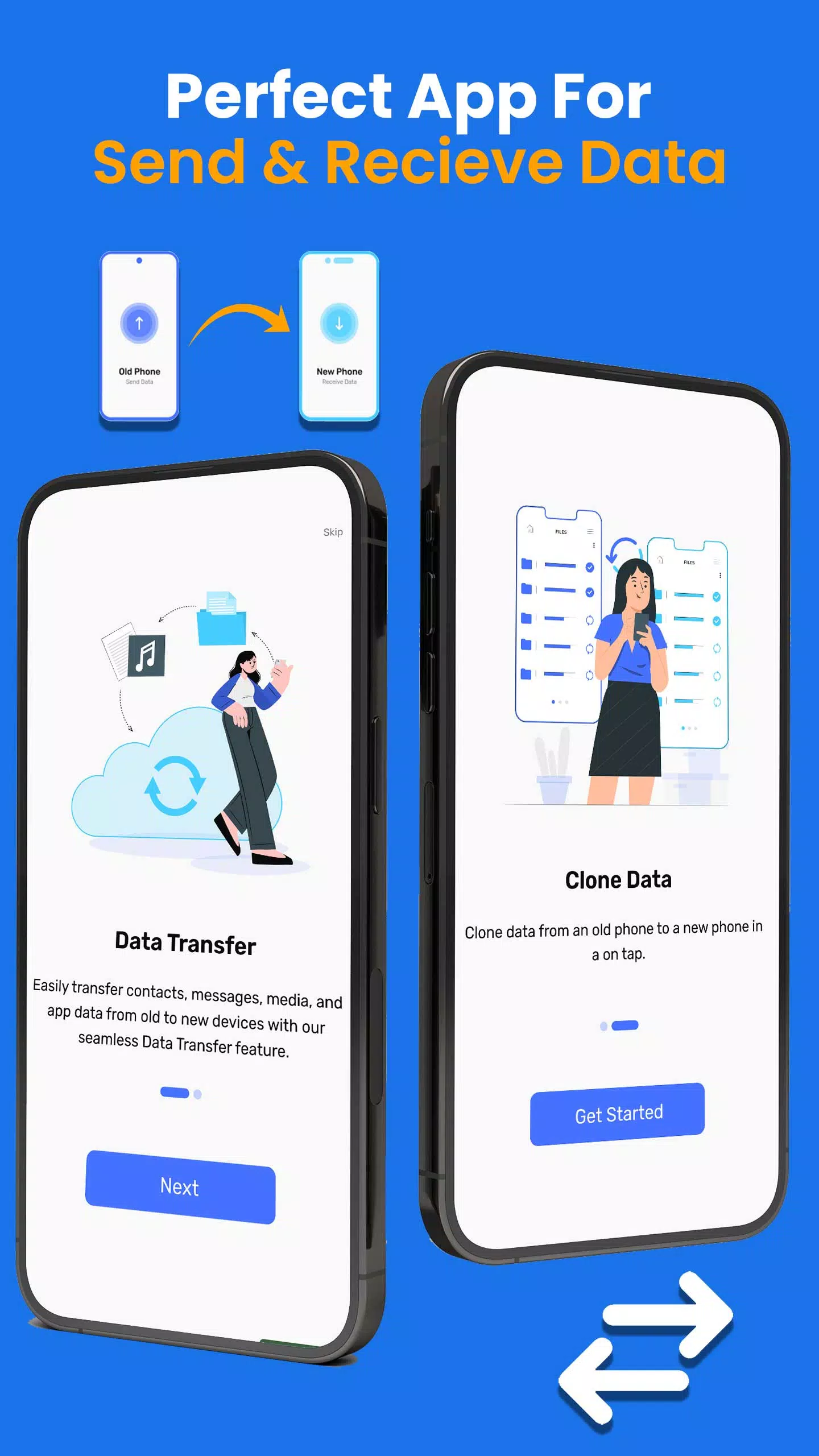O Smart Data Transfer: Clone It
Smart Data Transfer: Clone It - Effortlessly Transfer Your Data
In today’s digital age, switching phones or transferring data between devices has become a common necessity. Whether you're upgrading to a new smartphone or simply need to back up your information, the Smart Data Transfer: Clone It app offers a seamless solution. Designed to simplify and expedite the process, this application ensures that your precious data, including apps, contacts, photos, videos, and documents, are transferred securely without compromising on quality.
One of the standout features of Smart Data Transfer: Clone It is its ability to enable quick and efficient data migration. By leveraging advanced algorithms, the app allows users to transfer large amounts of data, such as photos, videos, and contacts, between two Android devices in just a few seconds. This feature not only saves time but also eliminates the stress associated with manually moving files. Whether you're sharing content with friends or restoring data to a new phone, the app's user-friendly interface ensures a smooth experience.
The app’s robust set of tools includes the ability to share multimedia files like music and videos, making it ideal for personal and professional use. Additionally, Smart Data Transfer: Clone It excels in backing up and restoring files effortlessly. This capability is particularly valuable when transitioning to a new device, as it ensures that all critical data remains intact. The app also prioritizes security, employing encryption and other safeguards to protect sensitive information during transfers.
Another impressive aspect of the app is its compatibility with a wide range of Android devices. This ensures that users can rely on it regardless of their specific model or brand. Furthermore, the contact transfer feature is a game-changer for anyone looking to preserve their call logs and message history. By integrating seamlessly with existing communication systems, the app simplifies the process of maintaining continuity across devices.
The Smart Data Transfer: Clone It app also stands out due to its ability to handle bulk data transfers efficiently. Whether you’re moving a single file or an entire library of media, the app delivers consistent performance. Its "Quick Share" functionality further enhances usability by offering an intuitive interface that even tech novices can navigate with ease. With support for Wi-Fi and Bluetooth connections, users can choose the most convenient method for transferring files, whether they're transferring between two devices nearby or remotely.
For those who frequently upgrade their smartphones, this app proves invaluable. It removes the headache of manually copying contacts, messages, and other essential data, allowing users to focus on exploring their new device. Moreover, the app serves as a reliable phone backup tool, ensuring that no data is lost during the transition. This is particularly beneficial for individuals who rely heavily on their mobile devices for both personal and professional purposes.
In conclusion, Smart Data Transfer: Clone It is a must-have application for anyone looking to streamline their data transfer process. With its combination of speed, security, and versatility, it sets a new standard in mobile data management. Whether you’re transferring files between friends, restoring data to a new phone, or simply decluttering your old device, this app makes the process effortless and enjoyable. Download it today and experience the convenience of a truly intelligent data transfer solution!