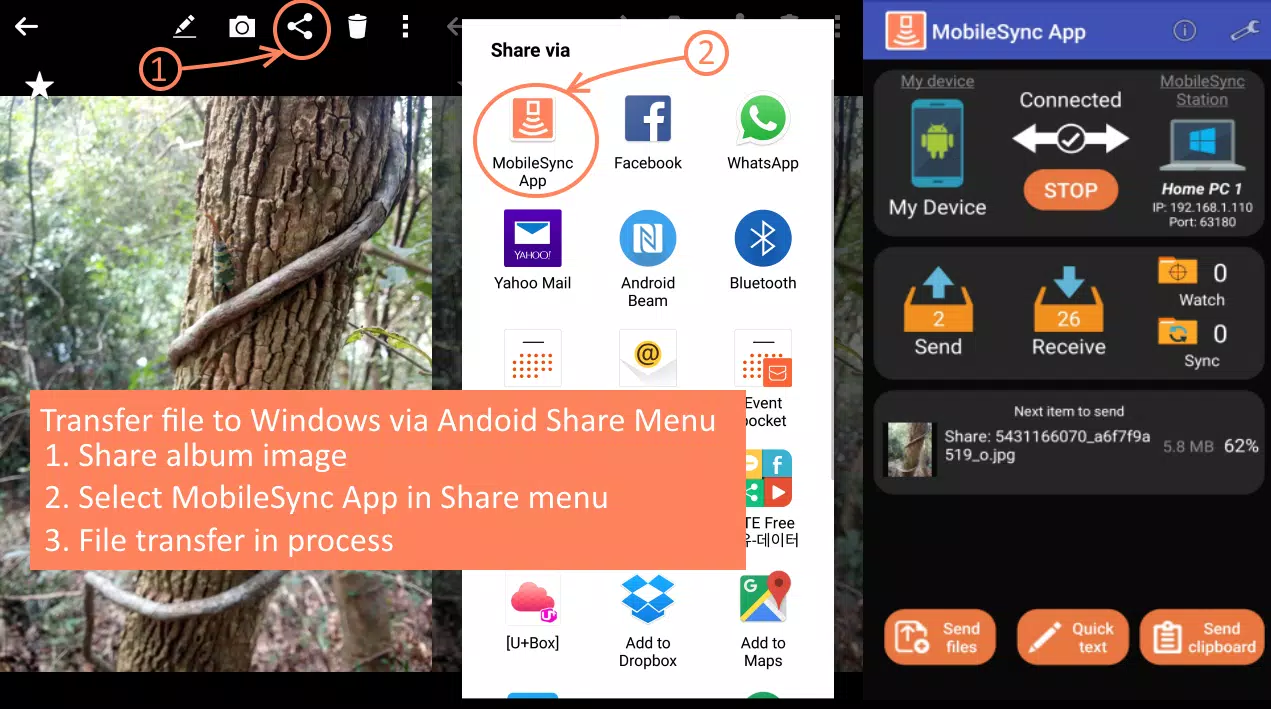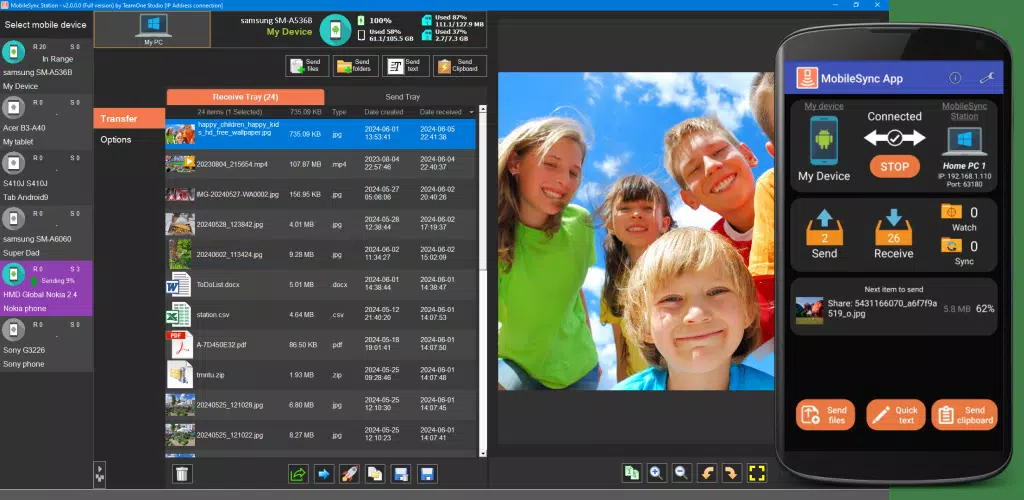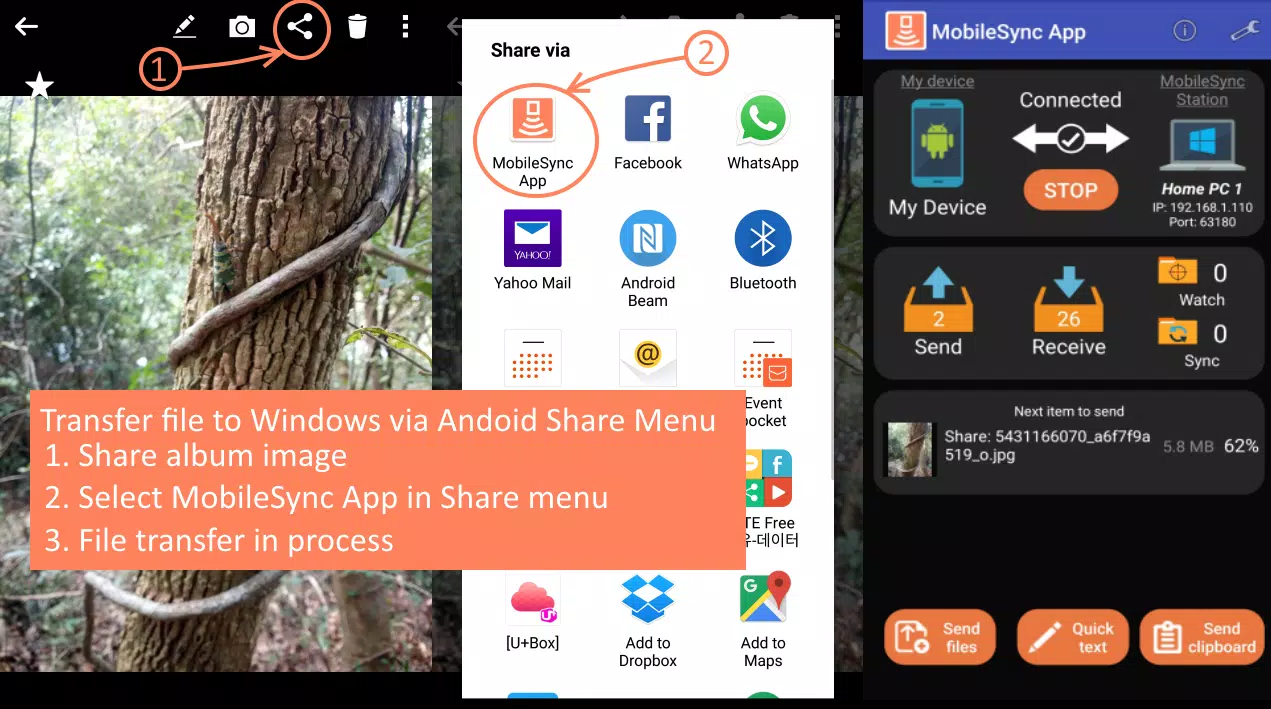About MobileSync App
Effortless File Transfer Between Your PC and Android Devices
Are you tired of constantly plugging your Android device into your PC just to transfer files? Imagine how much simpler life could be if you could automatically transfer all the photos and videos from your Android phone to your Windows PC the moment you walk in the door! MobileSync App makes this dream a reality.
Automatic Transfer, Backup & Sync
MobileSync App is a lightweight Android application designed to streamline file transfers over Wi-Fi between your Android device and Windows computer. With its robust features, it eliminates the need for manual file management, making it an indispensable tool for anyone looking to automate their file transfer processes. Whether you're backing up your precious memories or syncing important documents, MobileSync App ensures everything is transferred seamlessly and efficiently.
Easy to Use & Setup
Setting up MobileSync App is straightforward. Simply connect to the MobileSync Station running on your Windows PC. Once set up, transferring files becomes as simple as using the Android Share menu or dragging and dropping files within Windows. This intuitive interface ensures that even those who aren’t tech-savvy can quickly get the hang of it.
Free Mobile Sync & Transfer – Totally Ad-Free
The best part about MobileSync App is that it’s completely free, with no ads or limitations. The free version of MobileSync Station for Windows can be downloaded directly from the Microsoft Store. For personal use, you can enjoy unlimited file transfers without any restrictions. Setup once, and forget about it—no need to configure settings repeatedly.
Key Features
- Bidirectional File Transfer: Supports transferring files, folders, and text between Android and Windows.
- Seamless Setup: No repeated setups required. No need to scan QR codes or enter IP addresses manually.
- SD Card Support: Access files stored on removable SD cards effortlessly.
- Automatic and Manual Transfers: Supports both automatic transfers of newly created files and manual transfers via the Android Share menu.
- Multi-Device Support: Multiple Android devices can sync files to the same MobileSync Station (full version).
- Customized Storage Paths: Files received in Windows can be saved to predefined storage paths based on file type.
- Background Service: Starts up in the background on Android, ensuring continuous operation.
- Network Flexibility: Works over local networks with or without internet connectivity.
- Ad-Free Experience: Enjoy a smooth and uninterrupted transfer experience without any intrusive ads.
For more information and to download the free version of MobileSync Station, visit Microsoft Store.
Note: If you encounter issues with connections showing "Connecting" indefinitely, ensure that the software isn't being blocked by antivirus, firewall, or internet security software.