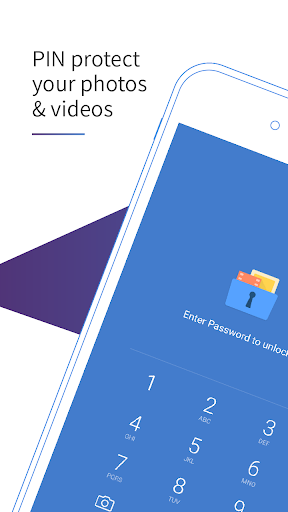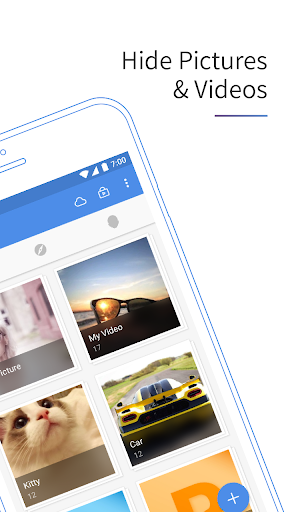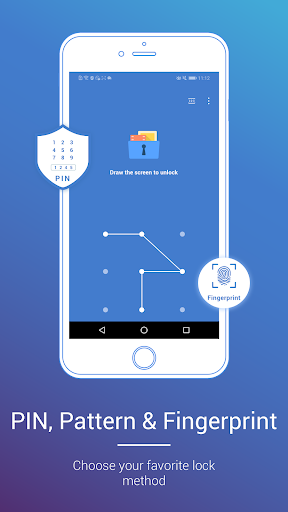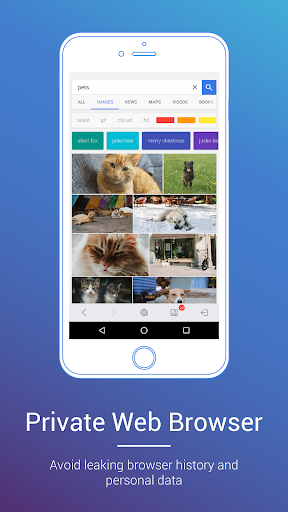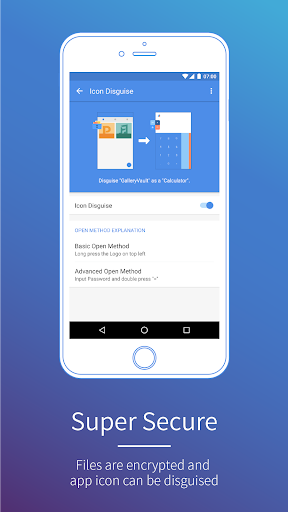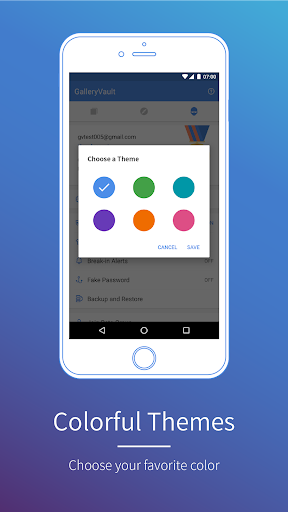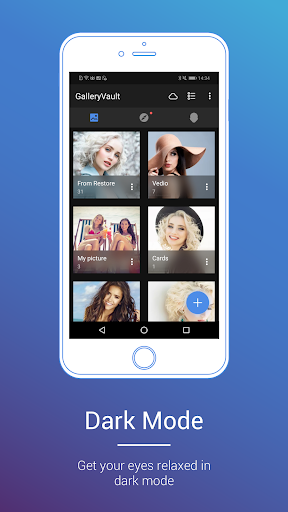Gallery Vault-Hide Photo Video
4.5Rating
Jul 17, 2024Latest update
4.3.2Version
About Gallery Vault-Hide Photo Video
GalleryVault is a fantastic privacy protection app to easily hide and encrypt your photos, videos, and any other files that you do not want others to see.
GalleryVault can hide its app icon and keep your privacy absolutely safe. You can import your private images and videos into this secure vault, and nobody knows its existence.
What's more, GalleryVault has a beautiful design, it provides you with a smooth and amazing media browsing experience.
Highlight features:
• Hide photos, hide videos, and hide any other types of files
• Download images and videos from any website and any social apps
• Download Tiktok no-watermark videos
• Subfolder supported.
• Sdcard supported.
• Support sorting and searching
• The hidden files are all encrypted
• Support hiding icon and no one knows the existence of Gallery Vault except you.
• Support hiding files on SD card and moving your encrypted files to SD card to save your device storage
• Integrated with a Private Web Browser and protect the browser history and personal data from leaking
• The beautiful, smooth and elegant user experience
• No storage limitation to hide photos and videos
• Shake your phone to close Gallery Vault in a hurry
• Support hiding and playing GIF images
• Support Break-in Alerts and know who is trying to break-in
• Support Fake Passcode and show fake content when you input fake passcode
• Support Fingerprint
• Support pattern unlock
• Support dark mode to relieve eye fatigue
The reason you use
1. GalleryVault is for use in the safeguarding of pictures, videos, audios, documents and so on, which are encrypted while in GalleryVault and decrypted when export outside.
2. You can manage pictures, videos, documents and other types of files in GalleryVault and open them from GalleryVault.
3. Besides that GalleryVault provides the entrance to edit pictures, videos and so on.
4. GalleryVault can download pictures and videos from websites and social apps.
With GalleryVault, your privacy is well protected.
This app uses the Device Administrator permission. It is for SD card users to prevent data loss by uninstalling. GalleryVault will NEVER make any changes to your device.
------------- FAQ --------------
Are my hidden files stored online?
No. Your files are stored only on your device, so please make sure to back up all your hidden files before transferring them to a new device or factory reset.
How to launch GalleryVault if GalleryVault is hidden?
You can try one of the following methods:
1. Use your device's built-in browser to visit this page: http://open.thinkyeah.com/gv.
2. Tap the "Manage Space" button on the System App Detail Info page of Gallery Vault (System Setting->Apps->GalleryVault)
What can I do if I forgot my passcode?
Please find the latest mail we send to you (by searching the keyword thinkyeah in your mailbox), and follow the steps in the mail to reset your passcode.
If you cannot find the mail, you can send another one by the following steps:
1. Launch Gallery Vault locking page.
If your icon is hidden, tap the "Manage Space" button on the System App Detail Info page of Gallery Vault (System Setting->Apps->GalleryVault).
2. Try to unlock and fail 2 times, then a Forgot button will show.
3. Tap the "Forgot" button and tap the "Resend Auth Email" button in the dialog.
For more details, please visit FAQ: http://support.thinkyeah.com/posts.
Any issues or suggestions for GalleryVault, welcome to send mail to us! GalleryVault@thinkyeah.com
We focus on Privacy Protect, and provide the professional Hide Picture and Hide Video app to protect your privacy!
Website: http://www.thinkyeah.com
Supported languages:
English, Russian, Spanish, French, Japanese, Korean, Indonesian, German, Vietnamese, Italian, Thai, Arabic, Hindi, Simplified Chinese, and Traditional Chinese.
GalleryVault can hide its app icon and keep your privacy absolutely safe. You can import your private images and videos into this secure vault, and nobody knows its existence.
What's more, GalleryVault has a beautiful design, it provides you with a smooth and amazing media browsing experience.
Highlight features:
• Hide photos, hide videos, and hide any other types of files
• Download images and videos from any website and any social apps
• Download Tiktok no-watermark videos
• Subfolder supported.
• Sdcard supported.
• Support sorting and searching
• The hidden files are all encrypted
• Support hiding icon and no one knows the existence of Gallery Vault except you.
• Support hiding files on SD card and moving your encrypted files to SD card to save your device storage
• Integrated with a Private Web Browser and protect the browser history and personal data from leaking
• The beautiful, smooth and elegant user experience
• No storage limitation to hide photos and videos
• Shake your phone to close Gallery Vault in a hurry
• Support hiding and playing GIF images
• Support Break-in Alerts and know who is trying to break-in
• Support Fake Passcode and show fake content when you input fake passcode
• Support Fingerprint
• Support pattern unlock
• Support dark mode to relieve eye fatigue
The reason you use
1. GalleryVault is for use in the safeguarding of pictures, videos, audios, documents and so on, which are encrypted while in GalleryVault and decrypted when export outside.
2. You can manage pictures, videos, documents and other types of files in GalleryVault and open them from GalleryVault.
3. Besides that GalleryVault provides the entrance to edit pictures, videos and so on.
4. GalleryVault can download pictures and videos from websites and social apps.
With GalleryVault, your privacy is well protected.
This app uses the Device Administrator permission. It is for SD card users to prevent data loss by uninstalling. GalleryVault will NEVER make any changes to your device.
------------- FAQ --------------
Are my hidden files stored online?
No. Your files are stored only on your device, so please make sure to back up all your hidden files before transferring them to a new device or factory reset.
How to launch GalleryVault if GalleryVault is hidden?
You can try one of the following methods:
1. Use your device's built-in browser to visit this page: http://open.thinkyeah.com/gv.
2. Tap the "Manage Space" button on the System App Detail Info page of Gallery Vault (System Setting->Apps->GalleryVault)
What can I do if I forgot my passcode?
Please find the latest mail we send to you (by searching the keyword thinkyeah in your mailbox), and follow the steps in the mail to reset your passcode.
If you cannot find the mail, you can send another one by the following steps:
1. Launch Gallery Vault locking page.
If your icon is hidden, tap the "Manage Space" button on the System App Detail Info page of Gallery Vault (System Setting->Apps->GalleryVault).
2. Try to unlock and fail 2 times, then a Forgot button will show.
3. Tap the "Forgot" button and tap the "Resend Auth Email" button in the dialog.
For more details, please visit FAQ: http://support.thinkyeah.com/posts.
Any issues or suggestions for GalleryVault, welcome to send mail to us! GalleryVault@thinkyeah.com
We focus on Privacy Protect, and provide the professional Hide Picture and Hide Video app to protect your privacy!
Website: http://www.thinkyeah.com
Supported languages:
English, Russian, Spanish, French, Japanese, Korean, Indonesian, German, Vietnamese, Italian, Thai, Arabic, Hindi, Simplified Chinese, and Traditional Chinese.
Gameplay
Gallery Vault-Hide Photo Video Screenshots
Old Versions of Gallery Vault-Hide Photo Video
Gallery Vault-Hide Photo Video FAQ
How do I download Gallery Vault-Hide Photo Video from PGYER APK HUB?
Is the Gallery Vault-Hide Photo Video on PGYER APK HUB free to download?
Do I need an account to download Gallery Vault-Hide Photo Video from PGYER APK HUB?
How can I report a problem with Gallery Vault-Hide Photo Video on PGYER APK HUB?
Did you find this helpfull
Yes
No
User Reviews
+ Reviews
4.5
5
4
3
2
1
S
SoranTech
2019-10-02
2
0
Gallery Vault is simply amazing. I use it to safeguard my personal photos, and it's surprisingly effective.
C
CalculatorCraze
2018-08-26
1
0
Gallery Vault is not just a vault; it's a magician's tool. Disguising it as a calculator is genius, and it works perfectly for hiding sensitive materials. I've even replaced the built-in calculator!
S
SafeUpdateExpert
2017-10-13
1
0
Is it safe to update Gallery Vault? Absolutely! No issues encountered after updates.
Most Popular
Hyper
Hyper
4.9Microsoft Word: Edit Documents
Microsoft Corporation
4.6PRX XIT MOBILE PANEL
PRX XIT MOBILE PANEL - Comprehensive Overview
Introduction
Discover the PRX XIT MOBILE PANEL, a cutt
4.9Mega888
Mega888 APK - Ultimate Gaming Experience at Your Fingertips
Overview:
Discover the thrilling world o
4.6KOPLO77
KOPLO77 APK - Comprehensive Overview
Discover the vibrant world of KOPLO77, an innovative applicatio
4.6LostLife
Lost Life APK Download and Guide
Today, we're exploring Lost Life, a popular 3D simulation horror ga
4.9PLN Mobile
P L N
4.7Aviator Predictor
Сергей Братухин
-MiChat - Chat, Make Friends
MICHAT PTE. LIMITED
4.0WEBTOON
NAVER WEBTOON
4.6SuperFishing Casino- Slots 777
Joyous.games
4.6ChatGPT
OpenAI
4.8Svipbet.club
TippoParty
4.6WePlay(ويبلاي) - Game & Chat
WEJOY Pte. Ltd.
4.6HeeSay - Blued LIVE & Dating
iRainbow
4.1Max: Stream HBO, TV, & Movies
WarnerMedia Global Digital Services, LLC
4.7App Market
Oppo
4.6ENUYGUN
WINGIE ENUYGUN GROUP
4.7Naruto Senki
Naruto Senki APK is a mobile fighting game inspired by the popular Naruto anime and manga series. It
4.6Game Booster VIP Lag Fix & GFX
TOLAN
4.8999+ Gamebox
AyYıldız
4.8BIGO LIVE Lite – Live Stream
Bigo Technology Pte. Ltd.
4.3InstaGold
Assem Mahgoob
4.8GTA 6
RICHIEMANMARIO ALT
3.2