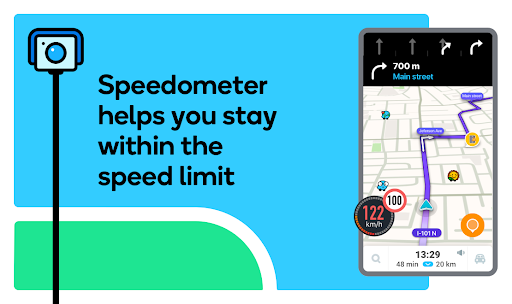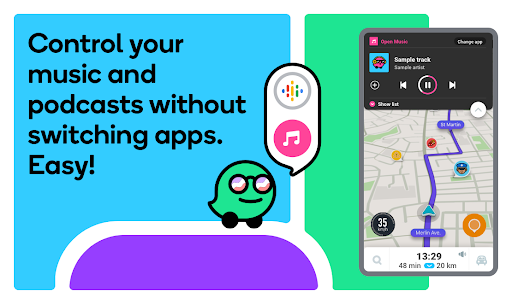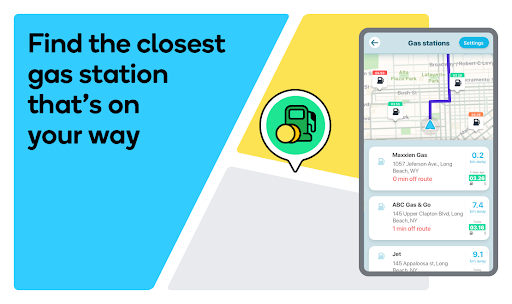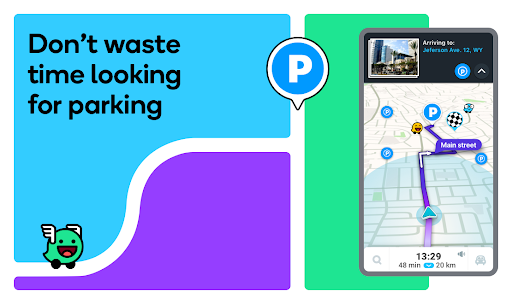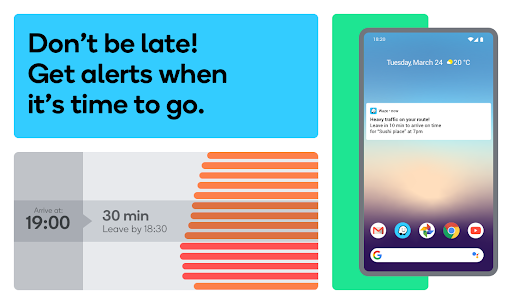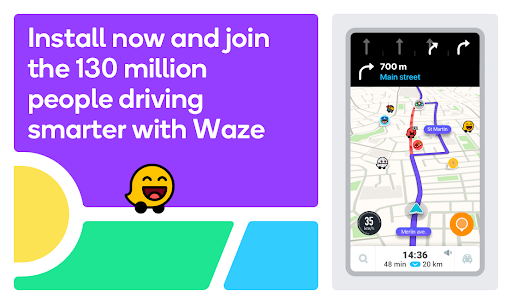About Waze Navigation & Live Traffic
Waze is a community driven navigation app that helps millions of users get to where they’re going through real-time road alerts and an up-to-the-moment map. Thanks to our network of drivers, Waze saves you time by instantly alerting you to traffic, construction, crashes, police and more. From traffic-avoiding reroutes, real-time safety updates and low gas price alerts, Waze is a community of drivers helping other drivers.
With Waze you…
• Get there faster: the best routes with the least traffic
• Avoid tickets: know where police, speedcams and redlight cams are located
• More accurate ETAs: based on live traffic, construction, weather and more
• Community-based navigation: real-time updates from other drivers
• Save money: find the cheapest gas along your route
• Avoid tolls: see toll pricing when you choose a route
• Use Android Auto: sync Waze to your car’s built-in display
• Live Speedometer: get alerts when you’re speeding and avoid costly tickets
• Customize your drive: get directions from your favorite celebs and characters
• No app switching: use your favorite audio apps right from Waze
Be prepared, drive with Waze!
You can manage your in-app Waze Privacy Settings at any time. Learn more about the Waze privacy policy here, www.waze.com/legal/privacy.
Waze directions are not intended for emergency or oversized vehicles.
Waze Navigation & Live Traffic Screenshots
Old Versions of Waze Navigation & Live Traffic
Waze Navigation & Live Traffic FAQ
1. Compared to Google Maps, which one offers more car-centric features, Waze or Google Maps?
Waze places a greater emphasis on car-related features and real-time traffic updates, while Google Maps provides a broader range of services including walking, biking, and public transit directions, along with local news, reviews, and photos.
2. Does Waze Navigation & Live Traffic require payment?
Waze Navigation & Live Traffic is available at no cost for downloading and using its features, such as driving directions, carpooling suggestions, and live traffic updates.
3. What is the process for installing Waze on an Android device?
To install Waze on your Android device, you can directly download the app from the Google Play Store or the official Waze website, which redirects to the APKPure website for an alternative download link.