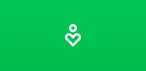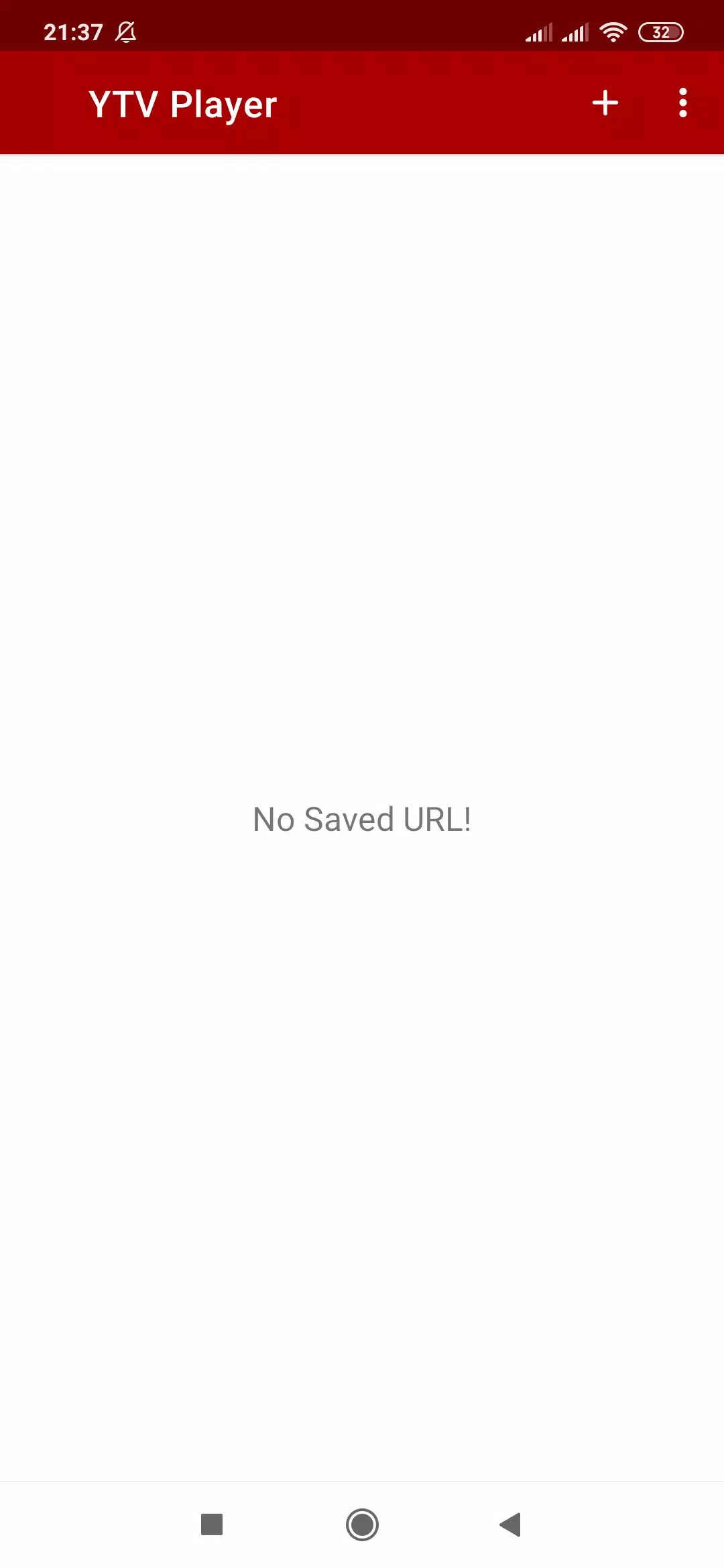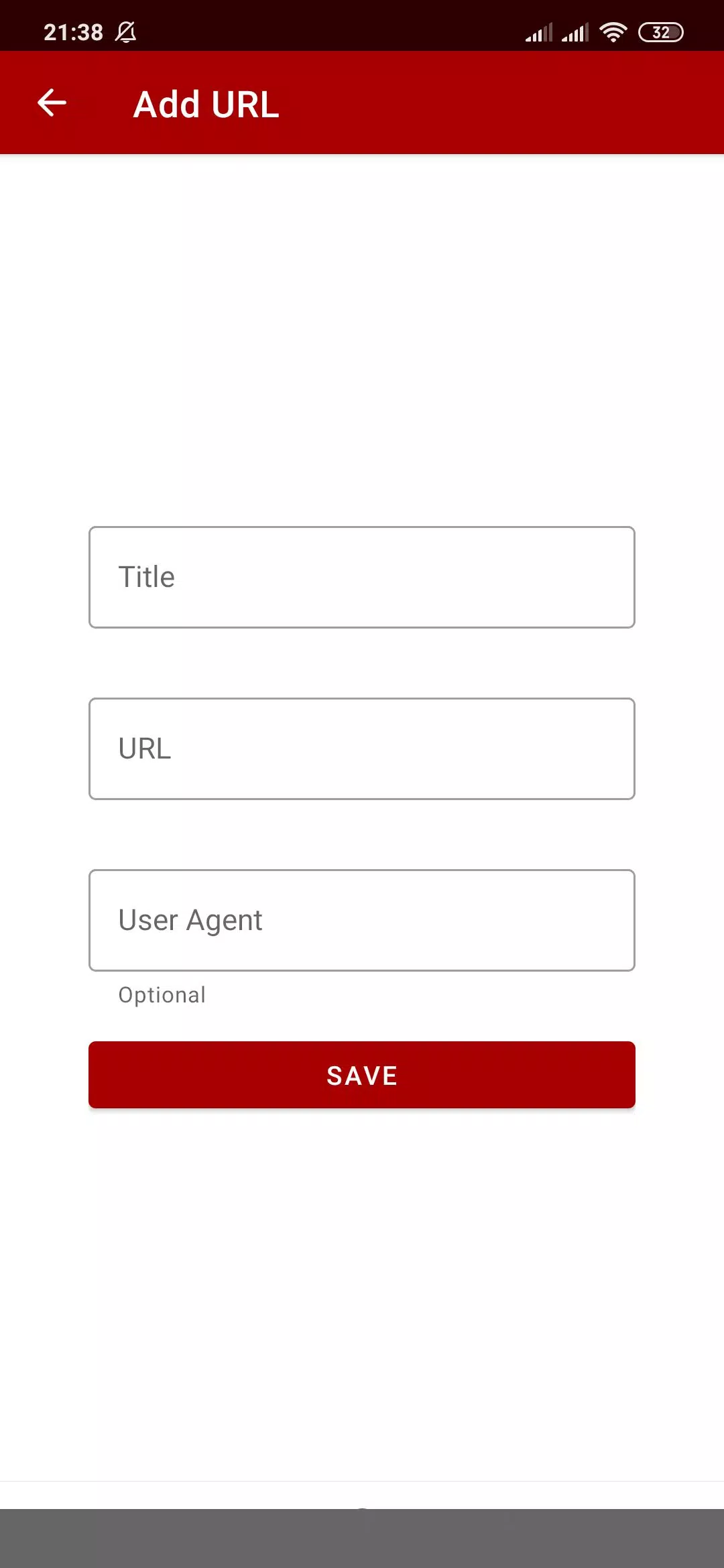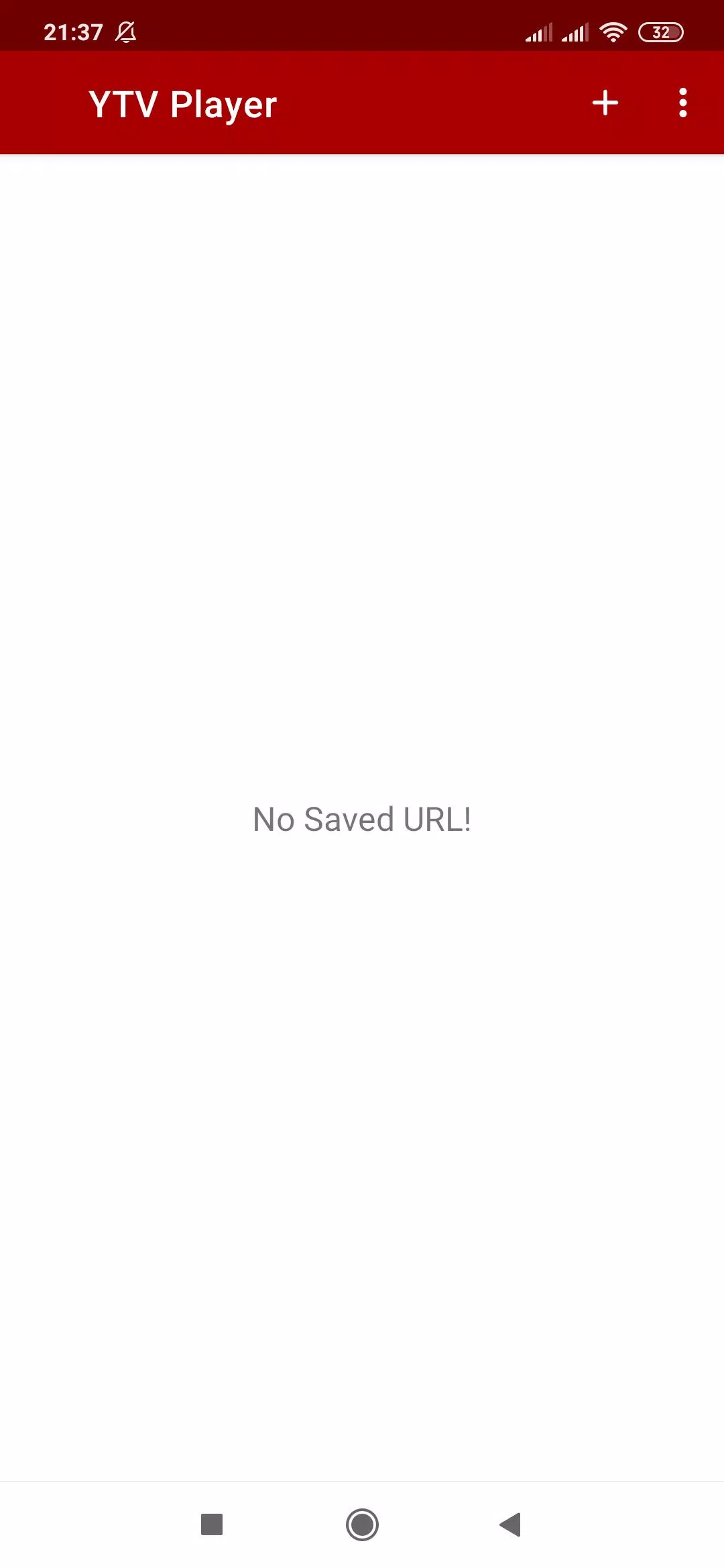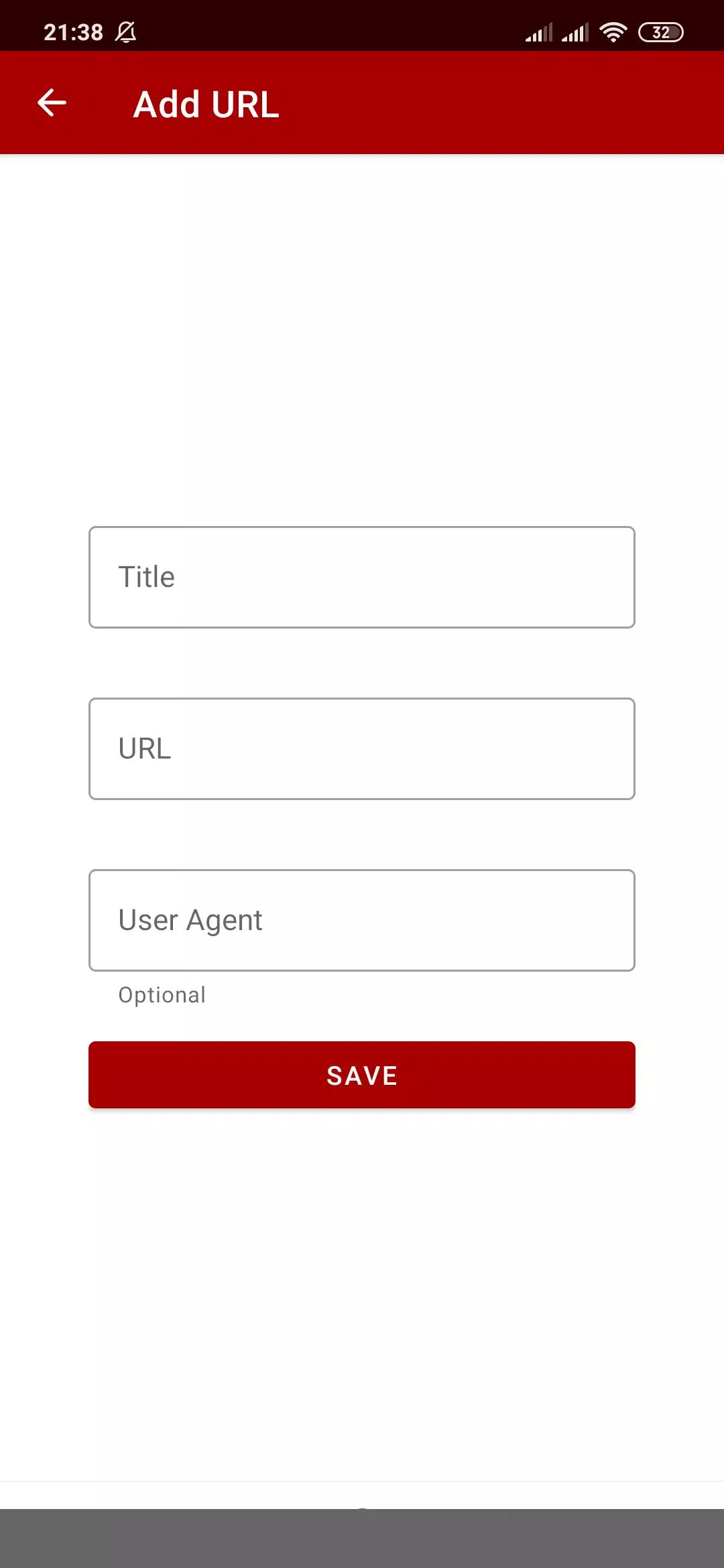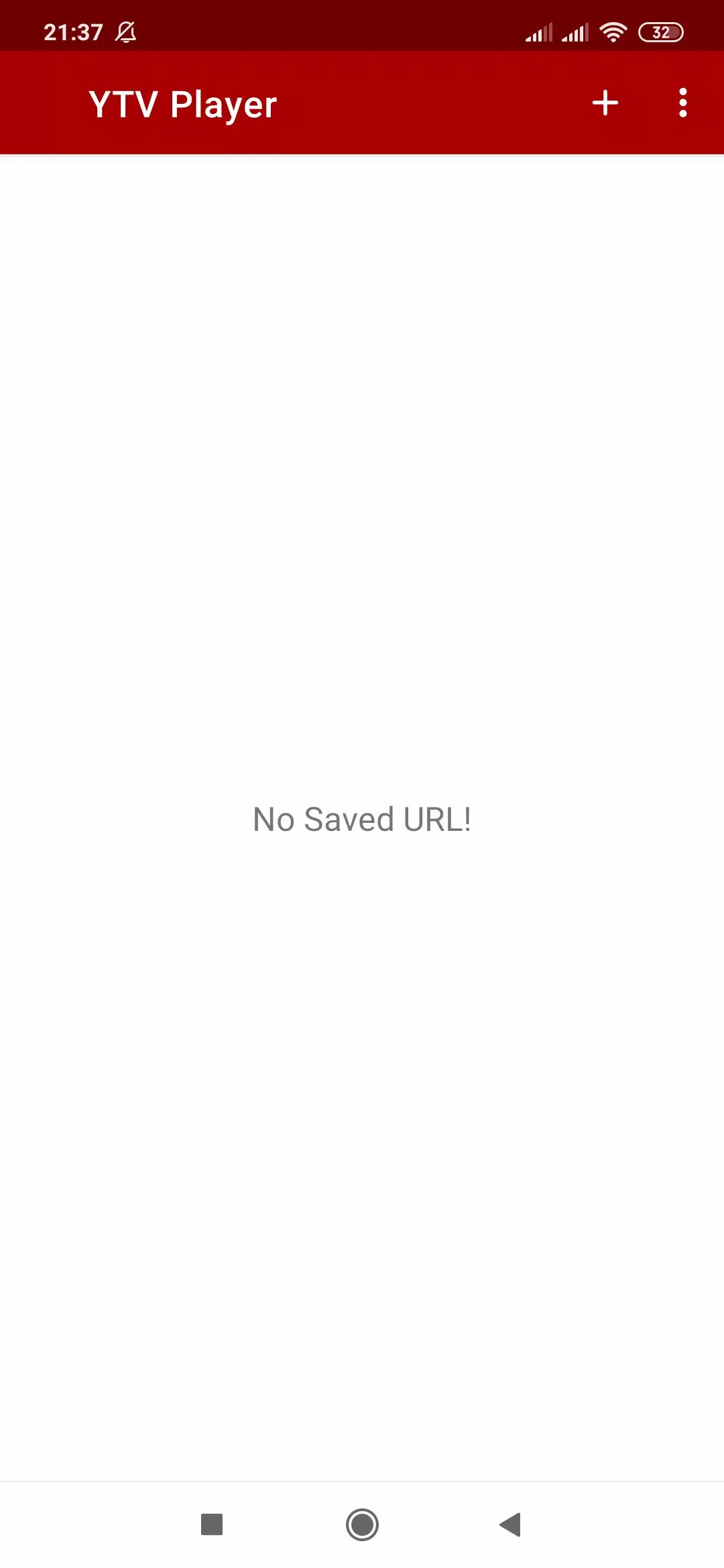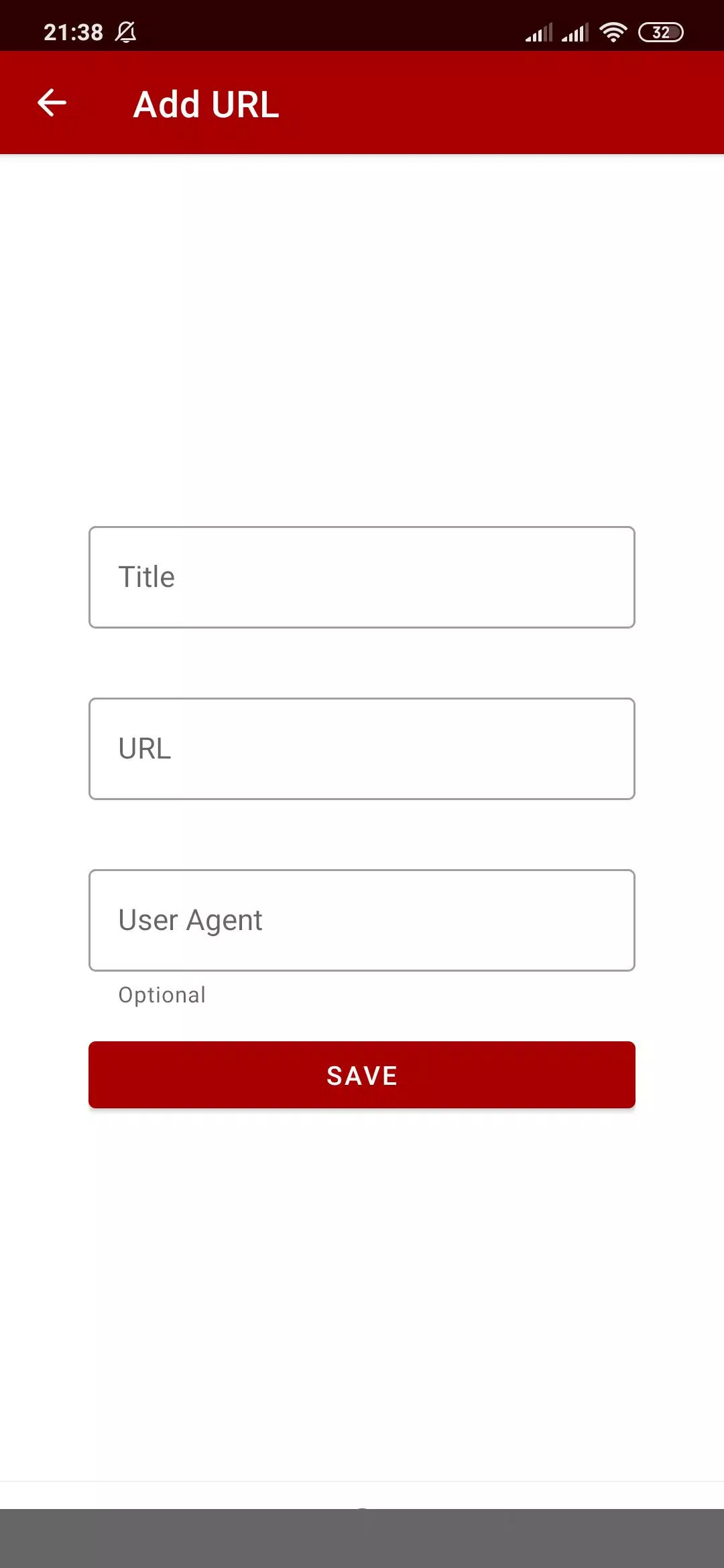About YTV Player
YTV Player - Your Go-To Video Streaming and Downloading Solution
Welcome to the YTV Player, an exceptional multimedia application designed for avid video watchers and creators alike. This versatile APK is your ultimate companion for enjoying high-quality video content directly on your Android device. Whether you want to stream your favorite videos or download them for offline viewing, YTV Player has got you covered.
Key Features:
Seamless Video Streaming: Experience smooth and uninterrupted video playback with YTV Player's advanced streaming capabilities. The app supports various formats and resolutions, ensuring that you get the best viewing experience no matter what content you are watching.
Download Videos Instantly: One of the standout features of YTV Player is its ability to download videos from multiple platforms. Whether it’s your favorite music video, tutorial, or live stream, you can save it directly to your device for easy access, even when you're offline.
User-Friendly Interface: YTV Player boasts a clean and intuitive interface that makes navigation a breeze. With easy-to-access features and customizable settings, users of all ages can enjoy effortless video management and playback.
Multiple Format Support: YTV Player is designed to handle a wide array of video formats, including MP4, AVI, MKV, and more. This extensive support ensures that you can play virtually any video file without the need for additional codecs or plugins.
High-Quality Playback: Enjoy your favorite videos in stunning HD quality. YTV Player optimizes playback settings automatically for maximum clarity and performance, giving you a cinematic experience on your mobile device.
Smart Search Functionality: Find your favorite videos in no time with the integrated smart search feature. Simply enter keywords, and YTV Player will pull up relevant results, making it easier to discover new content.
Playlist Creation and Management: Organize your video content with ease by creating custom playlists. Add, remove, and rearrange videos in just a few taps, allowing for a personalized viewing experience tailored to your preferences.
Background Playback: Continue listening to audio from your videos while using other apps with YTV Player’s background playback feature. This is perfect for music videos or podcasts, allowing you to multitask effortlessly.
Privacy and Security: Your security is important. YTV Player prioritizes user privacy, ensuring a safe and secure experience when streaming or downloading content.
Regular Updates and Support: YTV Player is continuously updated to provide users with the latest features and improvements. The dedicated support team is always on hand to assist with any queries or troubleshooting.
How to Get Started:
Downloading and installing the YTV Player APK is quick and easy. Simply visit the provided link, download the file, enable installation from unknown sources in your device settings, and start enjoying an unparalleled video experience in no time!
Why Choose YTV Player?
In a world where video content reigns supreme, having a reliable and feature-rich player like YTV Player is essential. It’s designed for those who value quality, reliability, and flexibility in their viewing habits. Whether you’re a casual viewer or a video enthusiast, YTV Player transforms your Android device into a powerful multimedia hub.
So why wait? Download YTV Player today and elevate your video streaming and downloading experience!
Note: Make sure to respect copyright and ownership regulations when downloading and sharing videos from the internet.
YTV Player Screenshots
Old Versions of YTV Player
YTV Player FAQ
1. What is YTV Player?
YTV Player is a free video streaming application designed for smartphones and tablets, enabling users to enjoy a wide range of live television channels, movies, and shows.
2. Can I use YTV Player without an internet connection?
No, for optimal performance and uninterrupted streaming, YTV Player requires a stable internet connection, such as Wi-Fi or 4G.
3. How can I search for content in YTV Player?
To search for content, simply locate and tap the magnifying glass icon positioned at the top of the screen, enter relevant keywords, and proceed with the search.
4. Is there any parental control feature available in this app?
Yes, YTV Player incorporates parental control features, offering built-in settings to filter inappropriate content. Parents can secure these settings with a PIN code, ensuring safer access for children.
User Reviews
+ Reviews
Most Popular