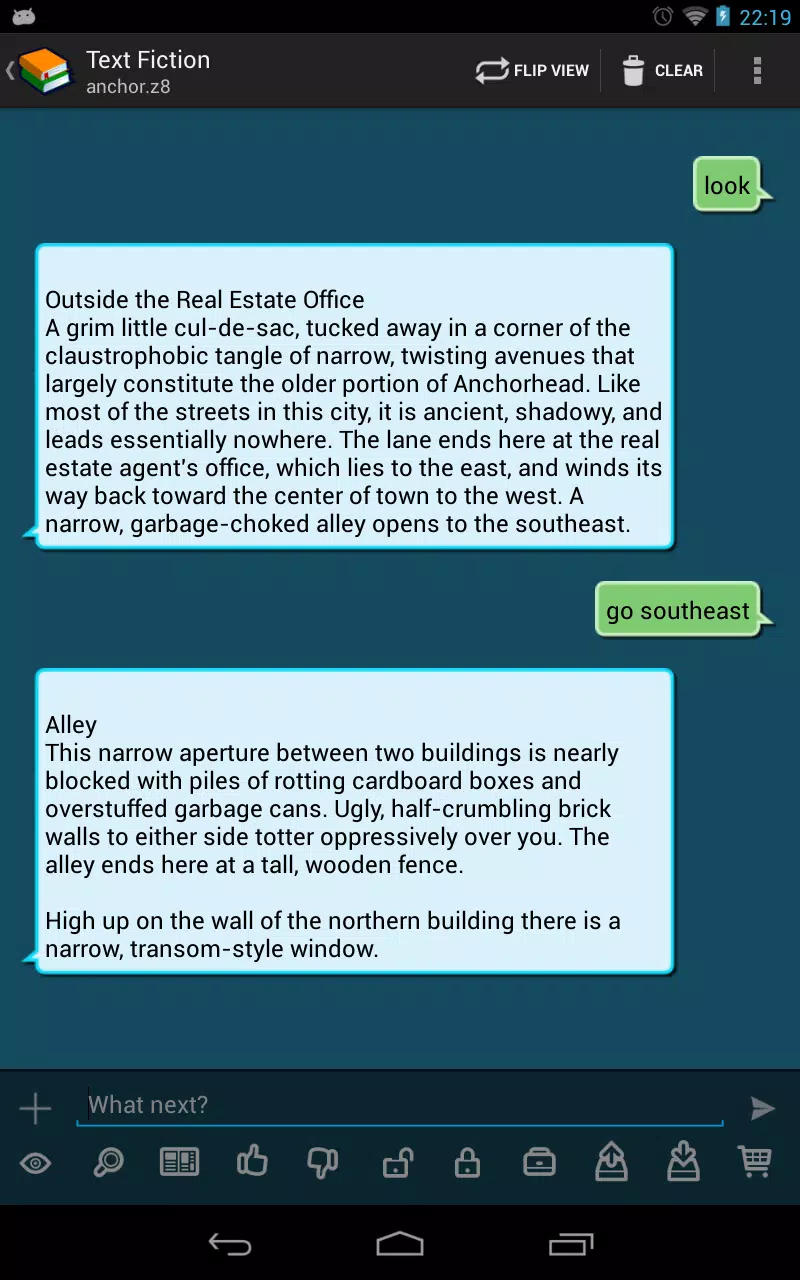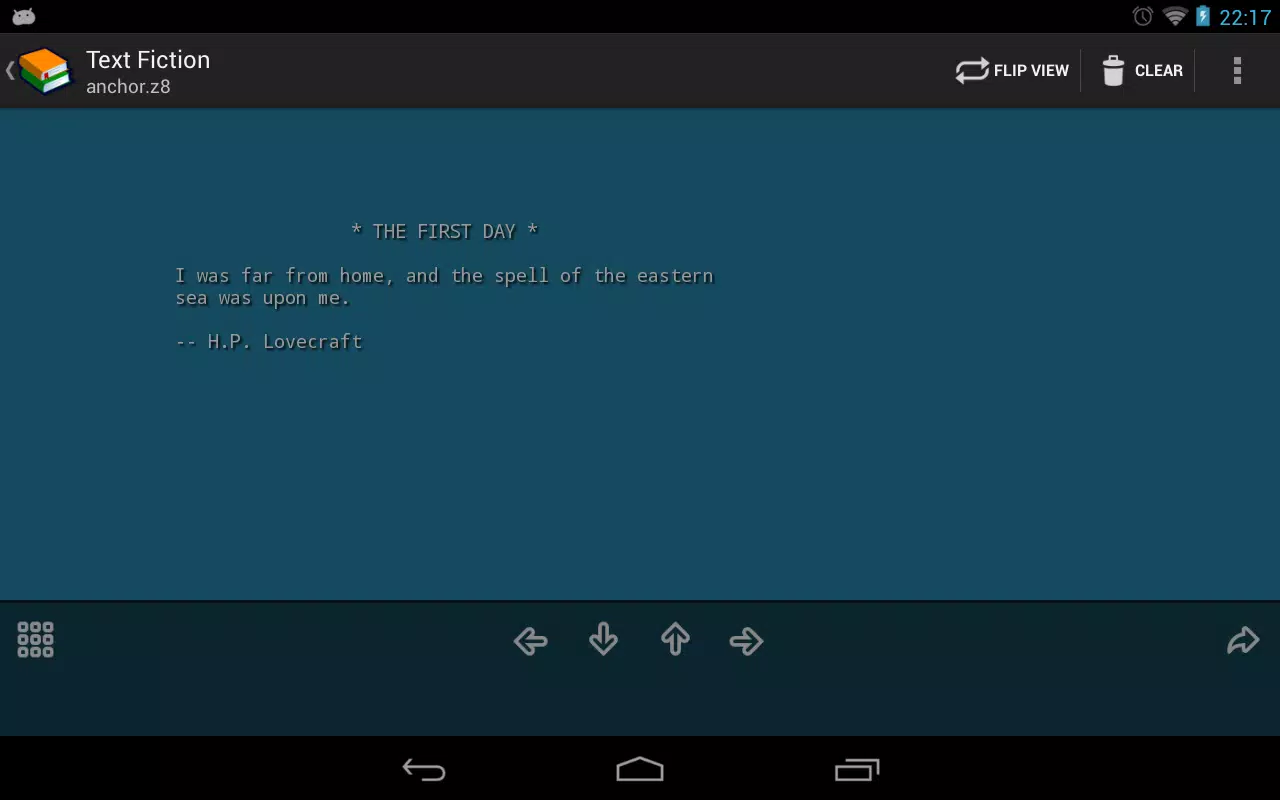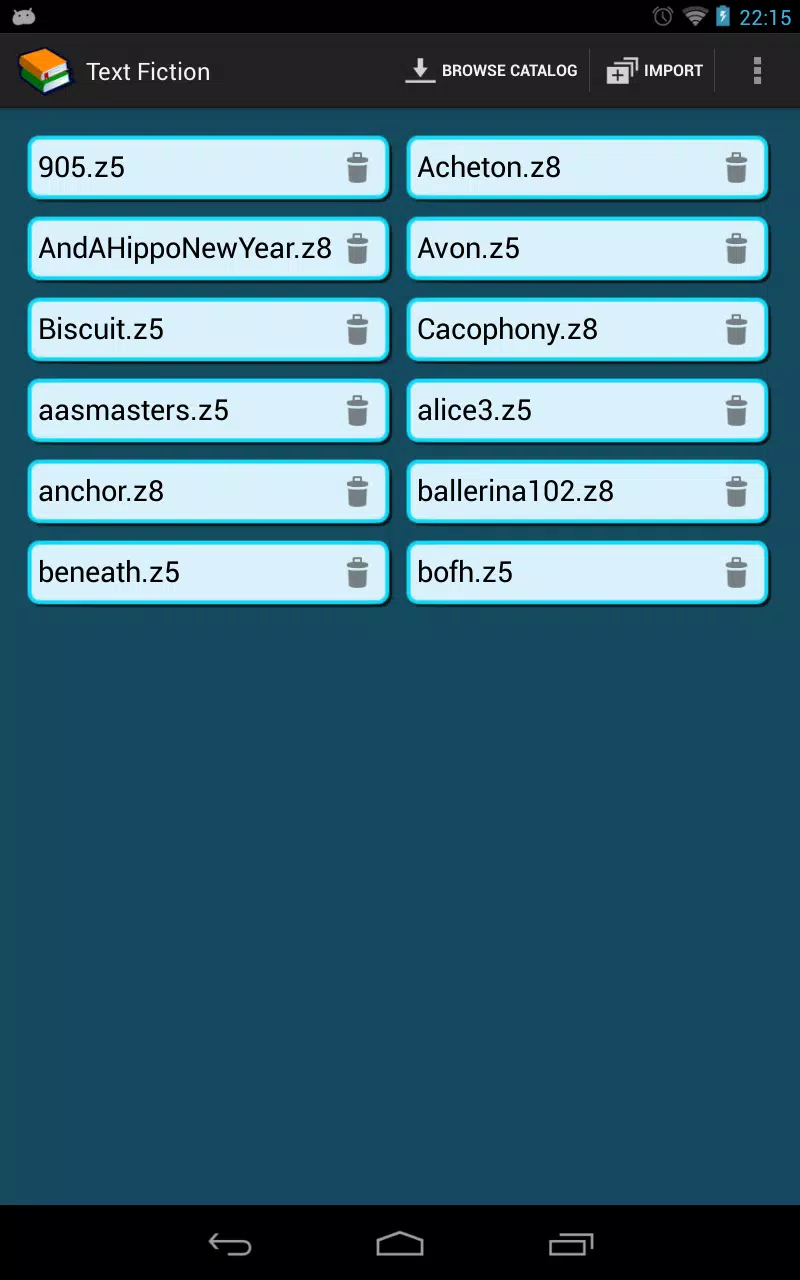Text Fiction
Über Text Fiction
Description
Text Fiction is an innovative application designed to bring interactive fiction stories to life through a unique messenger-like interface. Dive into a world where you, the player, become the protagonist of captivating narratives. Explore diverse environments, make pivotal decisions, and shape the outcome of your journey. This form of storytelling offers hours of immersive entertainment, perfect for both extended road trips and brief work breaks.
SYNOPSIS
Text Fiction is an interpreter for interactive fiction stories, also known as text adventures or z-machine games. It provides a seamless experience where players engage with the narrative through intuitive touch controls, replacing traditional command-line input with a familiar chat-style interface. This makes the app accessible to users of all skill levels, including those with disabilities.
FEATURES
- Supports z3, z5, and z8 z-machine games: Text Fiction supports various formats of interactive fiction, including zblorb files.
- Unique User Interface: The app features a distinctive, instant-messenger-like interface, making navigation easy and enjoyable.
- Configurable Action Keys: Customize your experience by setting up quick-action keys to minimize typing. Long-press on these keys to modify their functions.
- Story Integration: Tap on words within the story to automatically insert them into the command line. Double-tap to clear the input.
- Night Mode and Color Schemes: Enjoy reading in Night Mode or choose from classic color schemes named "Lucy," "Mina," and "Jason."
- Text-to-Speech: Optionally use the built-in Text-to-Speech engine to listen to the story aloud. Long-press a message bubble to start or stop narration.
- Touch-Sensitive Borders: Move in cardinal directions by swiping the edges of the screen, though this might be tricky on smaller displays.
- Save and Restore Progress: Seamlessly save and restore your progress, including automatic saves when you navigate away from the app.
- Battery Efficient: Low power consumption ensures your device stays charged longer, without the distraction of ads.
FAQ
-
What’s an Interactive Story?
An interactive story allows you to participate actively in the narrative, choosing your own actions and experiencing different outcomes. It's akin to being a character in a fanfiction library, where the setting is described, and you decide the course of events. -
Are the Games Free?
Text Fiction is free to play, and many of the interactive novels are in the public domain, allowing you to download them free of charge. -
How Do I Save/Restore a Game?
Use the "Plus" button to access the menu and save or restore your game. Note that save/restore commands won't work directly from the story screen. -
Do I Lose My Progress When Returning to the Library App?
No, the game automatically saves your progress whenever you leave the story screen. However, it doesn’t automatically restore your progress when you return, ensuring a fresh start if desired. -
Why Does the Story Output Erase When I Restore a Game?
Restoring a game moves you to a different part of the story, so the previous chat history becomes irrelevant and is discarded. -
Can I Change the Action Buttons?
Absolutely! Customize the action buttons by writing in the command line and then long-pressing to modify them. -
Can I Write My Own Fanfiction Stories?
Yes! Use the authoring tool found at Inform7 to create your own interactive stories. -
Bluetooth Keyboard Issues?
While Text Fiction is free, the lack of funding means we cannot address hardware-specific issues like Bluetooth keyboard problems. -
Will a Negative Rating Change the App?
A negative review won't sway us. Please use proper channels for support instead of abusing the review system.
Enjoy the adventure!