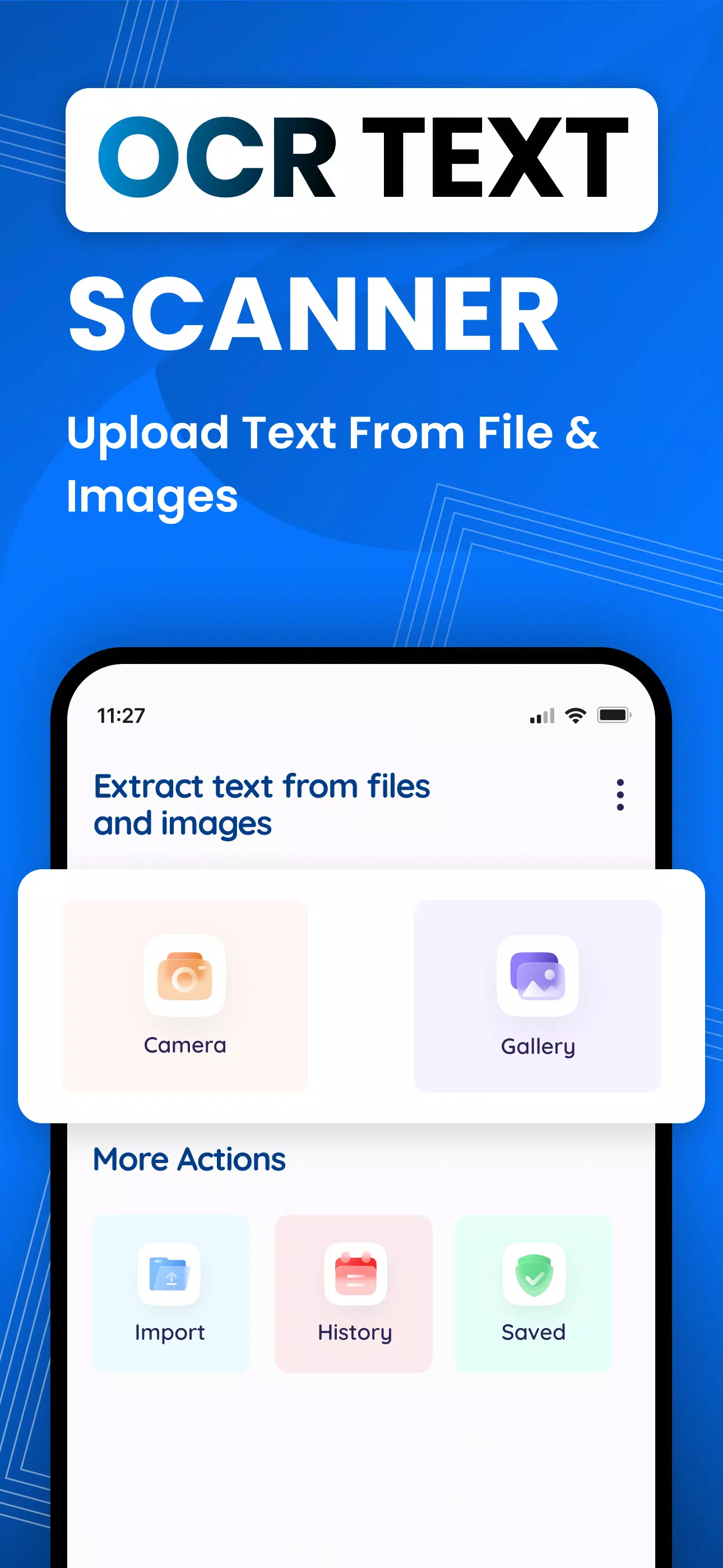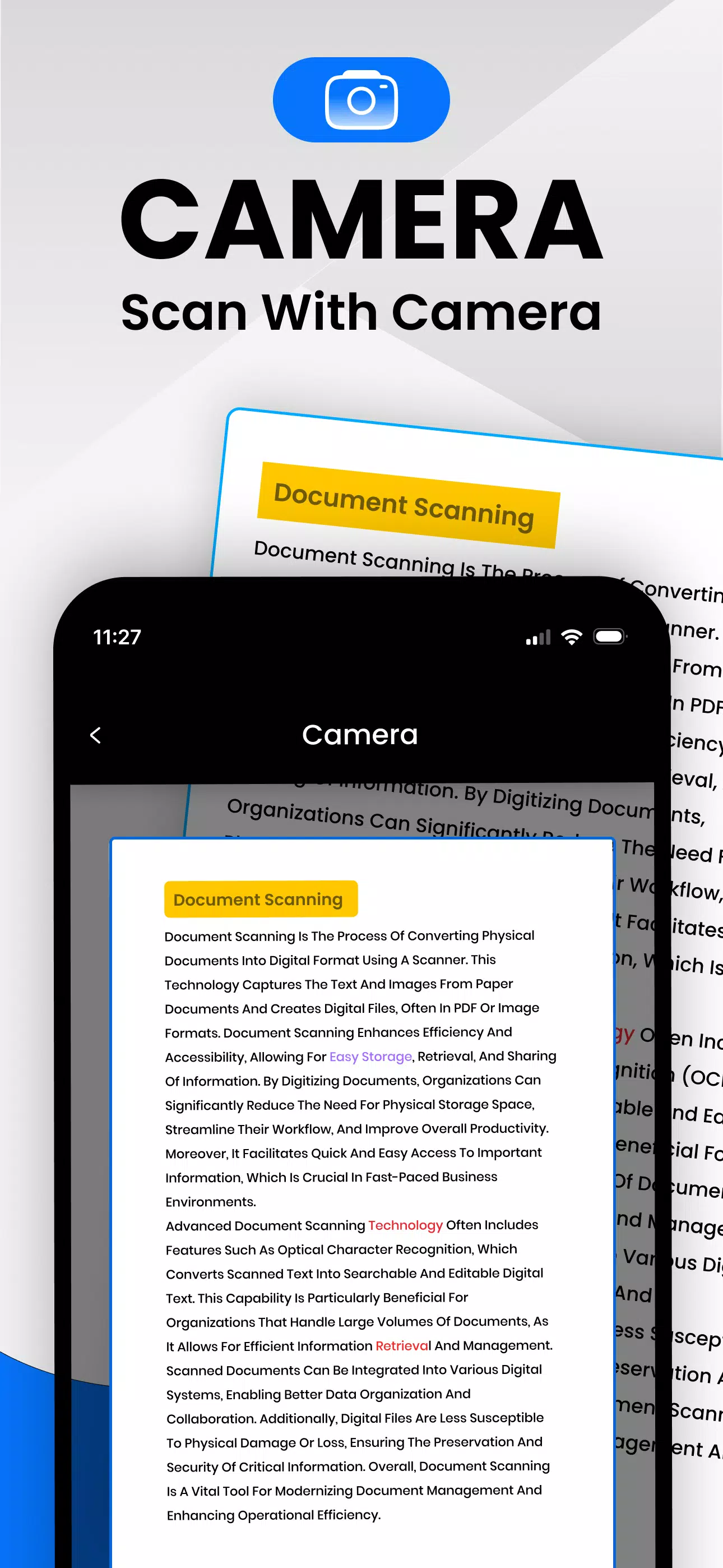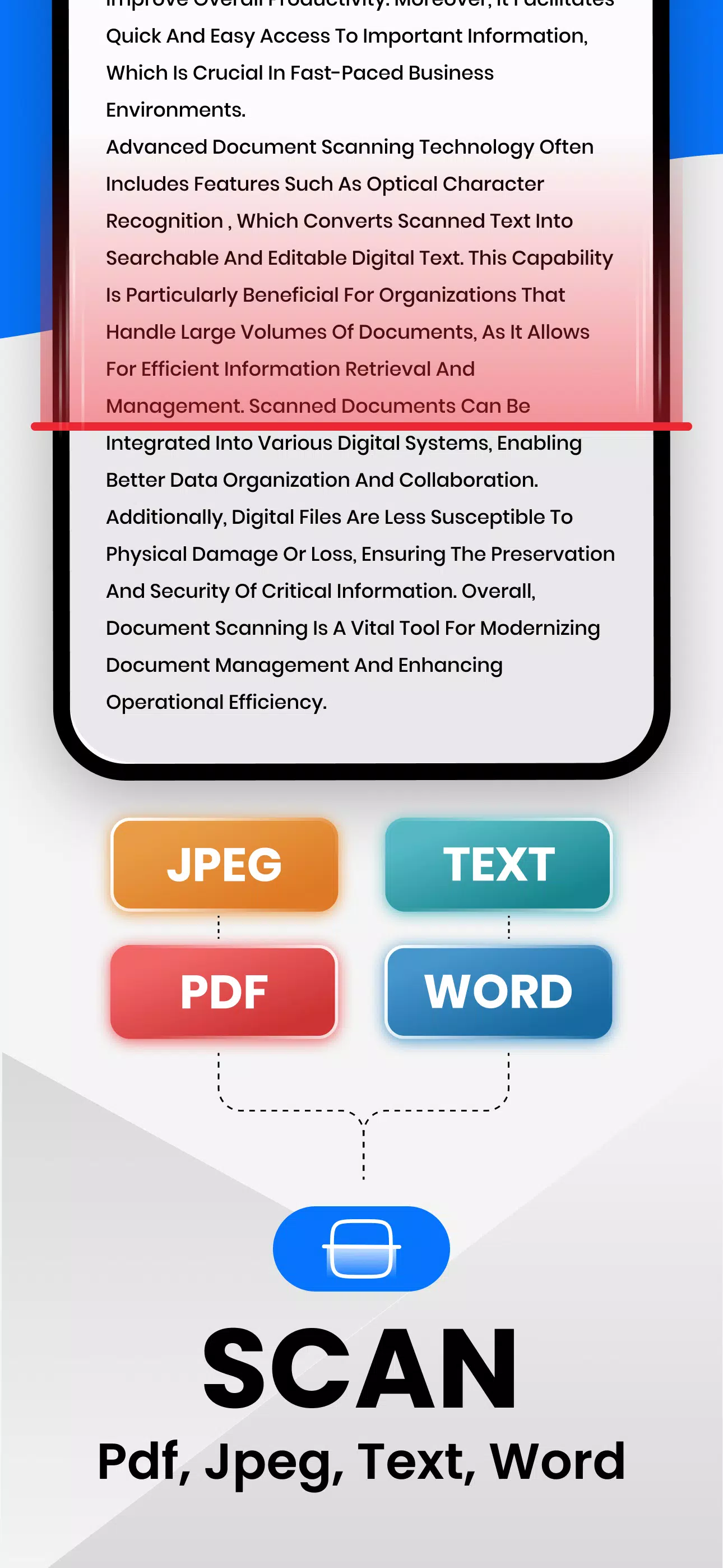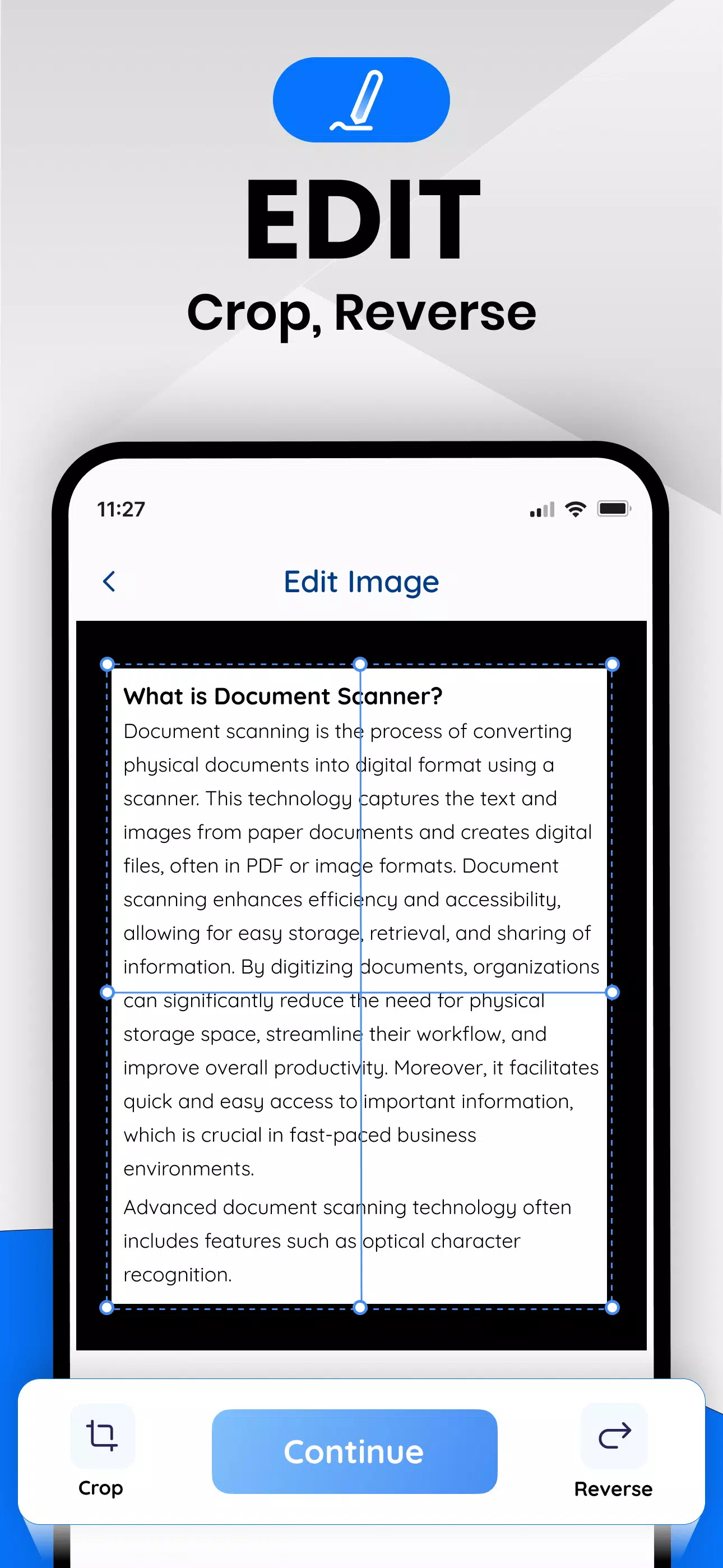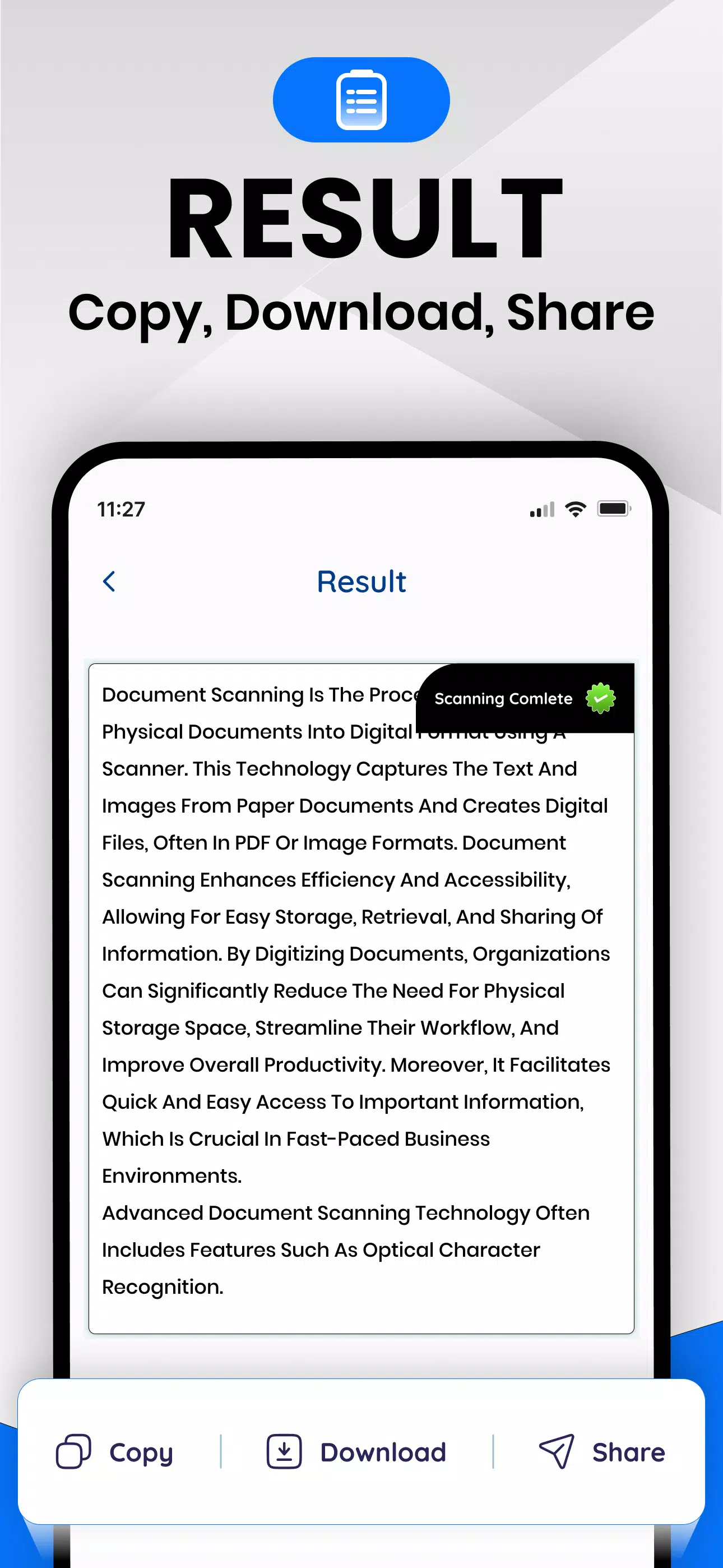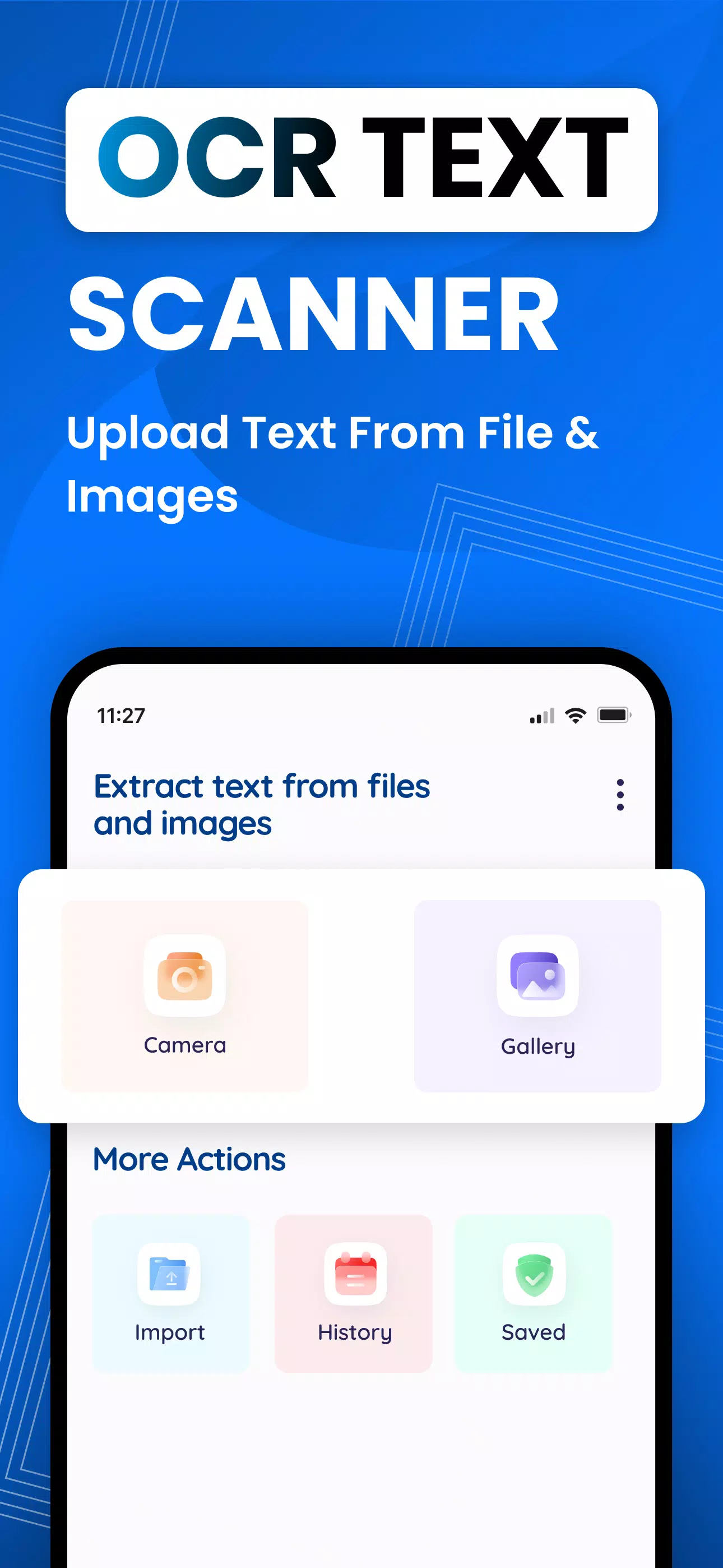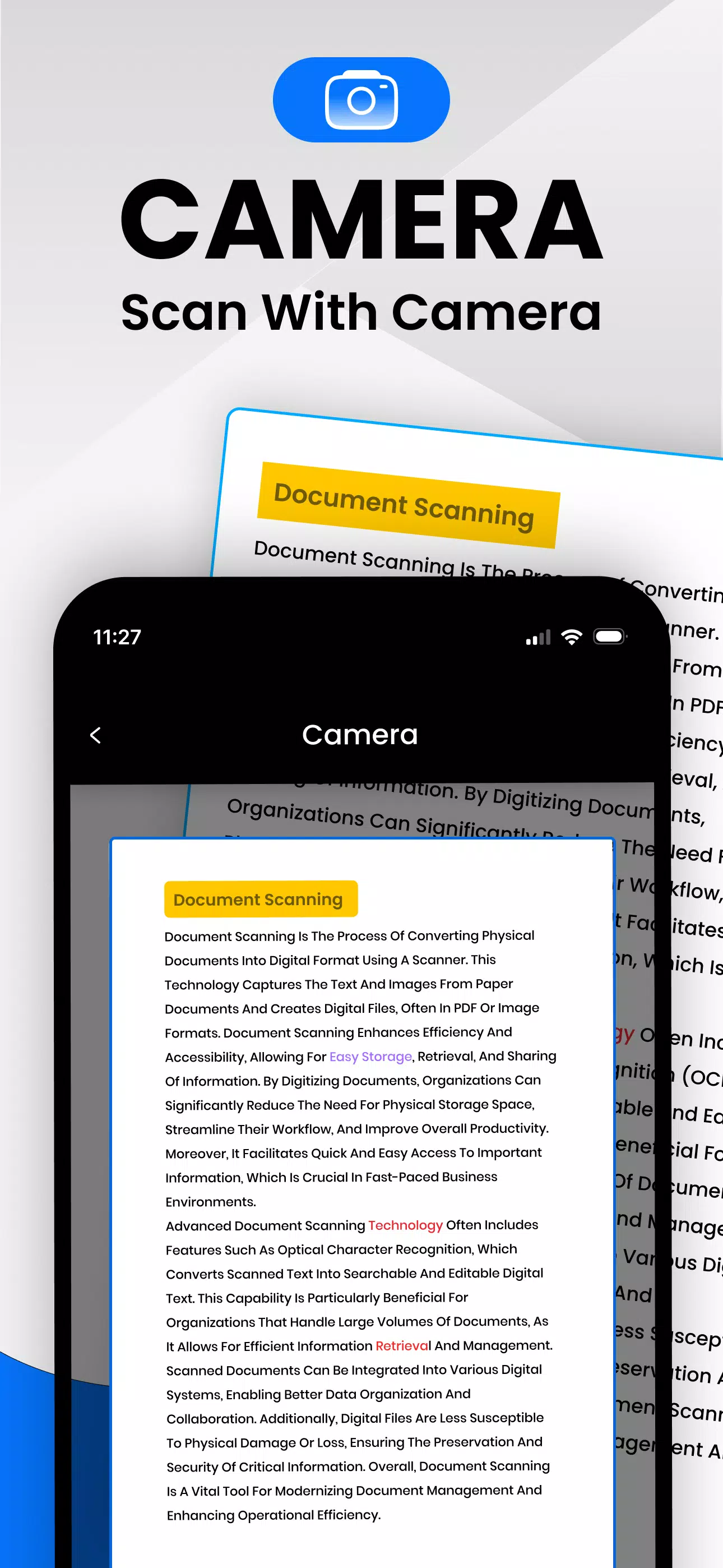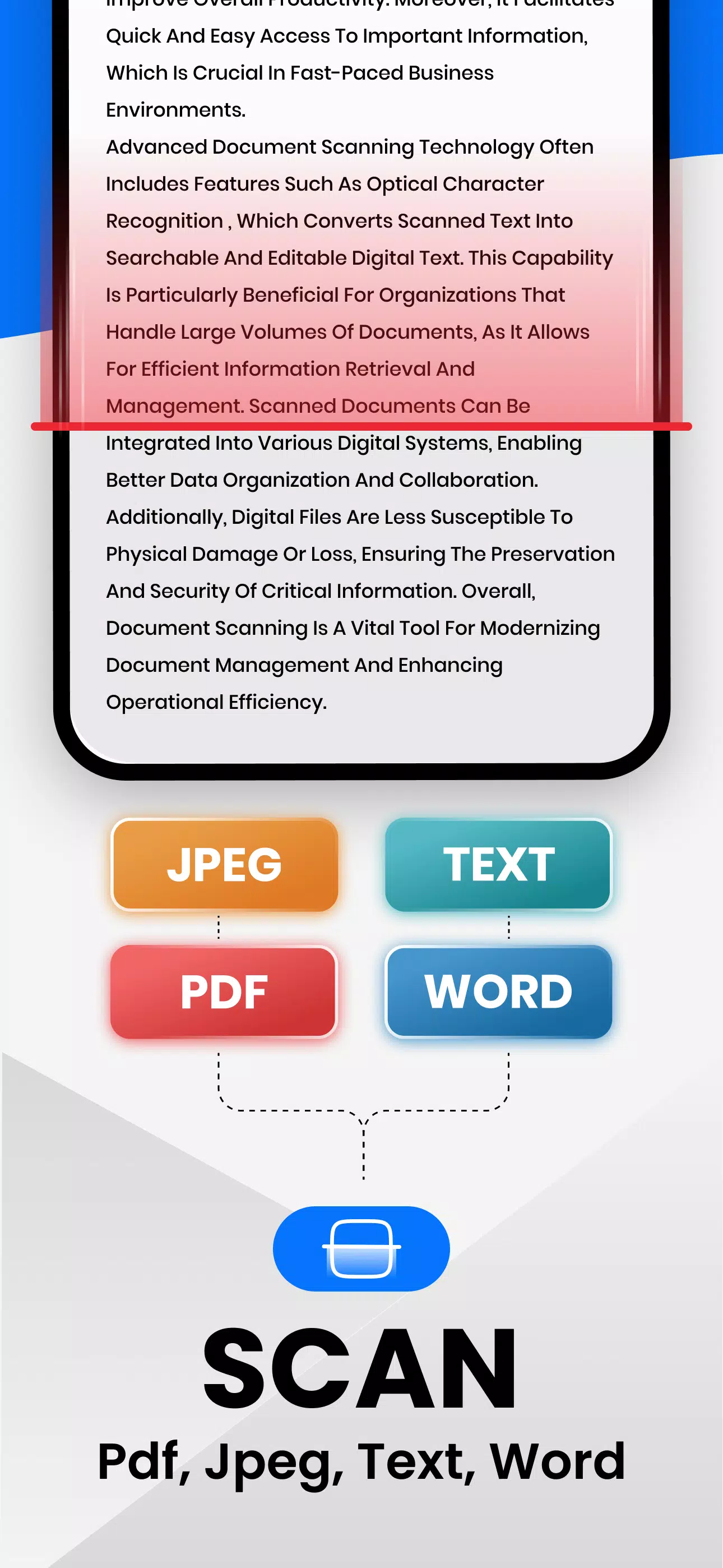About OCR Scanner - Image to text
Description of "OCR Scanner - Image to Text"
Overview
The OCR Scanner - Image to Text app allows you to effortlessly extract text from images using advanced Optical Character Recognition (OCR) technology. Whether you're dealing with documents, handwritten notes, or even complex images containing various forms of text, this app ensures accurate and efficient text extraction.
How to Use the OCR Scanner
To use the OCR Scanner, follow these simple steps:
- Upload an Image: Select an image from your gallery or use the camera icon to capture a new image directly.
- Adjust the Image: Crop, rotate, or scale the image as needed to focus on the specific text you want to extract.
- Start Text Extraction: Click the "Continue" button to initiate the text extraction process.
- Manage Your Output: Once the text is extracted, you can copy it, download it to your device, or share it via email or other sharing platforms.
Key Features
- Accurate Text Extraction: Utilizes state-of-the-art OCR technology to ensure precise recognition of all text types, including mathematical expressions, different handwriting styles, and symbols.
- User-Friendly Interface: Designed for ease of use with minimal clicks required to perform complex tasks.
- Versatile Text Extraction: Capable of extracting any form of text, regardless of complexity or style.
- Multiple Import Options: Supports importing images from both the camera and gallery, as well as uploading text, DOC, and PDF files.
- Fast Processing: Converts images to text almost instantaneously, typically within a few seconds.
- History Saving: Keeps track of past conversions, allowing you to revisit previous extractions easily.
- Multiple Export Options: Offers flexible ways to manage your extracted text, including copying to clipboard, downloading, or sharing.
Benefits
Using the OCR Scanner - Image to Text app offers numerous advantages:
- Free to Use: No subscription fees required, making it accessible to everyone.
- Time-Saving: Effortlessly convert physical documents into digital format, saving valuable time.
- Efficient Storage: Convert paper documents into searchable and editable digital text, improving organization and accessibility.
- Flexible Output Formats: Download extracted text in various formats such as TXT, DOC, or PDF.
In summary, the OCR Scanner - Image to Text app is a powerful, user-friendly tool designed to simplify the process of converting images into editable text. Its advanced features and robust capabilities make it an essential utility for anyone looking to streamline their document management and text extraction needs.