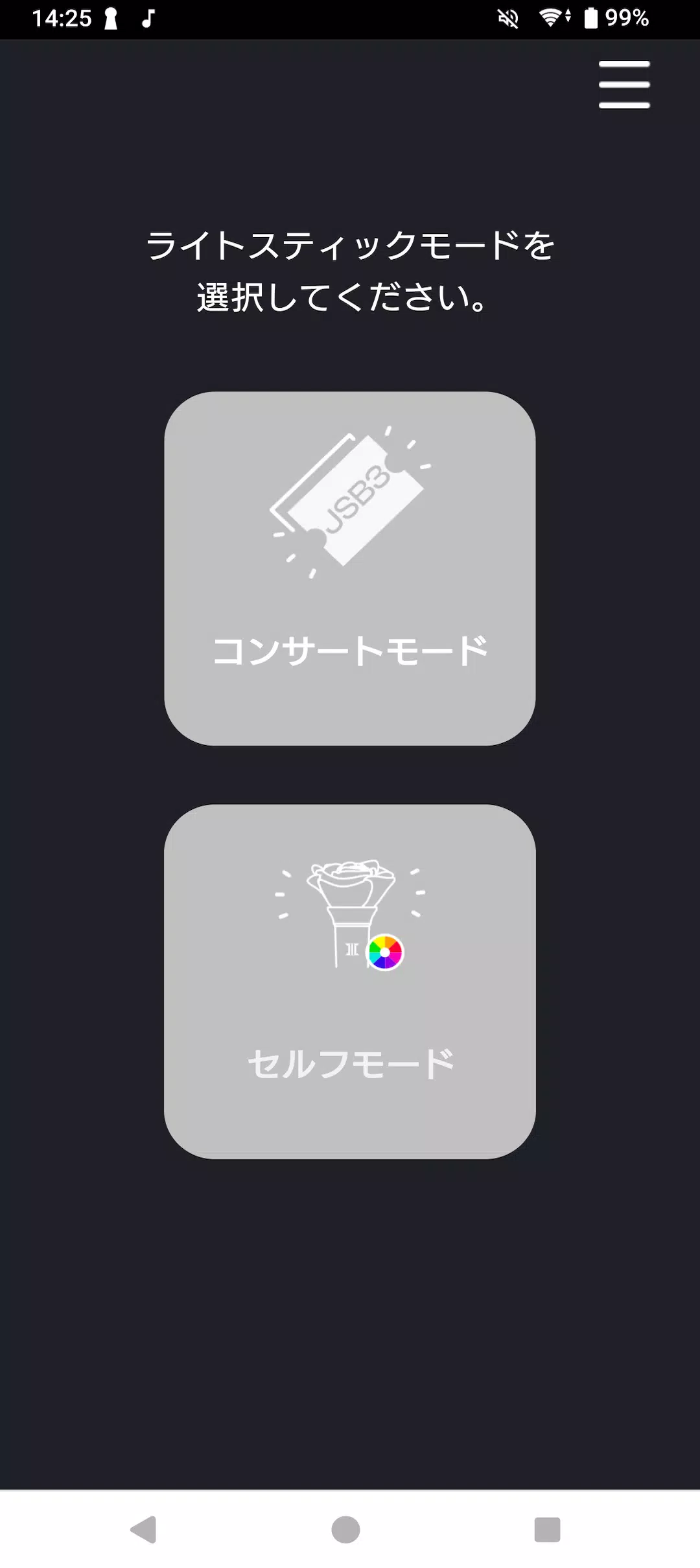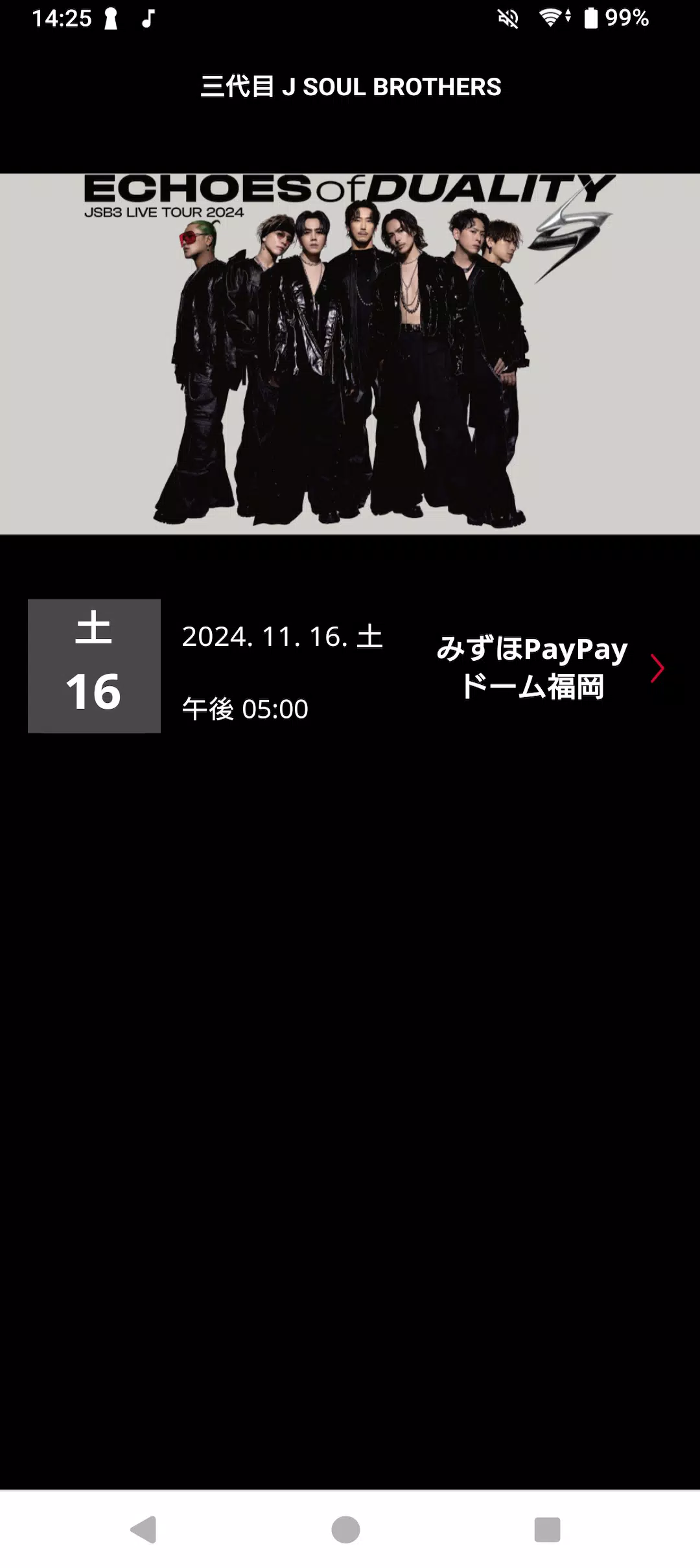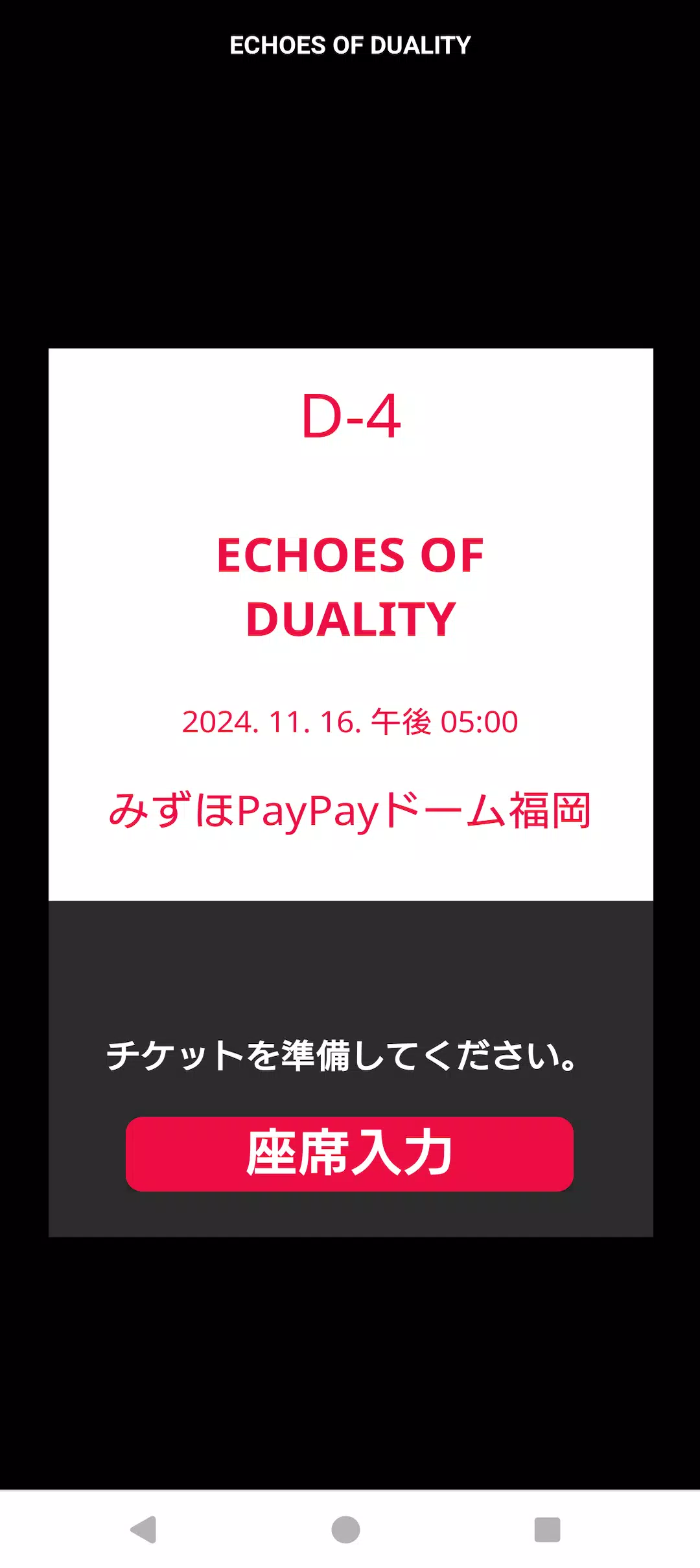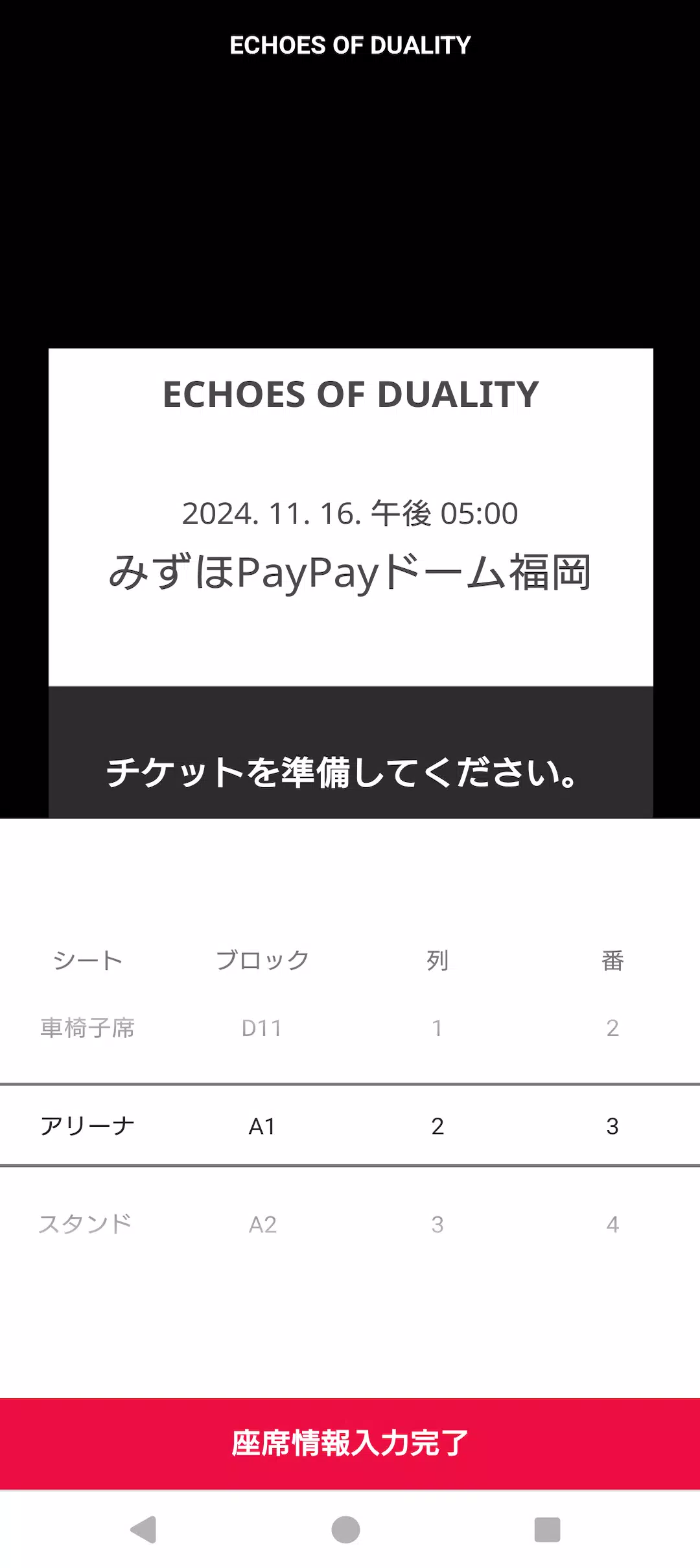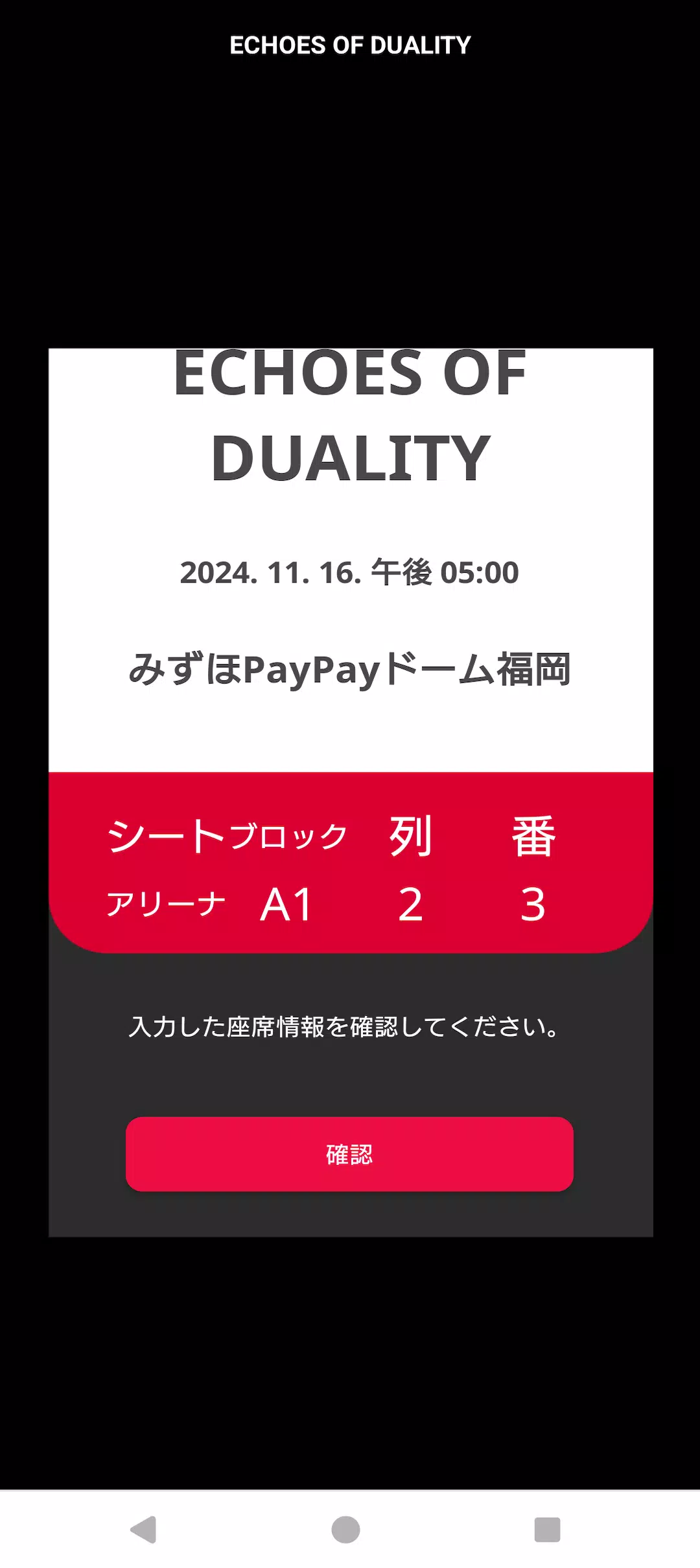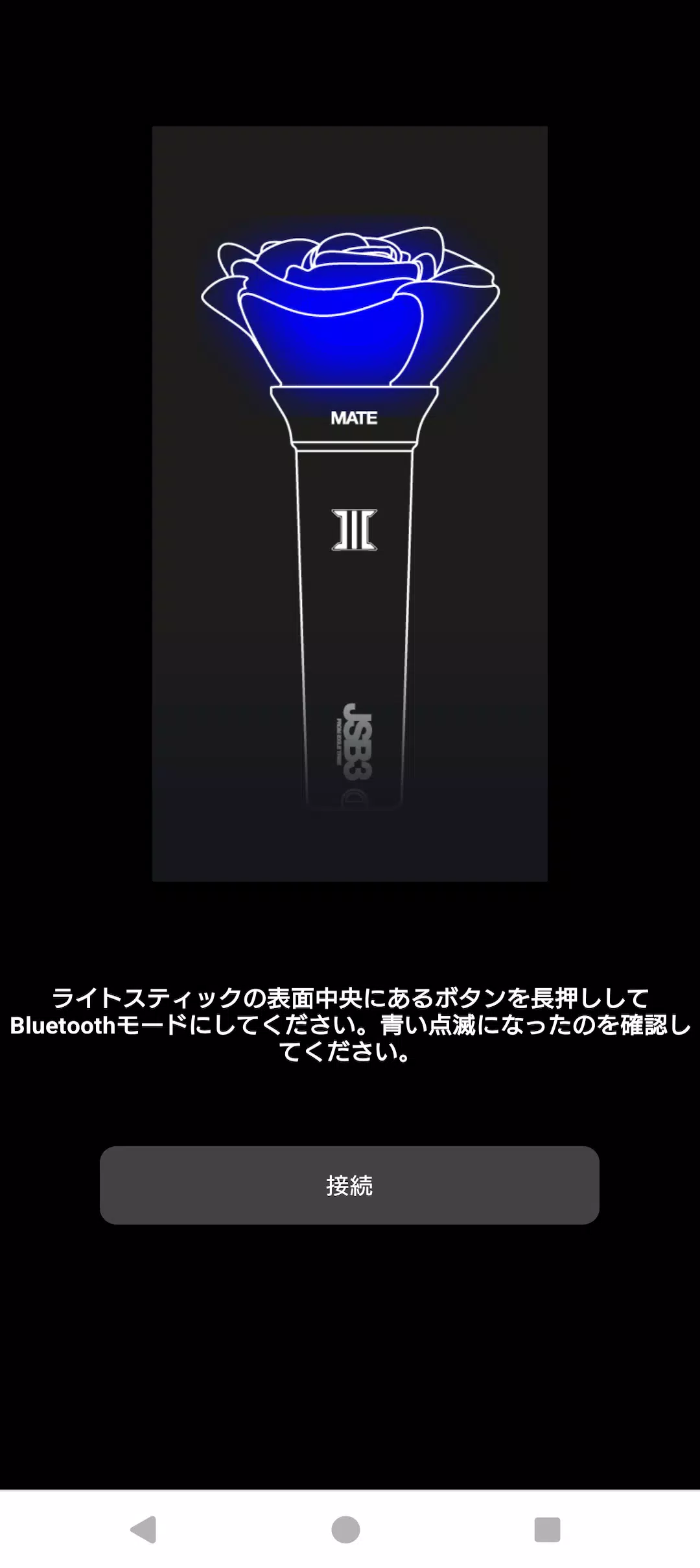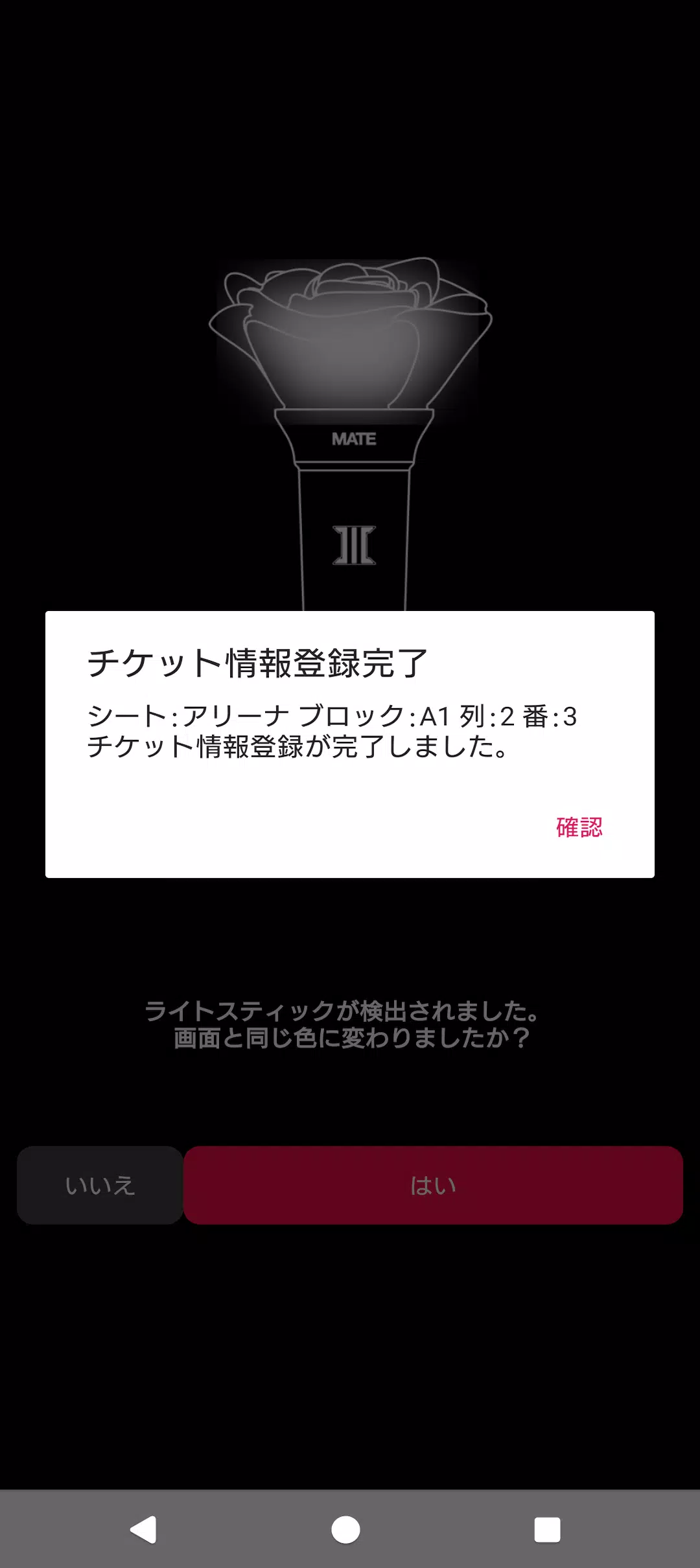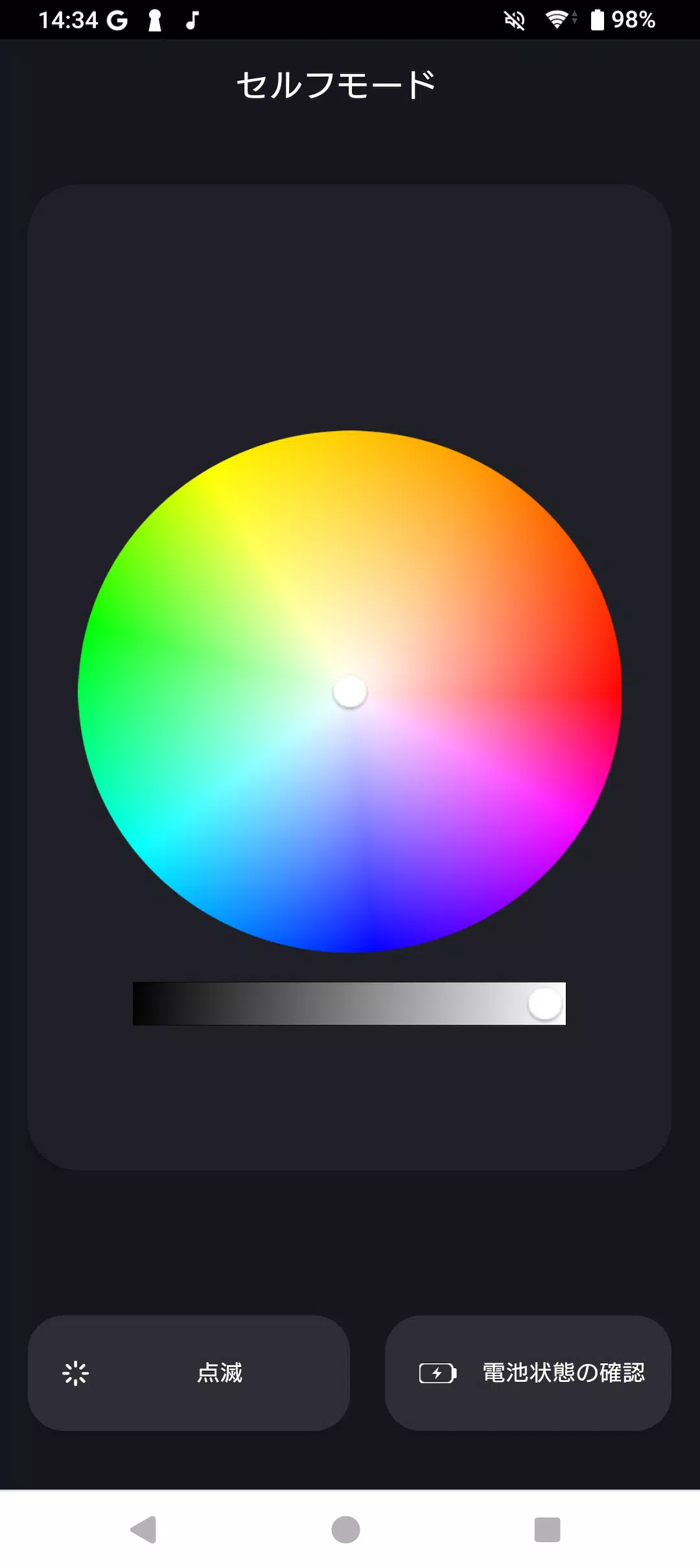"MATE" Light Stick
4.9Rating
Nov 28, 2024Latest update
1.0.1Version
About "MATE" Light Stick
MATE Light Stick Application Description
The MATE Light Stick is an official mobile application designed specifically for the JSB3 Official "MATE" Light Stick. This application enhances your concert experience by allowing you to control and customize the light stick according to the live performance.
Main Functions:
-
Seat Information Settings
- After selecting the concert you wish to attend from the concert list, connect your smartphone’s Bluetooth function to the OFFICIAL LIGHT STICK.
- Enter your ticket seat information, and the light stick will be controlled in various ways to synchronize with the live performance.
-
Bluetooth Connection
- To connect the light stick, long press the button on the light stick for 3 seconds to switch to "Bluetooth mode".
- Ensure your smartphone’s Bluetooth is turned on, and bring the light stick close to it. The light stick and smartphone will then work together seamlessly.
-
Self Mode
- Select the desired color on both the light stick and smartphone screen, and the light stick will change its color accordingly.
- This feature allows you to personalize your light stick for different occasions or performances.
-
Battery Status Check
- You can check the remaining battery power of the light stick by tapping the "Check Battery Status" button at the bottom of the screen while in "Self Mode".
- It is important to ensure the battery is sufficiently charged before attending the concert. Depending on the battery performance and smartphone model, the displayed remaining amount may differ from the actual remaining amount.
Notes Before Viewing the Concert
- Please check the remaining battery power before the performance and replace it with a new battery if the capacity is low to avoid any unexpected shutdowns during the event.
Required Access Privileges
To fully utilize the application, you will need the following access permissions:
- Bluetooth: For connecting the light stick.
- Location Information: To facilitate Bluetooth connection.
If a pop-up screen appears requesting permission, please press the "Allow" button to proceed.
Enjoy a more immersive and synchronized concert experience with the JSB3 Official "MATE" Light Stick and this dedicated mobile application.
"MATE" Light Stick Screenshots
Old Versions of "MATE" Light Stick
"MATE" Light Stick FAQ
How do I download "MATE" Light Stick from PGYER APK HUB?
Is the "MATE" Light Stick on PGYER APK HUB free to download?
Do I need an account to download "MATE" Light Stick from PGYER APK HUB?
How can I report a problem with "MATE" Light Stick on PGYER APK HUB?
Did you find this helpfull
Yes
No
User Reviews
+ Reviews
4.9
5
4
3
2
1
Most Popular
BERSHKA
Inditex
4.8Poppy Playtime Chapter 4
RICHIEMANMARIO ALT
-PRX XIT MOBILE PANEL
PRX XIT MOBILE PANEL - Comprehensive Overview
Introduction
Discover the PRX XIT MOBILE PANEL, a cutt
4.9Adobe Acrobat Reader: Edit PDF
Adobe
4.6ENUYGUN
WINGIE ENUYGUN GROUP
4.7Bluetooth LE Spam
Bluepixel Technologies
4.9KOPLO77
KOPLO77 APK - Comprehensive Overview
Discover the vibrant world of KOPLO77, an innovative applicatio
4.6JioCinema
JioCinema APK - Your Ultimate Streaming Experience
Description:
JioCinema is a cutting-edge video st
4.9ZEE5
Z5X Global FZ LLC
4.7PLN Mobile
P L N
4.7Vidio: Sports, Movies, Series
PT Vidio Dot Com
4.1MiChat - Chat, Make Friends
MICHAT PTE. LIMITED
4.0Getcontact
Getverify LDA
4.5SuperFishing Casino- Slots 777
Joyous.games
4.6ChatGPT
OpenAI
4.8TippoParty
TippoParty
4.6WePlay(ويبلاي) - Game & Chat
WEJOY Pte. Ltd.
4.6RAJANEKO
RAJANEKO: Your All-in-One Japanese Language Companion
Begin your immersive journey into the world of
4.9Grand Theft Auto: San Andreas
Rockstar Games
4.9Max: Stream HBO, TV, & Movies
WarnerMedia Global Digital Services, LLC
4.7App Market
Oppo
4.6Higgs Domino Global
Higgs Games
4.8Microsoft Word: Edit Documents
Microsoft Corporation
4.6Game Booster VIP Lag Fix & GFX
TOLAN
4.8