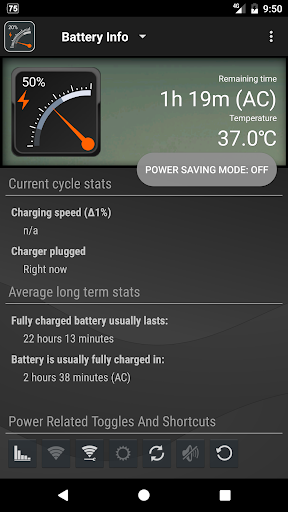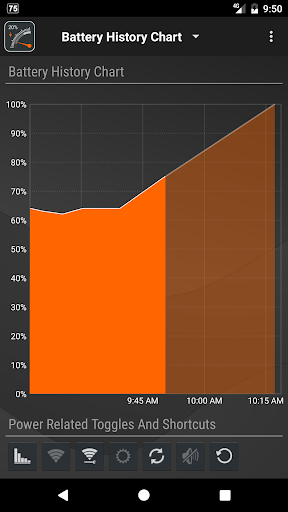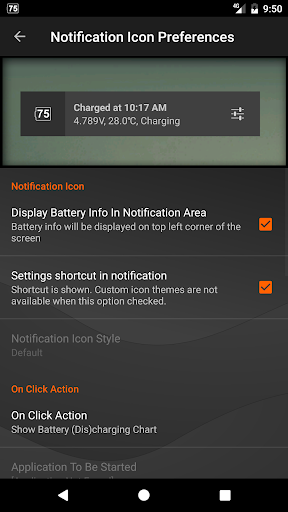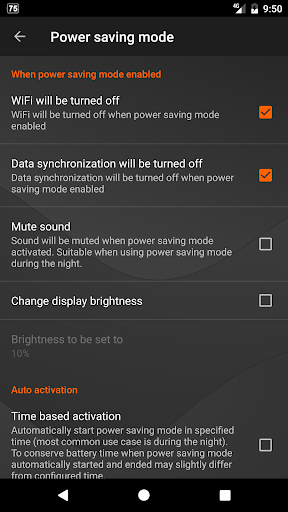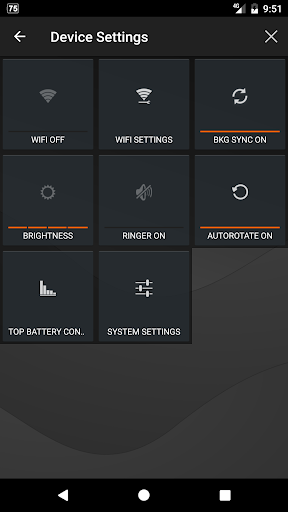Gauge Battery Widget
About Gauge Battery Widget
★ Do you want to know why this is one of coolest battery widgets on the market? Visit http://www.gaugebatterywidget.com for more info ★
★ App is not working as expected? Visit http://www.gaugebatterywidget.com/faq.html for troubleshooting ★
Features:
- small, medium and large versions with high quality graphics
- battery percent in widget (shows percentage of battery life left)
- battery status in status bar (can be turned off!)
- configurable battery widget color options
- customize look of the widget (colors)
- shows temperature and voltage in status bar
- experimental support for Motorola 1% (one percent) change detection
Notes:
* To improve your phone's battery you should kill running tasks, adjust screen brightness (volume), turn off wifi, gps, bluetooth and Auto-sync
* Uninstall task killer (to add into ignore list is not enough)
* Internet access permission is required for crash reports and anonymous usage metrics. Contact me if you need more details.
IMPORTANT: This app is home screen widget. Long press on home screen to install.
If you like this app please rate it!!!
If you miss some feature or see bug please DON'T RATE BAD but send me an email! I'll fix it!
Gameplay
Gauge Battery Widget Screenshots
Old Versions of Gauge Battery Widget
Gauge Battery Widget FAQ
1. What is Gauge Battery Widget?
Gauge Battery Widget is an analog battery widget that displays your device’s battery percentage, temperature, and voltage in a unique, customizable gauge-style format.
2. How do I install Gauge Battery Widget on my home screen?
To install the widget, long press on your home screen, select “Widgets,” then find and place the Gauge Battery Widget on your home screen.
3. Can I customize the widget’s appearance?
Yes, you can change the widget’s colors and appearance to match your style or preferences directly from the widget’s settings.
4. Does the widget show battery percentage?
Yes, the widget displays the battery percentage within the gauge, letting you easily monitor your remaining battery life.
5. How can I view my battery’s temperature and voltage?
Battery temperature and voltage can be displayed in the status bar or accessed directly in the widget settings.
6. Is Gauge Battery Widget compatible with all devices?
Gauge Battery Widget supports most Android devices. However, some features, like Motorola’s 1% battery detection, are experimental and may vary by device.
7. Why does the widget require internet access permission?
The app uses internet access solely for crash reports and anonymous usage metrics to improve app functionality. It does not collect any personal information.
8. How can I improve my battery life using this app?
To extend battery life, reduce screen brightness, turn off unused connections (Wi-Fi, GPS, Bluetooth), and avoid using task-killing apps, which can interfere with widget performance.
9. The widget isn’t updating properly. What should I do?
Try removing and re-adding the widget to your home screen. If the issue persists.
10. Can I turn off the battery status in the status bar?
Yes, the status bar battery indicator can be disabled in the widget’s settings if you prefer a cleaner status bar.