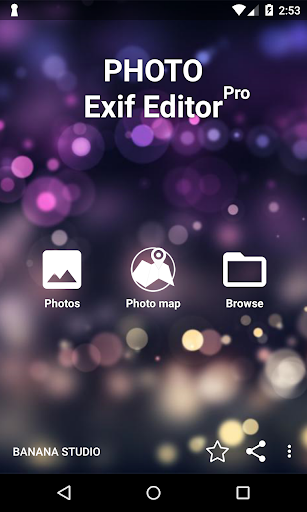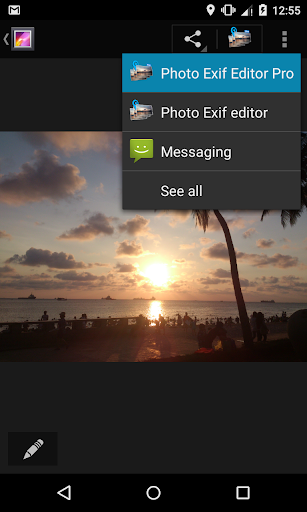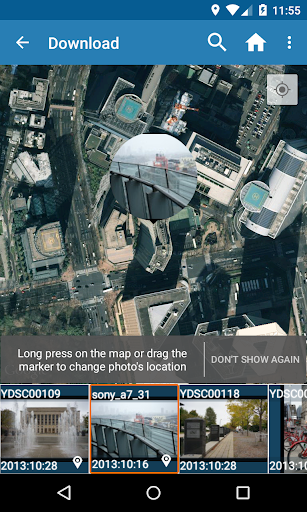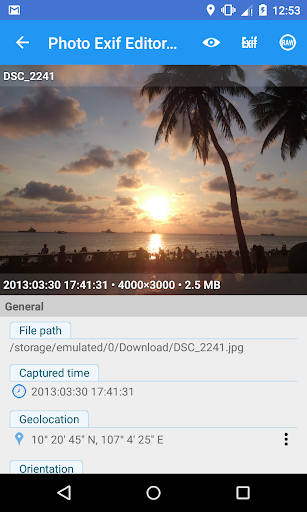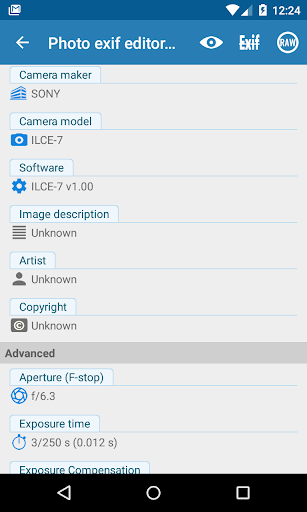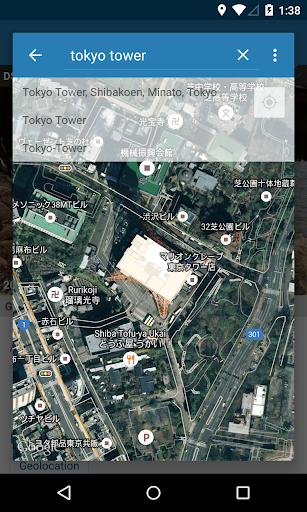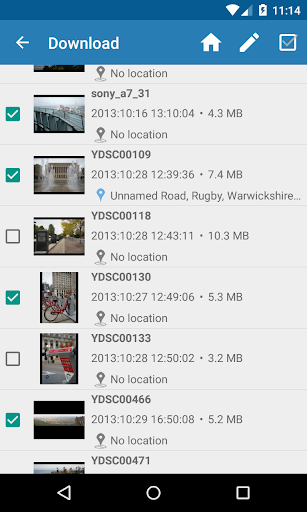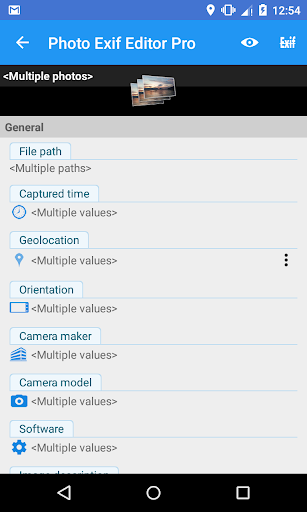About Photo Exif Editor Pro - Metada
Photo Exif Editor allows you to view and modify the Exif data of your pictures.
With the clear user interface, Photo Exif Editor is an easy to use tool that helps you to correct the missing information of your favorite photos.
This is Pro version with:
• No ad.
• The ability to show the full raw data of the picture.
NOTICE
All the features of our app "EXIF Pro - ExifTool for Android" will be merged into this application soon. It will include the abilities to edit pictures (JPG, PNG, RAW...), audio, video, please be patient!
Android 4.4 (Kitkat) does not allow non-system application to write file to the external sdcard. Please read more at: https://metactrl.com/docs/sdcard-on-kitkat/
To open Camera, long tap on the Gallery button
What is the Exif data of picture?
• It contains Camera settings, for example, static information such as the camera model and make, and information that varies with each image such as orientation (rotation), aperture, shutter speed, focal length, metering mode, and ISO speed information.
• It also includes the GPS ( Global Positioning System) tag for holding location information where the photo was taken.
What can Photo Exif Editor do?
•Browse and view Exif information from Android Gallery or from Photo Exif Editor's integrated photo browser.
•Add or correct the location where photo was taken using Google Maps.
•Batch editing multiple photos.
•Add, modify EXIF tags:
- Camera model
- Camera maker
- Captured time
- Orientation (rotation)
- Aperture
- Shutter speed
- Focal length
- ISO speed
- White balance.
- Much more another tags...
If you're facing any problem, want new feature or have feedback to improve this application, don't hesitate to send it to us via the support email: support@xnano.net
Permission explanation:
- WiFi Permission: This application requires network connection to load the Map (Google Map).
- Location permission: This is an optional permission to allow the Map to identify your current location.
For example in the case of application Maps", there is a button on the map, when you taps on it, the map moves to your current location.
On Android 6.0 and above, you can choose to deny this location permission.
With the clear user interface, Photo Exif Editor is an easy to use tool that helps you to correct the missing information of your favorite photos.
This is Pro version with:
• No ad.
• The ability to show the full raw data of the picture.
NOTICE
All the features of our app "EXIF Pro - ExifTool for Android" will be merged into this application soon. It will include the abilities to edit pictures (JPG, PNG, RAW...), audio, video, please be patient!
Android 4.4 (Kitkat) does not allow non-system application to write file to the external sdcard. Please read more at: https://metactrl.com/docs/sdcard-on-kitkat/
To open Camera, long tap on the Gallery button
What is the Exif data of picture?
• It contains Camera settings, for example, static information such as the camera model and make, and information that varies with each image such as orientation (rotation), aperture, shutter speed, focal length, metering mode, and ISO speed information.
• It also includes the GPS ( Global Positioning System) tag for holding location information where the photo was taken.
What can Photo Exif Editor do?
•Browse and view Exif information from Android Gallery or from Photo Exif Editor's integrated photo browser.
•Add or correct the location where photo was taken using Google Maps.
•Batch editing multiple photos.
•Add, modify EXIF tags:
- Camera model
- Camera maker
- Captured time
- Orientation (rotation)
- Aperture
- Shutter speed
- Focal length
- ISO speed
- White balance.
- Much more another tags...
If you're facing any problem, want new feature or have feedback to improve this application, don't hesitate to send it to us via the support email: support@xnano.net
Permission explanation:
- WiFi Permission: This application requires network connection to load the Map (Google Map).
- Location permission: This is an optional permission to allow the Map to identify your current location.
For example in the case of application Maps", there is a button on the map, when you taps on it, the map moves to your current location.
On Android 6.0 and above, you can choose to deny this location permission.
Photo Exif Editor Pro - Metada Screenshots
Old Versions of Photo Exif Editor Pro - Metada
Photo Exif Editor Pro - Metada FAQ
How do I download Photo Exif Editor Pro - Metada from PGYER APK HUB?
Is the Photo Exif Editor Pro - Metada on PGYER APK HUB free to download?
Do I need an account to download Photo Exif Editor Pro - Metada from PGYER APK HUB?
How can I report a problem with Photo Exif Editor Pro - Metada on PGYER APK HUB?
User Reviews
+ Reviews
Rating
Reviews
5
4
3
2
1
Most Popular
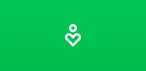
Digital Wellbeing4.7
See a complete picture of your digital habits and disconnect when you want to.Get a daily view of yo
Google Play Services for AR4.9
Google Play Services for AR is automatically installed and updated on supported devices. This servic
Clock4.8
The Clock app provides Alarm, World Clock, Stopwatch, and Timer features. Use the Clock app to manag
Samsung My Files4.6
[Introducing My Files] "My Files" manages all the files on your smartphone, just like a f
Device Care4.0
For a more pleasant experience while using your Galaxy smartphone, try the "Device Care" a
Samsung One UI Home4.0
Samsung Experience Home starts fresh with a new face and name: One UI Home. It comes with a simple s
Samsung Calculator4.2
[Key features]Perform four fundamental operations and engineering calculations.To start the engineer
Samsung Voice Recorder4.1
Samsung Voice Recorder is designed to provide you an easy and wonderful recording experience with hi
Samsung Email4.3
This update is available for Samsung Mobile with Android OS.Samsung Email enables users to manage mu
Crisis Action: 7th Anniversary4.6
Join in 7th Anniversary events to get free weapons now! Come back to enjoy the new version, brave th
Radiation City4.7
Radiation City Welcome to the world of Radiation City where a great survival adventure awaits you! F
Escape from Chernobyl4.6
Escape from Chernobyl is not an easy typical mobile game. It is hard and it takes time and tactics t
Batman: The Enemy Within4.6
In this latest chapter from the studio behind Batman - The Telltale Series, both Bruce Wayne and Bat
Art of Conquest : Airships4.9
[Five main races to satisfy players]Players can switch freely between five main races, Human, Dwarve
GTA: Liberty City Stories4.7
Download and play up to thirty minutes as a free trial.* Purchase the Liberty City Stories Full Gam
Doomsday: Last Survivors4.5
Doomsday: Last Survivors is a zombie survival game with multiplayer online competition and real-time
MARVEL Super War4.6
Marvel's first mobile MOBA game! Leap into battle in new Space War costumes for Iron Man and Captain
Warface GO: FPS Shooting games4.4
Dynamic battles await you in the universe of the world-famous Warface shooter! Enjoy various combat
Super Stylist Fashion Makeover4.4
There's a new fashion super stylist glow in town! In this fashion makeover hollywood story game make
Warpath: Ace Shooter4.2
Agent: Your assistance is once again required in the fight against Raven's tyranny. Your mission: To
Deemo4.4
"Never Left Without Saying Goodbye."The world acclaimed, mobile rhythm game that's touched
Lost Horizon4.9
[ The classic point ‘n click adventure by Animation Arts and Deep Silver FISHLABS comes to Google Pl
FINAL FANTASY VII4.0
Note:- As this application is very large, it will take some time to download.- This application take
Into the Dead 24.3
The sequel to the hit zombie action game Into the Dead (70+ million downloads)!Journey through the z