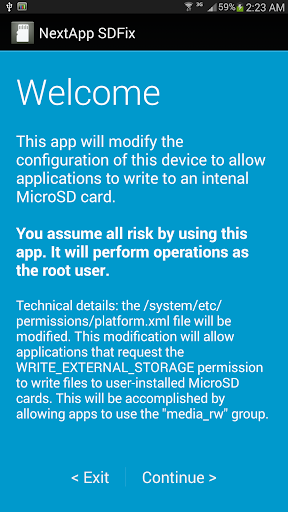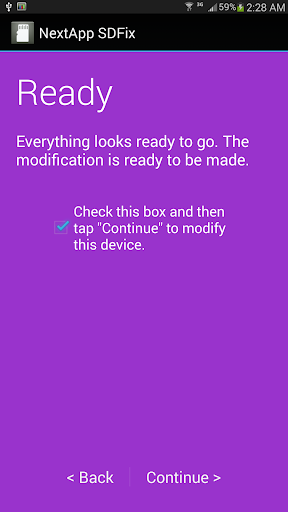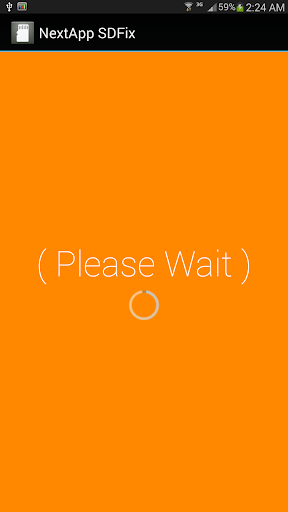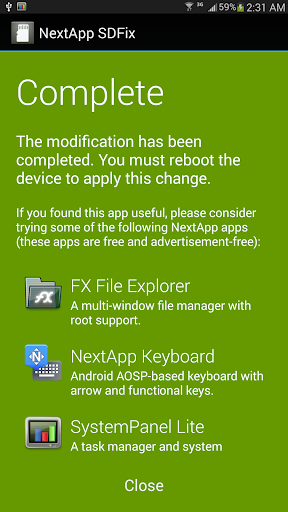About SDFix: KitKat Writable MicroSD
*** THIS APP IS FOR ANDROID 4.4 KITKAT ONLY ***
*** REQUIRES ROOT ACCESS ***
Android 4.4 KitKat removes your ability to write files to the MicroSD card (on phones/tablets that have both internal memory and user-installed MicroSD cards). NextApp SDFix restores this ability by modifying a configuration file. As this app changes a system configuration file, it requires root access.
WARNING! PLEASE READ BEFORE INSTALLING:
---------------------------------------
* THIS APP REQUIRES ROOT ACCESS. IF YOU DO NOT KNOW WHAT THIS MEANS, PLEASE DO NOT INSTALL THE APP.
* This app is used to change a device configuration file.
* Please read this entire app listing for a description of exactly what this app does to determine if it is appropriate for your device and/or custom ROM.
* This app is designed to solve a specific problem. If you don't have that problem, don't install this app.
* This app is only useful on devices that have a user-installed MicroSD card. If you have a Google Nexus device or other device without a MicroSD card that you physically installed yourself, then this app isn't going to be helpful.
* This app is likely only useful if you have a stock ROM. If you're running an aftermarket ROM like Cyanogenmod, then there is no reason to install this app (good aftermarket ROMs don't suffer from the problem that this app corrects).
* NO WARRANTY: as is generally the case with all root modifications, you assume all risk by using this software.
* As with any root modification, ensure you have the knowledge to fully restore your device to stock if required.
[ About MicroSD Cards in Android 4.4 / KitKat ]
When Google released Android 4.4, they specified that applications you download can no longer write to user-installed MicroSD cards. Apps can still write to internal flash storage. Some devices (like Google Nexus devices) only have internal storage, and are unaffected. Other devices (e.g. Samsung Galaxy and Note devices) have the ability to expand their storage space by installing a MicroSD card. When KitKat is installed on such devices, apps are limited to only being able to manipulate files on the built-in storage, with write-access to the MicroSD card being restricted.
This change represents a removal of functionality compared with Android 4.3. 4.3 allowed apps to write to the MicroSD card, as did prior versions.
The limitation introduced in KitKat does not affect the capabilities of preinstalled apps, only apps you choose to install. Apps preinstalled by Google, your device manufacturer, and your carrier still have this ability. Only apps that you choose to install are restricted.
[ Technical Details ]
NextApp SDFix will modify the configuration file located at /system/etc/permissions/platform.xml to allow apps to write to the MicroSD card. Specifically, SDFix will add the Android UNIX group "media_rw" to the WRITE_EXTERNAL_STORAGE permission's configuration. This will enable apps (only those that you granted write access permissions to when you installed them) to write files to the MicroSD card. On many devices, this is effectively reverting the state of this permission back to the way it was configured in Android 4.3. This modification is carried out by modifying the existing XML file, rather than replacing it.
A backup of the original configuration file will be saved at /system/etc/permissions/platform.xml.original-pre-sdfix (provided one does not already exist). Reverting this modification can be accomplished by using a root -enabled file manager to replace the /system/etc/permissions/platform.xml file with the backed up version.
[ Additional Information ]
This app is free and has no advertisements (with the exception of links to other NextApp apps when it completes its task).
--- Please do not contact me with requests for information on how to obtain root access on your device. The process is different for every device, and often requires technical expertise to install. ---
*** REQUIRES ROOT ACCESS ***
Android 4.4 KitKat removes your ability to write files to the MicroSD card (on phones/tablets that have both internal memory and user-installed MicroSD cards). NextApp SDFix restores this ability by modifying a configuration file. As this app changes a system configuration file, it requires root access.
WARNING! PLEASE READ BEFORE INSTALLING:
---------------------------------------
* THIS APP REQUIRES ROOT ACCESS. IF YOU DO NOT KNOW WHAT THIS MEANS, PLEASE DO NOT INSTALL THE APP.
* This app is used to change a device configuration file.
* Please read this entire app listing for a description of exactly what this app does to determine if it is appropriate for your device and/or custom ROM.
* This app is designed to solve a specific problem. If you don't have that problem, don't install this app.
* This app is only useful on devices that have a user-installed MicroSD card. If you have a Google Nexus device or other device without a MicroSD card that you physically installed yourself, then this app isn't going to be helpful.
* This app is likely only useful if you have a stock ROM. If you're running an aftermarket ROM like Cyanogenmod, then there is no reason to install this app (good aftermarket ROMs don't suffer from the problem that this app corrects).
* NO WARRANTY: as is generally the case with all root modifications, you assume all risk by using this software.
* As with any root modification, ensure you have the knowledge to fully restore your device to stock if required.
[ About MicroSD Cards in Android 4.4 / KitKat ]
When Google released Android 4.4, they specified that applications you download can no longer write to user-installed MicroSD cards. Apps can still write to internal flash storage. Some devices (like Google Nexus devices) only have internal storage, and are unaffected. Other devices (e.g. Samsung Galaxy and Note devices) have the ability to expand their storage space by installing a MicroSD card. When KitKat is installed on such devices, apps are limited to only being able to manipulate files on the built-in storage, with write-access to the MicroSD card being restricted.
This change represents a removal of functionality compared with Android 4.3. 4.3 allowed apps to write to the MicroSD card, as did prior versions.
The limitation introduced in KitKat does not affect the capabilities of preinstalled apps, only apps you choose to install. Apps preinstalled by Google, your device manufacturer, and your carrier still have this ability. Only apps that you choose to install are restricted.
[ Technical Details ]
NextApp SDFix will modify the configuration file located at /system/etc/permissions/platform.xml to allow apps to write to the MicroSD card. Specifically, SDFix will add the Android UNIX group "media_rw" to the WRITE_EXTERNAL_STORAGE permission's configuration. This will enable apps (only those that you granted write access permissions to when you installed them) to write files to the MicroSD card. On many devices, this is effectively reverting the state of this permission back to the way it was configured in Android 4.3. This modification is carried out by modifying the existing XML file, rather than replacing it.
A backup of the original configuration file will be saved at /system/etc/permissions/platform.xml.original-pre-sdfix (provided one does not already exist). Reverting this modification can be accomplished by using a root -enabled file manager to replace the /system/etc/permissions/platform.xml file with the backed up version.
[ Additional Information ]
This app is free and has no advertisements (with the exception of links to other NextApp apps when it completes its task).
--- Please do not contact me with requests for information on how to obtain root access on your device. The process is different for every device, and often requires technical expertise to install. ---
SDFix: KitKat Writable MicroSD Screenshots
Old Versions of SDFix: KitKat Writable MicroSD
SDFix: KitKat Writable MicroSD FAQ
How do I download SDFix: KitKat Writable MicroSD from PGYER APK HUB?
Is the SDFix: KitKat Writable MicroSD on PGYER APK HUB free to download?
Do I need an account to download SDFix: KitKat Writable MicroSD from PGYER APK HUB?
How can I report a problem with SDFix: KitKat Writable MicroSD on PGYER APK HUB?
User Reviews
+ Reviews
Rating
Reviews
5
4
3
2
1
T
TechMasterHaris
2021-05-16
0
0
SDFix: KitKat Writable MicroSD has been a game-changer for my device. It seamlessly integrates with my existing setup, allowing me to manage and write files on my MicroSD card effortlessly. The user interface is intuitive, and the app runs smoothly without any hiccups. Highly recommend it for anyone looking to optimize their storage on KitKat devices!
M
MobiWizardMakarasoeng
2020-10-06
0
0
Absolutely love SDFix! It made setting up my MicroSD card on my KitKat device a breeze. The app's instructions are clear and easy to follow, leading to a hassle-free experience. Now, I can confidently use my SD card without worrying about compatibility issues. A must-have tool for all KitKat users with MicroSD storage needs.
Most Popular
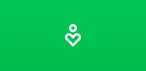
Digital Wellbeing4.7
See a complete picture of your digital habits and disconnect when you want to.Get a daily view of yo
Google Play Services for AR4.9
Google Play Services for AR is automatically installed and updated on supported devices. This servic
Clock4.8
The Clock app provides Alarm, World Clock, Stopwatch, and Timer features. Use the Clock app to manag
Samsung My Files4.6
[Introducing My Files] "My Files" manages all the files on your smartphone, just like a f
Device Care4.0
For a more pleasant experience while using your Galaxy smartphone, try the "Device Care" a
Samsung One UI Home4.0
Samsung Experience Home starts fresh with a new face and name: One UI Home. It comes with a simple s
Samsung Calculator4.2
[Key features]Perform four fundamental operations and engineering calculations.To start the engineer
Samsung Voice Recorder4.1
Samsung Voice Recorder is designed to provide you an easy and wonderful recording experience with hi
Samsung Email4.3
This update is available for Samsung Mobile with Android OS.Samsung Email enables users to manage mu
Crisis Action: 7th Anniversary4.6
Join in 7th Anniversary events to get free weapons now! Come back to enjoy the new version, brave th
Radiation City4.7
Radiation City Welcome to the world of Radiation City where a great survival adventure awaits you! F
Escape from Chernobyl4.6
Escape from Chernobyl is not an easy typical mobile game. It is hard and it takes time and tactics t
Batman: The Enemy Within4.6
In this latest chapter from the studio behind Batman - The Telltale Series, both Bruce Wayne and Bat
Art of Conquest : Airships4.9
[Five main races to satisfy players]Players can switch freely between five main races, Human, Dwarve
GTA: Liberty City Stories4.7
Download and play up to thirty minutes as a free trial.* Purchase the Liberty City Stories Full Gam
Doomsday: Last Survivors4.5
Doomsday: Last Survivors is a zombie survival game with multiplayer online competition and real-time
MARVEL Super War4.6
Marvel's first mobile MOBA game! Leap into battle in new Space War costumes for Iron Man and Captain
Warface GO: FPS Shooting games4.4
Dynamic battles await you in the universe of the world-famous Warface shooter! Enjoy various combat
Super Stylist Fashion Makeover4.4
There's a new fashion super stylist glow in town! In this fashion makeover hollywood story game make
Warpath: Ace Shooter4.2
Agent: Your assistance is once again required in the fight against Raven's tyranny. Your mission: To
Deemo4.4
"Never Left Without Saying Goodbye."The world acclaimed, mobile rhythm game that's touched
Lost Horizon4.9
[ The classic point ‘n click adventure by Animation Arts and Deep Silver FISHLABS comes to Google Pl
FINAL FANTASY VII4.0
Note:- As this application is very large, it will take some time to download.- This application take
Into the Dead 24.3
The sequel to the hit zombie action game Into the Dead (70+ million downloads)!Journey through the z