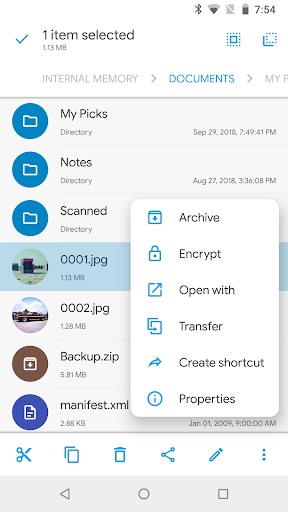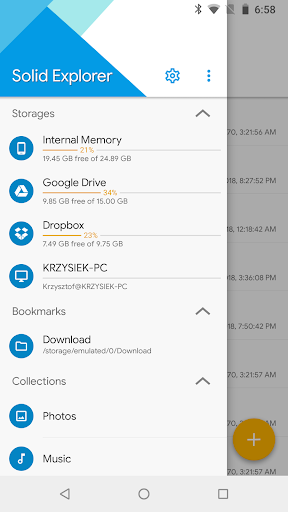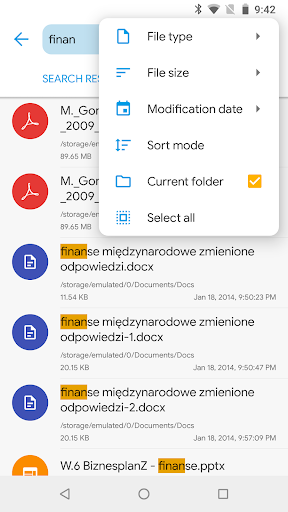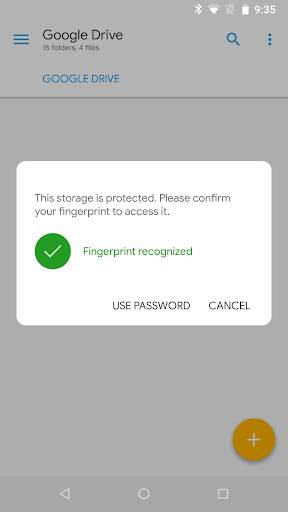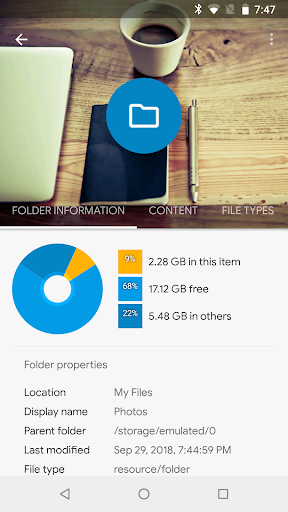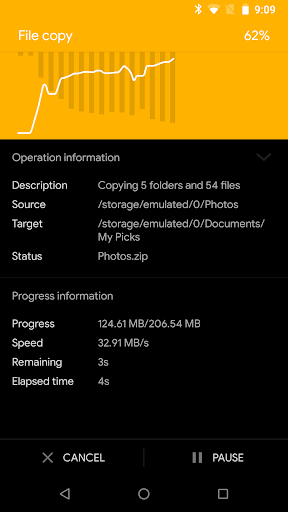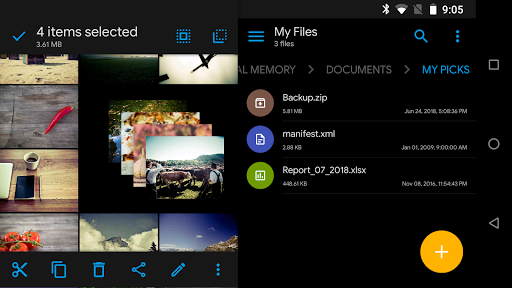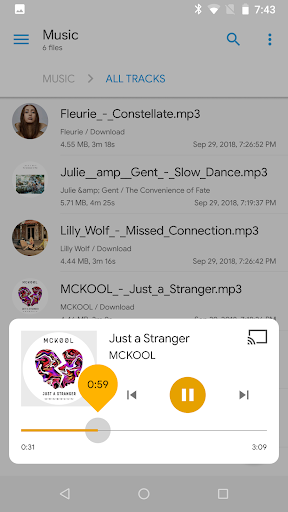Solid Explorer File Manager
4.4Rating
Jul 25, 2024Latest update
2.3.4Version
About Solid Explorer File Manager
Solid Explorer is a file management app inspired by the old school file commander applications. It will help you:
🗄️ Easily manage files in dual pane layout
🔐 Protect files with strong encryption
🖥️ Manage files on your cloud storage or NAS
☁️ Backup apps and files to any desired destination
Explore your device
Solid Explorer lets you navigate to files stored on your device and automatically organizes them into collections. You can view, delete, move, rename or share any files. It also allows you to quickly find the files you need through indexed search with filters.
Keep your files safe
Solid Explorer can protect selected files with strong AES encryption and put them in a secure folder, which contents are unreadable for other apps. The file manager will ask for password or fingerprint confirmation when you browse the folder. Even if you uninstall Solid Explorer, the files stay on your device and are still protected.
Analyze Storage
Although this file manager doesn’t feature a dedicated storage analyzer, you can find out which files take up most of space by going to folder properties of internal storage or SD card. You will find the information about the percentage of space each folder takes and the list of biggest files. You can also use search with a file size filter.
Organize remote files
Solid Explorer supports major network protocols and cloud providers to let you organize multiple remote file locations in one place. You can easily transfer files between cloud locations/servers just by dragging them from one panel to another.
Major feature list:
• Files management - main storage, SD card, USB OTG
• Cloud storage - easily connect and manage files on Google Drive, OneDrive, Dropbox, Box, Owncloud, SugarSync, MediaFire, Yandex, Mega*
• NAS - support for major network protocols FTP, SFTP, SMB (Samba), WebDav
• File encryption - password and fingerprint protection
• Archives - support for ZIP, 7ZIP, RAR and TAR files
• Root explorer - browse system files if your device is rooted
• Indexed search - quickly find files on your device
• Analyze storage - manage files taking too much space on your device
• Organized collections - files categorized in Downloads, Recent,Photos, Videos, Music, Documents and Apps
• Internal image viewer, music player and text editor - for easier browsing on remote storages
• Batch rename - with support for naming patterns
• FTP Server - for accessing your local files from PC
• Themes and icon sets - rich customization options
Solid Explorer will also manage files on your Chromebook with support for mouse and keyboard input.
Useful links:
Reddit: https://www.reddit.com/r/NeatBytes/
Translation: http://neatbytes.oneskyapp.com
* with paid add-on
🗄️ Easily manage files in dual pane layout
🔐 Protect files with strong encryption
🖥️ Manage files on your cloud storage or NAS
☁️ Backup apps and files to any desired destination
Explore your device
Solid Explorer lets you navigate to files stored on your device and automatically organizes them into collections. You can view, delete, move, rename or share any files. It also allows you to quickly find the files you need through indexed search with filters.
Keep your files safe
Solid Explorer can protect selected files with strong AES encryption and put them in a secure folder, which contents are unreadable for other apps. The file manager will ask for password or fingerprint confirmation when you browse the folder. Even if you uninstall Solid Explorer, the files stay on your device and are still protected.
Analyze Storage
Although this file manager doesn’t feature a dedicated storage analyzer, you can find out which files take up most of space by going to folder properties of internal storage or SD card. You will find the information about the percentage of space each folder takes and the list of biggest files. You can also use search with a file size filter.
Organize remote files
Solid Explorer supports major network protocols and cloud providers to let you organize multiple remote file locations in one place. You can easily transfer files between cloud locations/servers just by dragging them from one panel to another.
Major feature list:
• Files management - main storage, SD card, USB OTG
• Cloud storage - easily connect and manage files on Google Drive, OneDrive, Dropbox, Box, Owncloud, SugarSync, MediaFire, Yandex, Mega*
• NAS - support for major network protocols FTP, SFTP, SMB (Samba), WebDav
• File encryption - password and fingerprint protection
• Archives - support for ZIP, 7ZIP, RAR and TAR files
• Root explorer - browse system files if your device is rooted
• Indexed search - quickly find files on your device
• Analyze storage - manage files taking too much space on your device
• Organized collections - files categorized in Downloads, Recent,Photos, Videos, Music, Documents and Apps
• Internal image viewer, music player and text editor - for easier browsing on remote storages
• Batch rename - with support for naming patterns
• FTP Server - for accessing your local files from PC
• Themes and icon sets - rich customization options
Solid Explorer will also manage files on your Chromebook with support for mouse and keyboard input.
Useful links:
Reddit: https://www.reddit.com/r/NeatBytes/
Translation: http://neatbytes.oneskyapp.com
* with paid add-on
Gameplay
Solid Explorer File Manager Screenshots
Old Versions of Solid Explorer File Manager
Solid Explorer File Manager FAQ
How do I download Solid Explorer File Manager from PGYER APK HUB?
Is the Solid Explorer File Manager on PGYER APK HUB free to download?
Do I need an account to download Solid Explorer File Manager from PGYER APK HUB?
How can I report a problem with Solid Explorer File Manager on PGYER APK HUB?
Did you find this helpfull
Yes
No
User Reviews
+ Reviews
4.4
5
4
3
2
1
T
TechGleam
2023-06-04
0
0
Absolutely stellar! The dual pane feature and lightning-fast search make navigating files a breeze. Truly amazing!
C
CloudExplorerPro
2022-02-12
0
1
Incredible experience! Solid Explorer is a game-changer for managing files. Can't recommend it enough.
B
BatchRenameMaster
2020-08-10
0
0
Smooth UI and batch renaming capabilities are top-notch. Keep pushing boundaries in file management!
Most Popular
Hyper
Hyper
4.9Microsoft Word: Edit Documents
Microsoft Corporation
4.6PRX XIT MOBILE PANEL
PRX XIT MOBILE PANEL - Comprehensive Overview
Introduction
Discover the PRX XIT MOBILE PANEL, a cutt
4.9Mega888
Mega888 APK - Ultimate Gaming Experience at Your Fingertips
Overview:
Discover the thrilling world o
4.6KOPLO77
KOPLO77 APK - Comprehensive Overview
Discover the vibrant world of KOPLO77, an innovative applicatio
4.6LostLife
Lost Life APK Download and Guide
Today, we're exploring Lost Life, a popular 3D simulation horror ga
4.9PLN Mobile
P L N
4.7Aviator Predictor
Сергей Братухин
-MiChat - Chat, Make Friends
MICHAT PTE. LIMITED
4.0WEBTOON
NAVER WEBTOON
4.6SuperFishing Casino- Slots 777
Joyous.games
4.6ChatGPT
OpenAI
4.8Svipbet.club
TippoParty
4.6WePlay(ويبلاي) - Game & Chat
WEJOY Pte. Ltd.
4.6HeeSay - Blued LIVE & Dating
iRainbow
4.1Max: Stream HBO, TV, & Movies
WarnerMedia Global Digital Services, LLC
4.7App Market
Oppo
4.6ENUYGUN
WINGIE ENUYGUN GROUP
4.7Naruto Senki
Naruto Senki APK is a mobile fighting game inspired by the popular Naruto anime and manga series. It
4.6Game Booster VIP Lag Fix & GFX
TOLAN
4.8999+ Gamebox
AyYıldız
4.8BIGO LIVE Lite – Live Stream
Bigo Technology Pte. Ltd.
4.3InstaGold
Assem Mahgoob
4.8GTA 6
RICHIEMANMARIO ALT
3.2