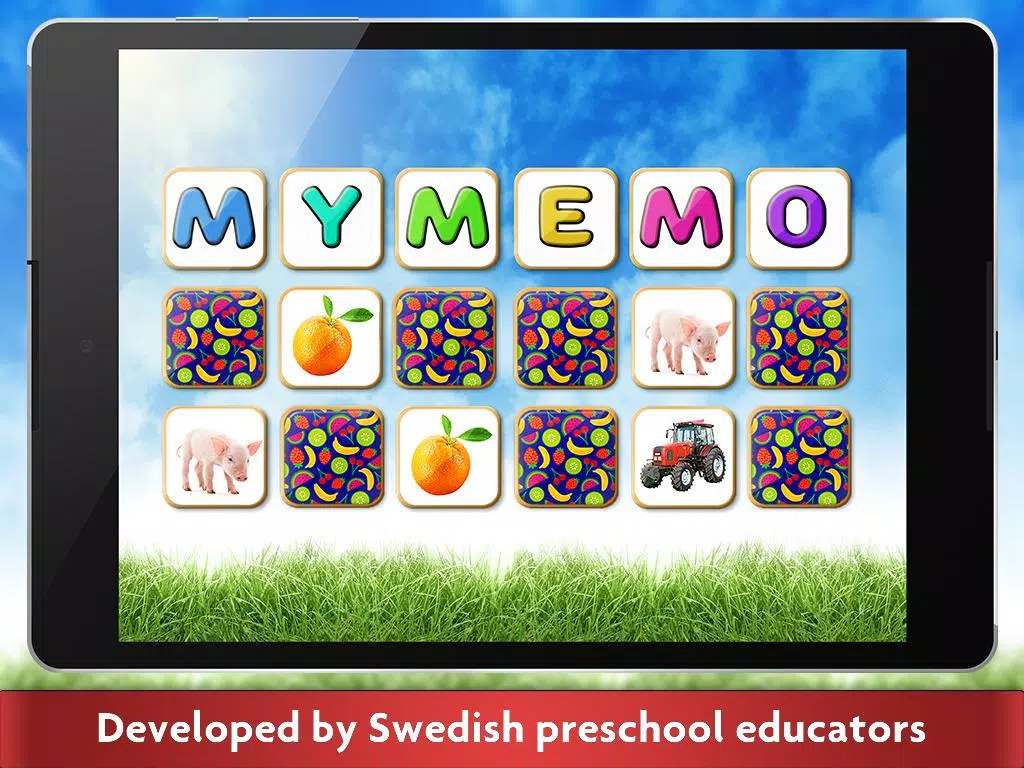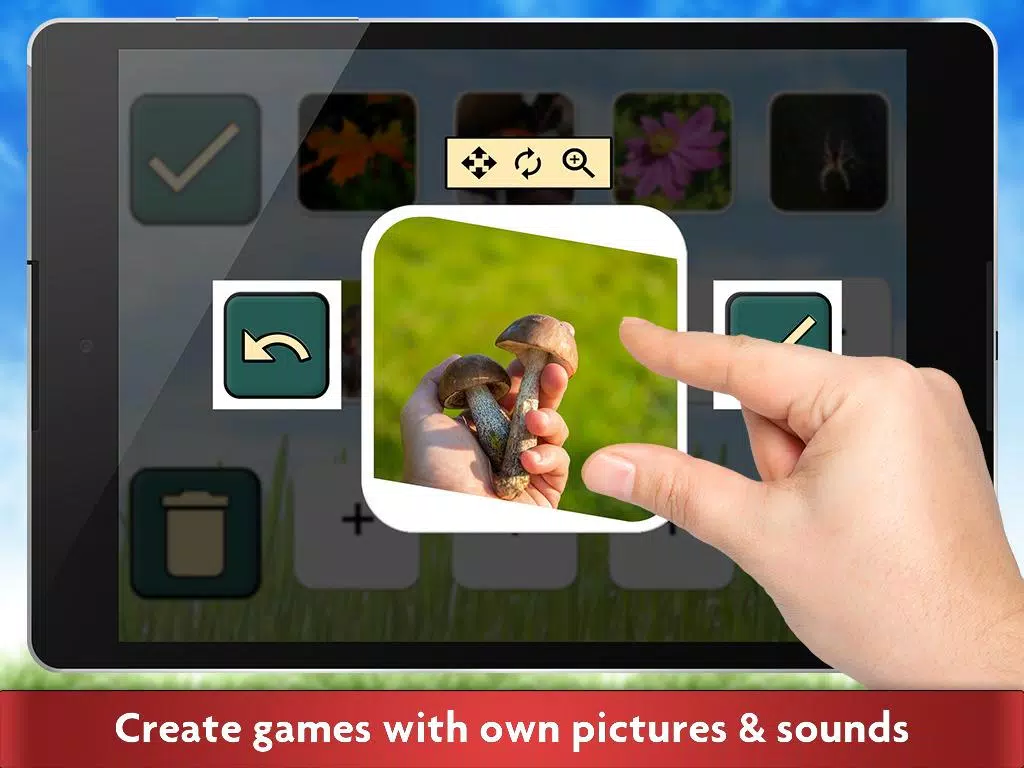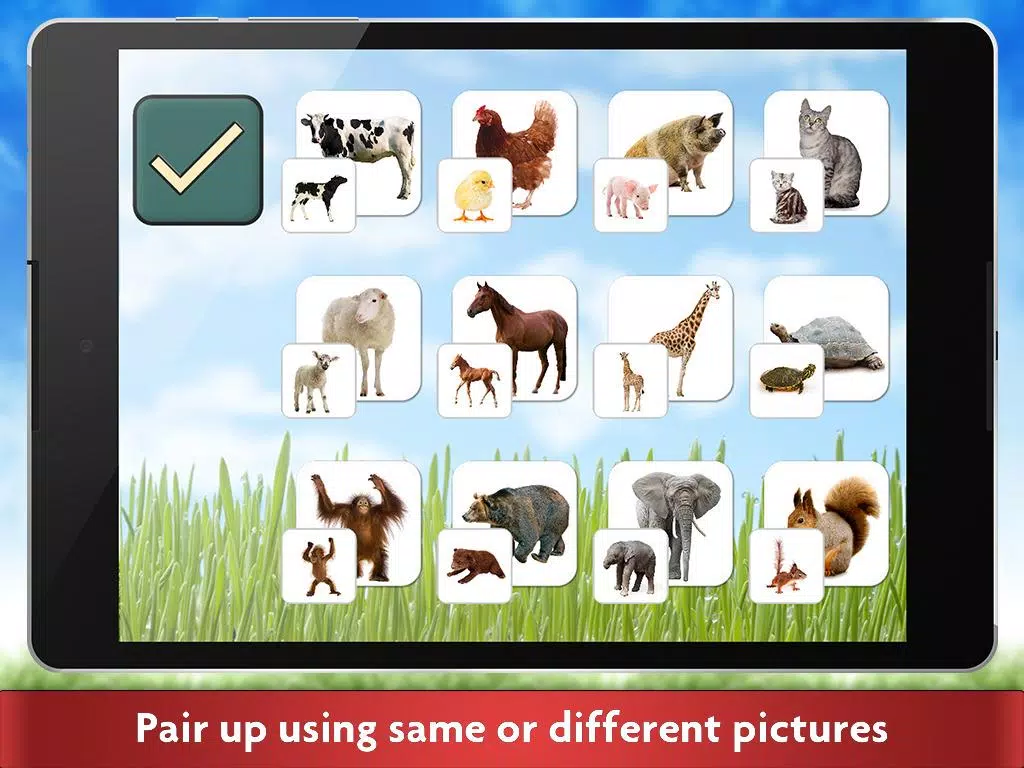درباره MyMemo
MyMemo: A Highly Customizable Memory Game for Learning and Therapy
MyMemo is an innovative application designed to help you create educational matching games using your own photos, audio, and text. Tailored by Swedish preschool teachers, MyMemo offers a unique and engaging way to enhance learning and cognitive skills through interactive gameplay.
Customizable Educational Games
MyMemo allows you to personalize memory decks by adding your own pictures, sounds, and text. You can define pairs using either identical images or create more complex relationships. For instance, you can set up a deck where "Cow" matches with "Calf," reinforcing educational concepts beyond simple matching tasks. This flexibility makes it an ideal tool for educators and therapists looking to reinforce various relationships, such as rhyming words, animal parent-offspring pairs, uppercase and lowercase letters, colors, and more.
Intuitive Gameplay and Controls
Designed with young learners in mind, MyMemo features intuitive and child-friendly controls for both playing and creating memory decks. The app includes four built-in decks (Vehicles, Tools, Fruits and Vegetables, and Animals) with audio in five languages (English, Spanish, German, French, and Swedish). Additionally, there's a child-proof settings mode and an edit lock feature to prevent accidental changes during gameplay.
Therapy and Special Needs Support
MyMemo has become a popular choice among speech-language pathologists (SLPs) due to its ability to create custom decks with images, text, and audio recordings for non-identical matching tasks. It’s also beneficial for patients with dementia, helping them practice cognitive skills using personalized images and audio. The app supports users with special needs by allowing the disabling of sound effects to avoid startling them.
Advanced Features and Flexibility
Beyond the basic customization options, MyMemo offers advanced features such as the ability to disable sounds, export and share custom memory decks, and password-protect those exports for privacy. The intuitive graphical user interface ensures that children can easily navigate and enjoy the app, making it a valuable tool for classroom activities and individual learning.
Educational Activities and Use Cases
Here are some creative ways to use MyMemo:
- Personalized Themes: Encourage kids to create decks based on themes like seasons, colors, or objects starting with a specific letter.
- Interactive Instructions: Add audio instructions that prompt children to perform actions related to the images, such as "bark like a dog three times."
- Rhyming Pairs: Develop split memory decks where the pairs rhyme, reinforcing phonemic awareness.
- Alphabet Practice: Utilize split decks to teach upper and lower case alphabets.
For a comprehensive list of features and detailed user manuals, visit the official website at http://www.appfamilygames.com/mymemo/.
By leveraging the power of MyMemo, you can create engaging and educational games tailored to the specific needs of learners and therapy patients, making it a versatile and indispensable tool for educators and therapists alike.