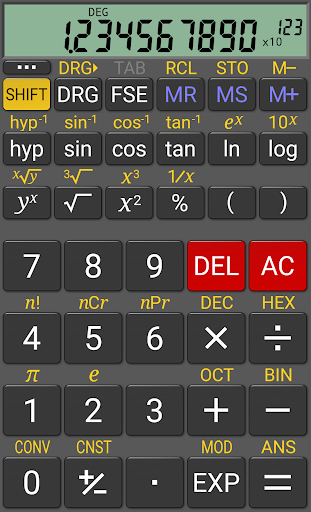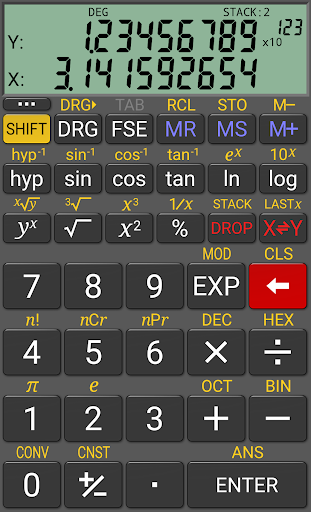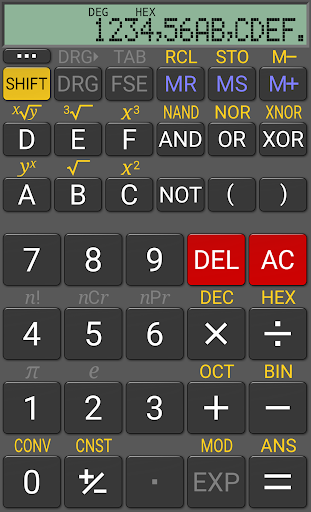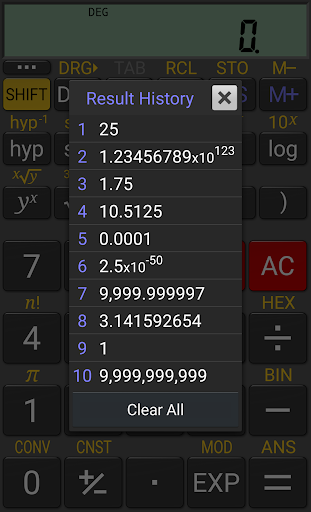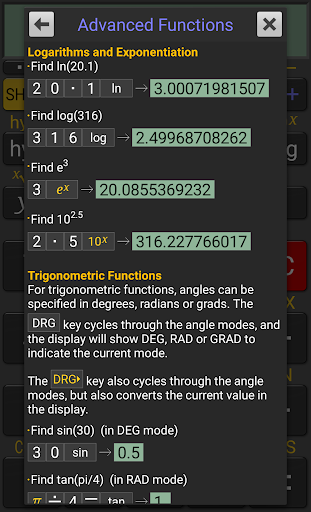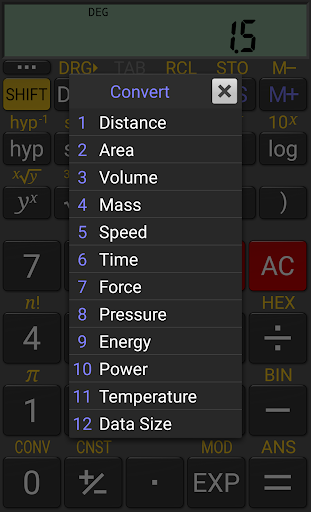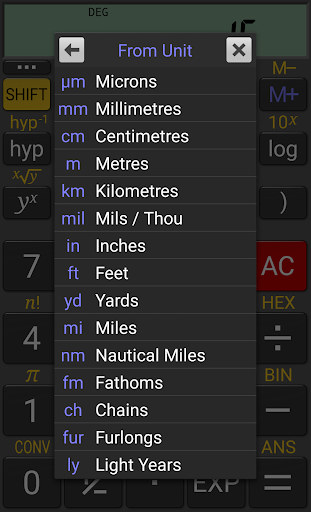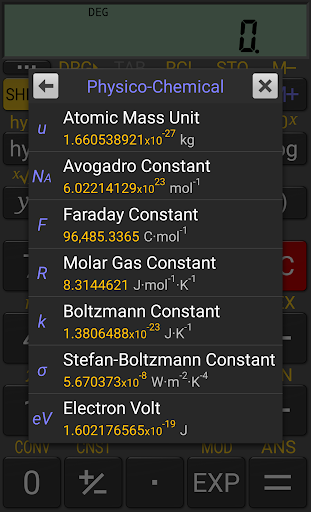RealCalc Scientific Calculator
4.5Rating
Jul 09, 2024Latest update
2.3.1Version
About RealCalc Scientific Calculator
RealCalc Scientific Calculator is one of Android's most popular scientific calculators. It has over 20 million downloads and more than 100,000 5* reviews.
RealCalc is designed to look and operate exactly like a real hand-held calculator. It has all the standard scientific functions plus history, memories, unit conversions and constants. You can choose from a number of display styles and formats. It also supports binary, octal and hexadecimal calculations and has an optional RPN mode. RealCalc is easy to use, but has full help included in the app.
If you like RealCalc, the pro version RealCalc Plus has lots of extra features including fractions, degrees/minutes/seconds, customizable conversions and constants, landscape mode, a home-screen widget, a 12-digit display and greater internal precision. Purchasing RealCalc Plus will also help to support further development. Just search for RealCalc Plus or follow the upgrade link in the app.
RealCalc Scientific Calculator includes the following features:
* Traditional algebraic or RPN operation
* Unit conversions
* Physical constants table
* Percentages
* Result history
* 10 memories
* Binary, octal, and hexadecimal (can be enabled in Settings)
* Trig functions in degrees, radians or grads
* Scientific, engineering and fixed-point display modes
* 7-segment, dot-matrix or standard font display
* Configurable digit grouping and decimal point
* External keyboard support
* Full built-in help
RealCalc Plus contains all these features, plus:
* Fraction calculations and conversion to/from decimal
* Degrees/minutes/seconds calculations and conversion
* Landscape mode
* Homescreen widget (now with RPN support)
* 12-digit display
* Extended internal precision (32-digit)
* User-customizable unit conversions and constants
* New RPN styles (buffered-entry, XYZT rolling stack)
* Multi-window support with drag & drop.
RealCalc is designed to look and operate exactly like a real hand-held calculator. It has all the standard scientific functions plus history, memories, unit conversions and constants. You can choose from a number of display styles and formats. It also supports binary, octal and hexadecimal calculations and has an optional RPN mode. RealCalc is easy to use, but has full help included in the app.
If you like RealCalc, the pro version RealCalc Plus has lots of extra features including fractions, degrees/minutes/seconds, customizable conversions and constants, landscape mode, a home-screen widget, a 12-digit display and greater internal precision. Purchasing RealCalc Plus will also help to support further development. Just search for RealCalc Plus or follow the upgrade link in the app.
RealCalc Scientific Calculator includes the following features:
* Traditional algebraic or RPN operation
* Unit conversions
* Physical constants table
* Percentages
* Result history
* 10 memories
* Binary, octal, and hexadecimal (can be enabled in Settings)
* Trig functions in degrees, radians or grads
* Scientific, engineering and fixed-point display modes
* 7-segment, dot-matrix or standard font display
* Configurable digit grouping and decimal point
* External keyboard support
* Full built-in help
RealCalc Plus contains all these features, plus:
* Fraction calculations and conversion to/from decimal
* Degrees/minutes/seconds calculations and conversion
* Landscape mode
* Homescreen widget (now with RPN support)
* 12-digit display
* Extended internal precision (32-digit)
* User-customizable unit conversions and constants
* New RPN styles (buffered-entry, XYZT rolling stack)
* Multi-window support with drag & drop.
RealCalc Scientific Calculator Screenshots
Old Versions of RealCalc Scientific Calculator
RealCalc Scientific Calculator FAQ
How do I download RealCalc Scientific Calculator from PGYER APK HUB?
Is the RealCalc Scientific Calculator on PGYER APK HUB free to download?
Do I need an account to download RealCalc Scientific Calculator from PGYER APK HUB?
How can I report a problem with RealCalc Scientific Calculator on PGYER APK HUB?
Did you find this helpfull
Yes
No
User Reviews
+ Reviews
4.5
5
4
3
2
1
T
TechEnthusiast123
2017-07-12
0
0
Md Nadim Mostafa's comment highlights the practicality of RealCalc Scientific Calculator. While it's a useful tool, there might be room for improvement in terms of user interface or additional features to make it even more appealing to a wide audience.
Most Popular
InstaGold
Assem Mahgoob
4.8PRX XIT MOBILE PANEL
PRX XIT MOBILE PANEL - Comprehensive Overview
Introduction
Discover the PRX XIT MOBILE PANEL, a cutt
4.9iQIYI Video – Dramas & Movies
iQIYI
4.6Higgs Domino Global
Higgs Games
4.8JioCinema
JioCinema APK - Your Ultimate Streaming Experience
Description:
JioCinema is a cutting-edge video st
4.9BIGO LIVE Lite – Live Stream
Bigo Technology Pte. Ltd.
4.3PLN Mobile
P L N
4.7Microsoft Word: Edit Documents
Microsoft Corporation
4.6MiChat - Chat, Make Friends
MICHAT PTE. LIMITED
4.0WEBTOON
NAVER WEBTOON
4.6SuperFishing Casino- Slots 777
Joyous.games
4.6ChatGPT
OpenAI
4.8TippoParty
TippoParty
4.6WePlay(ويبلاي) - Game & Chat
WEJOY Pte. Ltd.
4.6HeeSay - Blued LIVE & Dating
iRainbow
4.1Max: Stream HBO, TV, & Movies
WarnerMedia Global Digital Services, LLC
4.7App Market
Oppo
4.6ENUYGUN
WINGIE ENUYGUN GROUP
4.7Kalos TV
Kalos_ShortTV
4.6Game Booster VIP Lag Fix & GFX
TOLAN
4.8