The Best VPNs for Android in 2024

What is a VPN service?
A VPN, or Virtual Private Network, is a service that creates a secure connection between a device and a remote server over the internet. It encrypts data and masks a user's IP address, making it more difficult for others to access sensitive information. A VPN also allows users to access websites that might be banned in their country by masking their actual location and making it appear as if they are browsing from a different country where the website is not blocked; essentially bypassing geographic restrictions by changing their IP address.
Why should I use a VPN service?
For anyone seeking a safer, freer, and more secure online experience, the benefits of using a VPN are myriad. A VPN protects its users by encrypting their data and masking their IP address, leaving their browsing history and location untraceable. This greater anonymity allows for greater privacy, as well as greater freedom for those who wish to access blocked or region-bound content.
What is the Best VPN for Android?
While Android phones and tablets have different form factors compared to desktops and laptops, the criteria for selecting a VPN remain consistent. There are several key factors to consider when choosing a VPN.
- Server Availability: The number and distribution of VPN servers are crucial for finding nearby options and spoofing your location.
- Company Location: The VPN company's location affects data retention laws, so choose one based in privacy-friendly jurisdictions.
- Split Tunneling: This feature allows Android users to designate which apps use the VPN and which do not, benefiting bandwidth-heavy applications.
- Pricing and Licenses: VPN services vary in cost, typically allowing 5 to 10 simultaneous connections, so ensure features justify higher prices.
- User Experience: The app's design and usability are essential, with a good VPN app being reliable and easy to navigate.
Our Top Tested Picks
🔒 1. Proton VPN
Proton VPN offers a wealth of features at an affordable price, boasting one of the best free subscriptions available. Notable features include a Kill Switch and NetShield, Proton's ad and tracker blocker. The Android app effectively translates the Proton VPN experience to mobile, providing a seamless user experience.
✅ Pros
- Best free VPN subscription yet
- Numerous advanced privacy tools
- Strong customer privacy stance
- Large server network
- Slick, accessible client
- Excellent upload speed scores
❎ Cons
- High latency scores
🛡️ 2. NordVPN
With an extensive server network and an impressive array of privacy tools, NordVPN’s Android offering is hard to surpass. The app incorporates many of the service's top features, including several that are exclusive to the mobile version.
✅ Pros
- Support for multi-hop, split tunneling, and Tor connections
- Bevy of available features and add-ons
- Good speed results
- Built-in antivirus tools
- Excellent design
- Friendly onboarding wizard
❎ Cons
- Expensive
- Threat Protection Pro lacks full antivirus capabilities
- Deceptive annual renewal pricing
🌐3. Surfshark VPN
Surfshark VPN offers nearly every feature you need, including unlimited simultaneous connections. Existing customers will appreciate that the user-friendly design of the desktop client is also present on Android, making the app easy to navigate for even the most novice VPN users.
✅ Pros
- Unlimited simultaneous connections
- Large global server presence
- Well-designed and easy-to-use mobile apps
❎ Cons
- Highest monthly price among the VPNs we've tested
- Significant upload speed degradation since our last review
🐻4. TunnelBear VPN
With its cute bear design, TunnelBear VPN makes the app approachable while being a strong advocate for privacy, backed by an impressive transparency policy. The Android app offers app-level split tunneling, a feature that differs from the website-level split tunneling available in the iOS version.
✅ Pros
- Unlimited simultaneous connections
- Excellent privacy policies
- Annual independent audits
- Friendly, cute design (with bears!)🐻
❎ Cons
- No multi-hop connections
- Split tunneling not available on all platforms
- Data limit on free subscription
🔑 5. IPVanish
If you're new to VPNs or seeking straightforward online privacy without unnecessary features, IPVanish is a decent option. It provides consistent performance across various platforms and allows for simultaneous connections on multiple devices. With an extensive network of servers worldwide, including regions often overlooked by competitors, IPVanish offers a user-friendly interface that gives you detailed control over your VPN connection. While it's easy to recommend—especially for users wanting to connect several devices at once—it's worth noting that it is relatively expensive.
✅ Pros
- Strong encryption for data protection
- Pool of over 40,000 IP addresses
- 10 simultaneous connections
- Fast same-country speeds
- 24/7 customer support
❎ Cons
- No Smart DNS service
- No browser extensions
- Pricing may be higher than some competitors
🔑 6. Mullvad VPN
Mullvad VPN boasts a distinctive, privacy-oriented account system available at an unbeatable price. Its Android app is more user-friendly than the desktop client, offering a streamlined experience that, while light on features, performs efficiently and reliably in maintaining a VPN connection.
✅ Pros
- Affordable
- Requires no email or account information
- Radically transparency
- Open Netflix access in all regions tested
❎ Cons
- Awkward desktop interface
- No transparency report or warrant canary
- Servers in a small range of countries
🚀7. Windscribe VPN
Windscribe's strong commitment to user privacy resonates well with Android users, who typically favor deep system customization and transparent settings over more restrictive systems. Coupled with an excellent mobile experience on Android, this makes for a winning combination in the mobile VPN space.
✅ Pros
- Industry-leading company transparency and communication
- Large number of payment options
- Best free plan of any VPN we've tested
- Helpful AI support bot
- Open Netflix access in all regions benchmarked
- Unlimited number of simultaneous connections and devices
- Anonymous signup allowed
❎ Cons
- Middling speed results
📶8. IVPN
IVPN employs an account system that prioritizes your privacy from the outset. The app features a sleek, minimalist design on Android, along with several useful functionalities, including app-level split tunneling, a kill switch, and a setting that matches your device's GPS location to the IVPN server location.
✅ Pros
- Flexible, affordable pricing
- Powerful multi-hop system
- Privacy is baked into its account system
- Strong stance on transparency
❎ Cons
- Offers few server locations
- Multi-hop and account ID features might confuse some
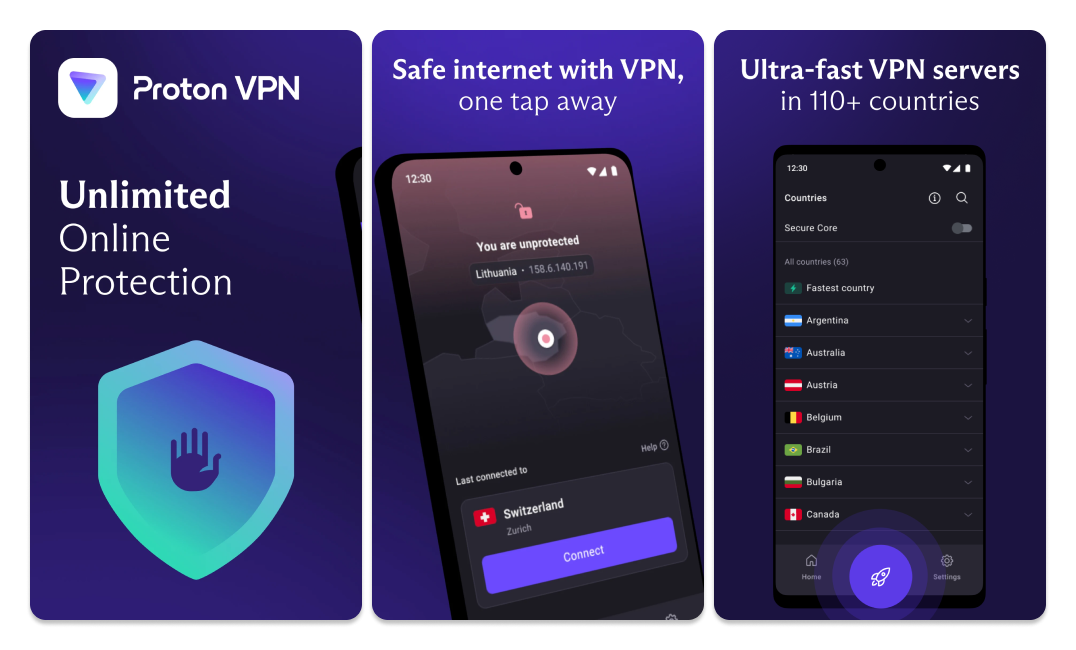
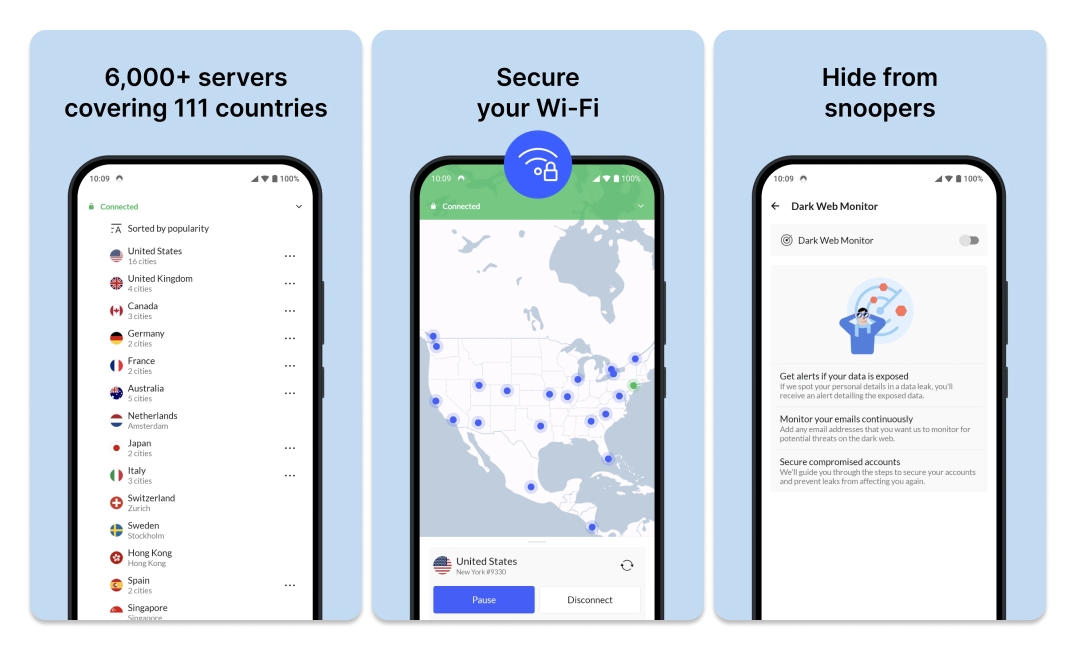


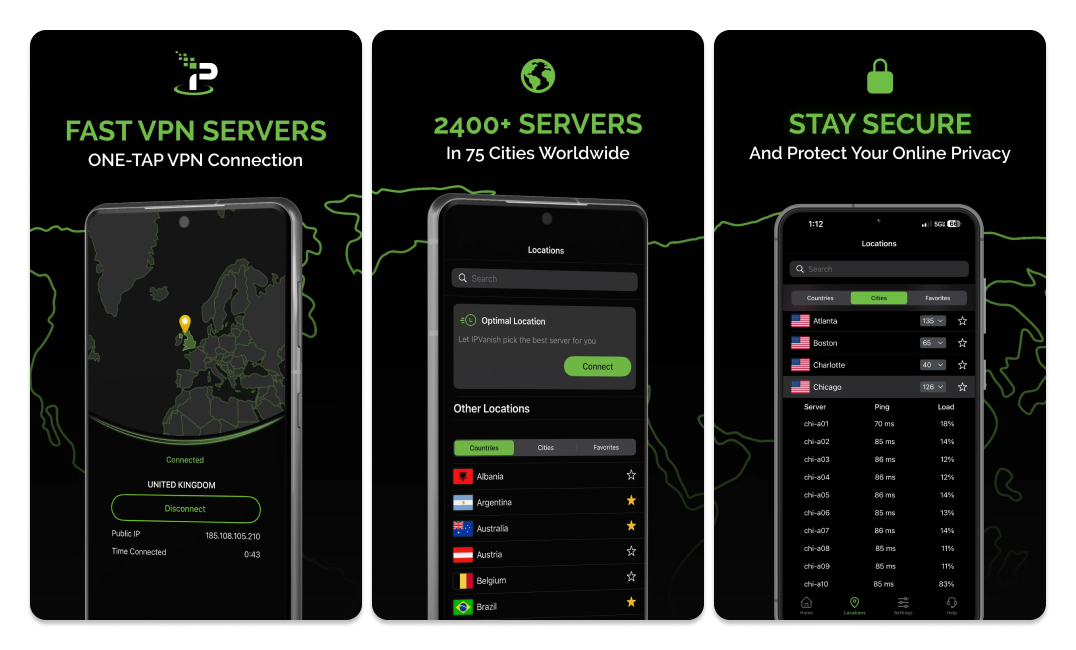


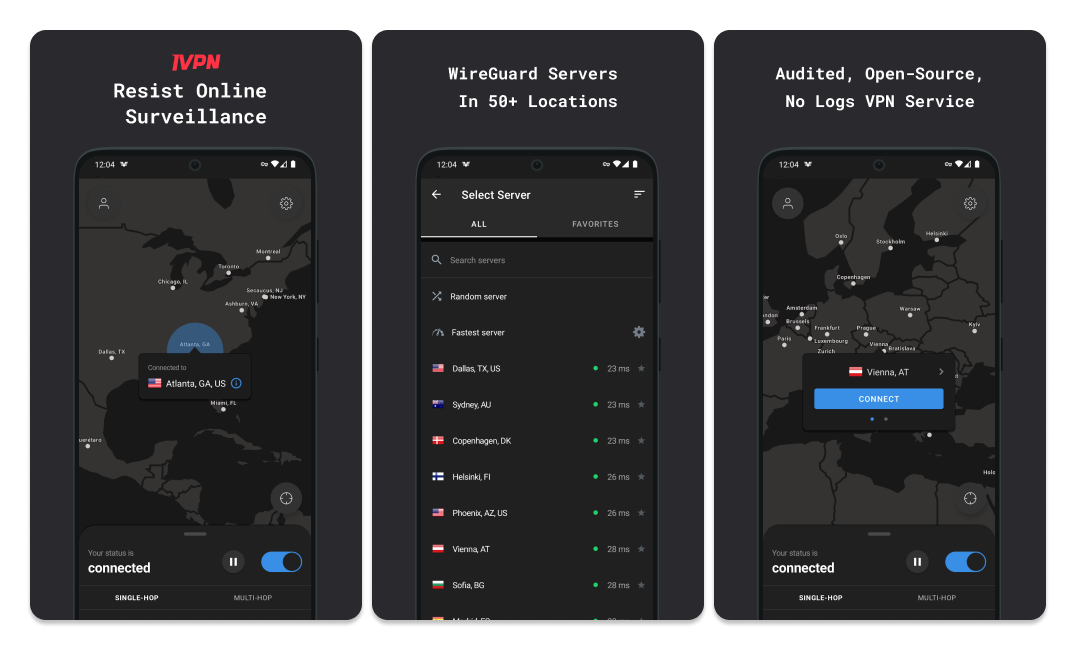






.jpg?x-oss-process=image/resize,w_80/format,webp)
.jpg?x-oss-process=image/resize,w_80/format,webp)





