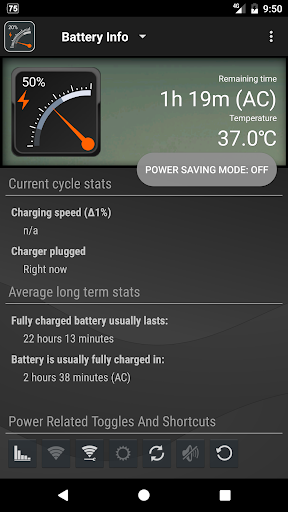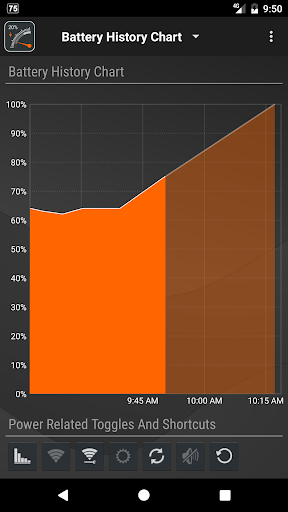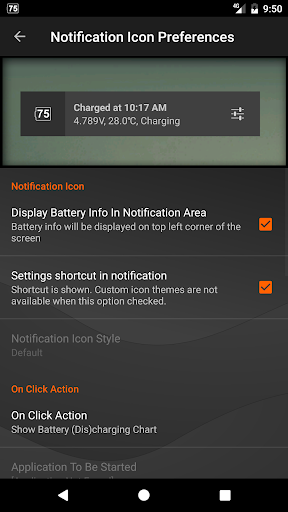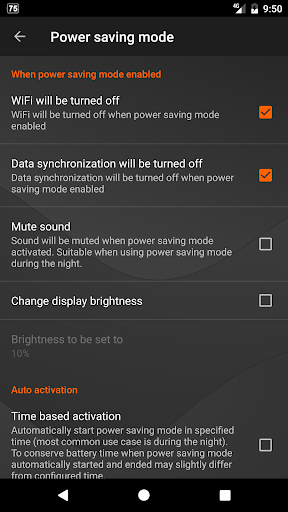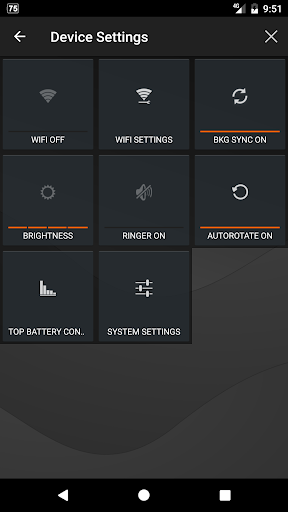درباره Gauge Battery Widget
توضیحات کاربرد Gauge Battery Widget
بسته به نیازهای شما، این کانولوشنال باتری اپلیکیشن را برای استفاده بازماندگی باتری شما انگار میکند! اندازهگیری زندگی باتری و پیروزی داشته باشید.
چرا این یکی از باتری اپلیکیشنهای جذاب در بازار است؟
برای بیشتر اطلاعات، از لینک http://www.gaugebatterywidget.com بازدید کنید.
در صورتی که اپلیکیشن به صورت منتظر انتظار کار نمیکند؟
برای حل مشکلات، از لینک http://www.gaugebatterywidget.com/faq.html استفاده کنید.
ویژگیها:
- سه نسخه کوچک، متوسط و بزرگ با نگار های کیفی بالا
- درصد باتری در اپلیکیشن (نمایش درصد زندگی باتری)
- وضعیت باتری در قسمت بالای نمایش (قابل تنظیم)
- گزینه های رنگی قابل تنظیم برای اپلیکیشن
- شخصی سازی نگاره اپلیکیشن (رنگها)
- درصد دم و فشار باتری در قسمت بالای نمایش
- حاوی پشتیبانی اکتشافی برای تشخیص تغییرات 1 درصدی در باتری Motorola
- اجازه دادن برای افزودن به لیست غیرفعال کنندهها
- دسترسی به اینترنت برای گزارش خطاها و اطلاعات آماری غیر شناسایی شده نیاز است.
توجهات:
- برای بهبود زندگی باتری دستگاه خود، باید کارهای پیچیده را بکشید، تقویت نور نمایش (بروز)، روشنایی شبکه Wi-Fi، GPS، Bluetooth و Auto-sync را تنظیم کنید.
- از حذف کننده کارهای پیچیده دور باشید (اضافه کردن به لیست غیرفعال کنندهها کافی نیست).
- برای گزارش خطاها و اطلاعات آماری غیر شناسایی شده، دسترسی به اینترنت ضروری است. اگر اطلاعات بیشتری نیاز دارید، با من تماس بگیرید.
مهم: این کاربرد یک ویجت صفحه اصلی است. برای نصب، باید بلند بزنید بر روی صفحه اصلی.
اگر این کاربرد را دوست دارید، لطفاً آن را امتیاز دهید!
اگر یک ویژگی میافتاده یا مشکلی وجود دارد، از من خواسته نکنید امتیاز بد دهید! من مطمئن هستم که خواهم کرد!
تصاویر Gauge Battery Widget
نسخههای قدیمی Gauge Battery Widget
Gauge Battery Widget FAQ
1. What is Gauge Battery Widget?
Gauge Battery Widget is an analog battery widget that displays your device’s battery percentage, temperature, and voltage in a unique, customizable gauge-style format.
2. How do I install Gauge Battery Widget on my home screen?
To install the widget, long press on your home screen, select “Widgets,” then find and place the Gauge Battery Widget on your home screen.
3. Can I customize the widget’s appearance?
Yes, you can change the widget’s colors and appearance to match your style or preferences directly from the widget’s settings.
4. Does the widget show battery percentage?
Yes, the widget displays the battery percentage within the gauge, letting you easily monitor your remaining battery life.
5. How can I view my battery’s temperature and voltage?
Battery temperature and voltage can be displayed in the status bar or accessed directly in the widget settings.
6. Is Gauge Battery Widget compatible with all devices?
Gauge Battery Widget supports most Android devices. However, some features, like Motorola’s 1% battery detection, are experimental and may vary by device.
7. Why does the widget require internet access permission?
The app uses internet access solely for crash reports and anonymous usage metrics to improve app functionality. It does not collect any personal information.
8. How can I improve my battery life using this app?
To extend battery life, reduce screen brightness, turn off unused connections (Wi-Fi, GPS, Bluetooth), and avoid using task-killing apps, which can interfere with widget performance.
9. The widget isn’t updating properly. What should I do?
Try removing and re-adding the widget to your home screen. If the issue persists.
10. Can I turn off the battery status in the status bar?
Yes, the status bar battery indicator can be disabled in the widget’s settings if you prefer a cleaner status bar.