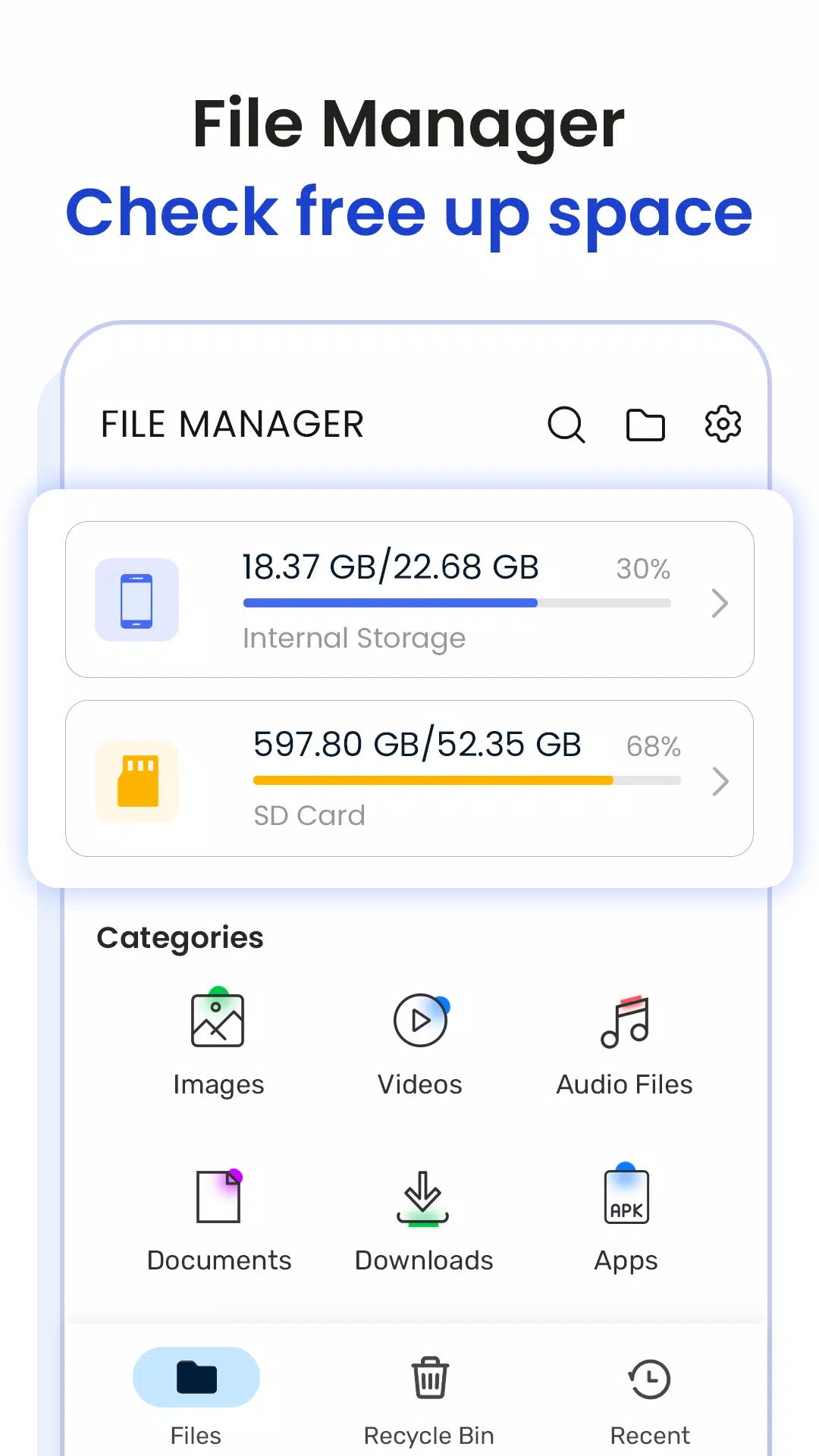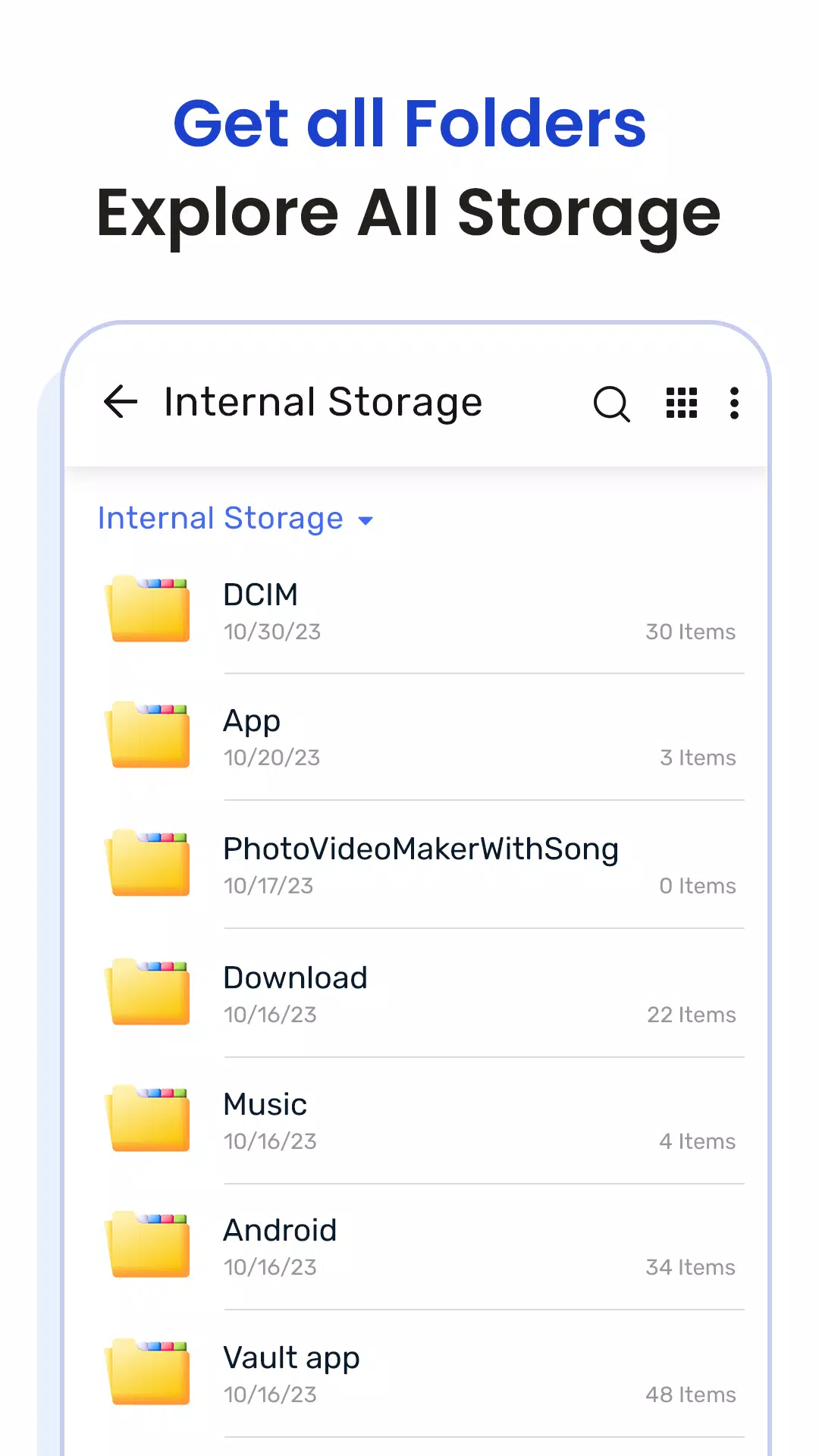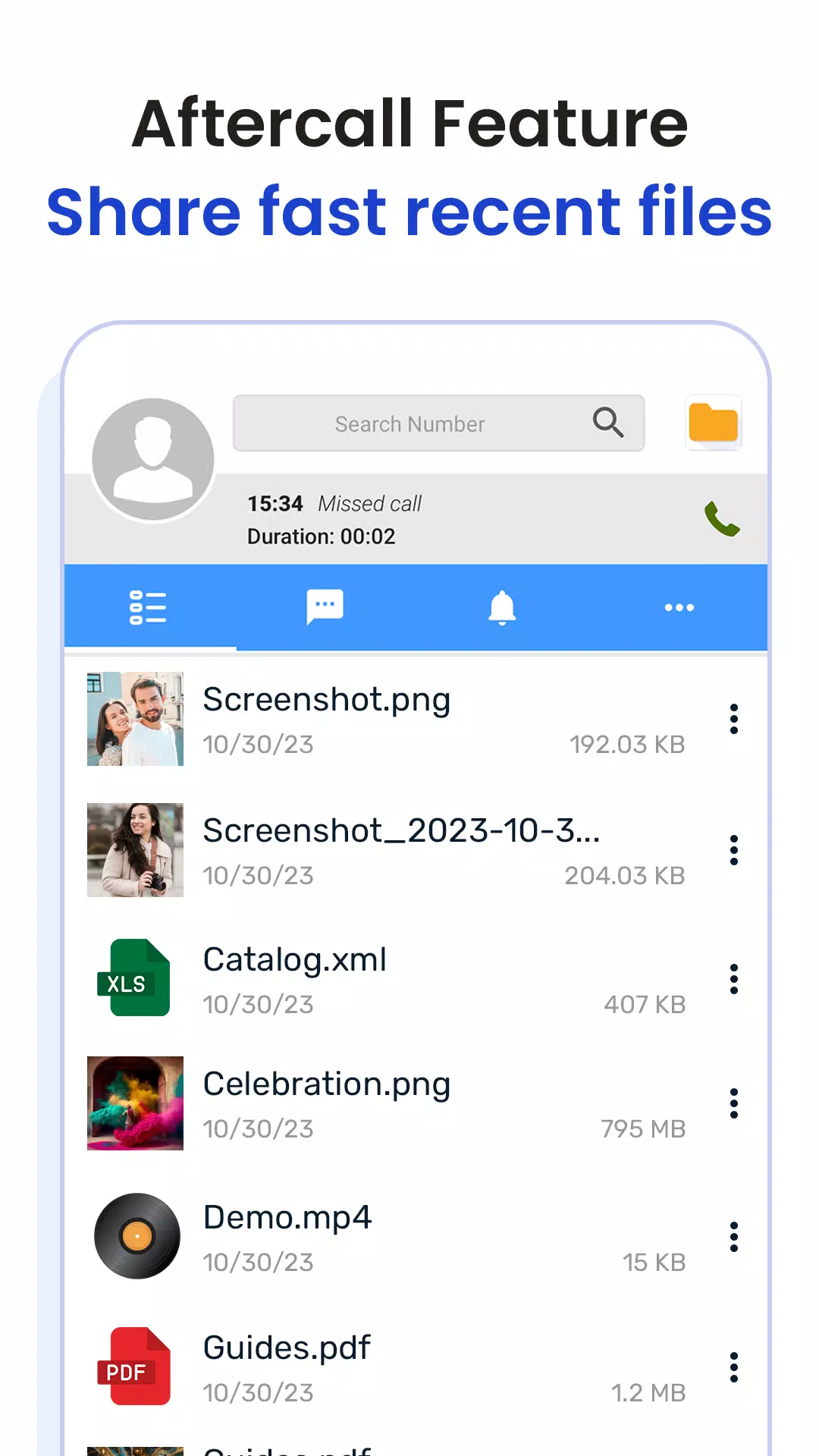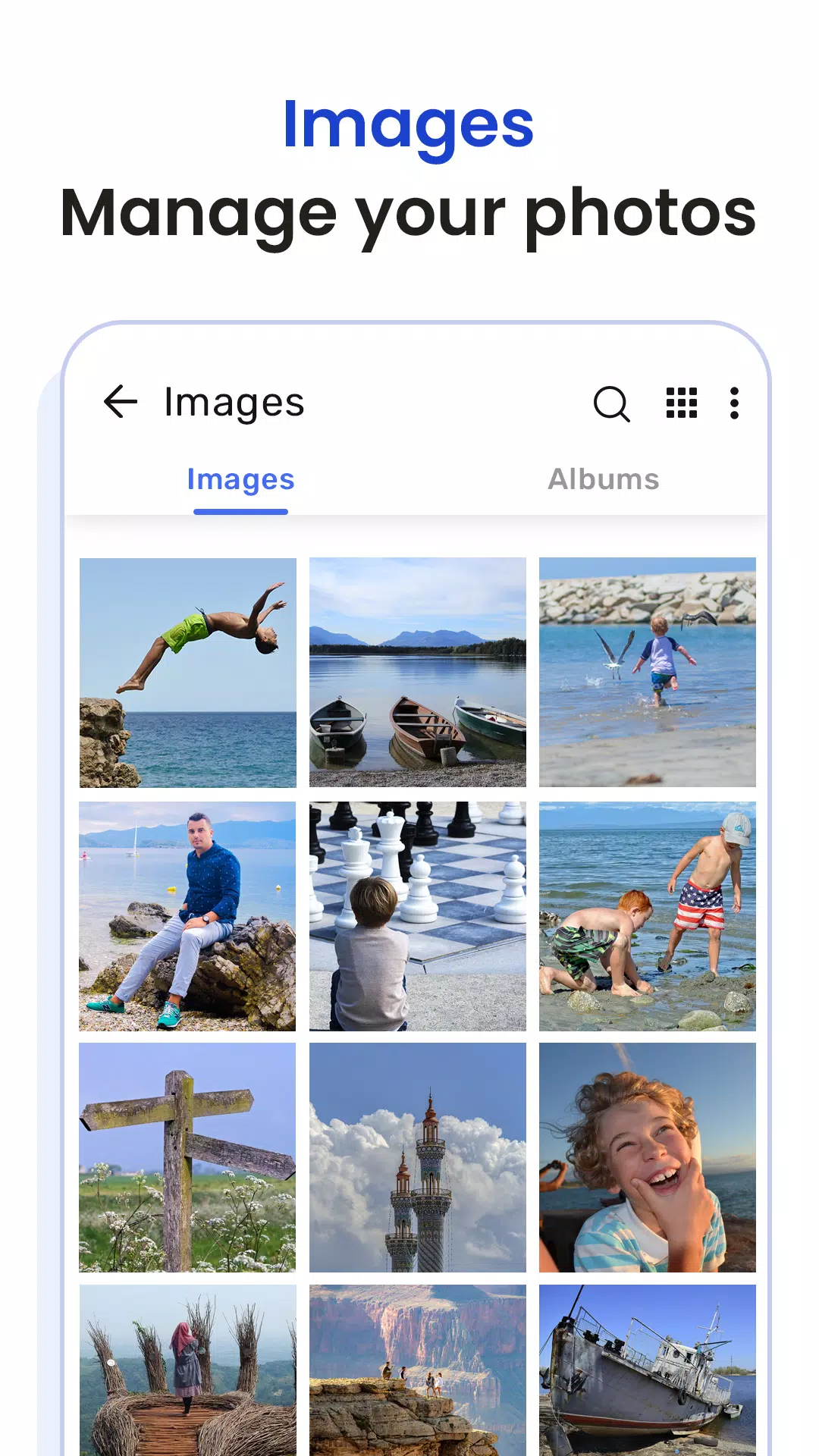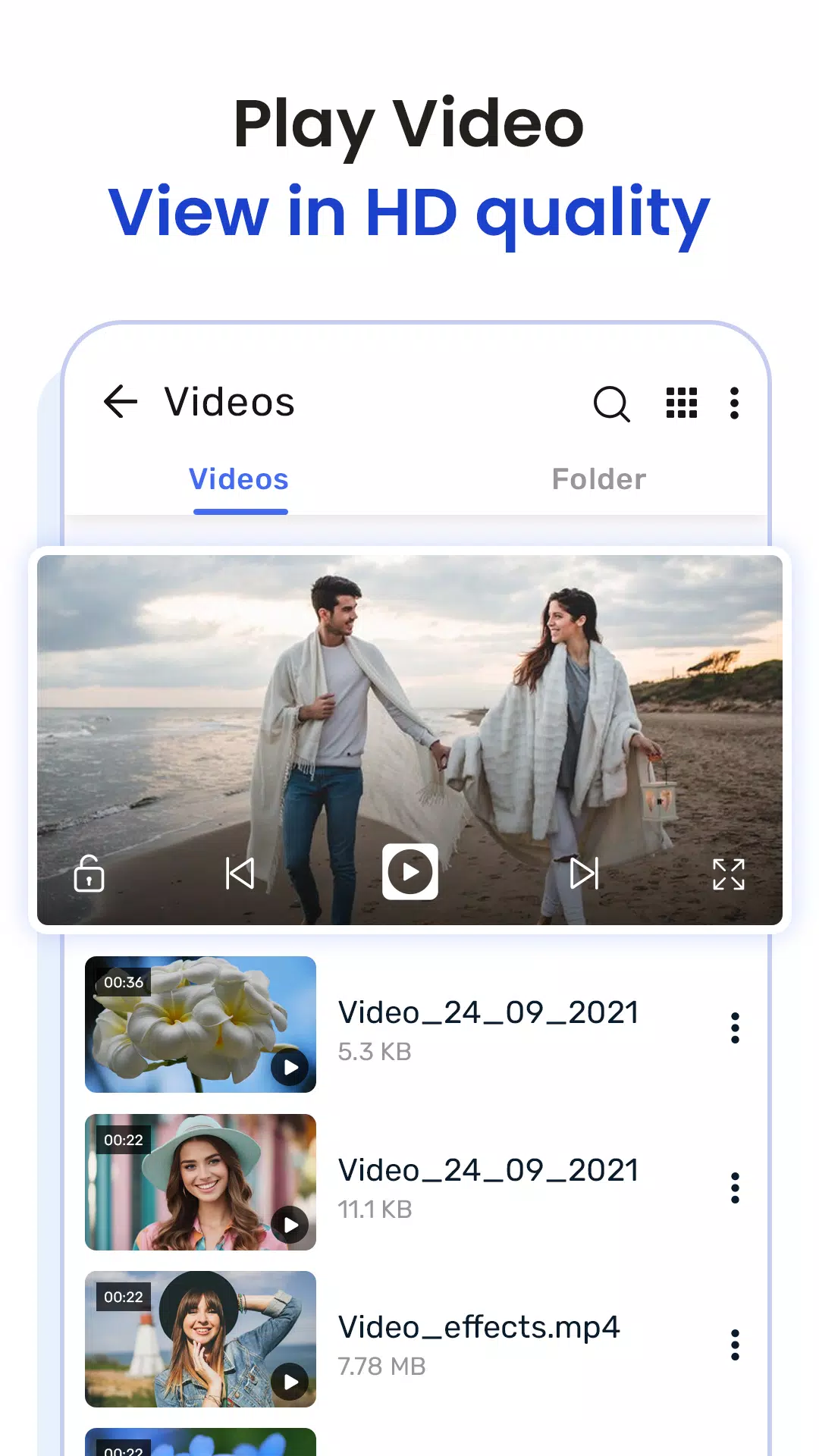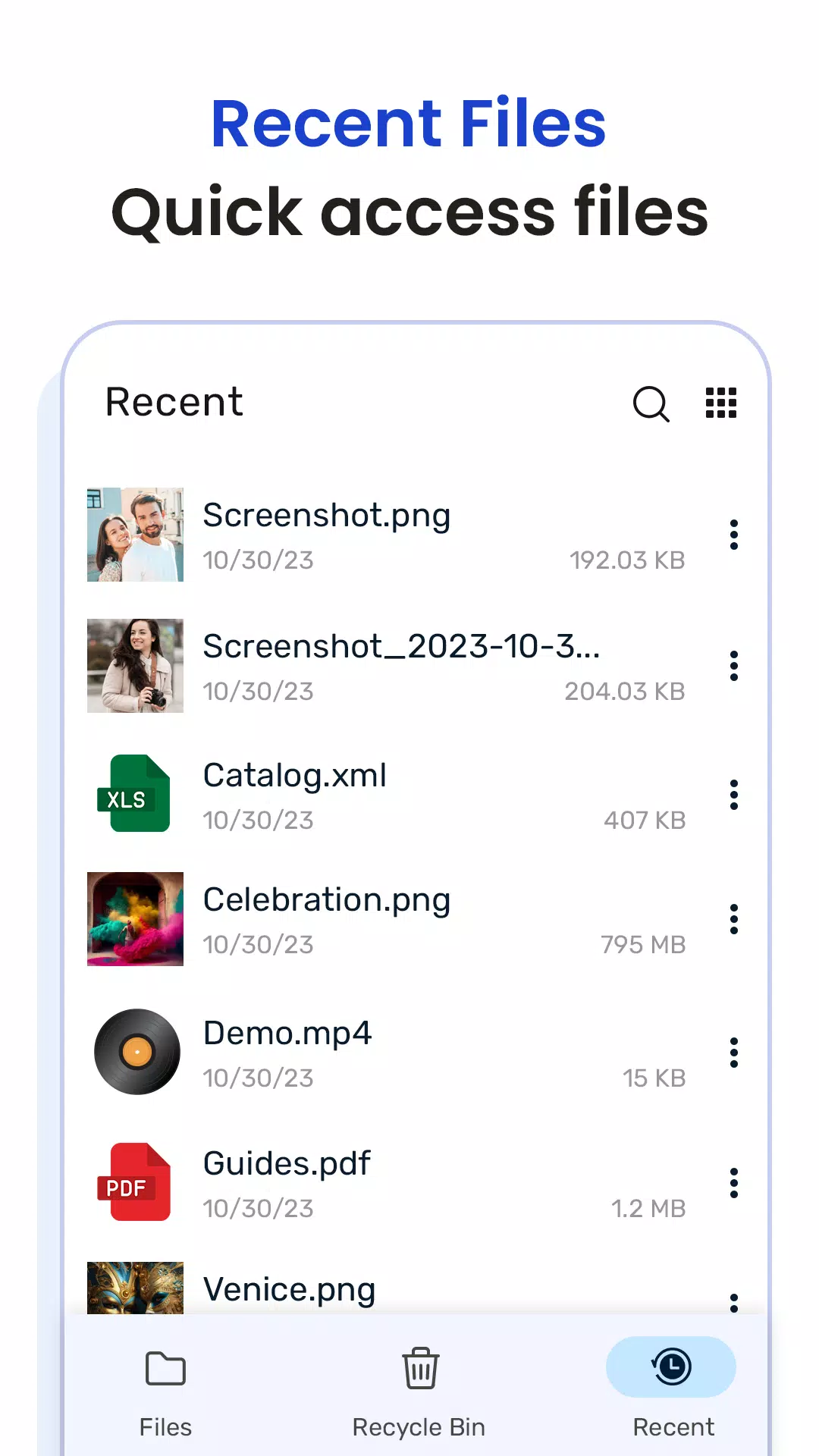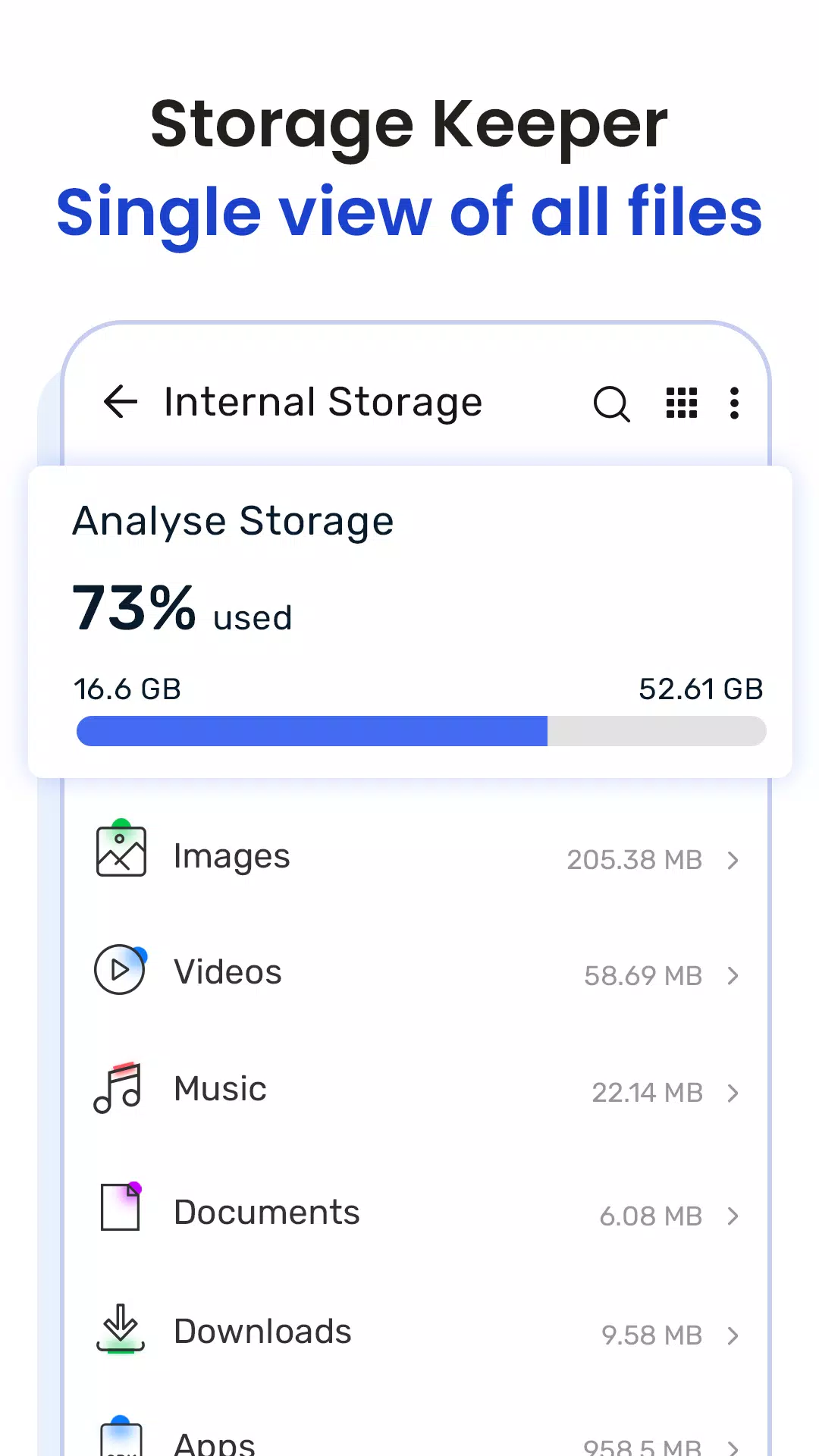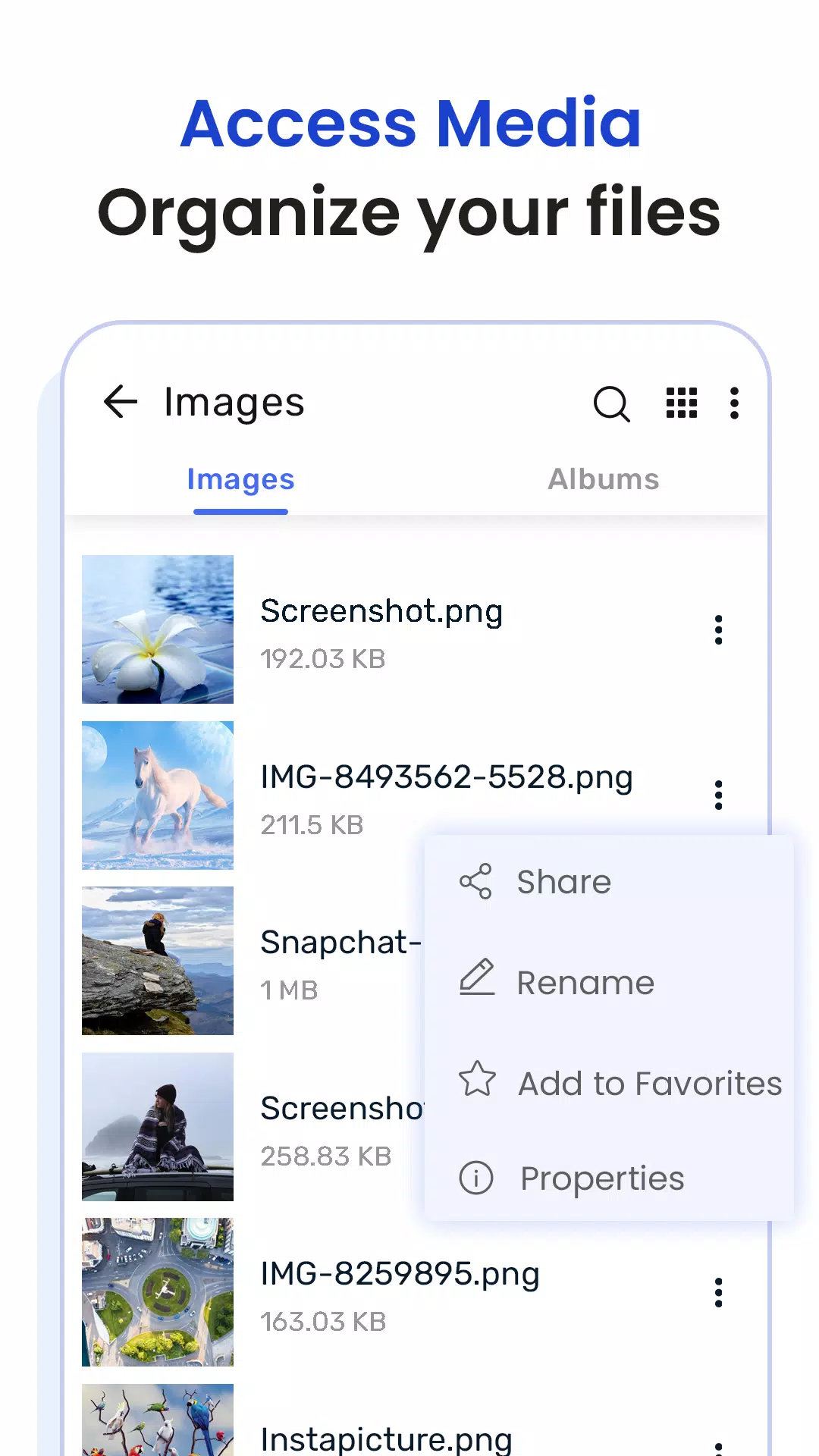À propos de File Manager
Manage Files All in One: Simplify Your File Management
Are you looking for an intuitive File Manager and File Explorer for your Android device? Do you want to organize your files more efficiently? Look no further! Manage Files All in One is the perfect solution. This user-friendly File Manager app simplifies your file organization and gives you seamless control over your entire file and folder collection.
Manage Files All in One is designed to be easy to operate and quick to organize your mobile phone files. It serves as a digital filing cabinet, helping you manage various types of files, including documents, photos, videos, music, and more, all in a single, convenient location. With its user-friendly interface, navigating through your device’s storage and external SD cards becomes effortless.
The app enables users to view, manage, and organize different file types with ease. You can browse files, sort them by name, date, size, or type, and even display file properties. The app also supports copying, moving, deleting, and renaming files and folders. Additionally, you can create folders to categorize files, search for specific items, and share them with others. Managing digital content has never been easier, making it a valuable tool for keeping files organized and readily accessible.
MyFiles - All Folder takes file management to the next level with advanced features like APK management, handling large files, and compressing and extracting archives for efficient organization. Mark specific files or folders as favorites for quick access, and maintain a list of recently accessed files for simplified management.
One of the standout features of Manage Files All in One is its unique after-call sharing functionality. After any phone call, you can quickly share recent files directly from the app. Whether you're sending documents, sharing photos, or organizing your files, this feature streamlines the process, keeping you efficient and ensuring you can manage and share important files seamlessly.
Key Features:
- 🖥️ User-Friendly Interface: Simplifies file organization.
- 🌟 Effortless Efficiency: Truly unique design for seamless use.
- 🔍 File Browsing: Navigate through your device’s storage and external memory.
- 🖼️ File Preview: View images, videos, audios, and documents within the app.
- 🔎 File Search: Quickly find files using search functionality.
- 📂 File Copy/Paste: Copy or move files to other folders.
- ✏️ File Rename: Change the names of files and folders.
Download Manage Files All in One today and explore endless file organization possibilities!