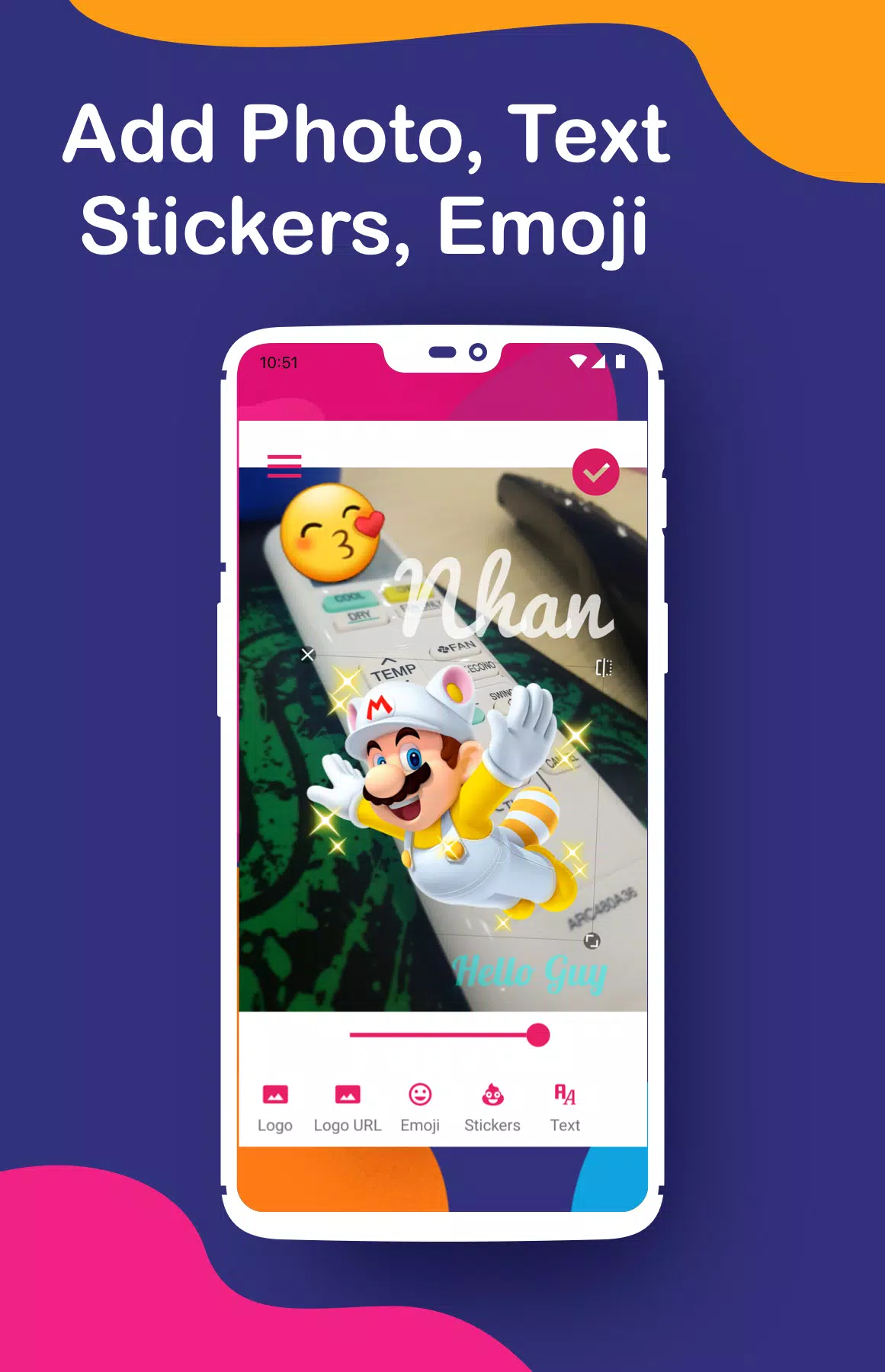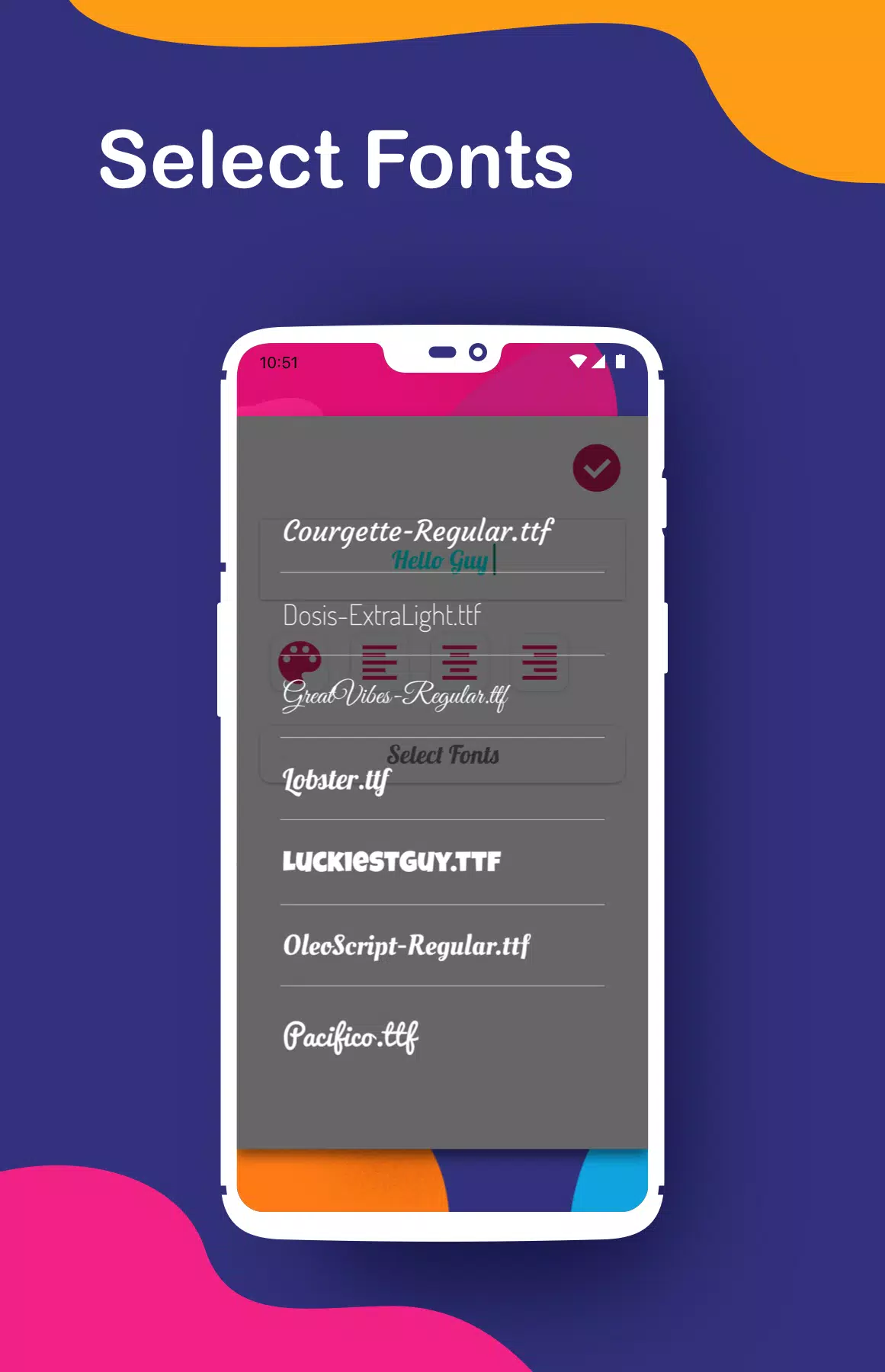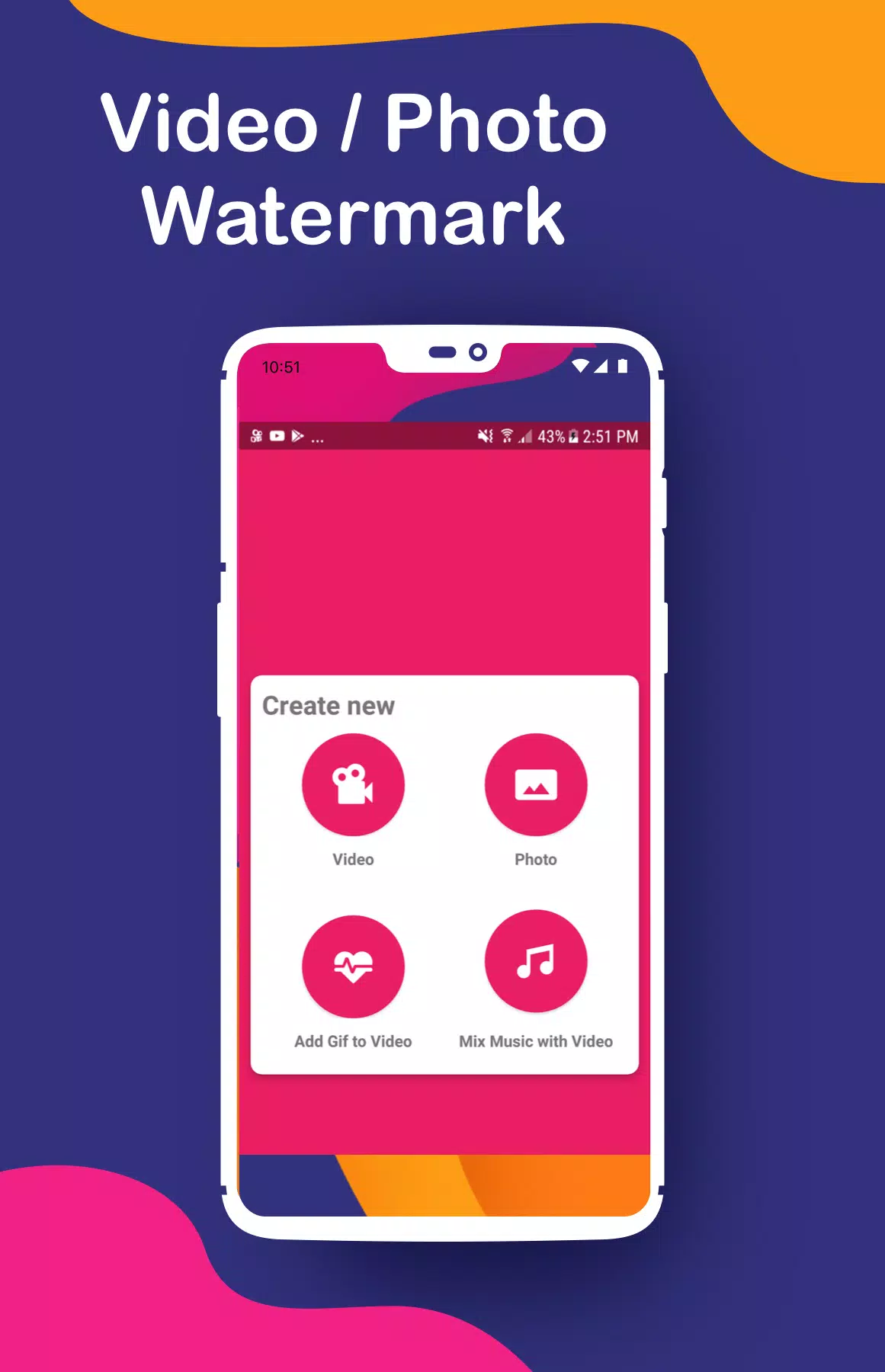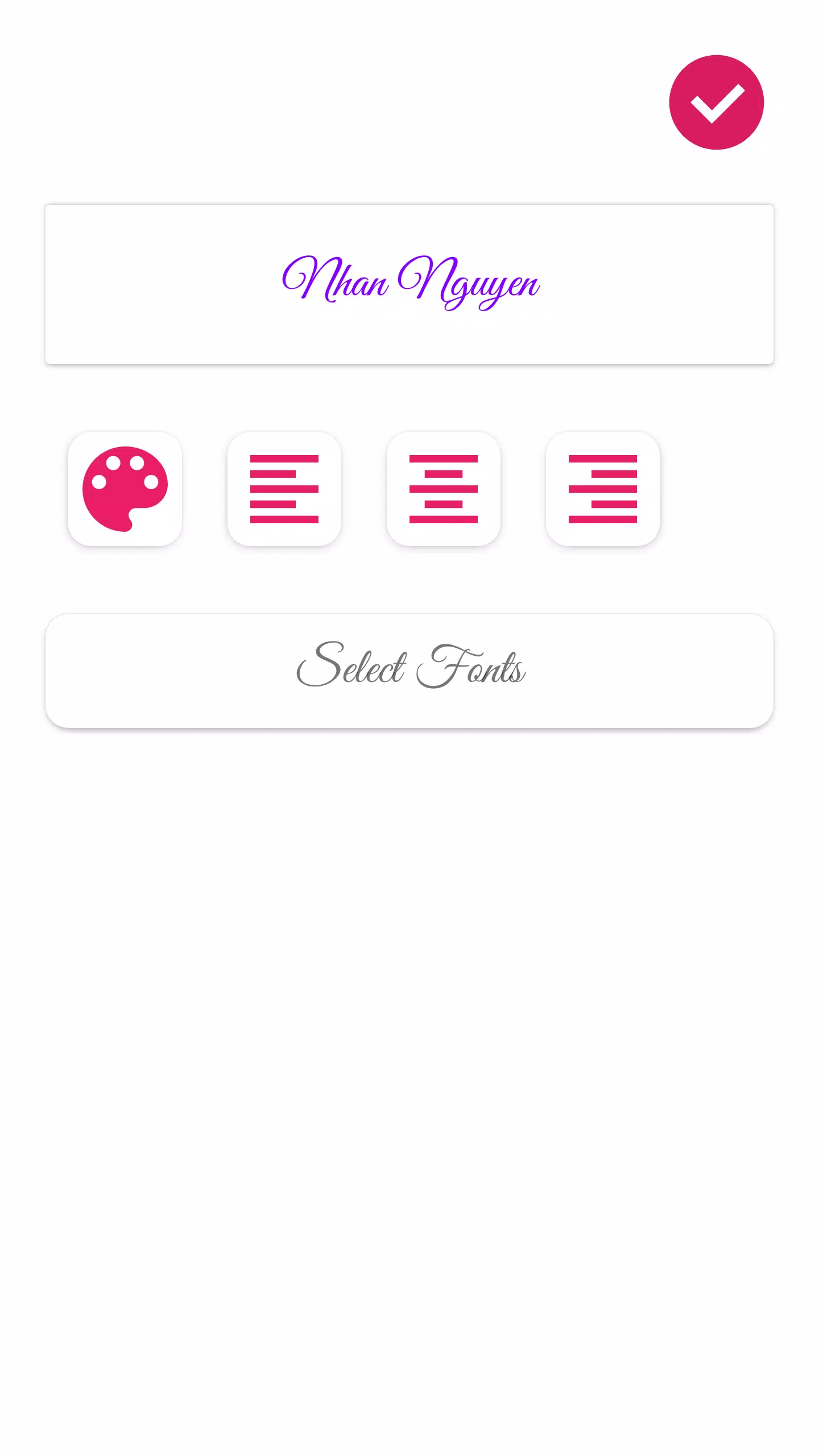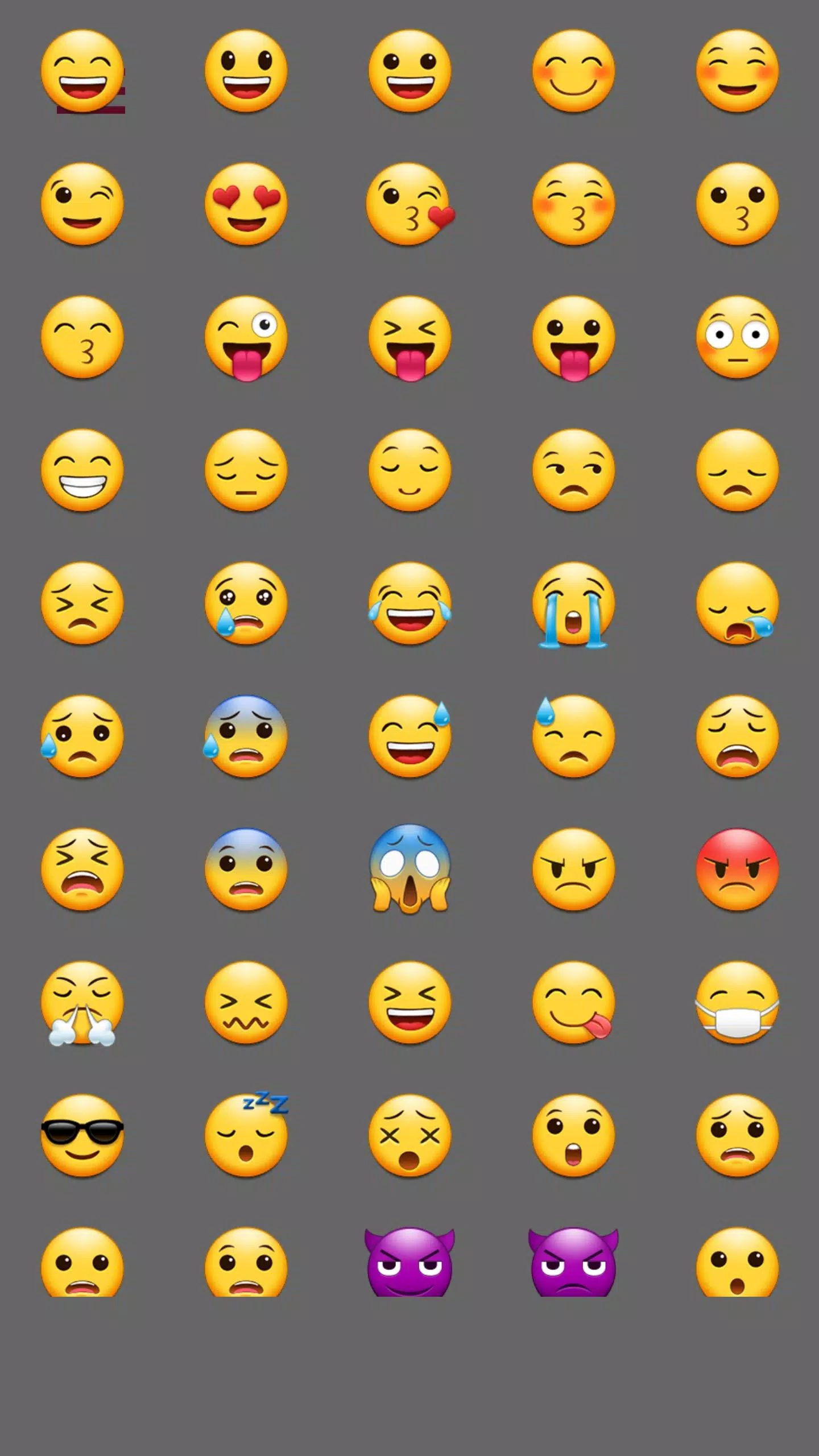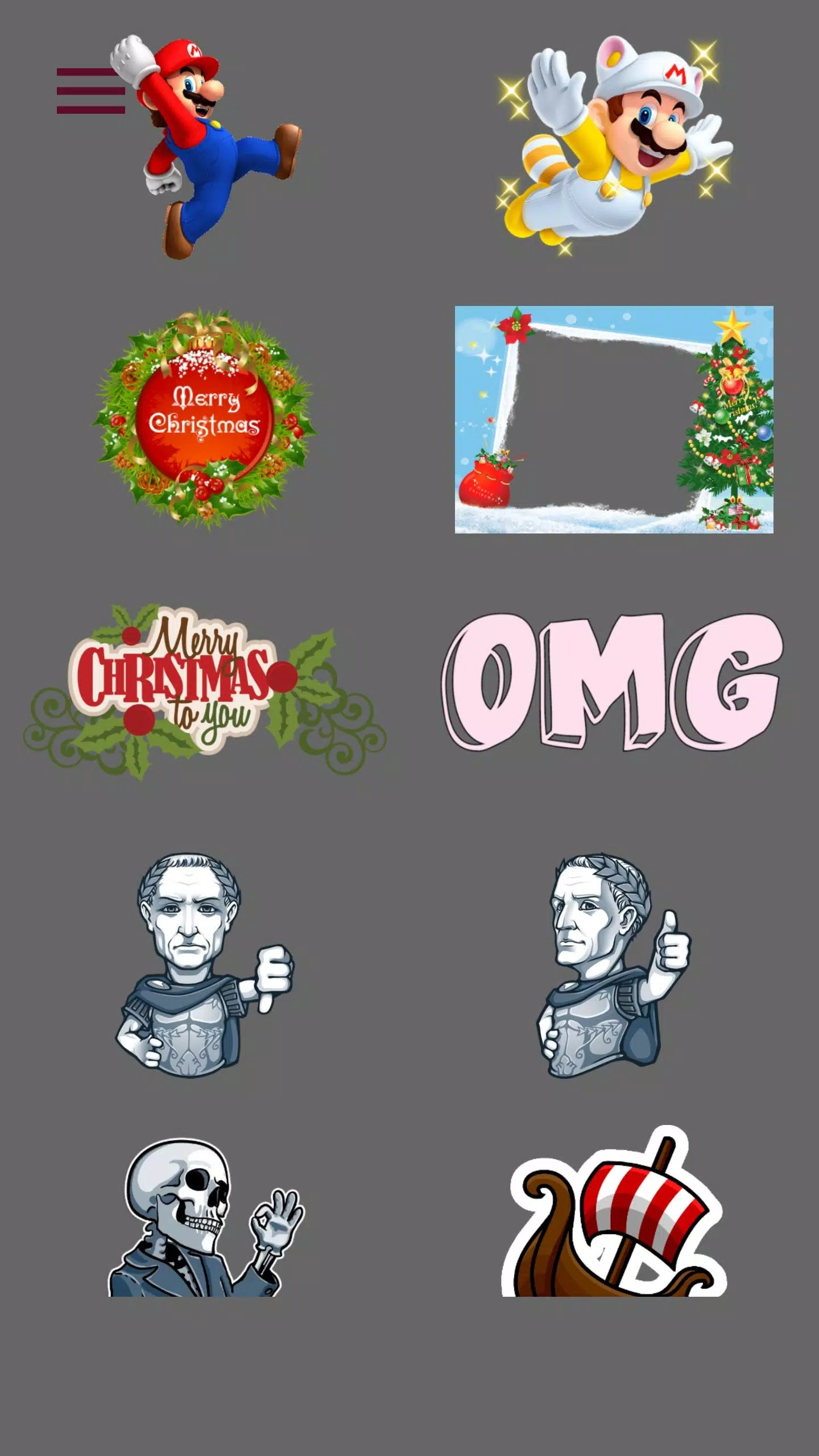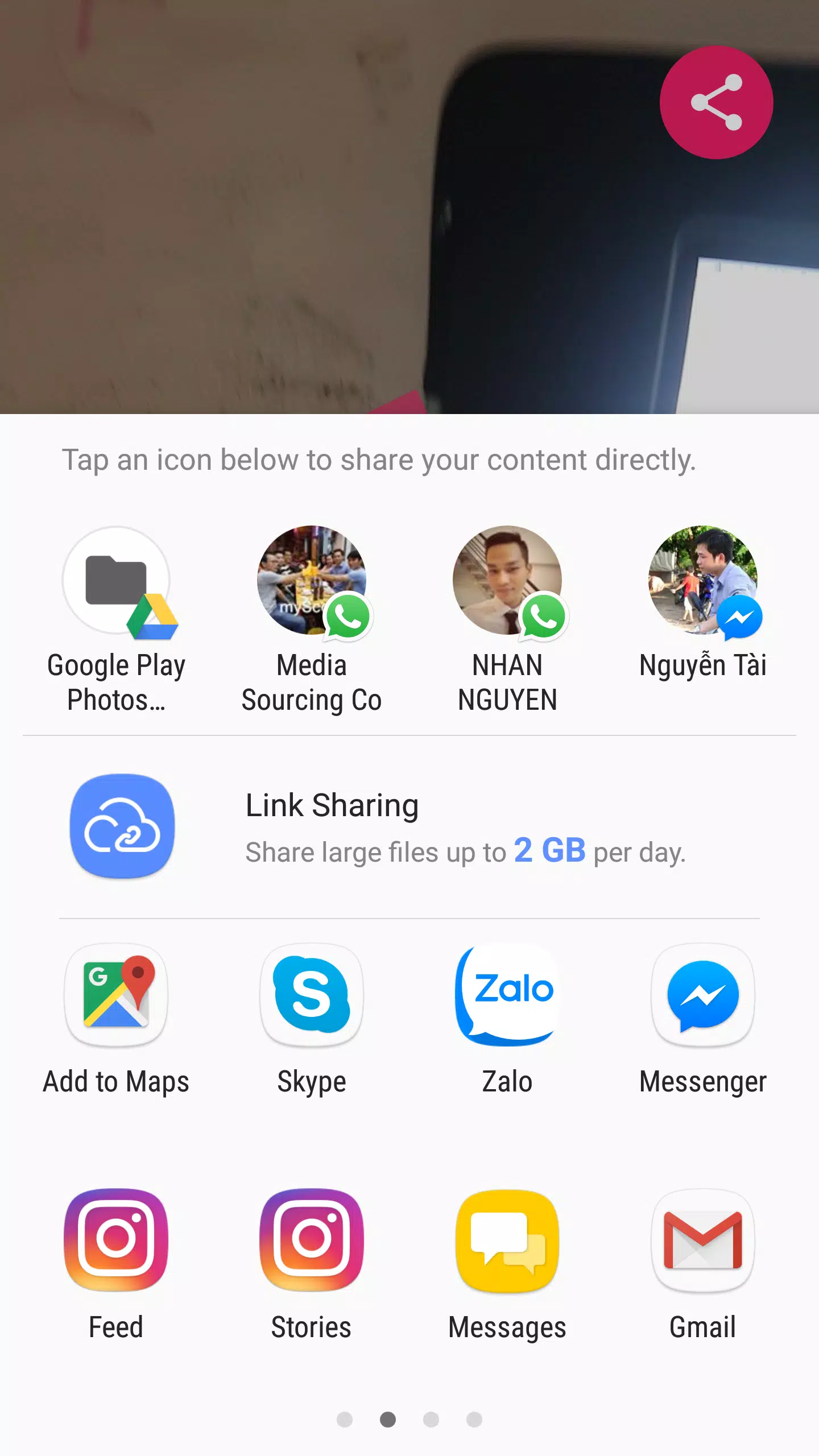Add Watermark - Video Waterma
4.6Penilaian
Dec 06, 2024Kemas kini terkini
2.0.0Versi
Tentang Add Watermark - Video Waterma
Description of "Add Watermark - Video Watermark"
"Add Watermark - Video Watermark" is an incredibly powerful and user-friendly application designed to help professionals and enthusiasts alike add their own unique watermarks, logos, text, stickers, emojis, and even GIFs to their videos and photos. Whether you're a content creator looking to brand your YouTube videos, Instagram posts, or Facebook uploads, this app provides a seamless solution.
Key Features
- Dynamic Watermark Addition: Easily add GIFs from your gallery or URL directly into your videos.
- Interactive Editing: Utilize the finger paint feature to draw directly onto your videos with your fingertips.
- Versatile Watermark Options: Choose from adding your own watermark, photo, or sticker to a video. The app also supports adding watermarks from URLs found online.
- Text Overlay: Customize your videos by adding text that perfectly complements your content.
- High-Resolution Support: The app supports a wide range of resolutions, including Full HD (60 fps), 2K (2560 x 1440), and 4K (3840 x 2160).
- Flexible Placement: Move your watermark to any location on the video, ensuring perfect placement every time.
- Customization Options: Adjust the opacity of your watermark to achieve the desired effect.
- Background Processing: Continue using your device while the app processes your video in the background.
- Multiple Watermarks: Add multiple watermarks or logos to a single video for enhanced branding.
- Editing Tools: Rotate, zoom in, and zoom out on your watermarks to ensure they fit seamlessly within your video.
- Social Media Sharing: Share your edited videos directly to popular social media platforms like YouTube, Facebook, Skype, WhatsApp, and Instagram.
How to Use the App
- Select Your Video: Start by choosing a video from your gallery.
- Choose Your Watermark: Select a logo or watermark from your gallery or another source.
- Process Your Video: Tap the "Process" button to apply your watermark.
- Wait for Completion: Sit back and wait a few seconds for the video to process.
- Enjoy and Share: Once complete, save your video to your gallery and share it with the world!
If you encounter any issues, feel free to reach out to the developer at nhan.nguyen.5592@gmail.com. They are committed to providing prompt assistance to ensure a smooth experience.
Thank you for choosing "Add Watermark - Video Watermark"!
Tangkapan skrin Add Watermark - Video Waterma
Versi Lama Add Watermark - Video Waterma
Add Watermark - Video Waterma FAQ
Bagaimana saya boleh memuat turun Add Watermark - Video Waterma dari PGYER APK HUB?
Adakah Add Watermark - Video Waterma di PGYER APK HUB percuma untuk dimuat turun?
Adakah saya perlu akaun untuk memuat turun Add Watermark - Video Waterma dari PGYER APK HUB?
Bagaimana saya boleh melaporkan masalah dengan Add Watermark - Video Waterma di PGYER APK HUB?
Adakah anda dapati ini membantu
Ya
Tidak
Ulasan Pengguna
+ Ulasan
4.6
5
4
3
2
1
Paling Popular
BERSHKA
Inditex
4.8Poppy Playtime Chapter 4
RICHIEMANMARIO ALT
-PRX XIT MOBILE PANEL
PRX XIT MOBILE PANEL - Comprehensive Overview
Introduction
Discover the PRX XIT MOBILE PANEL, a cutt
4.9Adobe Acrobat Reader: Edit PDF
Adobe
4.6ENUYGUN
WINGIE ENUYGUN GROUP
4.7Bluetooth LE Spam
Bluepixel Technologies
4.9KOPLO77
KOPLO77 APK - Comprehensive Overview
Discover the vibrant world of KOPLO77, an innovative applicatio
4.6JioCinema
JioCinema APK - Your Ultimate Streaming Experience
Description:
JioCinema is a cutting-edge video st
4.9ZEE5
Z5X Global FZ LLC
4.7PLN Mobile
P L N
4.7Vidio: Sports, Movies, Series
PT Vidio Dot Com
4.1MiChat - Chat, Make Friends
MICHAT PTE. LIMITED
4.0Getcontact
Getverify LDA
4.5SuperFishing Casino- Slots 777
Joyous.games
4.6ChatGPT
OpenAI
4.8TippoParty
TippoParty
4.6WePlay(ويبلاي) - Game & Chat
WEJOY Pte. Ltd.
4.6RAJANEKO
RAJANEKO: Your All-in-One Japanese Language Companion
Begin your immersive journey into the world of
4.9Grand Theft Auto: San Andreas
Rockstar Games
4.9Max: Stream HBO, TV, & Movies
WarnerMedia Global Digital Services, LLC
4.7App Market
Oppo
4.6Higgs Domino Global
Higgs Games
4.8Microsoft Word: Edit Documents
Microsoft Corporation
4.6Game Booster VIP Lag Fix & GFX
TOLAN
4.8