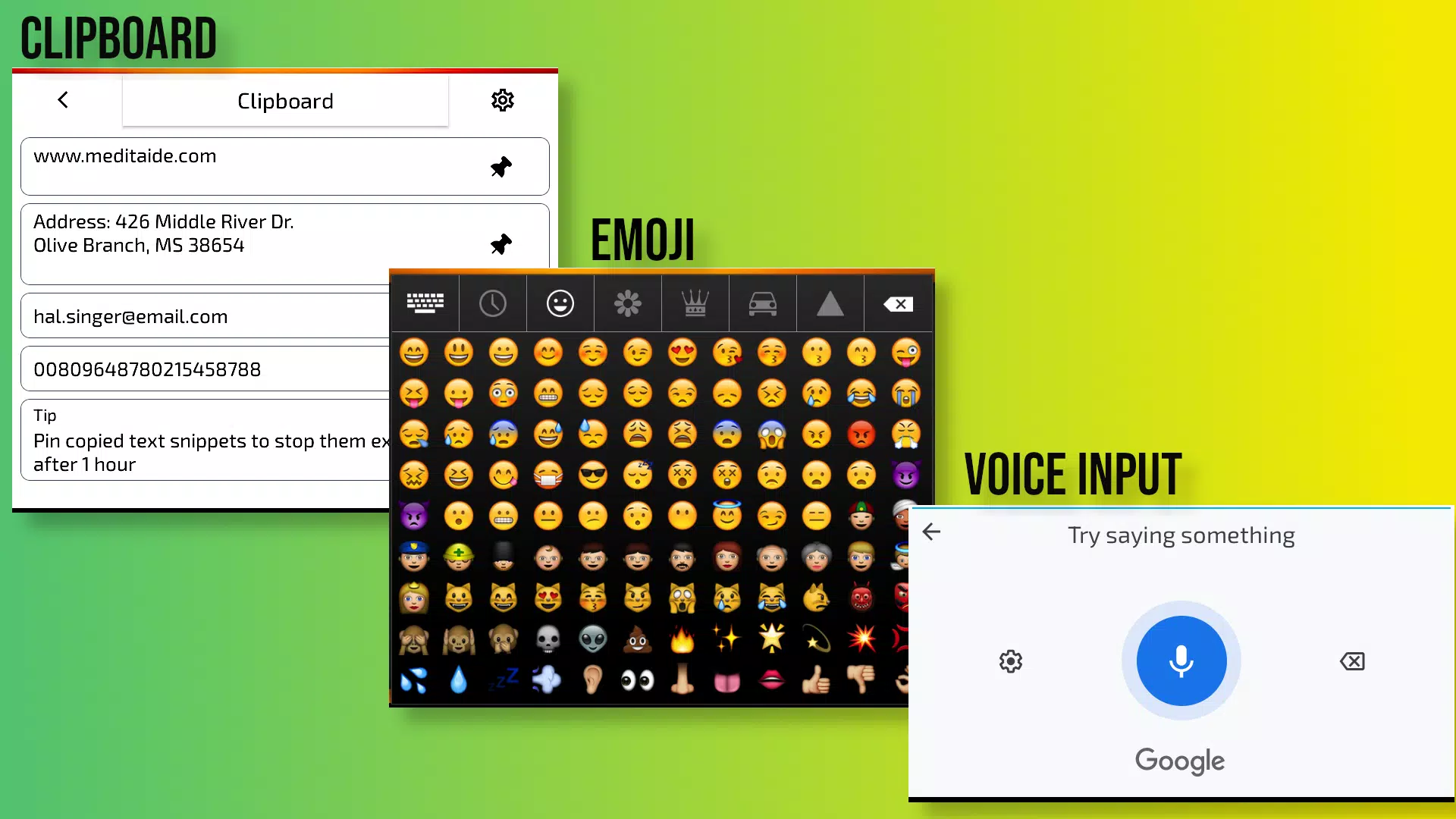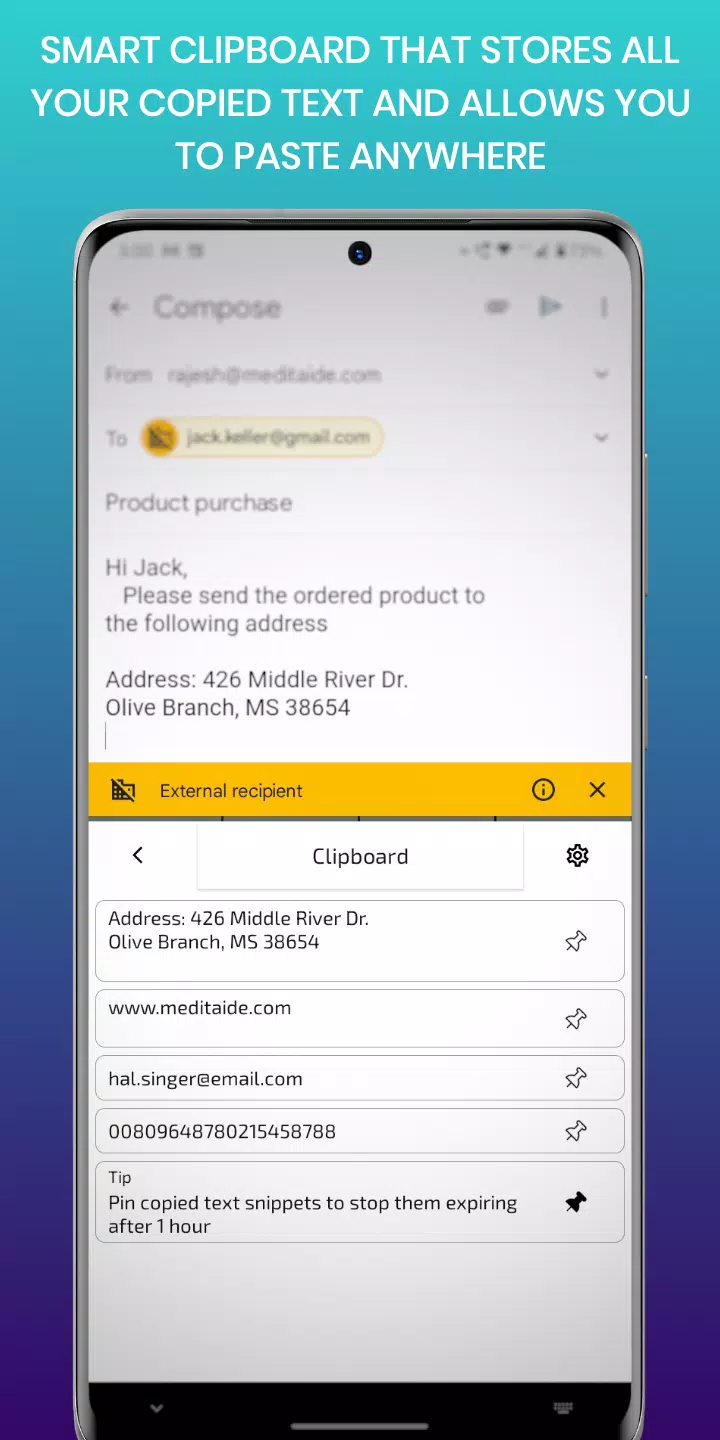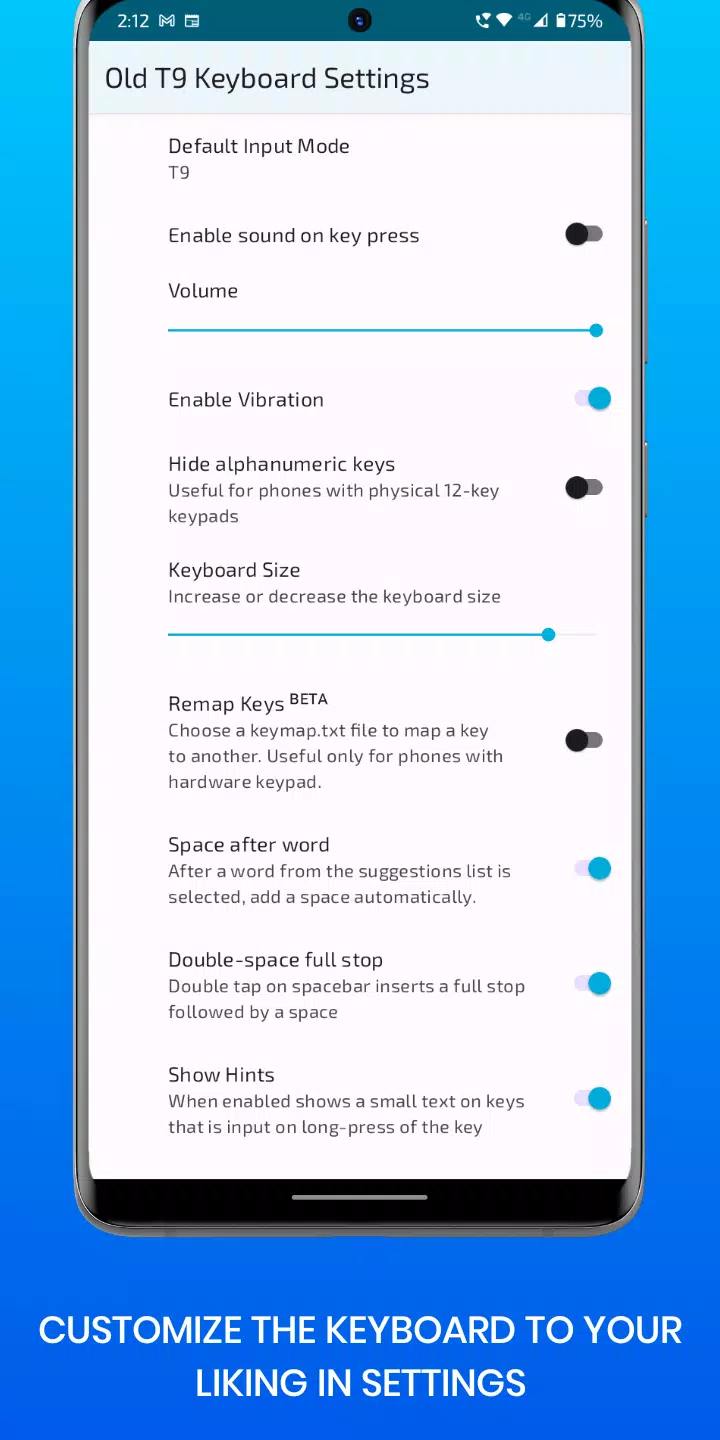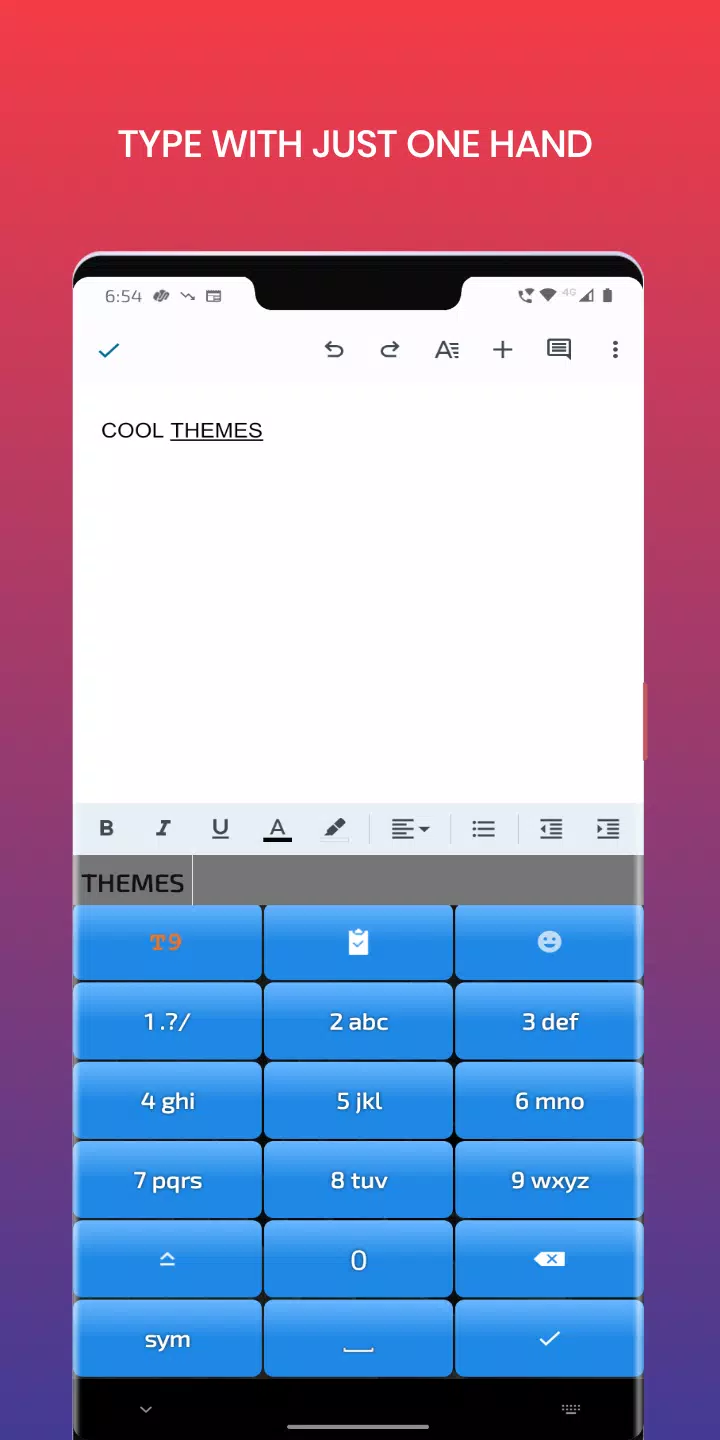О Old T9 Keyboard
Description of Old T9 Keyboard
The "Old T9 Keyboard" application brings back the nostalgic experience of using a feature phone's keyboard, complete with a T9 predictive text input system. For those who might question its relevance today, the T9 keypad remains highly useful for smartphones with smaller screens.
Typing on this keyboard is both swift and precise thanks to its large buttons arranged in a simple 9-grid layout. Long-time users of the traditional T9 keyboard can type out an SMS with their eyes closed due to muscle memory. Additionally, the single-handed typing capability sets it apart from full keyboards. Individuals with larger fingers will find the Old T9 Keyboard a godsend, given its spacious layout and oversized buttons, which make typing effortless and error-free.
The Old T9 Keyboard includes a predictive text feature similar to what was found on classic feature phones. This predictive text function reduces the number of keystrokes needed, making typing faster and more efficient. The keyboard also adapts to new words, learning and suggesting them after the first use.
Another highlight is the full-fledged emoji keyboard, offering hundreds of emojis for expressive communication. Voice input is also supported, leveraging the built-in voice assistant on the device. Users can customize the keyboard’s appearance with various themes to match their device's aesthetic.
The keyboard also includes a comprehensive symbols layout for easy access to any symbol. A dedicated clipboard paste key allows quick pasting from the clipboard with just a single press. Supported languages include English, French, Italian, Spanish, German, Russian, Ukrainian, Turkish, Hungarian, Portuguese (Brazilian), Czech, Arabic, Filipino (Tagalog), Polish (Polski), Dutch, Danish, Indonesian, Finnish, Swedish, Greek, Vietnamese, Hebrew, Malay, Norwegian, and Hinglish.
For seniors, the Old T9 Keyboard is particularly beneficial due to its alphabetical layout, which is easier to learn compared to the QWERTY layout. Each key contains three characters, making it simpler for seniors to type. Many seniors who previously used T9 keyboards on feature phones will find transitioning to a smartphone with this keyboard seamless. The wide keys, occupying nearly one-third of the screen, minimize typing errors. Seniors can adjust the keyboard height in settings to fit their preferences.
Additional features include large, readable fonts that aren't overly large, ensuring a thoughtful design that respects visual acuity. The placement of the clipboard, voice input, and emojis at the top of the screen enhances accessibility, making it the ideal keyboard for seniors.
The Old T9 Keyboard also supports customization options such as keyboard height resizing, vibration feedback, and key press sounds.