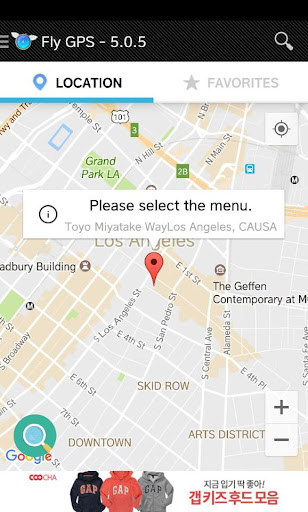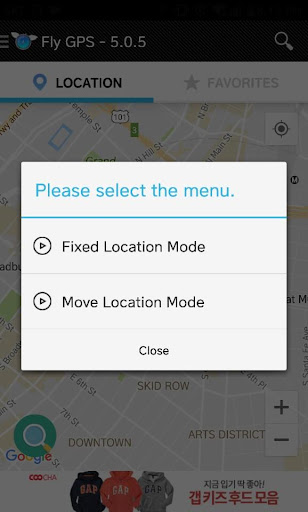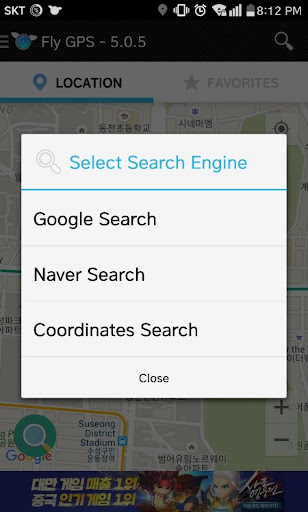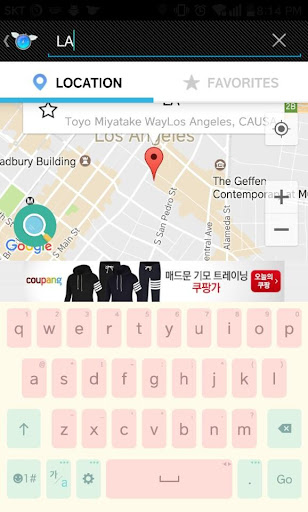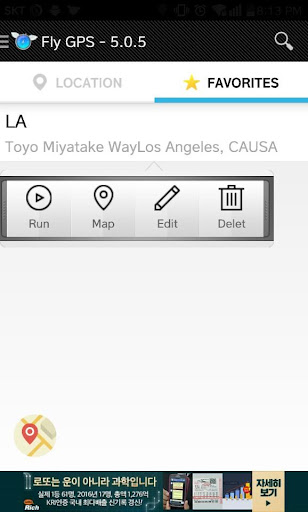Fly GPS-Location fake/Fake GPS
4.9คะแนน
Aug 02, 2024อัปเดตล่าสุด
5.0.8เวอร์ชัน
เกี่ยวกับ Fly GPS-Location fake/Fake GPS
- Use joystick -
1. Move the joystick can be positioned by dragging around
2. Click and hold the joystick feature hidden around the joystick
3. Set the joystick can be moved away from the Preferences
# # Developer Mode
Developer mode being activated - 1. Settings - About phone - Software - Build number (7 clicks).
Using the app 2. Settings - Developer Options - or mock locations Allow mock locations apps selection (FlyGPS)
1. Move the joystick can be positioned by dragging around
2. Click and hold the joystick feature hidden around the joystick
3. Set the joystick can be moved away from the Preferences
# # Developer Mode
Developer mode being activated - 1. Settings - About phone - Software - Build number (7 clicks).
Using the app 2. Settings - Developer Options - or mock locations Allow mock locations apps selection (FlyGPS)
ภาพหน้าจอของ Fly GPS-Location fake/Fake GPS
เวอร์ชันเก่าของ Fly GPS-Location fake/Fake GPS
Fly GPS-Location fake/Fake GPS FAQ
ฉันจะดาวน์โหลด Fly GPS-Location fake/Fake GPS จาก PGYER APK HUB อย่างไร?
การดาวน์โหลด Fly GPS-Location fake/Fake GPS จาก PGYER APK HUB ฟรีหรือไม่?
ฉันต้องมีบัญชีเพื่อดาวน์โหลด Fly GPS-Location fake/Fake GPS จาก PGYER APK HUB หรือไม่?
ฉันจะรายงานปัญหากับ Fly GPS-Location fake/Fake GPS บน PGYER APK HUB ได้อย่างไร?
คุณพบคำแนะนำนี้มีประโยชน์หรือไม่
ใช่
ไม่
รีวิวจากผู้ใช้
+ รีวิว
4.9
5
4
3
2
1
T
TechGuru_2023
2017-09-29
2
0
Fly GPS-Location fake/Fake GPS is quite impressive. It does what it claims without any fuss.
G
GPS_Hunter_2018
2018-02-19
0
0
Fly GPS-Location fake/Fake GPS is a nice app. It enhances my gaming experience significantly.
P
PokeMaster_2024
2019-01-03
0
0
In Pokemon GO, this app fails to accurately detect my location, which is a bit disappointing.
ยอดนิยมที่สุด
BERSHKA
Inditex
4.8Poppy Playtime Chapter 4
RICHIEMANMARIO ALT
-PRX XIT MOBILE PANEL
PRX XIT MOBILE PANEL - Comprehensive Overview
Introduction
Discover the PRX XIT MOBILE PANEL, a cutt
4.9Adobe Acrobat Reader: Edit PDF
Adobe
4.6ENUYGUN
WINGIE ENUYGUN GROUP
4.7Bluetooth LE Spam
Bluepixel Technologies
4.9KOPLO77
KOPLO77 APK - Comprehensive Overview
Discover the vibrant world of KOPLO77, an innovative applicatio
4.6JioCinema
JioCinema APK - Your Ultimate Streaming Experience
Description:
JioCinema is a cutting-edge video st
4.9ZEE5
Z5X Global FZ LLC
4.7PLN Mobile
P L N
4.7Vidio: Sports, Movies, Series
PT Vidio Dot Com
4.1MiChat - Chat, Make Friends
MICHAT PTE. LIMITED
4.0Getcontact
Getverify LDA
4.5SuperFishing Casino- Slots 777
Joyous.games
4.6ChatGPT
OpenAI
4.8TippoParty
TippoParty
4.6WePlay(ويبلاي) - Game & Chat
WEJOY Pte. Ltd.
4.6RAJANEKO
RAJANEKO: Your All-in-One Japanese Language Companion
Begin your immersive journey into the world of
4.9Grand Theft Auto: San Andreas
Rockstar Games
4.9Max: Stream HBO, TV, & Movies
WarnerMedia Global Digital Services, LLC
4.7App Market
Oppo
4.6Higgs Domino Global
Higgs Games
4.8Microsoft Word: Edit Documents
Microsoft Corporation
4.6Game Booster VIP Lag Fix & GFX
TOLAN
4.8