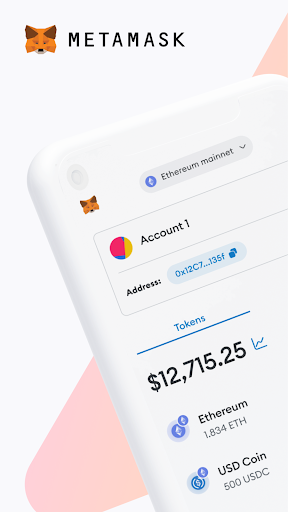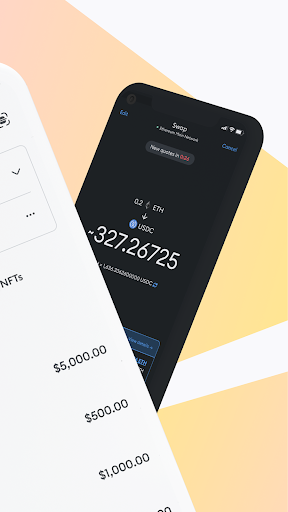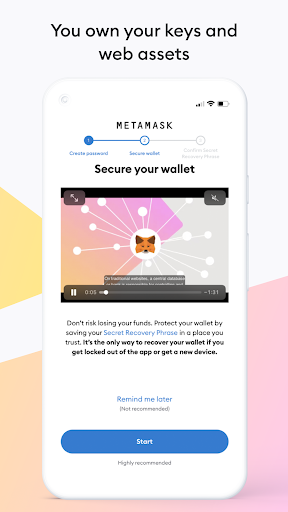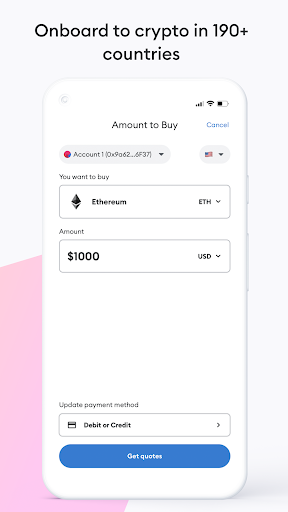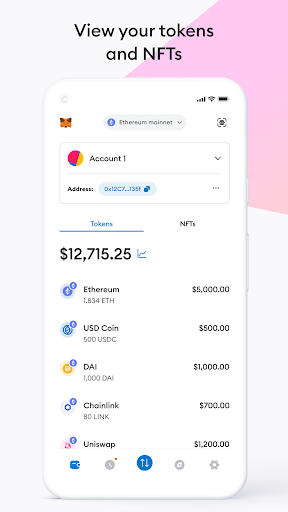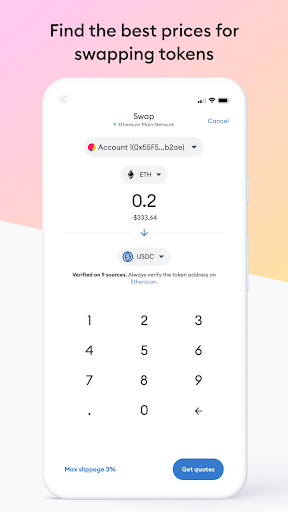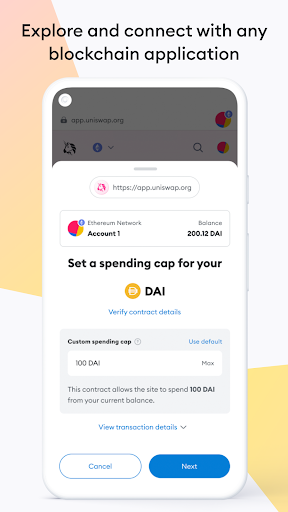เกี่ยวกับ MetaMask Mobile Wallet
MetaMask: Your Gateway to the Decentralized Web
MetaMask is a non-custodial trusted wallet and browser bridging you to Web3. MetaMask empowers users to manage digital assets, interact with dApps, execute secure blockchain transactions — all from your Android device.
Security Features
Your keys and funds remain encrypted and stored locally on your device. MetaMask’s Secure Login acts as a shield and allows you to access Ethereum-based websites without exposing personal data. Biometric authentication (fingerprint or face ID) adds an extra layer of protection. Private keys are generated offline and never shared, so you have a complete ownership of your assets.
All-in-One Web3 Hub
Send payments, trade tokens, engage in DeFi, play NFT games, and collect digital art.
Explore dApps seamlessly via the built-in browser.
Generate passwords and keys locally for enhanced security.
User-Friendly Design
Import existing wallets from desktop versions in seconds or create a new one with a recovery phrase. The intuitive interface simplifies complex tasks — check gas fees in real-time, track portfolio performance, adjust slippage tolerance for trades.
Decentralized Future
Whether you’re a crypto veteran or a newcomer, MetaMask supports Ethereum networks and adapts to evolving blockchain innovations. Automatically receive updates for new token standards, layer-2 integrations (e.g., Optimism, Arbitrum), and emerging Web3 protocols. Developers can build custom solutions using MetaMask’s API, while casual users enjoy one-click staking and yield farming.
Whether you’re sending ETH to a friend, minting an NFT, or experimenting with DAOs, MetaMask makes Web3 accessible, secure, and boundless.