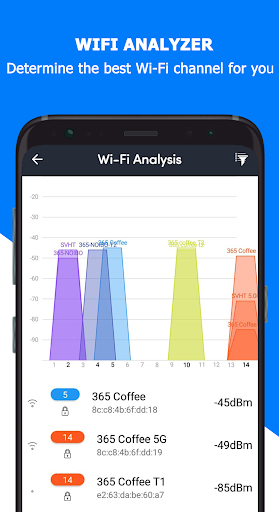Wifi Speed Test Wifi Analyzer
4.5Đánh giá
Jul 18, 2024Cập nhật mới nhất
1.0.35Phiên bản
Cách cài đặt tệp XAPK / APK
Chia sẻ
Về Wifi Speed Test Wifi Analyzer
Feel internet slowly☹️?
Always lagging☹️ when playing games?
Broadband/Bandwidth doesn't meet the promise the network provider gives to you?
You want to test your upload speed, download speed and ping (or latency) but don't know how. Do not worry.
Use Speedtest our to test your internet speed and check network performance!
With just one tap, it will test your internet connection through thousands of servers worldwide and show accurate results within 30 seconds😲. You can easily check the download and upload speeds and latency (ping) of your home network.
Speedtest our is a free internet speed meter. It can test speed for 2G, 3G, 4G, 5G, DSL, and ADSL. It's also a wifi analyzer that could help you test wifi connection.
Outstanding features of the app
🔜 Discover your download, upload and ping
🔜 Real-time graphs show connection consistency
🔜 Speed test wifi, 3G, 4G and LTE when downloading, check the upload speed and the ping rate of the network.
🔜 Select different internet networks to check the speed
🔜 Compare internet networks
🔜 Easily share your results
What do Ping, Download, Upload mean and why are they important?
✅ Ping check
Ping amounts of 100 ms and below are average for most broadband connections. In gaming, any amounts below a ping of 20 ms are considered exceptional and “low ping,” amounts between 50 ms and 100 ms range from very good to average, while a ping of 150 ms or more is less desirable and deemed “high ping.”
✅ Download speed test
Your download speed is what you usually think of as your internet speed. This is how fast info gets from the internet to your device. It’s measured by how many bits of information can be delivered per second—usually measured in megabits per second (Mbps) or millions of bits per second.
Fast download speeds support better streaming, especially at higher resolutions.
✅ Upload speed test
Upload speed measures how fast data can get from your device to the internet. Like download speed, it’s also measured in Mbps.
Upload speed is usually slower than download speed because you usually get more info from the internet than you send to it.
What is the difference between download and upload speeds?
Download speed is how fast your internet connection can transfer data from a server to you. Download speeds are important for downloading files, loading a website, streaming a video or streaming music. Upload speed is how fast your internet connection can transfer your data to a server. Upload speeds are important for sending emails, sending files to other people, live video chats and gaming.
⬇️Download Speedtest to easily run an internet speed test and measure your internet performance by taking a free cellular or wifi speed test.
If you have questions or suggestions to this app, please email to
dovanhaihuong@gmail.com
Always lagging☹️ when playing games?
Broadband/Bandwidth doesn't meet the promise the network provider gives to you?
You want to test your upload speed, download speed and ping (or latency) but don't know how. Do not worry.
Use Speedtest our to test your internet speed and check network performance!
With just one tap, it will test your internet connection through thousands of servers worldwide and show accurate results within 30 seconds😲. You can easily check the download and upload speeds and latency (ping) of your home network.
Speedtest our is a free internet speed meter. It can test speed for 2G, 3G, 4G, 5G, DSL, and ADSL. It's also a wifi analyzer that could help you test wifi connection.
Outstanding features of the app
🔜 Discover your download, upload and ping
🔜 Real-time graphs show connection consistency
🔜 Speed test wifi, 3G, 4G and LTE when downloading, check the upload speed and the ping rate of the network.
🔜 Select different internet networks to check the speed
🔜 Compare internet networks
🔜 Easily share your results
What do Ping, Download, Upload mean and why are they important?
✅ Ping check
Ping amounts of 100 ms and below are average for most broadband connections. In gaming, any amounts below a ping of 20 ms are considered exceptional and “low ping,” amounts between 50 ms and 100 ms range from very good to average, while a ping of 150 ms or more is less desirable and deemed “high ping.”
✅ Download speed test
Your download speed is what you usually think of as your internet speed. This is how fast info gets from the internet to your device. It’s measured by how many bits of information can be delivered per second—usually measured in megabits per second (Mbps) or millions of bits per second.
Fast download speeds support better streaming, especially at higher resolutions.
✅ Upload speed test
Upload speed measures how fast data can get from your device to the internet. Like download speed, it’s also measured in Mbps.
Upload speed is usually slower than download speed because you usually get more info from the internet than you send to it.
What is the difference between download and upload speeds?
Download speed is how fast your internet connection can transfer data from a server to you. Download speeds are important for downloading files, loading a website, streaming a video or streaming music. Upload speed is how fast your internet connection can transfer your data to a server. Upload speeds are important for sending emails, sending files to other people, live video chats and gaming.
⬇️Download Speedtest to easily run an internet speed test and measure your internet performance by taking a free cellular or wifi speed test.
If you have questions or suggestions to this app, please email to
dovanhaihuong@gmail.com
Cách chơi
Ảnh chụp màn hình của Wifi Speed Test Wifi Analyzer
Các phiên bản cũ của Wifi Speed Test Wifi Analyzer
Wifi Speed Test Wifi Analyzer FAQ
Làm thế nào để tải Wifi Speed Test Wifi Analyzer từ PGYER APK HUB?
Ứng dụng Wifi Speed Test Wifi Analyzer trên PGYER APK HUB có miễn phí không?
Tôi cần tài khoản để tải Wifi Speed Test Wifi Analyzer từ PGYER APK HUB không?
Làm thế nào để báo cáo vấn đề với Wifi Speed Test Wifi Analyzer trên PGYER APK HUB?
Bạn có thấy thông tin này hữu ích không
Có
Không
Đánh giá của người dùng
+ Đánh giá
4.5
5
4
3
2
1
Phổ biến nhất
BERSHKA
Inditex
4.8Poppy Playtime Chapter 4
RICHIEMANMARIO ALT
-PRX XIT MOBILE PANEL
PRX XIT MOBILE PANEL - Comprehensive Overview
Introduction
Discover the PRX XIT MOBILE PANEL, a cutt
4.9Adobe Acrobat Reader: Edit PDF
Adobe
4.6ENUYGUN
WINGIE ENUYGUN GROUP
4.7Bluetooth LE Spam
Bluepixel Technologies
4.9KOPLO77
KOPLO77 APK - Comprehensive Overview
Discover the vibrant world of KOPLO77, an innovative applicatio
4.6JioCinema
JioCinema APK - Your Ultimate Streaming Experience
Description:
JioCinema is a cutting-edge video st
4.9ZEE5
Z5X Global FZ LLC
4.7PLN Mobile
P L N
4.7Vidio: Sports, Movies, Series
PT Vidio Dot Com
4.1MiChat - Chat, Make Friends
MICHAT PTE. LIMITED
4.0Getcontact
Getverify LDA
4.5SuperFishing Casino- Slots 777
Joyous.games
4.6ChatGPT
OpenAI
4.8TippoParty
TippoParty
4.6WePlay(ويبلاي) - Game & Chat
WEJOY Pte. Ltd.
4.6RAJANEKO
RAJANEKO: Your All-in-One Japanese Language Companion
Begin your immersive journey into the world of
4.9Grand Theft Auto: San Andreas
Rockstar Games
4.9Max: Stream HBO, TV, & Movies
WarnerMedia Global Digital Services, LLC
4.7App Market
Oppo
4.6Higgs Domino Global
Higgs Games
4.8Microsoft Word: Edit Documents
Microsoft Corporation
4.6Game Booster VIP Lag Fix & GFX
TOLAN
4.8