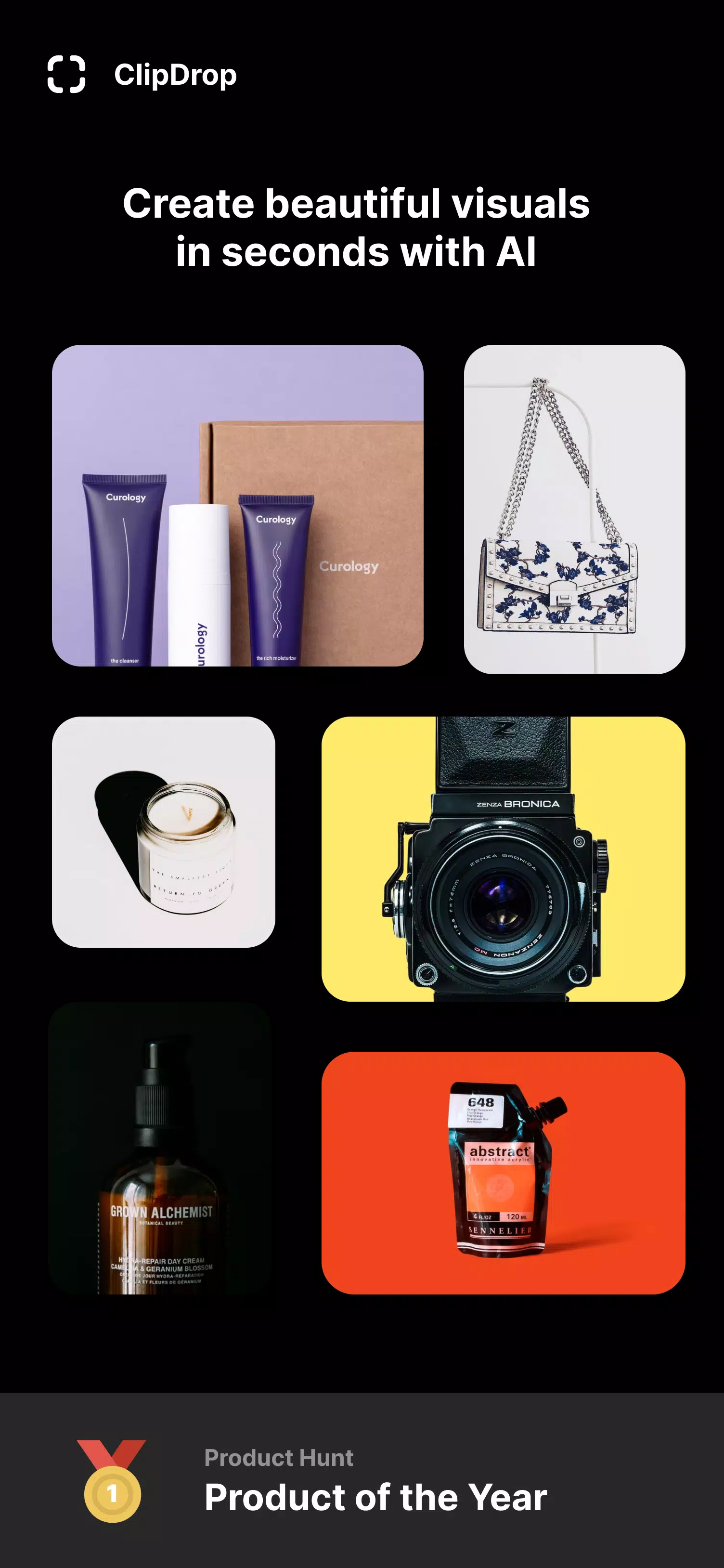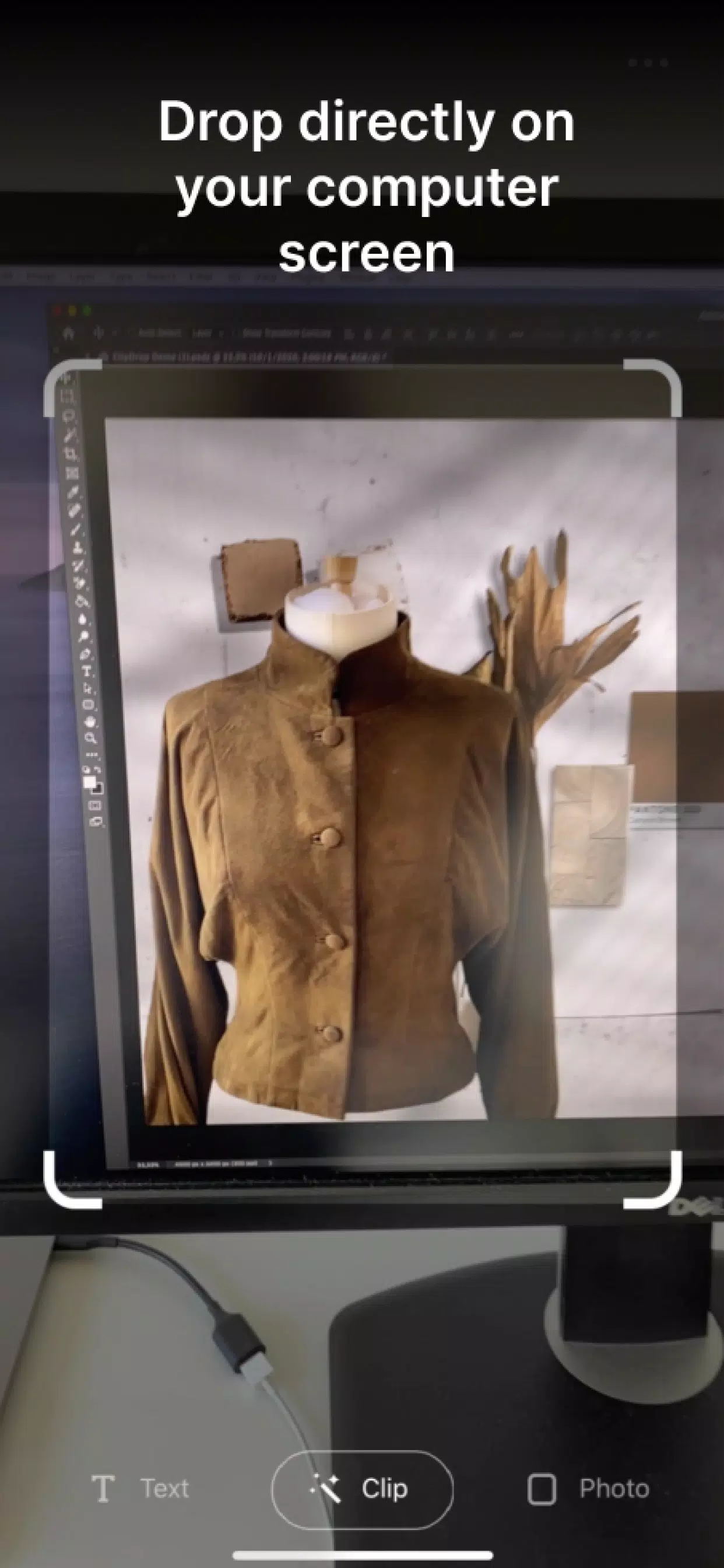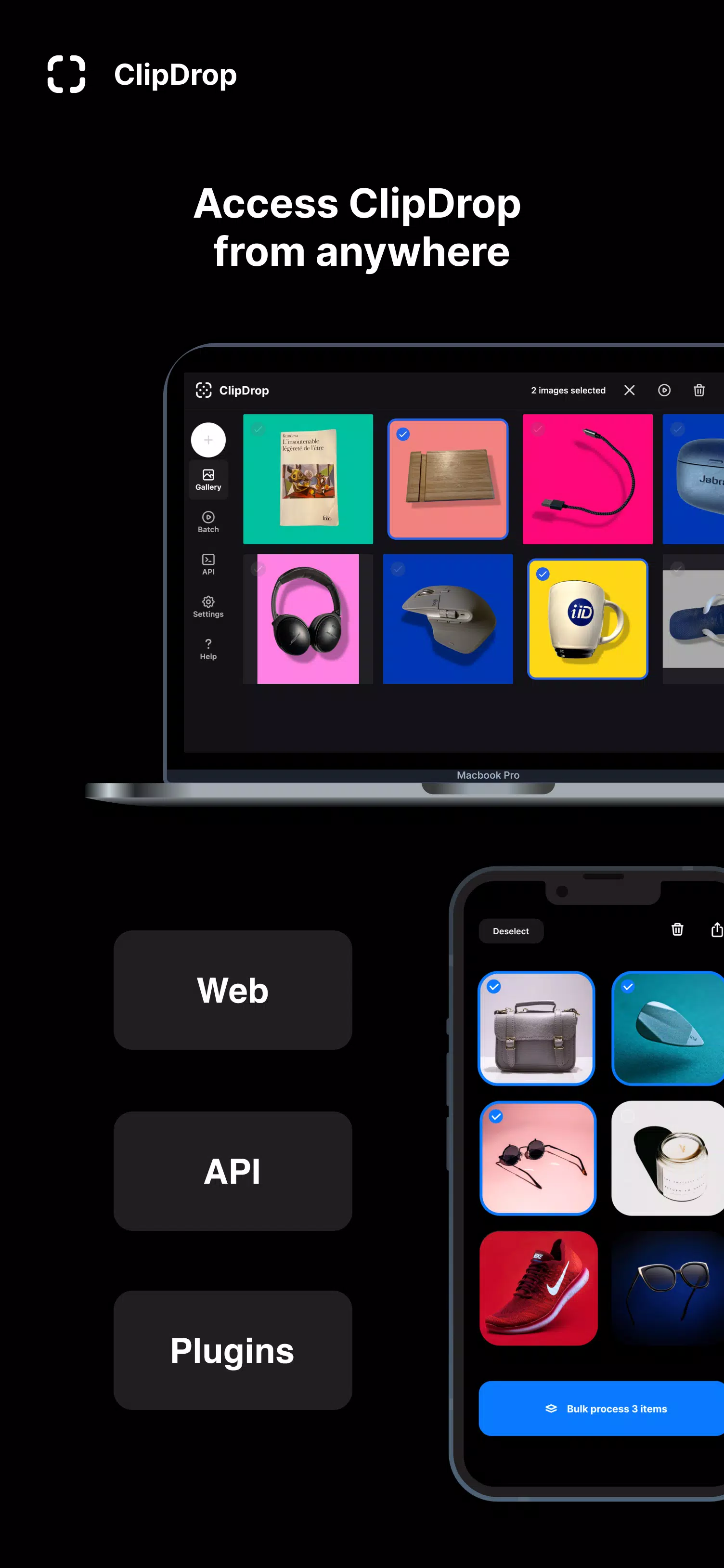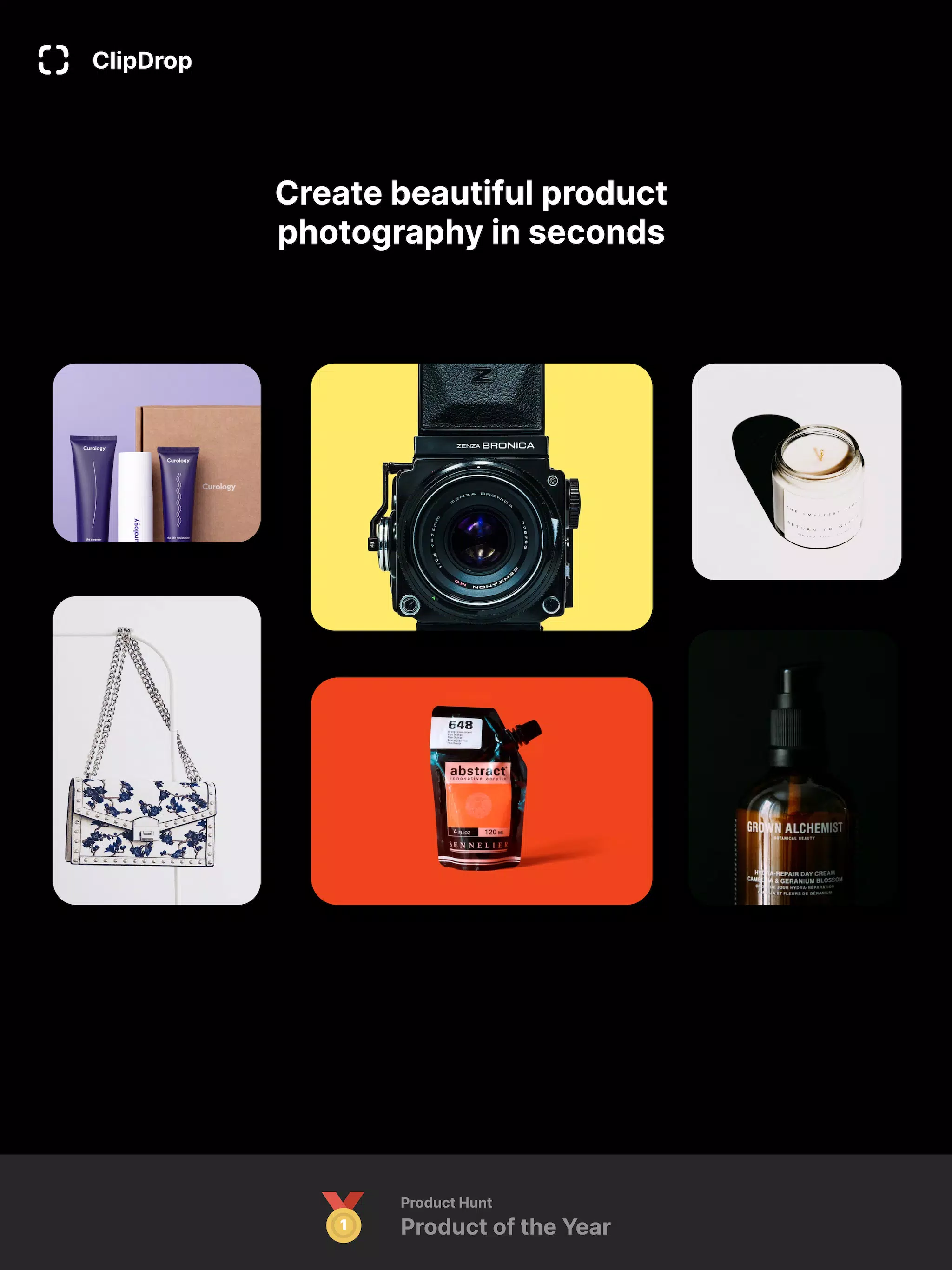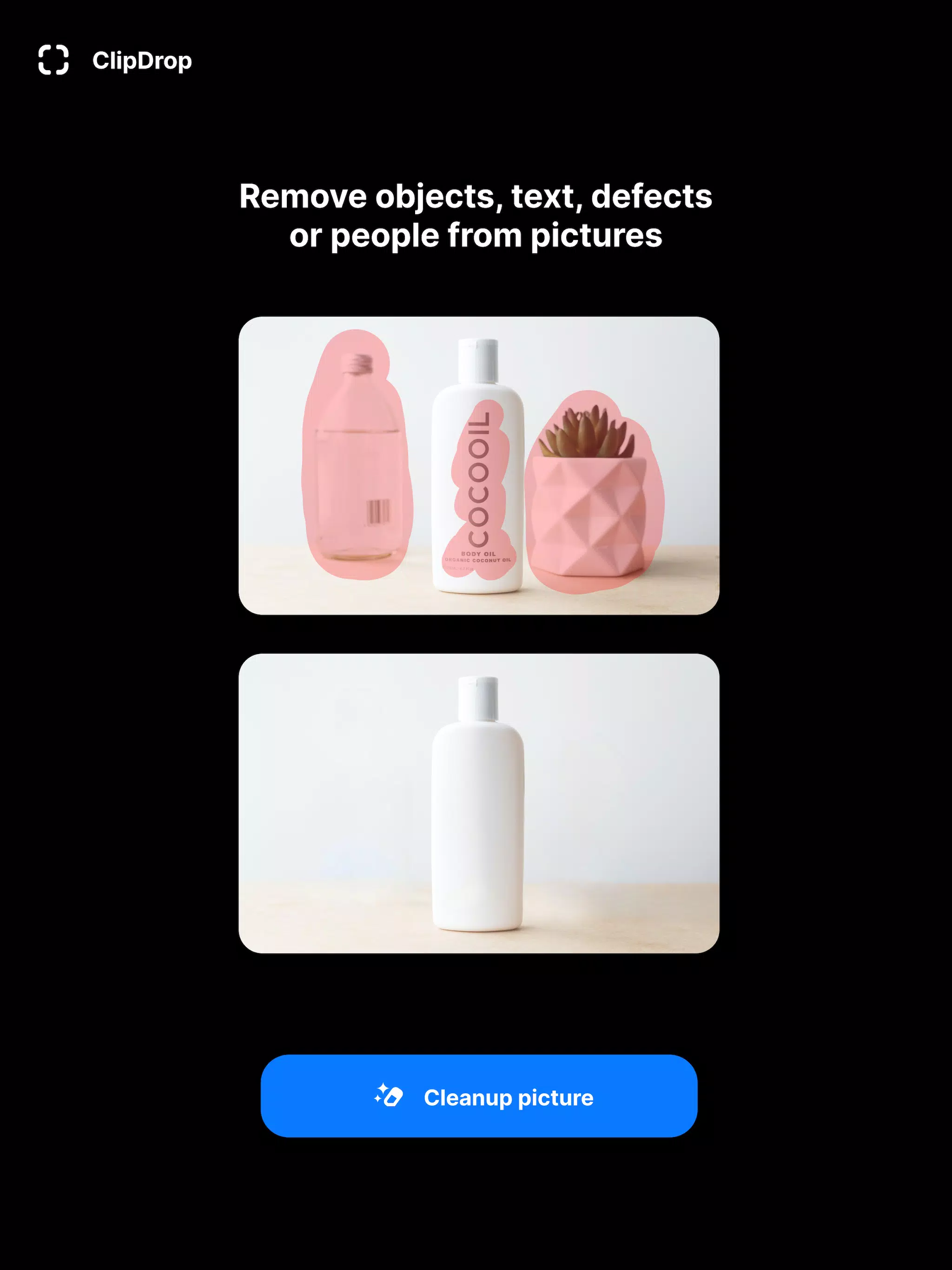關於ClipDrop
ClipDrop: Revolutionize Your Copy and Paste Experience
Overview: ClipDrop is a cutting-edge mobile application designed to transform how you share and manage content across devices. With a seamless integration of augmented reality and powerful tools, ClipDrop allows you to quickly capture, edit, and transfer text, images, and other data with unparalleled ease. Say goodbye to the traditional copy-paste method and embrace a more dynamic way to manage your digital content.
Key Features:
Instant Capture and Share: ClipDrop enables users to instantly capture images or text from their surroundings using their device's camera. Whether you're in a meeting, at your desk, or on the go, simply snap a picture of any content and ClipDrop will extract it for you, ready to be shared or edited.
Cross-Device Syncing: One of the standout features of ClipDrop is its ability to sync content across multiple devices. You can capture something on your smartphone and instantly access it on your tablet or computer without any hassle. This cross-platform functionality ensures that your important data is always at your fingertips, no matter where you are.
Powerful Editing Tools: Turn captured content into a masterpiece with ClipDrop's built-in editing tools. You can crop, adjust, and enhance images or modify text as needed, giving you complete control over your digital assets. These tools are designed to make your workflow smoother, allowing you to create professional-looking content in a fraction of the time.
User-Friendly Interface: ClipDrop features an intuitive and straightforward interface, making it accessible to users of all skill levels. Whether you're a tech-savvy individual or someone who prefers simplicity, navigating through the app is a breeze.
Multiple Formats Supported: ClipDrop supports a wide range of formats for both text and images. You can capture screenshots, documents, drawings, and much more, ensuring that you can work with whatever content you need without any limitations.
Privacy and Security: Your privacy is paramount. ClipDrop ensures that all data captured and stored is encrypted and securely transmitted, providing peace of mind when sharing sensitive information.
Regular Updates and Improvements: The ClipDrop team is committed to continually enhancing the app based on user feedback. Regular updates introduce new features, improved performance, and exciting functionalities, ensuring that you always have access to the latest tools.
Community and Support: Join a growing community of ClipDrop users who share tips, tricks, and best practices. The support team is also readily available to assist with any questions or concerns, ensuring a hassle-free experience.
Use Cases:
- For Students: Capture notes, diagrams, or text from textbooks and share them with classmates, making group projects a breeze.
- For Professionals: Quickly grab content from meetings or presentations and transfer it directly to your work documents, streamlining your workflow.
- For Designers and Creatives: Effortlessly extract inspiration from the world around you and enhance your creative projects with ease.
Conclusion: ClipDrop is not just another app; it’s a game-changer for anyone who regularly interacts with digital content. By combining innovative technology with a focus on ease of use and cross-device functionality, ClipDrop redefines the copy and paste experience. Download the ClipDrop APK today, and elevate your productivity to new heights!
ClipDrop應用截圖
ClipDrop的歷史版本
用戶評論
+ 評論
最受歡迎