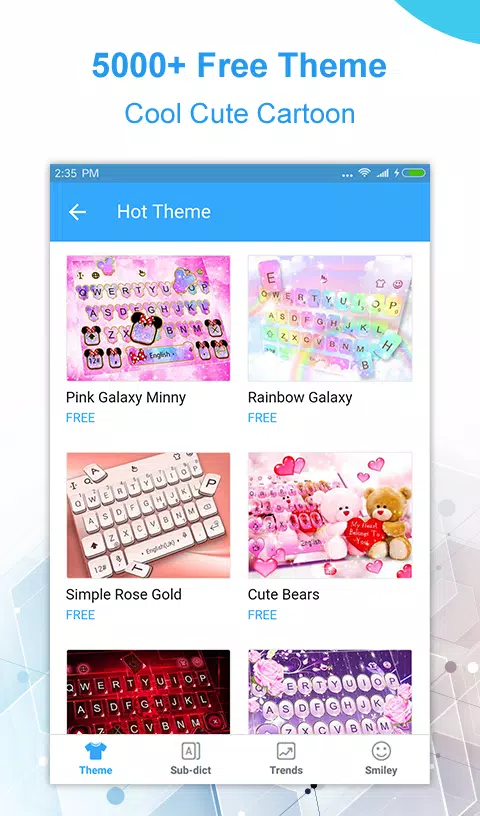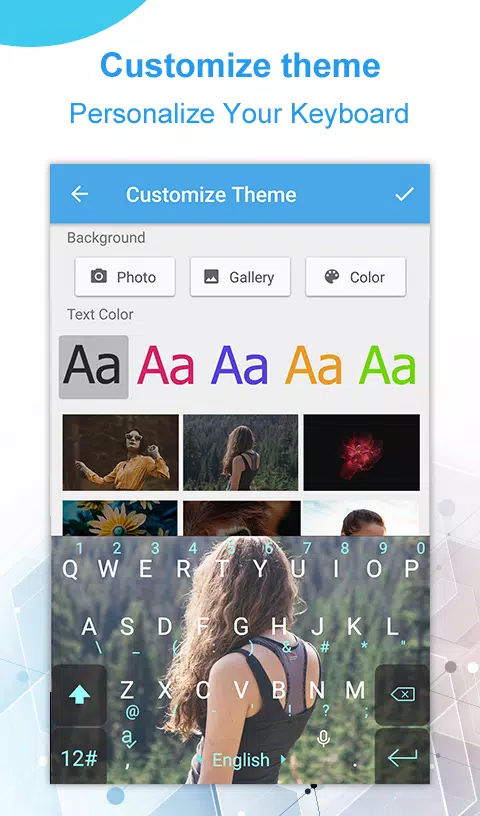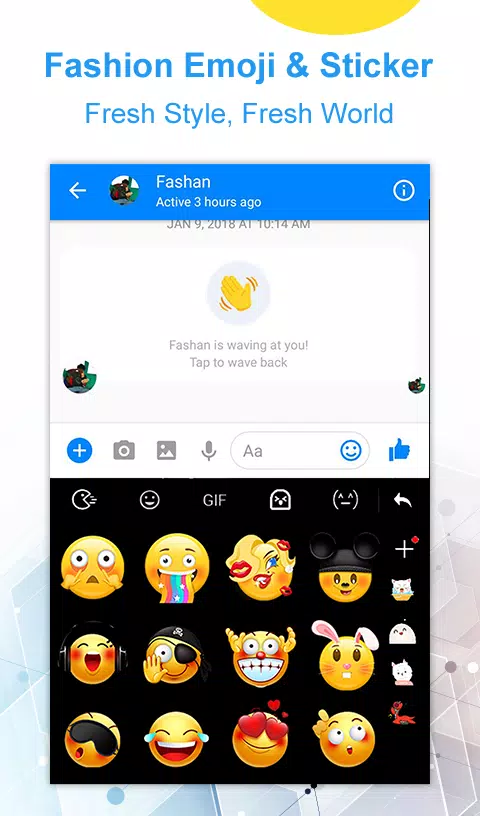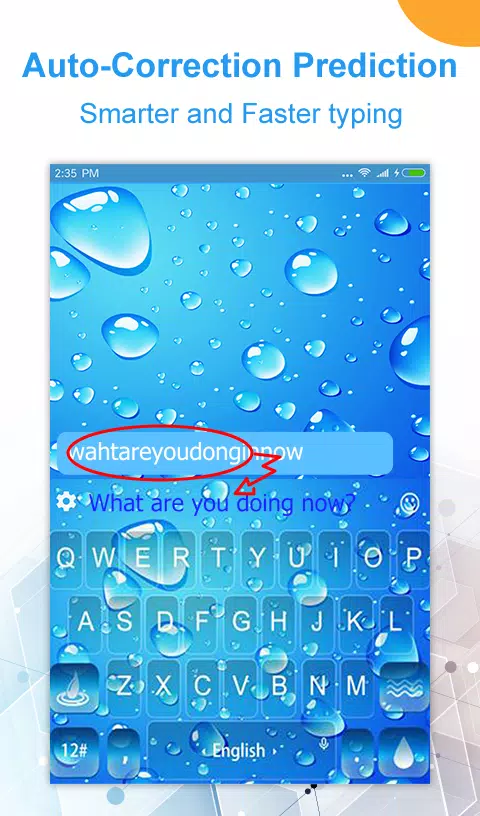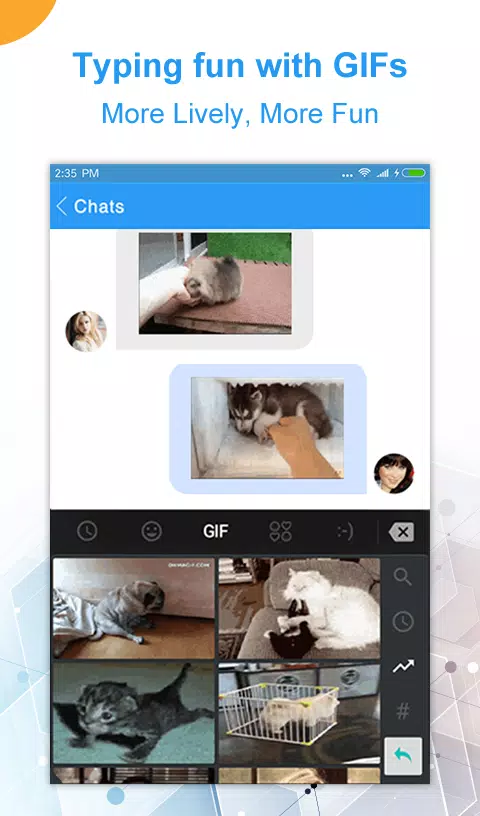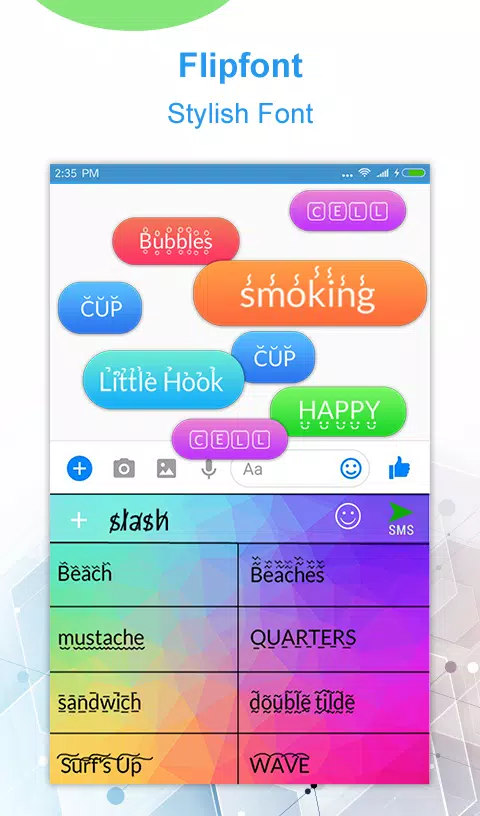关于TouchPal Lite
TouchPal Lite: The Ultimate Android Keyboard Experience
Explore the innovative world of TouchPal Lite, an Android keyboard that revolutionizes text input with its unique blend of gesture typing, predictive text, and swipe typing. This app is designed to enhance your typing experience, ensuring accuracy and efficiency in communication.
Efficient Typing Simplified
Type swiftly and accurately with TouchPal Lite's glide typing feature, allowing you to navigate through letters with a single hand. The app's AI-driven corrections minimize embarrassing typos, making every message you send a seamless experience. Whether you're a professional on-the-go or a casual user, this keyboard adapts to your needs.
Customization and Fun
Beyond its core functionality, TouchPal Lite offers a plethora of customization options to make your typing experience personal and enjoyable. With over 5000 free keyboard themes and 300 emojis, you can personalize your interface to reflect your style. Incorporate your favorite images into keyboard themes or select from a variety of text faces like yawn, wink, and happy emoticons.
Powerful Prediction and Correction
Leverage TouchPal Lite's advanced prediction technology, which includes next-word prediction, emoji prediction, and text face prediction. The app's most powerful error correction feature ensures that every typo is swiftly corrected, making your text as polished as your thoughts. Additionally, the cloud prediction system adapts to your unique typing patterns, enhancing your overall typing experience.
Award-Winning Technology
Recognized for its excellence, TouchPal Lite has been honored with prestigious awards such as the GSMA Global Mobile Awards winner in 2009 and Google Play Best Apps in 2015. As a Google Top Developer, it boasts an impressive user base of over 500 million people worldwide, making it a trusted choice among Android users.
Enable and Customize Your Keyboard
Enabling TouchPal Lite is straightforward. Simply open the app, press 'Enable TouchPal', and check the TouchPal box on the Languages & Settings page to activate it. Switching to TouchPal is equally simple, ensuring a smooth transition to your new keyboard.
Support for Multiple Emoji Themes
Enjoy a diverse range of emoji keyboard themes to suit your mood and style. From golden to neon blue, there's a theme for every occasion, making your text messages vibrant and expressive.
Advanced Permissions and Compatibility
TouchPal Lite requires permissions for reading contacts to import contact names into the dictionary and reading SMS to learn your typing patterns. These permissions are essential for optimizing the app's performance and personalizing your experience. It is compatible with a wide array of Android devices, including Samsung Galaxy models, Huawei devices, and others, ensuring a seamless experience across different platforms.
Multilingual Typing Capabilities
With support for over 150 languages, TouchPal Lite caters to global users, making communication effortless regardless of your location. Whether you prefer English, Arabic, or another language, the app adapts to your linguistic needs.
Wearable and Tablet Versions
For those who prefer a hands-free experience, TouchPal Lite offers wearable and tablet versions. These versions allow you to type on your wrist or device without needing to connect to a smartphone, making it ideal for on-the-go communication.
User Feedback and Support
Your satisfaction is our top priority. If you enjoy using TouchPal Lite, please consider leaving a rating of ★★★★★. For more ideas or feedback, feel free to reach out to us at android@touchpal.com.
Stay Connected with TouchPal
Join the TouchPal community on Twitter at https://twitter.com/touchpal and Facebook at https://www.facebook.com/TouchPal.Keyboard to stay updated on the latest features, tips, and special offers.
Experience the future of Android keyboarding with TouchPal Lite, where simplicity meets sophistication. Upgrade your typing game today and enjoy a more engaging and efficient communication experience.