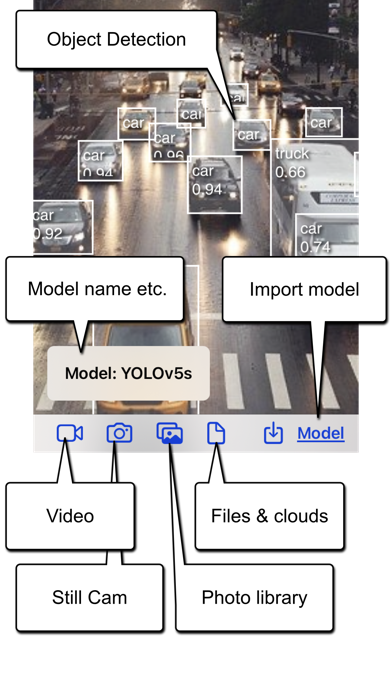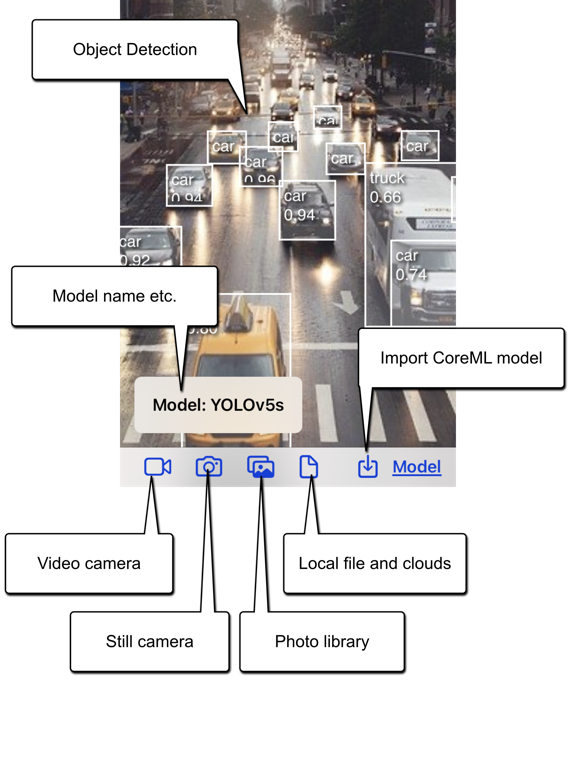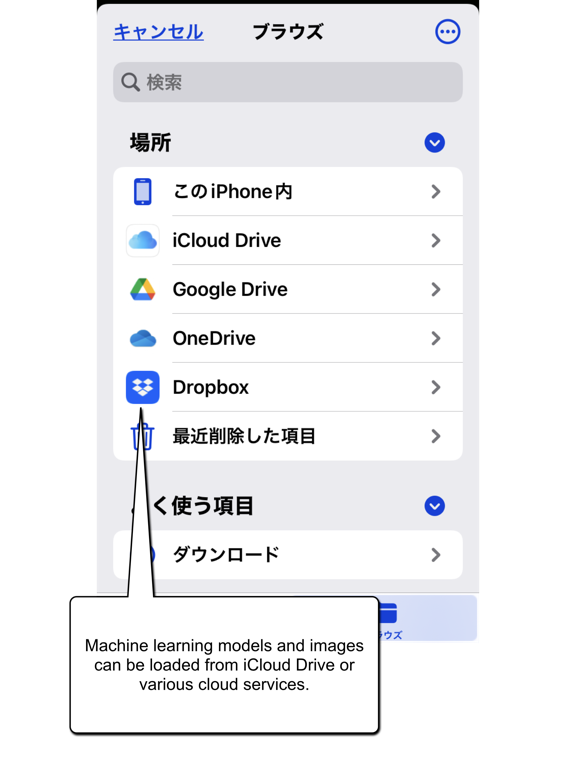About Vision Detector
Vision Detector performs image processing using a CoreML model on iPhones and iPads. Typically, CoreML models must be previewed in Xcode, or an app must be built with Xcode to run on an iPhone. However, Vision Detector allows you to easily run CoreML models on your iPhone.
To use the app, first prepare a machine learning model in CoreML format using CreateML or coreml tools. Then, copy this model into the iPhone/iPad file system, which is accessible through the iPhone's 'Files' app. This includes local storage and various cloud services (iCloud Drive, One Drive, Google Drive, Dropbox, etc.). You can also use AirDrop to store the CoreML model in the 'Files' app. After launching the app, select and load your machine learning model.
You can choose the input source image from:
- Video captured by the iPhone/iPad's built-in camera
- Still images from the built-in camera
- The photo library
- The file system
For video inputs, continuous inference is performed on the camera feed. However, the frame rate and other parameters depend on the device.
The supported types of machine learning models include:
- Image classification
- Object detection
- Style transfer
Models lacking a non-maximum suppression layer, or those that use MultiArray for input/output data, are not supported.
In the local 'Vision Detector' documents folder, you'll find an empty tab-separated values (TSV) file named 'customMessage.tsv'. This file is for defining custom messages to be displayed. The data should be organized into a table with two columns as follows:
(Label output by YOLO, etc.) (tab) (Message) (return)
(Label output by YOLO, etc.) (tab) (Message) (return)
Note: This application does not include a machine learning model.
On the iPhone, you can use the LED torch feature. When the screen is in landscape orientation, touching the screen will hide the UI and switch to full-screen mode.
To use the app, first prepare a machine learning model in CoreML format using CreateML or coreml tools. Then, copy this model into the iPhone/iPad file system, which is accessible through the iPhone's 'Files' app. This includes local storage and various cloud services (iCloud Drive, One Drive, Google Drive, Dropbox, etc.). You can also use AirDrop to store the CoreML model in the 'Files' app. After launching the app, select and load your machine learning model.
You can choose the input source image from:
- Video captured by the iPhone/iPad's built-in camera
- Still images from the built-in camera
- The photo library
- The file system
For video inputs, continuous inference is performed on the camera feed. However, the frame rate and other parameters depend on the device.
The supported types of machine learning models include:
- Image classification
- Object detection
- Style transfer
Models lacking a non-maximum suppression layer, or those that use MultiArray for input/output data, are not supported.
In the local 'Vision Detector' documents folder, you'll find an empty tab-separated values (TSV) file named 'customMessage.tsv'. This file is for defining custom messages to be displayed. The data should be organized into a table with two columns as follows:
(Label output by YOLO, etc.) (tab) (Message) (return)
(Label output by YOLO, etc.) (tab) (Message) (return)
Note: This application does not include a machine learning model.
On the iPhone, you can use the LED torch feature. When the screen is in landscape orientation, touching the screen will hide the UI and switch to full-screen mode.
Vision Detector Screenshots
Vision Detector iPad Screenshots
Most Popular
Room Escape game:The holeFind a hole and escape!
360 degree panorama view escape game "The hole"
【Game Outline】
Solve the my
Sing It - Ear TrainerA must app for every musician, singer, or just for fun.
Test,train, and improve your musical ear an
EyeAlign QuestEmbark on a journey to enhance your vision and strengthen eye coordination with EyeAlign Quest. This
Pro Wedding PlannerCheckout our most Advanced Wedding Planner to help you effectively manage your guests, budget and al
Zurich Seguros ESZurich Seguros free app for clients allows you to manage and consult yours policies through Customer
PolyWall -wallpapers generatorPolyWall is the app for wallpapers generation, it lets you generate awesome patterns automatically o
ZT's Fitness StudioDownload the app to view schedules & book sessions at ZT's Fitness Studio!
GetBoat.comGetBoat.com is the world's leading marketplace for boat and yacht charters, powered by its cutting-e
kids word card for English abcEnglish word cards are awfully attractive and useful to kids.
English word cards for kids come out w
mini Crosswords!Introducing **mini Crosswords: 2-Letter Word Challenge** – the word puzzle app designed to elevate y
مدير كلمات السر والحساباتهل تعاني من نسيان كلمات المرور لحساباتك على الانترنت اوبطاقاتك البنكية، نقدم لكم برنامج مدير الحسابا
ZoomCam VideoZoomCam is a free video editing app that lets you automatically create camera follow/tracking effect
Express Courier - Zoom2uFast, reliable and transparent delivery platform for 3hr, Same Day Delivery and Interstate Delivery.
FAD RetreatWelcome to the FAD Retreat, an event that happens yearly on the Outer Banks of North Carolina, where
ALO appALO App is the perfect companion for capturing stunning photos and 360° videos with the ALO Photo Tu
Zombie TV ChannelZombie TV is a premium streaming service specializing in quality Zombie films. Our catalog contains
Dead Z - Zombie SurvivalCatastrophic explosion at the Omega Labs started the apocalypse, now spreading across the Earth.
Ta
GPD Keyboard - Chat AssistantGPD Keyboard is an AI assistant based on keyboard, which can enhance the interest and practicality o
Миллионер ПлюсВам предстоит, используя подсказки, ответить на 15 вопросов и выиграть заветный приз!
Brazil Dental CredenciadosAplicativo para uso exclusivo de Credenciados Brazil Dental.
Projetado para facilitar o envio de GT
ضرب المثلهمه نقل قول ها، ضرب المثل ها و اشعار رایگان هستند. برنامه کاربردی دارای 2 دسته از نقل قول بوده. شما
Mastermind JourneyCreating Your Master Life.
Mastermind journey is a simple and effective to-do list, and task manage
a3DTrailToMatchApp Policy - No Data Collected - No Locations Determined - NO Ads Delivered - NO Videos Played - NO
a3DPicto9x9App Policy - No Data Collected - No Locations Determined - NO Ads Delivered - NO Videos Played - NO