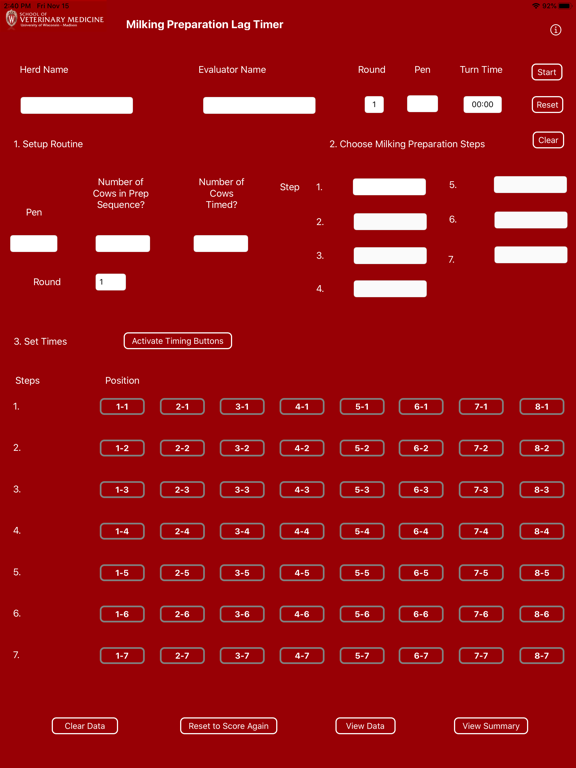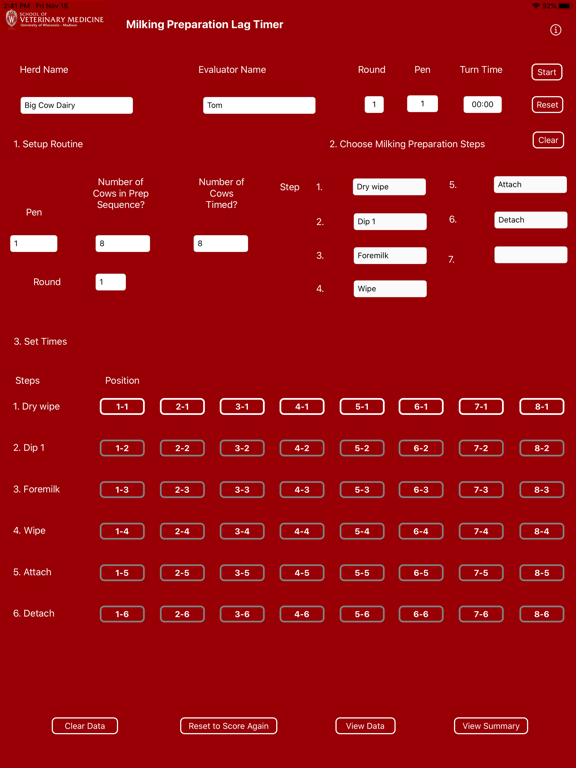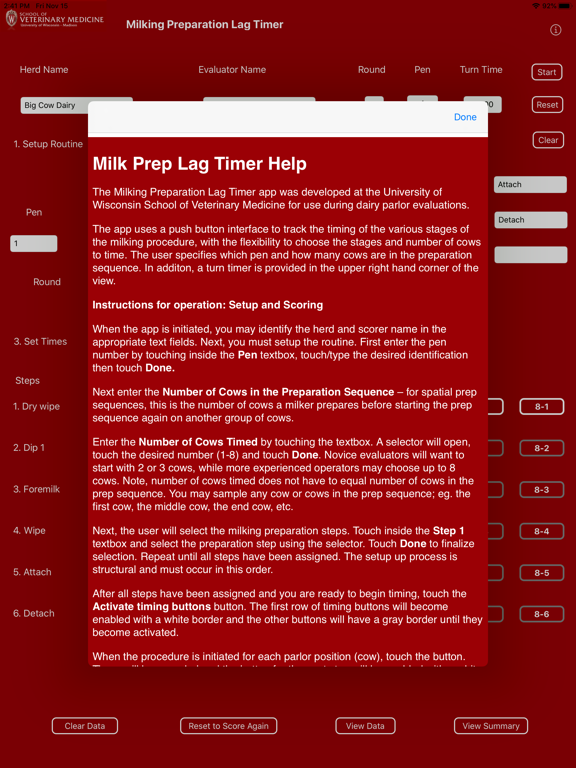Milking Prep Lag Timer
5Рейтинг
Dec 10, 2021Последнее обновление
1.2.4Версия
Как установить файл .IPA
Поделиться
О Milking Prep Lag Timer
The app uses a push button interface to track the timing of the various stages of the milking procedure, with the flexibility to choose the stages and number of cows to time. The user specifies which pen and how many cows are in the preparation sequence. In additon, a turn timer is provided in the upper right hand corner of the view.
When the app is initiated, you may identify the herd and scorer name in the appropriate text fields. Next, you must setup the routine. First enter the pen number by touching inside the Pen textbox, touch/type the desired identification then touch Done.
Next enter the Number of Cows in the Preparation Sequence – for spatial prep sequences, this is the number of cows a milker prepares before starting the prep sequence again on another group of cows.
Enter the Number of Cows Timed by touching the textbox. A selector will open, touch the desired number (1-8) and touch Done. Novice evaluators will want to start with 2 or 3 cows, while more experienced operators may choose up to 8 cows. Note, number of cows timed does not have to equal number of cows in the prep sequence. You may sample any cow or cows in the prep sequence; eg. the first cow, the middle cow, the end cow, etc.
Next, the user will select the milking preparation steps. Touch inside the Step 1 textbox and select the preparation step using the selector. Touch Done to finalize selection. Repeat until all steps have been assigned. The setup up process is structural and must occur in this order. After all steps have been assigned and you are ready to begin timing, touch the Activate timing buttons button. The first row of timing buttons will become enabled with a white border and the other buttons will have a gray border until they become activated. When the procedure is initiated for each parlor position (cow), touch the button. Times will be recorded and the button for the next step will be enabled with a white border showing. If a button is touched inadvertently, press it again to negate or undo. The recently activated button will become inactive and the pressed button will return to a white border until repressed. When the whole sequence of cows is completed, all timing buttons will have a blue border. To score another sequence of cows, touch the Reset to Score again button. This action will automatically advance the Round to 2. If a new Pen is scored, the new pen number will reset the Round to 1.
To clear all scores and return the app to its no data state, touch the Clear Data button. You will be promoted to ensure that this is what you want to do.
To time parlor turns, identify the pen being timed and touch Start. Touch Stop when the parlor turn has finished. Touch Reset to prepare the timer for another turn. Touch Clear to remove all turn time measurements.
The milking preparation steps are predefined. The list includes:
Dry wipe
Dip 1
Scrub-on
Foremilk
Dip 2
Wipe
Scrup-off
Attach
Detach
The parameters timed include:
PrepLagTime – amount of time between the initiation of the preparation procedure and attachment of the milking machine, defined as Attach minus Step 1.
DipContactTime – amount of time the teat dip is in contact with the teat surface, defined as Wipe minus Dip 1. For teat scrubbers, the dip contact time is defined as Scrub-off minus Scrub-on.
AttachedTime – amount of time the milking machine is attached to the cow defined as Detach minus Attach.
The user may view the timing summary by touching the View Summary button. This summary will provide summary of the above metrics for each cow timed for each round, with an average and SD for each pen, each position and for all rounds timed. To view the data collection in a tablular format, touch the View Data button. Rows of data will be displayed for each cow/position timed without summary information. The data or summary information may be emailed to create a permanent record.
When the app is initiated, you may identify the herd and scorer name in the appropriate text fields. Next, you must setup the routine. First enter the pen number by touching inside the Pen textbox, touch/type the desired identification then touch Done.
Next enter the Number of Cows in the Preparation Sequence – for spatial prep sequences, this is the number of cows a milker prepares before starting the prep sequence again on another group of cows.
Enter the Number of Cows Timed by touching the textbox. A selector will open, touch the desired number (1-8) and touch Done. Novice evaluators will want to start with 2 or 3 cows, while more experienced operators may choose up to 8 cows. Note, number of cows timed does not have to equal number of cows in the prep sequence. You may sample any cow or cows in the prep sequence; eg. the first cow, the middle cow, the end cow, etc.
Next, the user will select the milking preparation steps. Touch inside the Step 1 textbox and select the preparation step using the selector. Touch Done to finalize selection. Repeat until all steps have been assigned. The setup up process is structural and must occur in this order. After all steps have been assigned and you are ready to begin timing, touch the Activate timing buttons button. The first row of timing buttons will become enabled with a white border and the other buttons will have a gray border until they become activated. When the procedure is initiated for each parlor position (cow), touch the button. Times will be recorded and the button for the next step will be enabled with a white border showing. If a button is touched inadvertently, press it again to negate or undo. The recently activated button will become inactive and the pressed button will return to a white border until repressed. When the whole sequence of cows is completed, all timing buttons will have a blue border. To score another sequence of cows, touch the Reset to Score again button. This action will automatically advance the Round to 2. If a new Pen is scored, the new pen number will reset the Round to 1.
To clear all scores and return the app to its no data state, touch the Clear Data button. You will be promoted to ensure that this is what you want to do.
To time parlor turns, identify the pen being timed and touch Start. Touch Stop when the parlor turn has finished. Touch Reset to prepare the timer for another turn. Touch Clear to remove all turn time measurements.
The milking preparation steps are predefined. The list includes:
Dry wipe
Dip 1
Scrub-on
Foremilk
Dip 2
Wipe
Scrup-off
Attach
Detach
The parameters timed include:
PrepLagTime – amount of time between the initiation of the preparation procedure and attachment of the milking machine, defined as Attach minus Step 1.
DipContactTime – amount of time the teat dip is in contact with the teat surface, defined as Wipe minus Dip 1. For teat scrubbers, the dip contact time is defined as Scrub-off minus Scrub-on.
AttachedTime – amount of time the milking machine is attached to the cow defined as Detach minus Attach.
The user may view the timing summary by touching the View Summary button. This summary will provide summary of the above metrics for each cow timed for each round, with an average and SD for each pen, each position and for all rounds timed. To view the data collection in a tablular format, touch the View Data button. Rows of data will be displayed for each cow/position timed without summary information. The data or summary information may be emailed to create a permanent record.
Скриншоты Milking Prep Lag Timer iPad
Milking Prep Lag Timer FAQ
Как мне скачать Milking Prep Lag Timer с PGYER IPA HUB?
Бесплатно ли скачивать Milking Prep Lag Timer на PGYER IPA HUB?
Нужен ли аккаунт для скачивания Milking Prep Lag Timer с PGYER IPA HUB?
Как мне сообщить о проблеме с Milking Prep Lag Timer на PGYER IPA HUB?
Вы нашли это полезным?
Да
Нет
Самые популярные
Sing It - Ear TrainerA must app for every musician, singer, or just for fun.
Test,train, and improve your musical ear an
Tube PiP - PiP for YouTubeTube PiP - the ultimate YouTube companion for iOS:
1. Picture in Picture (PiP) Playback: Watch YouT
Papaya Ouch!In the game Papaya Ouch!, you can experience backpack management, tower defense, TD, merge, match 2,
Lets Go VPNLets Go VPN, the most advanced VPN, is designed by a team of top developers who strive to ensure all
Paprika Recipe Manager 3Organize your recipes. Create grocery lists. Plan your meals. Download recipes from your favorite we
War Pigeons UnboundedWar is coming. Deep down in top secret military labs they have evolved, mutated - and escaped. The f
Procreate PocketApp of the Year winner Procreate Pocket is the most feature-packed and versatile art app ever design
Cowboy Westland survival runAre you ready to take part in the #1 exciting 3D western adventure? Cowboy Westland survival run mak
Max: Stream HBO, TV, & MoviesIt’s all here. Iconic series, award-winning movies, fresh originals, and family favorites, featuring
TonalEnergy Tuner & MetronomeFor musicians from pros to beginners, whether you sing, play a brass, woodwind or stringed instrumen
SkyView®SkyView® brings stargazing to everyone. Simply point your iPhone, iPad, or iPod at the sky to identi
Ninja Dash 2015Ninja Dash 2015 is the fast paced running game!<br>On these maze fields, rush to the end of this nin
Tami-Live Chat&VideoTami is an app that records daily life and ideas.<br><br>You can use it to record your every day, wh
SALE Camera - marketing camera effects plus photo editorSALE Camera Help you create the best Business to consumer Stock Photos and Images. provides 300 filt
DevTutor for SwiftUI"DevTutor" is an application designed to assist developers in creating exceptional apps using SwiftU
Mokens League SoccerDive into Mokens League Soccer and experience the new era of soccer gaming!
Esports for Everyone: W
Zombie ZZOMBIE ENDLESS RUNNER LIKES NO OTHER!<br><br>WHY?<br><br>* Awesome graphic quality!<br><br>* Simplif
Dead Z - Zombie SurvivalCatastrophic explosion at the Omega Labs started the apocalypse, now spreading across the Earth.
Ta
HotSchedulesHotSchedules is the industry's leading employee scheduling app because it’s the fastest and easiest
ChatGPTIntroducing ChatGPT for iOS: OpenAI’s latest advancements at your fingertips.
This official app is
Disney StoreDisney Store is your official home for exclusive collections, designer collaborations, and one-of-a-
fight back tennisa Pong game with Tennis style, the gameplay itself is very simple, you can using Touch. Ball speed w
Dr. Mina AdlyMina Adly mobile app provides students with portable instant access to a selection of services.
Usi
iVerify BasiciVerify Basic is your gateway to enhanced device security and threat awareness, offering a glimpse i