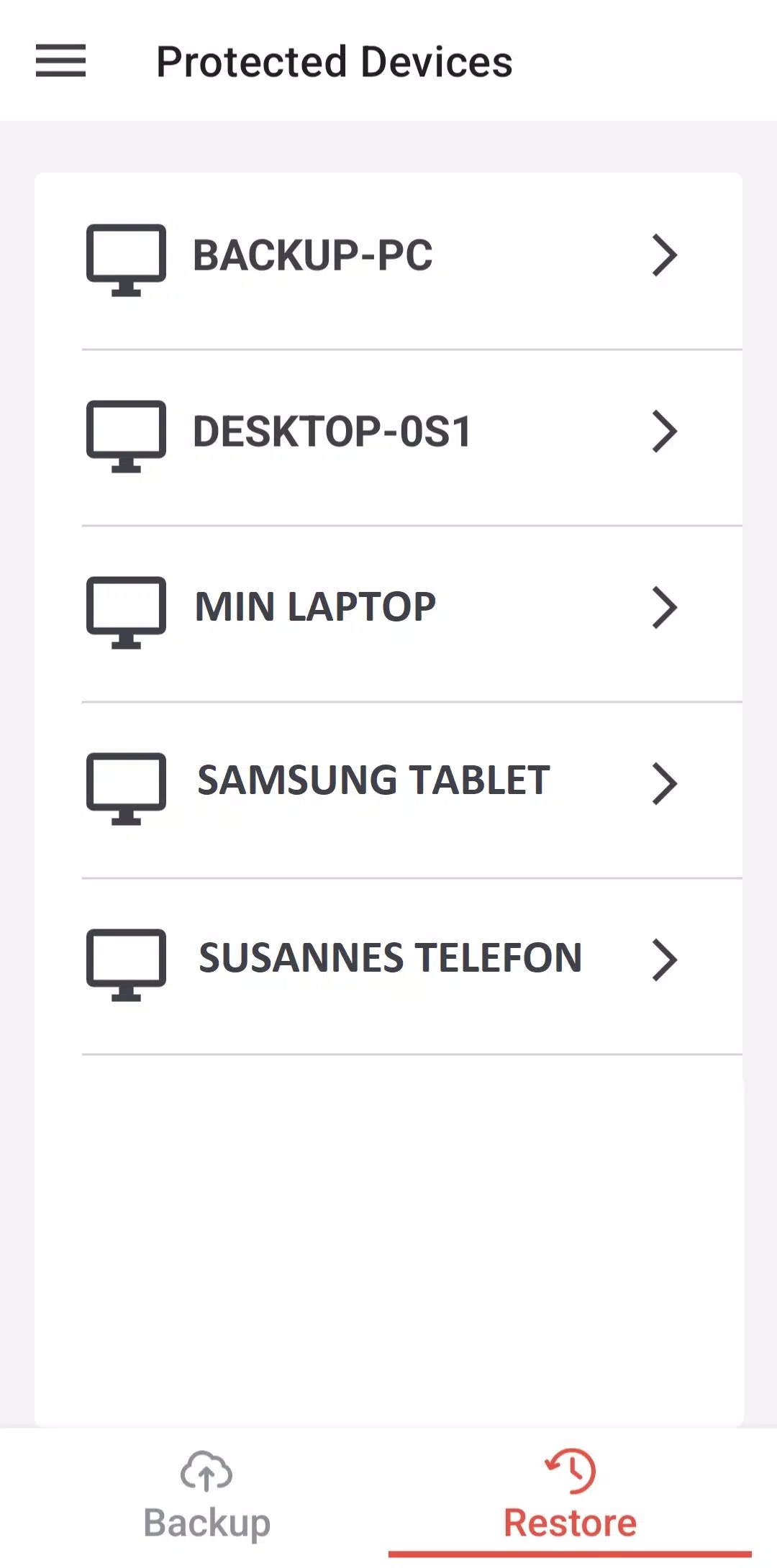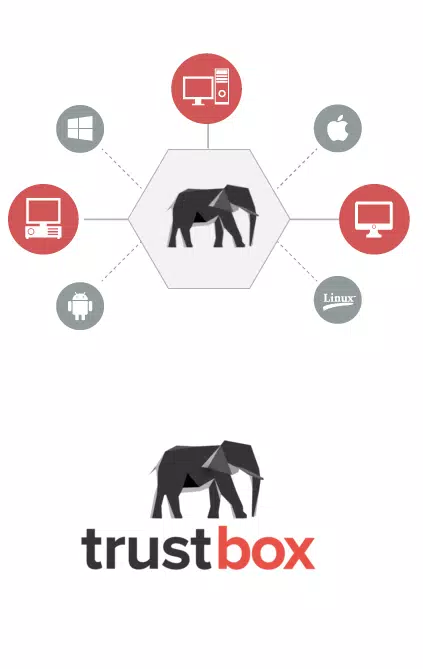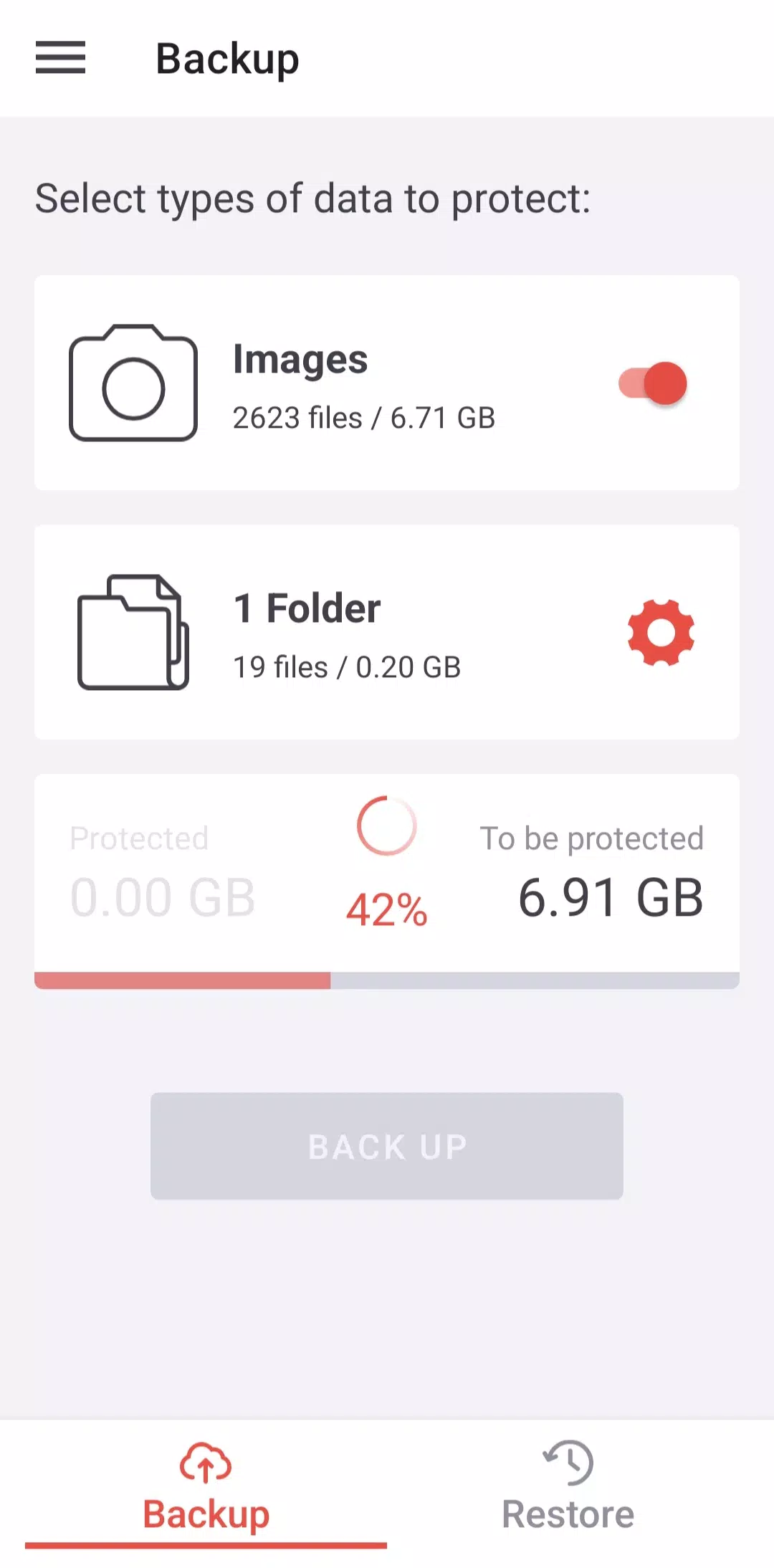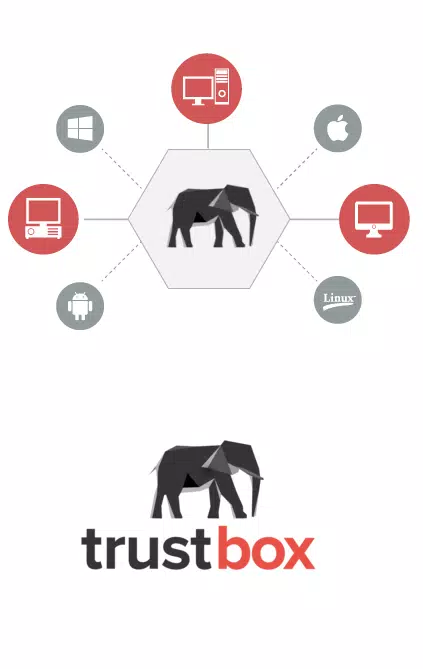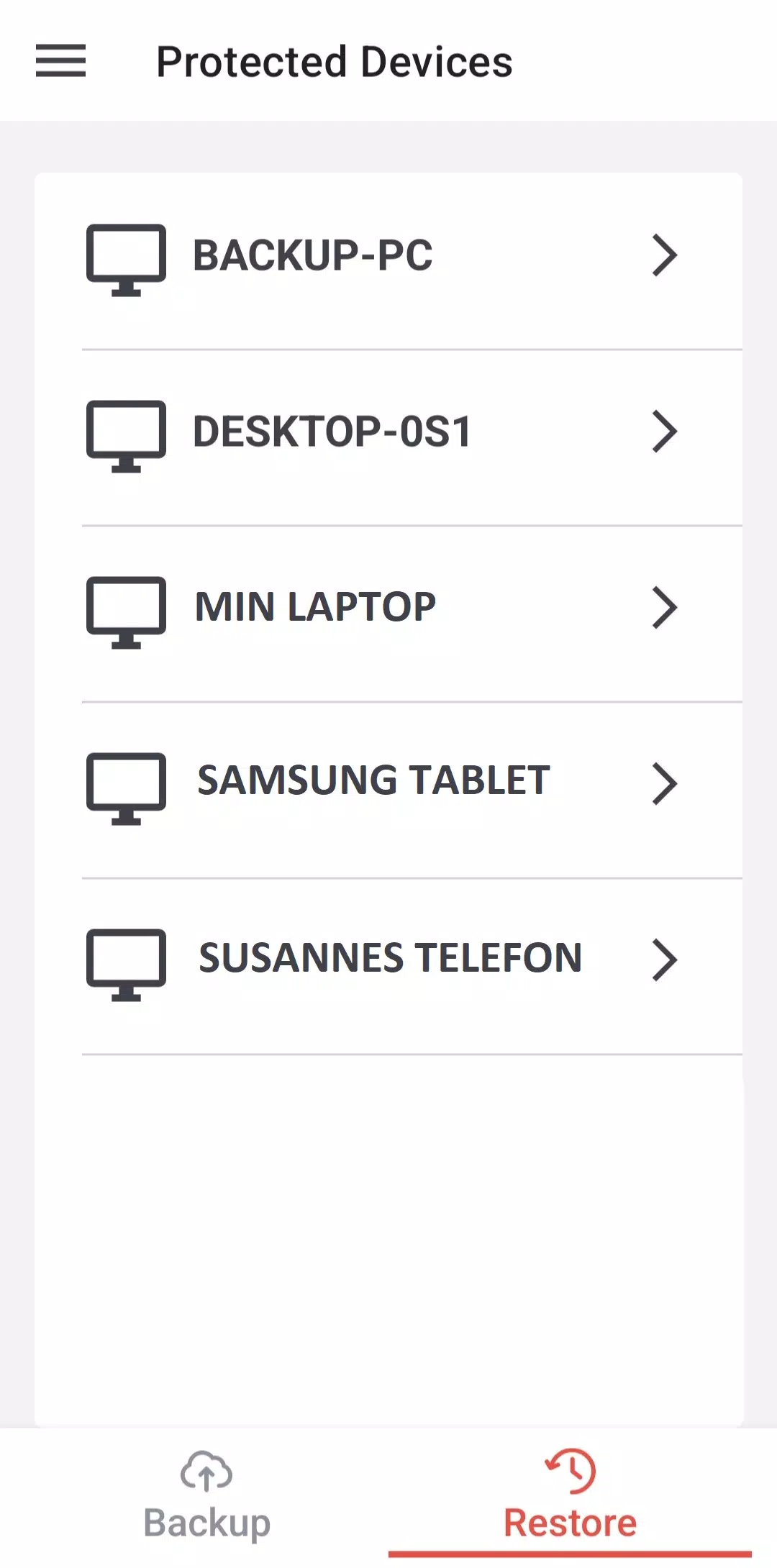About Trustbox Backup
Trustbox Backup - Secure Your Digital Life
Trustbox Backup is designed to provide top-notch security for your digital life. It ensures simple and secure encryption for everything you hold dear, offering a seamless way to protect your precious images, video clips, music, apps, contacts, and files, whether stored locally or on an external SD card.
Features and Benefits
Trustbox Backup for Android offers an easy cloud backup solution that makes it simple and safe to protect your files. Here’s how it works:
-
Centralized Access: Easily access all your files in one place, regardless of where they come from – whether it's your Windows PC, Mac, tablet, or other smartphones. This means you always have everything at your fingertips.
-
Forever Save Function: Our Forever Save feature ensures that your photos and files are never lost. Even when you switch phones, you can do so with peace of mind, knowing that we store everything securely for you.
-
High-Level Security: Trustbox prioritizes security. Our backup solution uses a three-layer security encryption (AES-256), including encryption before transmission, during transfer (SSL), and upon arrival at our servers. Additional security measures include personal passphrases for added protection.
-
World-Class Service: We focus on providing exceptional user experience and service. Our support team is available in your local language via phone and email. We continuously develop our software to offer the best possible service to our customers.
-
Customer Reviews: Trustbox is rated highly in the "Cloud Storage" category on Trustpilot, reflecting our commitment to excellence. Check out our reviews here: Trustpilot Reviews
Key Features
- Automatic Cloud Backup: Schedule automatic backups with just a few clicks.
- Intelligent Backups: Enjoy super-fast transfers with intelligent backup technology.
- Ransomware Protection: Keep your files safe from ransomware attacks.
- Local and External SD Card Support: Ensure all files are backed up on both local storage and external SD cards.
- Free Cloud Space: Start with 5GB of free cloud storage, with options to upgrade as needed.
- Wi-Fi Triggered Uploads: Automatically upload files when Wi-Fi is available and connected.
- Offline Access: Access your files even without an internet connection.
- Personal Passphrase Option: Add an extra layer of security with a personal passphrase.
- Device Compatibility: Protect up to five computers and an unlimited number of smartphones and tablets.
- Enhanced Encryption: Benefit from 3 times more secure encryption compared to standard SSL (256-AES).
- Seamless Device Switching: Easily switch to a new smartphone, tablet, or PC while retaining all your data.
- Advanced Scheduling: Customize your backup schedules with advanced options.
- Family Sharing: Assign cloud space to family members or colleagues effortlessly.
- Data Transfer: Easily restore or transfer your data to a new device.
Getting Started
Removing Backup from Android Smartphones
- Download Trustbox Backup.
- Create an account or log in.
- Select the files to be backed up to the cloud.
Switching to a New Smartphone
- Download Trustbox Backup.
- Log into your account.
- Trustbox will recognize it as a new phone, ensuring all your old files are still accessible.
Sign up now and start securing your digital life with Trustbox Backup!